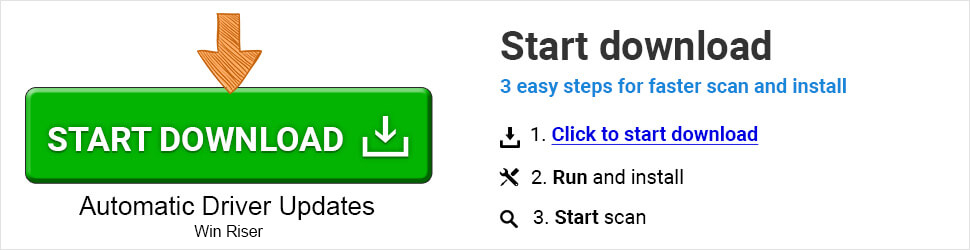Know the best method to download the control panel for your Intel HD graphics card through this post and have greater control over the graphic settings.
No gamers PC can exist without a graphic adapter. The graphics adapter makes it possible for millennials to run high-end games as well as sci-fi movies without any annoying glitches. Talking about card manufacturing companies, Intel is among the pioneers. However, it sometimes becomes tough for Intel graphic card users to monitor and tweak its settings. Therefore, it is inevitable to download the Intel HD graphics control panel. This post talks about how to do it in the easiest way possible.
There are multiple methods to download, install, and update the Intel HD graphics control panel. We enlist the tried and tested ones in the below segments.
Methods to Download the Intel HD Graphics Driver
You can download the control panel for your graphics card by downloading the driver for your graphics card. It is possible to do it either manually or in a smarter automatic way. We describe both of these options below.
Method 1: Download the Control Panel Manually via the Official Website
You can download, install, and update the Intel HD graphics control panel through the official Intel website. Here is how to do it.
- Visit the official Intel website.
- Search for the required control panel and select it from the results that appear.

- Click on “Download” and then follow the instructions that show up on your screen to install it.
Also know: Download and Update Intel HD Graphics Drivers on Windows 10
Method 2: Download the Intel HD graphics control panel via Microsoft Store
Microsoft Store is another place from where you can download and install the needed graphics control panel.
- Visit the Intel HD graphics control panel page on Microsoft Store.
- Click on the “Get” button to go to the Microsoft Store.

- After you have been redirected to the Microsoft Store, click on “Get” to download the control panel and install it.
Also know: How to Update Intel Rapid Storage Technology Driver
Frequently Asked Questions
Q1. How do I get the Intel HD graphics control panel?
Intel HD graphics control panel plays a significant role in improving the gaming and overall graphics performance of your computer. You can follow any of the methods shared in this article to download it.
Q2. How do I open the Intel HD graphics control panel on Windows 10?
You can right-click on the desktop and select graphics properties or search for the Intel HD graphics control panel in the Windows search to open it.
Q3. How do I fix the Intel HD graphics control panel not showing?
You can try the below solutions if the Intel HD graphics control panel is not opening.
- Uninstall and reinstall the Intel HD graphics control panel.
- Update graphics drivers (you can do it automatically using Bit Driver Updater.
Download Intel HD Graphics Control Panel: Done
This post instructed us on how to download the Intel HD control panel, install, and update it without any tiring effort. After getting the control panel, it would be easier to adjust the graphic settings on your device. Lastly, before you leave, don’t forget to drop a comment and tell us what you feel about this write-up cum guide. Also, follow us for more such posts.