
Download, install, and update the EVEO Bluetooth adapter driver on Windows 11/10 to get a smooth Bluetooth connection. You can read this post to learn the most effective ways to do it.
The Bluetooth adapter from EVEO helps you fetch high-speed and powerful wireless data connectivity. However, you may face certain annoying glitches while connecting your computer to other devices if you have not downloaded the EVEO Bluetooth adapter driver.
A compatible and updated driver aids the smooth flow of instructions between your computer and the adapter. Without a well-installed and latest driver, your commands may not reach the PC, and it may fail to perform the needed actions correctly.
Therefore, this article walks you through different methods to download and install the updated EVEO adapter driver.
Methods to download the EVEO Bluetooth adapter driver, install, and update it
Below is how to get the much-needed EVEO adapter driver’s updated version downloaded and installed on your computer.
Method 1: Download the EVEO Bluetooth adapter driver via the official website
You can download the latest driver for your EVEO adapter through its official website. The process is quite lengthy, still, you can implement these steps to get the required driver.
- Click here to go to EVEO’s website.
- Click on the Products tab that you see on the top.
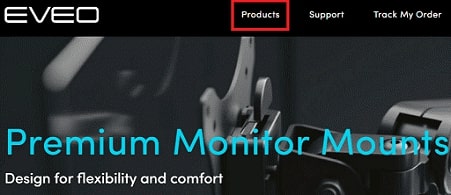
- Choose Bluetooth Adapters from the category menu.
- Identify your Bluetooth adapter from the on-screen products and click on it. We have Bluetooth Dongle 5.0 for PC.
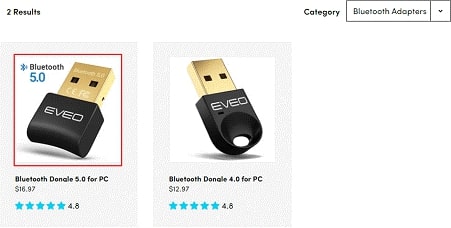
- Scroll down the page and click on Files & Guides.

- Click on the Download link present next to the Windows drivers.
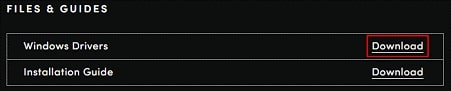
- Download the driver zip file.
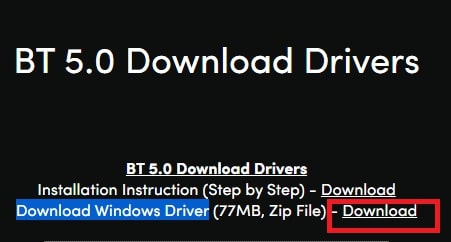
- Double-click on the downloaded file and install the EVEO Bluetooth adapter driver on Windows 10.
Method 2: Download the driver you need through Device Manager
You can use the Windows tool, named Device Manager, to download, install, and update the EVEO Bluetooth adapter driver. You need to have a bit of technical knowledge to apply this method effectively. Below are the steps to get the needed drivers this way.
- Use the keyboard shortcut Windows+X to make the Quick Access menu pop up on the screen.
- Choose Device Manager from the on-screen options.
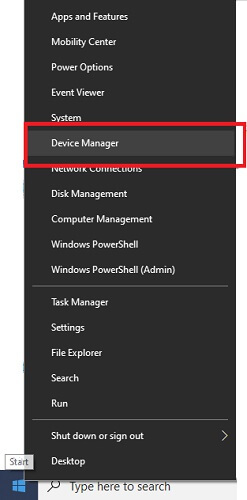
- Unfold the Bluetooth category.
- Right-click on your EVEO Bluetooth adapter and select Update Driver.
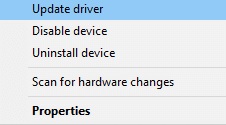
- Search automatically for updated driver software.

- Wait for the updated EVEO Bluetooth driver to get downloaded and installed.
- After the whole process is complete, restart your computer.
Also Read: How to Download, Update, and Reinstall Bluetooth Driver on Windows 11/10
Method 3: Implement an operating system update
Updating the operating system is also among the most preferred manual ways to get the EVEO Bluetooth adapter driver downloaded. However, you may not always be able to download the latest driver this way if it is too recently released. Still, you can follow the below directions to try your luck with this method.
- Utilize the Windows+I keyboard shortcut to bring up Settings.
- Choose Update & Security from the menu visible on your screen.
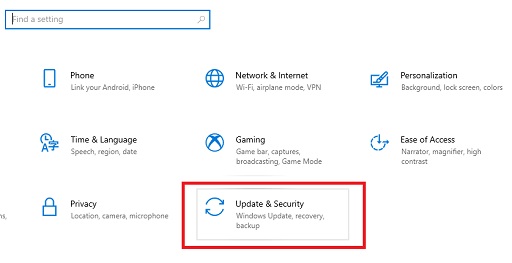
- Check for updates.

- Download and install the available operating system update.
- After completing the update process, restart your computer.
Method 4: Download the EVEO adapter driver automatically
If you do not want to spend the entire day downloading the driver, we suggest you perform the task automatically. Automatic software like Bit Driver Updater helps you download and install the needed driver updates with just a few clicks.
Talking about Bit Driver Updater is renowned software that updates all outdated drivers automatically with just one click. And, it also provides a bunch of useful features, such as the option to accelerate the driver download speed, create and restore driver backups, etc. We have reviewed this software in much more detail. You can read that comprehensive review to know its complete functionality, benefits, features, and other details.
Below is how to use Bit Driver Updater to download the updated EVEO Bluetooth adapter driver and install it.
- Click on the link given below to download the setup file of Bit Driver Updater.

- Click on the downloads setup file and install the software.
- Allow the software to scan your computer completely for a few seconds.
- Go through the drivers listed as outdated and click on the Update All button to update them automatically.

Updating all the drivers gives your PC performance a much-needed boost and solves various computer problems. However, if you wish, you can download and install the updated EVEO Bluetooth adapter driver individually by selecting the Update Now option present next to it.
Also Read: How to Download & Update Bluetooth Speaker Drivers
EVEO Bluetooth Driver Downloaded
Through this article, we enlightened you about various ways to get the EVEO Bluetooth adapter driver downloaded, installed, and updated. You can choose to apply any of them depending on your comfort level.
However, to save your precious time and energy, we suggest you download, install, and update the driver using Bit Driver Updater. This software fetches you all the required drivers automatically and fixes the driver-related issues hampering the PC performance.

