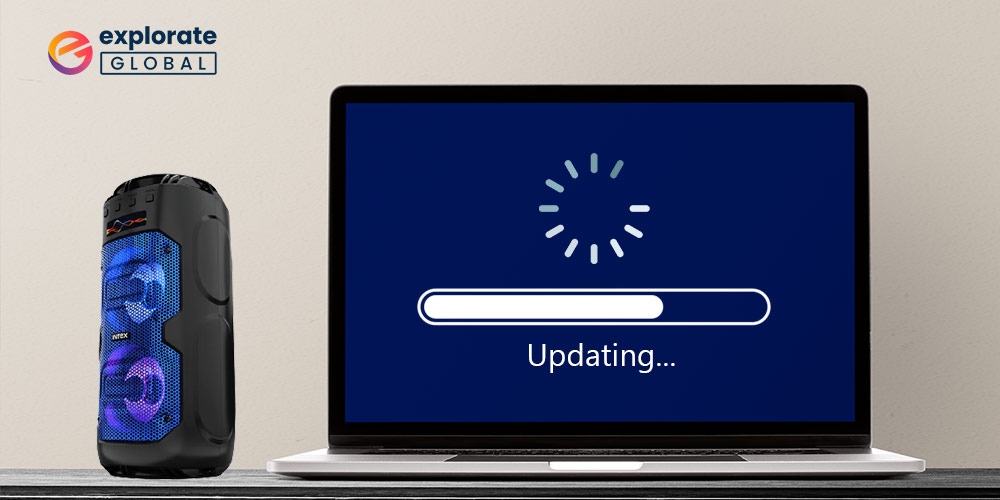
Bluetooth speakers have increased their user base over the last few years. With the comfort, features, and extra ordinary designs these speakers have become a preferable choice. No matter if you are a music lover or a Pro gamer Audio interruptions can hamper the usage.
However, if your Bluetooth speakers are not behaving properly the issue can be with their drivers. Therefore in the article below, we have mentioned the most workable methods to download and install Bluetooth speaker drivers.
Without any further delays let us dig into the article to download, update and install Bluetooth speaker drivers.
Quick Methods to Download and Update Bluetooth Speaker Drivers
It is a duck soup to download, install, and update Bluetooth speaker drivers with the methods shared below.
Method 1: Download Bluetooth speaker drivers through the manufacturer’s website
The official website of the manufacturer is among the best places from where you can get the most authentic drivers, provided, you have an eye for locating the drivers compatible with your device and the operating system. If you can spot the correct drivers, then follow the below steps to download, install, and update Bluetooth speaker drivers via the manufacturer’s website.
- Go to the speaker manufacturer’s website.
- Search for the drivers that perfectly fits your operating system and device model.
- Download the driver setup wizard.
- If the driver setup file is zipped, then unzip it.
- Comply with the instructions that appear on the screen to install Bluetooth speaker drivers.
Also know: How to Download, Update, and Reinstall Bluetooth Driver on Windows 11/10
Method 2: Install Bluetooth speaker drivers with Device Manager
As the name entails, Device Manager is the go-to place in Windows for all driver-related problems. You can follow the below steps to download, install, and update Bluetooth speaker drivers with this tool.
- Press Windows and R key on the computer keyboard to launch “Run box”.
- After the Run box pops up, type “devmgmt.msc” and select “OK”.
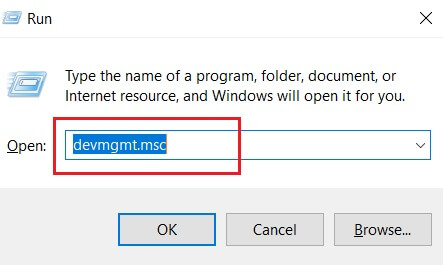
- Once the Device Manager shows up, expand the “Bluetooth” option.
- Right-click your Bluetooth speaker and select “Update driver”.
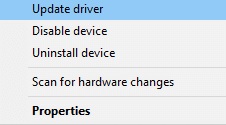
- Choose “Search automatically for updated driver software”.
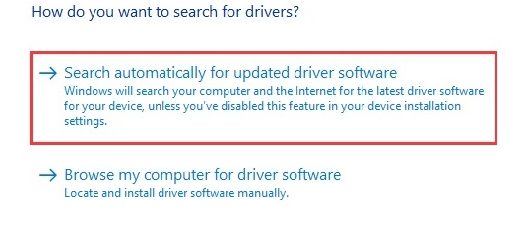
- Let Windows find compatible drivers and install the same on your device.
- After complying with the above steps, restart your PC.
Also read: How to Update Audio Drivers on Windows 10
Method 3: Update Windows
Updating Windows is another way to download Bluetooth speaker drivers, install and update them. Below are the quick steps to do it.
- Open the Run box and type “ms-settings:windowsupdate”.
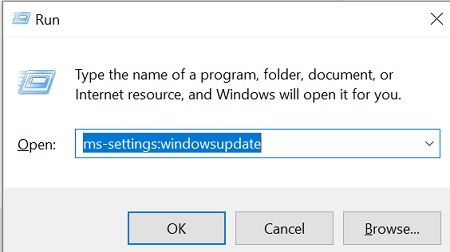
- After the Windows update window comes up, click on the “Download” button. If the Download button is not present, then select “Check for updates”.
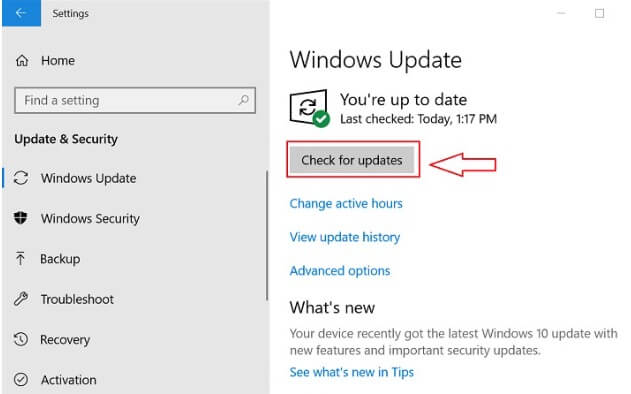
- Wait till Windows completes the update process and installs Bluetooth speaker drivers.
Method 4: Update Bluetooth speaker drivers automatically with Bit Driver Updater (Recommended)
The manual methods to download Bluetooth speaker drivers, install, and update them seem simple in the first instance. But, if even a single step goes wrong while following them, then this may put your computer and the Bluetooth speakers in a worse situation. Therefore, in our opinion, it is better to download, install, and update the drivers automatically using Bit Driver Updater. This tool not only downloads installs, and updates drivers in a flash but also makes significant improvements in the performance of your computer. Apart from this, it also offers several advantages such as automatic PC scans, driver exclusion from the scan, driver backup and restores, a huge driver database, multiple language support, etc. The cherry on top of the cake is that this driver updater downloads and installs drivers certified by WHQL.
Now, let’s have a look at the simple step series that you need to follow for downloading, installing, and updating drivers with Bit Driver Updater.
Steps to Update Drivers using Bit Driver Updater
- Get Bit Driver Updater from here.
- Install and run it.
- Let it scan your PC for a moment.
- After the scan is finished, to download and install Bluetooth speaker drivers, click on “Update Now”. To update all PC drivers in one click, choose “Update All”.

Yes, it is such an easy task to download, install, and update Bluetooth speaker drivers with Bit Driver Updater. Thus, click on the download link to get it.
Also read: Best 11 Free Audio Sound Equalizer For Windows 10
Download and Update Bluetooth Speaker Drivers: Successfully
Hopefully, the write up has made you aware of various alternatives available to download, update and install Bluetooth speaker drivers. The most troublesome option is using the automatic driver updater tool i.e Bit Driver Updater. This can update all the drivers with minimal effort and a single click.
If the article helped you make sure you hit the Subscribe option to never miss an update from our blog.



