
This article explains how to fix the NVIDIA graphics driver that is not compatible with this version of Windows error.
The name NVIDIA needs no introduction. It appears to be synonymous with graphic cards now. Most gamers, animators, video editors, and other users of this type depend on graphic cards from NVIDIA to meet their needs. The error message “NVIDIA graphics driver is not compatible with this version of Windows” can be infuriating if you belong to this group.
This article will undoubtedly provide a solution. Here, we go over the surefire ways to resolve issues like the NVIDIA graphics driver is not compatible with this version of Windows. But let’s first go over the fundamentals before moving on to the answers.
What is the NVIDIA Graphic Driver?
As you all know, NIVIA manufactures and provides high-end graphics cards for computers. These graphic cards can only work with a compatible driver. This driver ensures smooth and regular communication between the graphic card as well as the games and other programs that require it.
Why is your NVIDIA driver not compatible with your version of Windows?
A lot of reasons can be the root of this problem. Two and most common of which are:
- There could be a mismatch between the driver you are attempting to install and the Windows version.
- When you try to install NVIDIA drivers on a version lower than Windows 10 Threshold 2 version 1511.
Now, as you know the causes, solving the problem would be a cakewalk. Thus, without any further delay, let’s straightaway begin fixing the annoying error.
Methods to fix the NVidia Graphics Driver are not Compatible with this Version of Windows.
Below are the methods that you can implement to fix the NVidia graphics driver that is not compatible with this version of Windows error.
Method 1: Update your Windows version
As stated earlier, using an older Windows version is among the topmost causes of the NVidia graphics driver is not compatible with this version of Windows error. Therefore, you need to upgrade Windows to the latest version. Here we share the steps to do the same.
- In the search box that is present on the taskbar, type “Settings.”
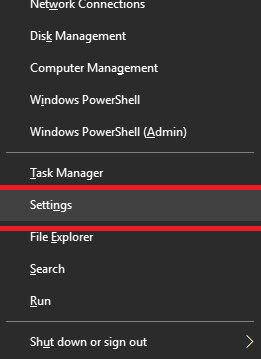
- Open the first result that you see on the screen.
- On the next screen, choose “Update & Security.”
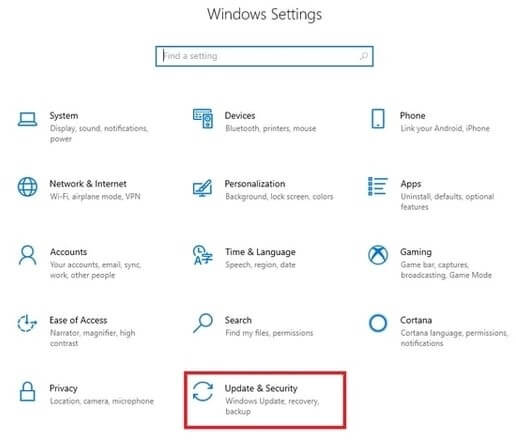
- Now, select “Check for updates.”

- Install the available updates and check whether the “this NVidia driver is not compatible with this version of Windows” error is fixed or not.
Method 2: Download the NVidia driver via GeForce Experience
Installing the most recent NVidia driver through GeForce Experience is another way to fix the “this NVidia graphics driver is not compatible with this version of Windows” issue. To do this, first, you need to download GeForce Experience and then follow the below steps.
- Launch the program and go to the “Drivers” tab.
- Choose “Check for updates” to begin the driver update search.
- When you see the available driver update, click on “Custom Install.”
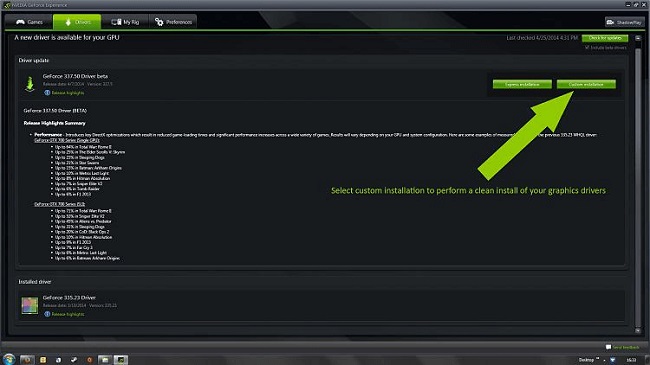
- After the driver file opens, checkmark “Perform clean install.”
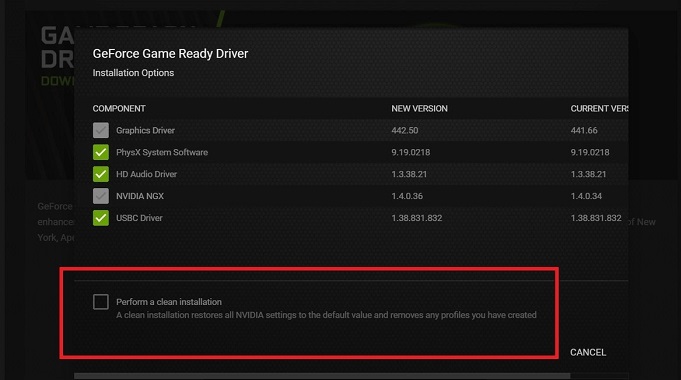
- Wait for the installation to complete, and after it completes, restart your PC.
Also know: How to Download and Update AMD Graphics Driver on Windows 10
Method 3: Reinstall the NVidia drivers
As reported by many users, reinstalling the NVidia drivers also fixes the issues if the NVidia graphics driver is not compatible with this version of Windows. Thus, you may also try doing it and check whether it works for you or not. Below are the steps that you need to follow to do it.
- Uninstall the NVidia graphics drivers.
- After you are done with the uninstallation, visit NVidia’s download page.
- In the Manual Search section, enter all the required details, i.e., product type, series, notebook version, and operating system.
- Choose “Recommended/Certified” from the last column’s drop-down menu.
- Click on “Start Search.”
- The first driver you come across, download it.
- After downloading it, checkmark “Perform a clean installation.”
- Once installation is finished, restart the computer.
Method 4: Update NVidia drivers using Quick Driver Updater
A simple driver update resolves almost all the PC issues, including the NVidia graphics driver is not compatible with this Windows version error. Therefore, we suggest you update the PC drivers using Quick Driver Updater. We know that you must be wondering why we are recommending Quick Driver Updater when there are numerous driver update utilities in the marketplace. Well, the reason is this tool not only updates drivers but also takes your PC’s performance to great heights. This utility makes your device perform at a lightning-fast speed, makes the games and videos run smoothly, and fixes troublesome errors.
Thus, don’t think twice and follow the below steps to update NVidia drivers via Quick Driver Updater.
- Download and launch the program.

- Click on “Scan.”
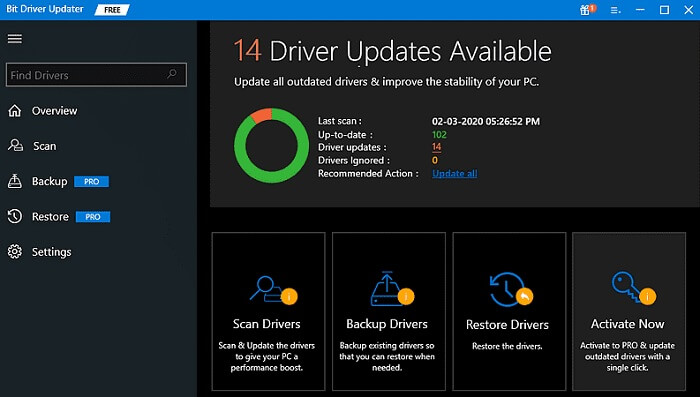
- After the scan is done, click on “Update Now” if you want to update only NVidia graphics drivers. To update all the outdated drivers in one click, choose “Update All.”

After completing the above steps, you are good to go. Now, enjoy a faster and buttery smooth PC.
Common Queries: Nvidia Graphics Driver is not Compatible with this Version of Windows
Have a look at these commonly asked questions related to the topic for further assistance:
Q.1 What are the system requirements for GeForce?
There are no minimum GPU requirements to install Geforce. However, some system requirements should be matched with to install any GeForce driver, which is as follows:
- Operating System: Windows 7, Windows 8, or Windows 10
- RAM: 2GB system memory
- Disc Space Required: 1 GB
- Intel Core i3 or Pentium G Series and higher
Q.2 What is the difference between Nvidia and GeForce?
The first basic difference between NVIDIA and GeForce is that NVIDIA is the parent company of the brand GeForce. NVIDIA started the GeForce range of graphics cards for computers some years back. GeForce is one of the variants of the NVIDIA graphic cards.
Also know: Download and Update Intel HD Graphics Drivers on Windows 10
NVidia Graphics Driver is not Compatible with this Version of Windows: Fixed.
The solutions to the NVidia graphics driver is not compatible with this version of Windows error were listed in this article. Hopefully, we were able to assist you. Please share your thoughts in the comments section before you go, and be sure to check back often for further tech-related problems.


