
Use the best free TeamViewer alternatives described in this article to manage tasks easily and communicate with coworkers, whether you’re working from home or somewhere else in the world.
Almost every issue we may encounter today and in the future has a technological solution. Even the difficult problem of the current pandemic era—how to organize work, remain in touch with coworkers, and remotely access the data on the office computer—has been resolved. Several software tools are available right now to assist you with that. And many people believe that TeamViewer is the best of these tools.
But is it among the best applications for organizing work from home? What are the best free TeamViewer alternatives if not? This article provides answers to some of these queries.
Let’s start by responding to the first query, which is: Is TeamViewer no longer the best? Undoubtedly, it is a good program. But numerous inescapable drawbacks have emerged, forcing a sizable portion of customers to switch to free programs like TeamViewer. These are the deficiencies.
- When necessary, it doesn’t offer you a proxy server.
- With TeamViewer, huge files cannot be sent without difficulty.
- Its Linux implementation has poor performance.
- UI appears to be a difficult-to-understand, convoluted web.
- TeamViewer is more expensive than average.
The main TeamViewer drawbacks listed above are what compelled us to look for free alternatives to TeamViewer. Let’s now have a look at the best alternatives to this software if, like us, you are unable to avoid the aforementioned drawbacks.
10 Best Free TeamViewer Alternatives to Try out
Below are the best free TeamViewer alternatives that enhance your productivity and make your work better, even if you are working from the comfort of your home.
1. Splashtop
Best free remote access software like TeamViewer
Let’s kickstart the list with Splashtop. While working from home, one of the most prominent concerns users have is how to access the files present on the office computer. Well, the problem is now resolved as this program is among the best free TeamViewer alternatives to access a computer remotely. In addition to this, it also provides an ocean of other features. We share the highlighting ones below.
Specifications
- Windows XP, Windows Vista, Windows 7, Windows 8, Windows 10, Windows Server 2008, Windows Server 2012, Windows Server 2016, Windows Server 2019 (32-bit and 64-bit versions), Mac OS 10.7, and newer
- Minimum 1 GB RAM
- 20 GB+ HDD
- Minimum Intel Core i5 2.0 GHz
Highlights
- It secures desktop connections with a multitude of second-level passwords.
- Splashtop uses military-grade 256-bit AES and TLS encryption to keep your data protected.
- It lets you effortlessly migrate from TeamViewer and other similar free programs.
- There is support for both attended and unattended access.
- It has a low latency so that you can seamlessly do a lot of video calling.
Pros
- Very easy to download
- Installs very quickly
- It is very reliable
- Works consistently
Cons
- Remote desktop is necessary to work on the monitor
- Can slow down the system with poor WiFi
Why choose
One of the best alternatives to TeamViewer with powerful options and features and secure encryption.

2. AnyDesk
Best free alternative to TeamViewer for connecting computers remotely
Do you want to remotely connect to your teammate’s computer who lives in another country or somewhere far away from you? If yes, then you can choose AnyDesk. It is among the best software to establish a remote connection with any computer, whether present in another corner of the room or any place in the world. Apart from easy remote connections, here is what AnyDesk has to offer.
Specifications
- Windows XP, Windows Vista, Windows 7, Windows 8, Windows 10, Windows Server 2003, Windows Server 2008, Windows Server 2012, Windows Server 2016, Windows Server 2019 (32-bit and 64-bit versions), Mac OS, Linux, iOS, Android
- Minimum Dual-core processor
- 2 GB+ RAM
- Minimum 1 GB HDD
Highlights
- There is an in-built file transfer system with which you can copy and paste the files or use a new tab to transfer files with ease.
- It is among the most lightweight software available in the marketplace, having a size of only 3 MB.
- You can customize the interface as per your requirements.
- Boasts a full-screen mode.
- It employs TLS 1.2 technology and RSA 2048 asymmetric key exchange encryption to keep your data secure.
Pros
- Simple user interface
- Secure access to passwords
- Works with different Windows versions
Cons
- Require a very fast internet connection
- May face recording errors
Why to Choose
Easy transferring of files, secure to use, and connects with multiple devices at once.
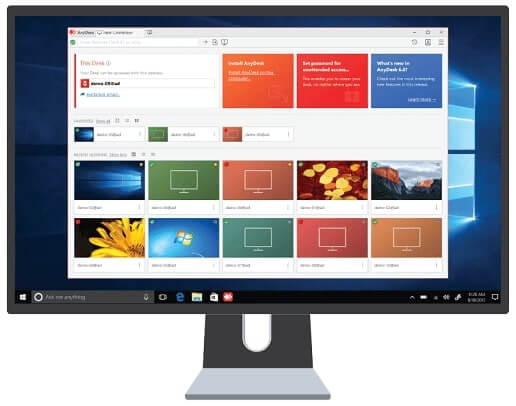
Also know: Best Bluestacks Alternatives
3. Join.me
Best free TeamViewer alternative for meeting online
If a lot of meetings and screen sharing is what you need to do, then Join.me is among the best free software like TeamViewer that you can give a spin. It provides you with a personalized URL for all your meetings. Moreover, it also encompasses a plethora of other features to make it easier for you to have discussions and interactions with your peers. Here we share the most attractive ones out of them.
Specifications
- Windows 7, Windows 8, Windows 10, Windows Server 2008, Windows Server 2012, Windows Server 2016, Windows Server 2019 (32-bit and 64-bit versions), Mac OS, iOS, Android
Highlights
- The screen background plays a crucial role in keeping the audience attentive. Therefore, it lets you customize the meeting background as per your needs.
- In addition to video, it also provides an incredible audio calling experience.
- You can schedule the meetings in an instant as the software boasts Google Calendar and Outlook integration.
- Installation of the software is not needed.
- You can collaborate with your audience effortlessly as it has amazing one-click screen-sharing options.
Pros
- Can perform last-minute meetings
- Easy to send evites
- Multiple options for e-vite creation
Cons
- Can be hard for beginners
- Problems in connecting meetings may be faced
Why to Choose
Customization of meetings, easy to use, does not even require an installation.
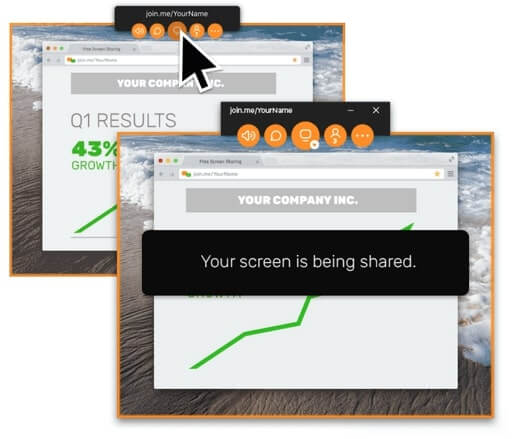
4. LogMeIn
Best free cloud-based TeamViewer alternative
LogMeIn is a cloud-based software that stores all your’s and your teammates’ files and applications on the cloud for easy access and effortless centralization of activities. Moreover, it also offers a few never seen before features, such as a multi-monitor display that displays all your remote monitors in size 1:1. It is not all, and it boasts a bunch of security and other features as well. Here we share the same.
Specifications
- Windows 7, Windows 8, Windows 10, Windows Server 2008, Windows Server 2012, Windows Server 2016, Windows Server 2019 (32-bit and 64-bit versions), Mac OS, iOS, Android
Highlights
- There are password management options available to keep all your passwords in a single place securely.
- Its 1TB file storage ensures that you get enough room to store all your files.
- Boasts an option to print remote documents via the printer available with you.
- It secures your data with high-grade TLS 1.2 and AES 256-bit encryption.
- LogMeIn makes use of BitDefender, i.e., one of the most popular antivirus software to keep your computer secure from threats.
- It makes sharing files, screens, and collaborating with teammates easier than ever.
Pros
- Access of system even after restart
- Easy copying of data
- Intimation of problems beforehand
Cons
- No option to review the meet
- Extreme user anonymity
Why to Choose
Option to manage passwords, cloud-based program, and strong encryption

5. Chrome Remote Desktop
Best open-source TeamViewer alternative
If you are hunting for free and open-source software similar to TeamViewer, then Chrome Remote Desktop is the program where you can end the search. It is among the easiest-to-use programs on this list. To access a computer remotely, all that you need to do is install this software on that computer, and you are good to go. Apart from this, here is what else we find fascinating about this utility.
Specifications
- Windows XP, Windows Vista, Windows 7, Windows 8, Windows 10, Windows Server 2008, Windows Server 2012, Windows Server 2016, Windows Server 2019 (32-bit and 64-bit versions), Mac OS, Linux, iOS, Android
- Minimum Pentium 4 processor
- 128 MB+ RAM
- Minimum 100 MB HDD
Highlights
- It gives you remote support as well as remote access.
- Boasts support for both attended and unattended access.
- There is the availability of full-screen mode.
- Chrome Remote Desktop works even when you are not logged in.
- It is a cross-platform and one of the highly secure free apps like TeamViewer.
Pros
- Intuitive interface
- Very easy to comprehend and use
- Integrates precisely with the browser
- Has a lot of functions
Cons
- Can not change the time interval
- No copy-paste options
- No option to blackout the screen
Why to Choose
Very easy to use, lightweight, and does the job done quickly.
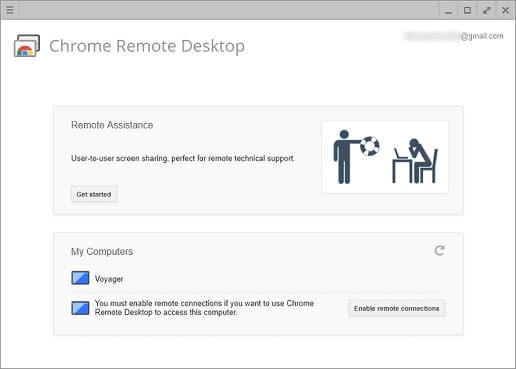
6. VNC Connect
One of the most secure free software similar to TeamViewer
If security is your prime concern, then here comes the best free TeamViewer alternative that is highly secure. It makes use of 128-bit AES encryption to protect your data. Along with robust security measures, the software also boasts a wide array of features such as direct and cloud connectivity and more. We share them below.
Specifications
- Windows 3.11, Windows NT 3.51, Windows 95, Windows 98, Windows Me, Windows NT 4.0, Windows X, Windows 2003 Server
Highlights
- It is one of the easiest to use.
- VNC Connect provides both attended and unattended access.
- You can either pre-install or connect it on demand.
- There are a lot of security features, such as multi-factor authentication, granular access control, and rich session permissions.
- A particular firewall or router set is not needed by this application.
Pros
- It is very fast
- Flawless remote connections
- The lag time is very low
Cons
- Unattractive interface colors
- A little too basic
- No easy option to see multiple screens
Why to Choose
Good encryption method and can be used in older operating systems
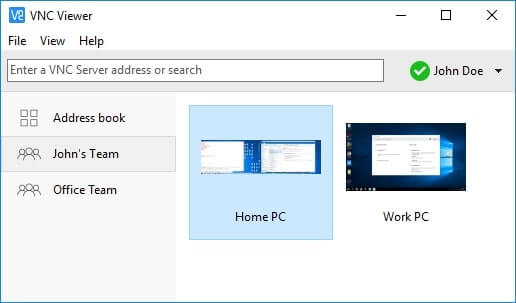
Also know: Best VMOS Alternatives in 2023
7. Microsoft Remote Desktop
A safe alternative to TeamViewer
Another great alternative to TeamViewer is Microsoft Remote Desktop. The product comes from the house of Microsoft and provides advanced features to connect with different devices remotely. You can easily set up the remote for any device by installing the software. You can set up the software on operating systems and servers quite easily.
Specifications
- Windows 7, Windows 8, Windows 10, Windows Server 2003, Windows Server 2008, Windows Server 2012, Windows Server 2016, Windows Server 2019 (32-bit and 64-bit versions), Mac OS, Linux, iOS, Android
- Minimum Dual-core processor
- 512 MB+ RAM
- Minimum 500 MB HDD
Highlights
- Easily operate the apps pre-installed on the device
- Full access to all the files and resources
- The software has a cross-platform structure
- Consists of a unique Uniform Resource Identifier (URI) for the ease of users.
Pros
- Free to use for all types of users
- Very easy to set and use
- Interactive interface
- Works with printers on remote connections
Cons
- File sharing is a little difficult
- The connection may lag at times
- Can not reboot the device for better connectivity
Why to Choose
Reliable, easy to use, and compatible with most of the operating systems
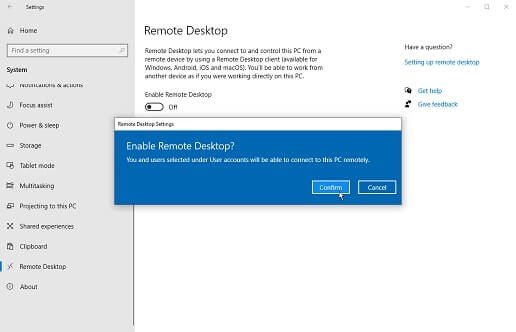
8. Zoho Assist
One of the best TeamViewer alternatives,
Zoho Assist is another great example of remote access software. The software is cloud-based and helps you in connecting with different systems remotely. The software also provides remote support sessions when demanded. Easy setup of remote access to any device within a couple of seconds is what makes it better than TeamViewer. You can also use the software to share files between the connected devices.
Specifications
- Windows XP, Windows Vista, Windows 7, Windows 8, Windows 10, Windows Server 2003, Windows Server 2008, Windows Server 2012, Windows Server 2016, Windows Server 2019 (32-bit and 64-bit versions), Mac OS, Linux, Ubuntu, iOS, Android
Highlights
- Connect to remote devices effortlessly
- Easy file transferring between the desired devices
- The software provides multiple monitor support
- Connect even after restarting the device
- Enhanced video and voice calling options
Pros
- Fast connection with devices
- Intuitive interface
- Easy to comprehend for all
- Quick sharing of files
Cons
- Confusing algorithm to add users
- Unreliable LAN wake
- Faulty support system
Why to Choose
Easy file sharing, interactive interface, and multiple monitor support
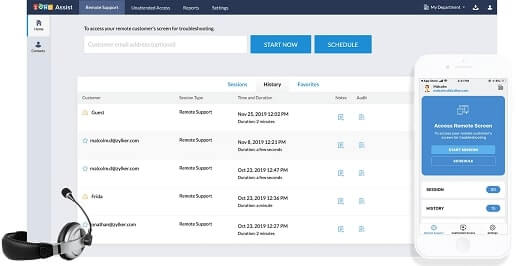
9. Remote PC
A great cross-platformed remote access TeamViewer alternative
RemotePC is a cross-platformed program to access different devices in remote locations. You can use this software to connect with systems on different platforms easily. The software is quite useful for single users as well as companies and other organizations. It is very cost-effective and available at lower prices.
Specifications
- Windows 7, Windows 8, Windows 10, Windows Server 2003, Windows Server 2008, Windows Server 2012, Windows Server 2016, Windows Server 2019 (32-bit and 64-bit versions), Mac OS, Linux, iOS, Android
Highlights
- Instant access to any device through a single key
- Access the device through the web
- Keeps the remote access intact even after restarting
- Secure AES356 encryption of data
- Allows remote printing for documents
Pros
- The performance of the software is quite good
- Scalable options
- Variety of accessibility options
Cons
- Lack of advanced features
- Can not share very large files
Why to Choose
Simple interface, easy for beginners, and compatible with most of the OS
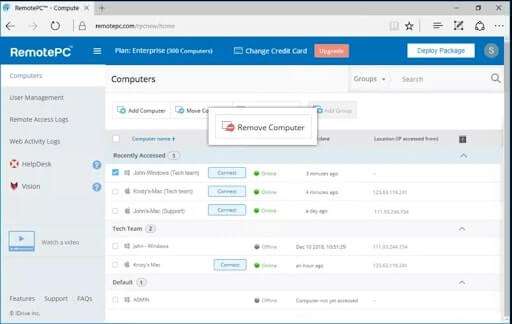
10. WebEx Remote Access
Best free TeamViewer alternative from Cisco
WebEx Remote Access is owned by Cisco, i.e., one of the leading network technology companies in the world. However, this is not the unique thing about this software. What makes it the best free alternative to TeamViewer are its incredible features, such as authentication via phone, access control, and device grouping. Apart from this, it also offers many other useful features that we have shared below.
Specifications
- Windows XP, Windows Vista, Windows 7, Windows 8, Windows 10, Windows Server 2003, Windows Server 2008, Windows Server 2012, Windows Server 2016, Windows Server 2019 (32-bit and 64-bit versions), Mac OS, Linux,
Highlights
- Effortless video conferencing and collaboration options.
- A Remote Access Agent to manage the remote connections better.
- It sends an email notification whenever a computer is accessed remotely.
- Boats a session recording option.
- It seamlessly integrates with tools such as Google Drive, Slack, and more.
- WebEx is compatible with almost all firewalls.
Pros
- Voice quality is very good
- Easy integration with MS Office
- Flexible licensing
- Easy sharing of files
Cons
- Promelbs with call me to feature
- Uses a lot of internets
- Limited participants
Why to Choose
Easy collaborations, faster interface, and compatibility with all firewalls
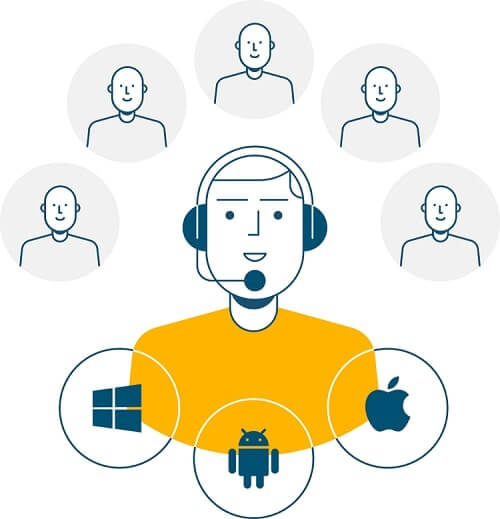
Also know: Top Screen Mirroring Apps for Android and iPhone
Common Queries: Best Free TeamViewer Alternatives
To help you with additional queries, we are going to answer some commonly asked questions:
Q.1 What is Remote Desktop Software?
Remote Desktop Software is a program through which any user can access other devices present in different locations. It is used to display the contents of one system onto another. We have listed some of the best remote desktop software above. Download one according to your needs.
Q.2 What are the uses of Remote Desktop Software?
As described in the definition, the main purpose of any remote desktop software is to provide easy access from one system to another. Such software is also used for remote printing of documents, sharing files, etc.
Q.3 Why are people looking for Software or Programs like TeamViewer?
Programs like TeamViewer are a very good alternative for remote desktop applications. Such apps are generally used by companies to monitor the work of their employees. TeamViewer and other similar tools provide quick access to different devices as well as allow you to perform other functions quickly.
Q.4 Which are the best alternatives to TeamViewer?
List of the best alternatives to TeamViewer is
- Splashtop
- Chrome Remote Desktop
- Join.me
- LogMeIn
- AnyDesk
- VNC Connect
- WebEx Remote Access
- Zoho Assist
- RemotePC
- Microsoft Remote Desktop
The number of screens shared depends upon the type of subscription purchased and the properties of the software. In general, most remote desktop software allows you to connect with multiple devices.
Best Free TeamViewer Alternatives: Concluding Words
Our top recommendations for the best free TeamViewer alternatives are listed above. Your additions to this list are always appreciated if you have something to offer. We’ll be back soon with more of these pieces and other news from the world of technology. Therefore, follow our blog to make sure you don’t miss it.


