
Get all the information you require about the 10 best screen mirroring apps for Android and iPhone right here. These apps mirror your smartphone quickly, are effective, and are simple to use.
Do you desire more from life than only partaking in your preferred video games and arcades? If so, launch them on your TV’s large screen instead of your phone’s small screen. You must believe it’s impossible to accomplish, don’t you? Fortunately, the best screen mirroring apps enable you to make the game come to life on a larger screen.
The best free screen mirroring apps for iPhone and Android are widely available. However, not all of these programs offer an enjoyable viewing experience. You can manually mirror the screen, yes. Nevertheless, we advise using the best free screen mirroring apps for Android and iPhone. With the aid of these apps, you can maximize your TV viewing while saving time and energy from laborious manual tasks. They make binge-watching even more entertaining and not just improve your game experience.
Let us first discuss screen mirroring and screen mirroring programs before moving on.
What is Screen Mirroring?
Let us explain everything to you in layman’s terms. Screen mirroring is a technology developed by tech geniuses that helps in connecting one device with another wirelessly. But it does not conclude that screen mirroring shows the screen of one device onto another’s. With the help of screen mirroring, you can mirror the screen of your smartphone, tablet, or other devices to any other device.
Top 10 Free Screen Mirroring Apps For Android And iOS
The phone’s screen is smaller, whereas your TV/PC has an enormously big screen. Then, isn’t it a smart idea to view the contents of your TV in HD on the TV’s bigger screen? It is a great thought indeed. Here we share the best screen mirroring apps for iPhone and Android that help you do just that.
1. Google Home
With this best screen mirroring app for Android & iPhone, you can do a lot more than just replicate the contents of your phone’s screen on the TV. It provides you with complete control over many of your home appliances, including the lights as well. Along with this, you can also play your favorite songs and videos on your speakers and the big screen of your TV with just a click.
Several useful functionalities make this free screen mirroring app for iPhone and Android a favorite of the masses. Here are the prominent ones.
Features of Google Home
- Gives you a glimpse of what’s going on at your home
- Allows you to manage your network and wifi with ease
- Alerts you if something significant happens while you’re away.
Pros
- Simple interface
- Manage screen from anywhere
Cons
- A little confusing for beginners
- Lack of advanced features
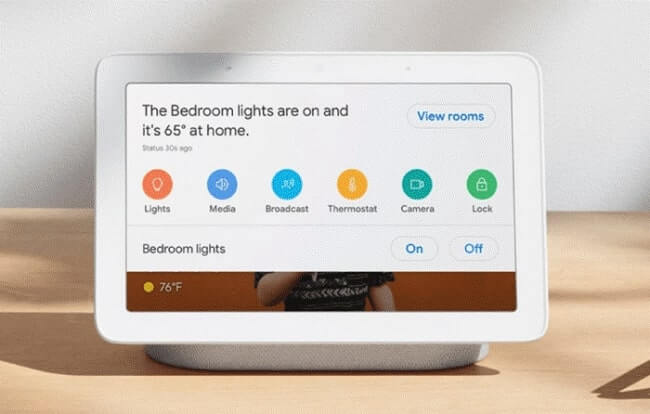
2. TeamViewer
This one of the best screen mirroring apps was initially used to share screens among a group. But now, it is increasingly used as a free screen mirroring app for iPhone and Android. With this app, you can not only screencast the phone’s screen but also remotely access files, documents, and apps.
Apart from this, it is among the highly-rated apps on the Play Store and App Store for the ocean of features it offers. We talk about a few of them below.
Features of TeamViewer
- Lets you control the PC and other mobile devices remotely
- Employs state-of-the-art encryption to keep your privacy intact
- Supports both-way file transfer
- Boasts an intuitive interface.
Pros
- Attractive user interface
- Easy to use
Cons
- Lack of collaboration tools
- No option to schedule
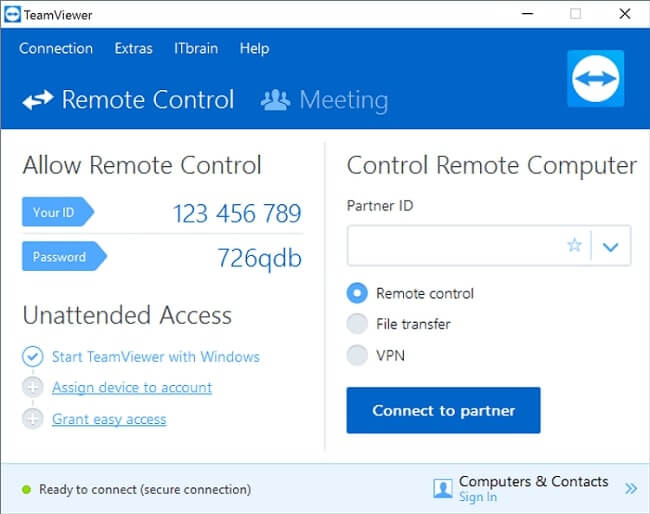
Also know: Top Scanner Apps for Android
3. Microsoft Remote Desktop
This best screen mirroring app is similar to Chrome’s desktop. The major difference between the two is, unlike the latter, it is completely free. This means that you may mirror your phone’s screen without burning a hole in your pocket.
Talking about its features, it offers some unique functionalities that instigated us to include this app in our list. We share the same below.
Features of Microsoft Remote Desktop
- Offers high definition audio and video streaming
- Lets you connect the device and work resources without any cumbersome efforts
- Establishes a secure connection to shield your data, applications, and files from hackers
- It hosts a rich multi-touch functionality that delights the users.
Pros
- Attractive user interface
- Easy to use
Cons
- Lack of collaboration tools
- No option to schedule
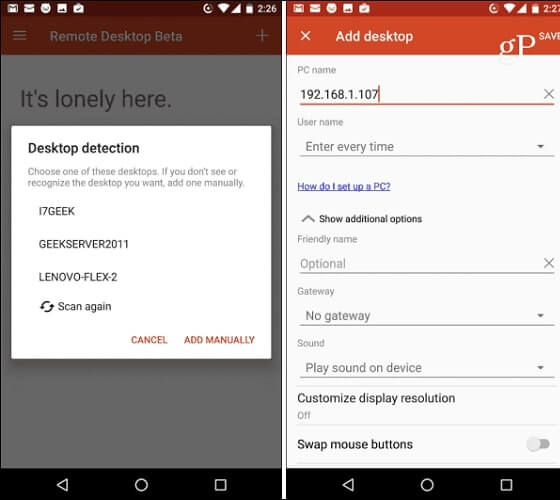
4. ApowerMirror–Mirror&Control
Here comes another power-packed and the best screen mirroring app for Android to PC. With this app, you can even control the devices remotely from anywhere and anytime.
Remote access and control is a much-needed functionality. But this is not the only exciting thing about this best screen mirroring app for TV and PC. It has plenty of amusing features. Below are a few of them.
Features of APowerMirror
- Whether you want to connect the device to a PC via USB cable or wifi is your choice
- Displays all the notifications, such as incoming calls or messages on your PC
- Doubles up as a screen recorder to capture your phone’s screen
- It allows you to send messages using the PC’s keyboard.
Pros
- Connects to devices very quickly
- Compatible with latest OS version
Cons
- Lack of features in iOS version
- Mirror quality can be lower at times

5. Mirroring360
It is among the best screen mirroring apps for Android and iPhone to cast the phone’s screen to Amazon Fire TV, Fire TV Stick, and PC. This app claims to be the only application that mirrors the screen exactly the way you want.
It also boasts several enticing functionalities. Let’s talk about a few of them.
Features of Mirroring360
- Encompasses game sharing and recording options to showcase your gaming skills to family and friends
- Displays various educational apps such as browser or whiteboard on the bigger screen
- Lets you give presentations on Windows, Mac, and Android.
Pros
- Cross platformed structure
- Option to record screen
Cons
- License required to run it
- Lack of advanced options
6. Reflector 2
This app is not free but undoubtedly among the best screen mirroring apps for iPhone, Android, and Windows. It uses iPhone’s native AirPlay functionality to screencast your device on a TV or tablet.
Several features make it one of the most demanded apps on the Play Store. Below are a few of them.
Features of Reflector 2
- No cables, adapters, or any other extra material needed to make this app work
- It also works as a screen recorder
- It allows you to cast the screen on multiple devices.
Pros
- Easy to use
- Interactive user interface
Cons
- Limited mirroring features
- Maybe a little confusing at times

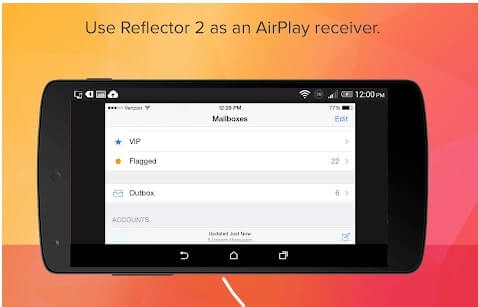
Also know: Top Image Translator Apps to Translate Text from Image
7. Mirroring Assist
Here comes another free screen mirroring app for iPhone. It uses a mirroring ID or QR code to screencast your iPhone on the PC. However, you must also install Mirroring 360(Mirroring Assist’s Android version) on your PC.
It offers a variety of features to delight its users. Here we talk about a few of them.
Features of Mirroring Assist
- Lets you access all your files, videos, and apps on a PC
- This best screen mirroring app for TV allows you to screencast the device with just a code.
Pros
- Safe to use
- Optimal quality of mirroring
Cons
- Might be confusing for novice users
- Lack of screen recording features
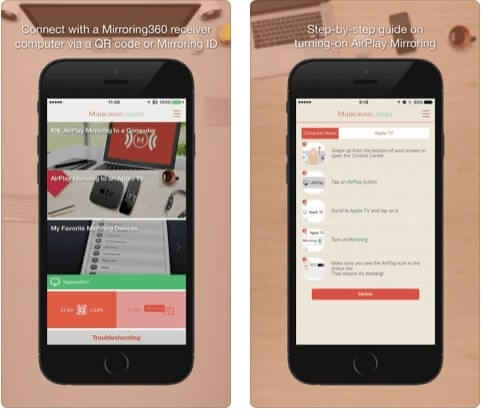
8. AirServer Connect
Here’s another best screen share apps for Android and iPhone. All that you are required to do is, launch the app on your PC and phone, then scan the QR code with the phone. After this, the app automatically reads the code and casts your device on a PC.
Apart from ease of use, several other features also attract users to this best Android casting app. Here, we talk about the prominent ones.
Features of AirServer Connect
- Offers incredible picture quality
- Its QR code scanner enables connectivity on a restricted server
- Boasts better performance in comparison to Chromecast and Miracast
- Shares the screen with multiple AirPlay receivers simultaneously.
Pros
- Works great with different devices
- High-quality mirroring
Cons
- Security threat
- Bad support system
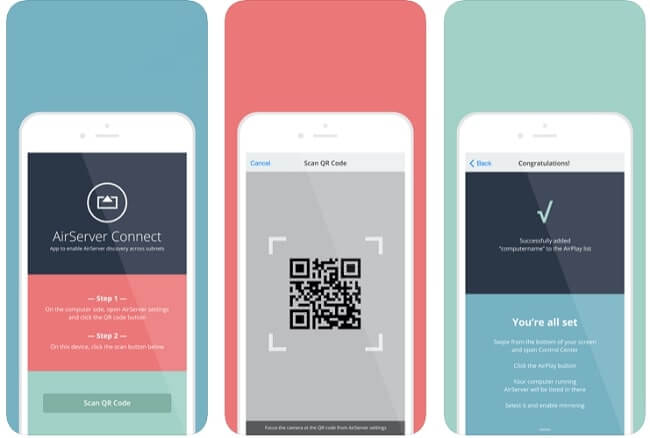
9. Samsung Smart View
This entrant on our list is the best screen mirroring app for smart TV designed by none other than Samsung. With this app, you can effortlessly search for and stream your favorite shows and series.
This best screen mirroring app for Android phones to TV allows you to do a lot more than just screen casting. Below are its prominent features.
Features of Samsung Smart View
- Boasts an uncluttered and user-friendly interface
- Lets you access the apps without interrupting TV playback
- It allows you to turn the TV on in standby mode.
Pros
- Intuitive interface
- Easy to use
Cons
- Threat to security
- Inefficient in use
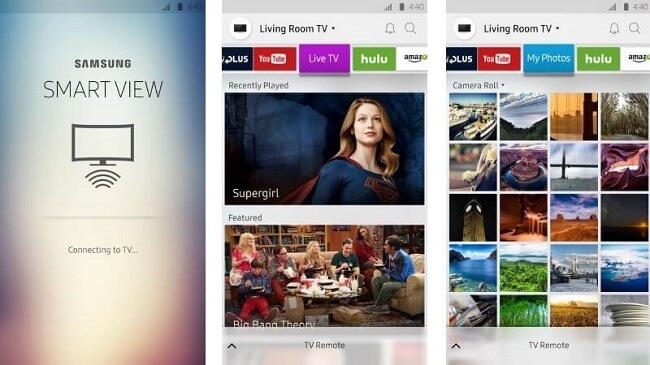
10. VNC Viewer
This highly-rated app is among the best screen mirroring apps for Android and iPhone. It considers the user’s security to be of utmost importance and tries to ensure that their privacy remains unviolated at all times.
Several features of this app attract users to it. Below are some of the functionalities that instigated us to include it in our list of the best screen mirroring apps.
Features of VNC Viewer
- Lets you connect with remote desktop via cloud service
- Allows you to backup and sync your connections
- Supports mice, and Bluetooth keyboards
- Provides end-to-end encryption
Pros
- Works precisely as you want
- High-quality of mirroring
Cons
- Unattractive interface
- Can not connect multiple screens
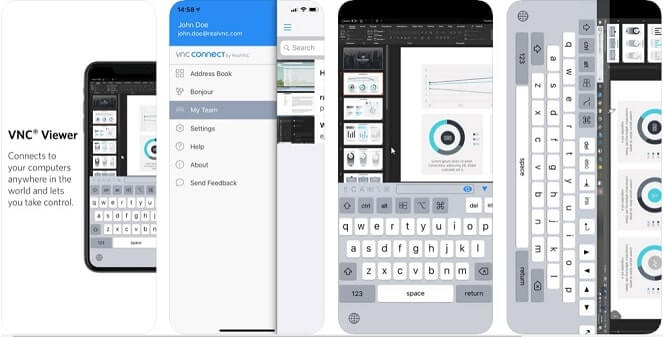
Common Queries: Best Screen Mirroring Apps for Android and iPhone
If you still have some doubts about the best screen mirroring apps and other things, we hope that these FAQs will help you:
Q.1 What app can I use to mirror my phone to TV?
You can use any of the above-listed apps to connect and mirror your smartphone to a TV or any other device.
Q.2 How do I mirror my phone to my TV?
It is very easy to mirror your phone with a TV. First of all, make sure that both of the devices have an active WiFi or internet connection. Install any app from the above-stated list of 10 best screen mirroring apps for Android and iPhone devices. Launch the app and after it searches for nearby devices, touch on your TV to mirror.
Wrapping Up The Best Screen Mirroring Apps for Android and iPhone
These are the best screen mirroring apps for Android and iPhone, in our opinion. On the larger screen of your smart TV, you may utilize any of them to play games, view programs, and movies, and even give formal presentations. Last but not least, remember to subscribe to our Blogs for more fascinating news and tech updates.

