
The best free screen recording software are listed in this article for all your recording and multimedia production requirements.
Are you a marketer, an online tutor, or a gamer? If so, this article is for you. Here, we discuss the best free screen capture software for Windows 10. You may easily record the games you enjoy playing and brag about them using these tools. These programs allow online educators to make films that cover a variety of topics, from the most challenging physics principles to the tastiest dishes. Additionally, these programs are a useful tool for marketing staff to make engaging presentations.
These applications are beneficial to you even if you are not a gamer, teacher, or marketer because they enable you to record and save locally any internet streaming videos.
There is a sizable selection of free screen recorders available. However, none of these are sufficient to let you connect with the target audience in a meaningful way. We have picked the best free screen recorders for Windows 10 so that you can make the most thrilling videos.
7 Best Free Screen Recording and Capturing Software
Below are the best free screen recording and capturing software that you need to create and save exciting videos.
1. Ashampoo Snap 10
If ease of use is among your topmost priorities, then Ashampoo Snap 10 is among the best free screen capturing software that you can use. It makes creating and editing videos a duck soup. Apart from easy-to-use UI, it amuses the users with several other features.
For instance, with this best screen recorder for PC, you can record the whole screen or just a part of it. Moreover, you can also convert the recordings to pictures. Apart from this, there are a plethora of options to add graphics and visual effects to your videos. With this software, you can even capture the multi-monitor system’s desktop and insert URLs in your recordings. Above all, its editor lets you easily perform all the tasks, such as highlighting important sections and adding text, drawings, and key presses.
2. Balesio AllCapture
This is another free screen recorder for Windows 10 with a straightforward, clean, and easy-to-use interface. The option to add dialog balloons and animations attracted us the most and made this app feature on our list. In addition to this, it offers many other features that make it one of the topmost choices of users all over the globe.
Some of its exciting features include the freedom to resize the preview screen. This is not all, and it is also among the best screen recorder to add, delete, or edit audio in your videos. Moreover, it also has support for WAV files and better frame logic for improved video quality. However, it has a small downside in that it doesn’t have support for PowerPoint 2010 and 2013.
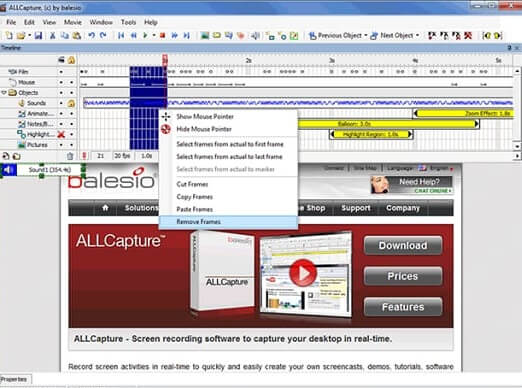
Also know: Best Audio Recording Software
3. Movavi Screen Recorder
One of the best free screen recorders is Movavi Screen Recorder, which works on both Windows and Mac. Because of its small size, it doesn’t interfere with desktop operations when it’s active. This screen recording software allows you to record screen video, system sound, or microphone audio, take and edit screenshots, and share the final product on social media.
It can be used for desktop activities like video calls and online streaming videos. This tool gives you the option to pick the ideal capturing region before starting the recording. You can select to capture the entire screen or just a portion of it, and you can even change the area’s width and height to suit your needs.
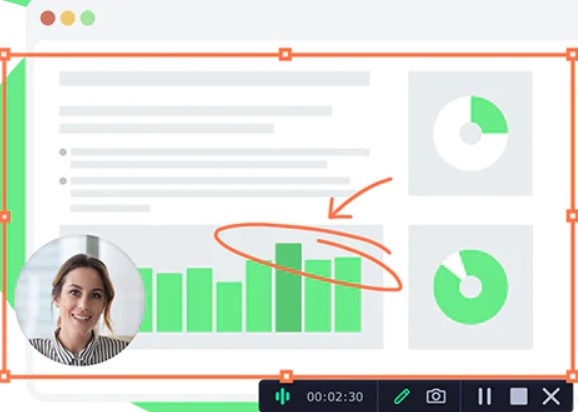
Also read: How to Take Screenshots and Record Screen On Mac
4. Ezvid
The name Ezvid seems like an acronym for easy video recording. With this freeware, you can effortlessly record your voice and control the speed of recording. Moreover, features such as facecam, speech synthesis, screen drawing, and more make video creation simple as ABC.
This is not where the usefulness of this free screen recording software end; it allows you to record crystal clear videos and shares them directly to YouTube. Moreover, its autosave feature keeps data loss worries at bay.
However, you must note that it does not support recording for more than 45 minutes, and there is no option to put out-of-sight a recording widget.
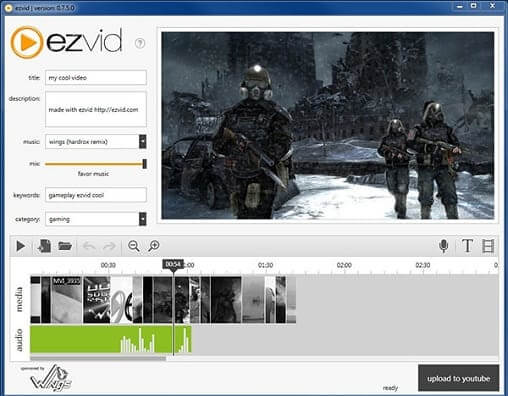
5. Icecream Screen Recorder
Recording videos and sharing them is as easy as eating ice cream with this best screen capture software. With this utility, you can easily transform any part of your screen into an exciting video. Whether you want to add audio, video instructions, or arrows, this application lets you do it all.
Moreover, with the best free screen recorder for Windows 10 PC, you can record gameplay in both full-screen as well as windowed modes. This is not all; it allows you to mark the recordings to prove that they are yours. But before jumping to try this software, you must know that it does not allow you to add closed captions.

6. iTop Screen Recorder
iTop Screen Recorder is a compact and user-friendly screen recording program through which you can record desktop computer activities. The program allows users to capture high-definition recordings, including those in 4K, for a window or a specific area of the screen. Depending on your preference, the app can record simultaneously with or without audio from your speaker or microphone. It also allows you to add a camera overlay to your films. Games in 2D and 3D can also be recorded.
Because it allows you to record for as long as you like, the app stands out from the crowd. With this, you don’t have to be concerned about time constraints when recording a game session. Better yet, you can record without a watermark by simply deselecting the “No Watermark” checkbox in the options. As an alternative, you can make a personalized watermark to stop your films from being copied.
You may modify your recordings using the app’s integrated video editor. However, this function is only capable of splitting, trimming, and cutting videos.
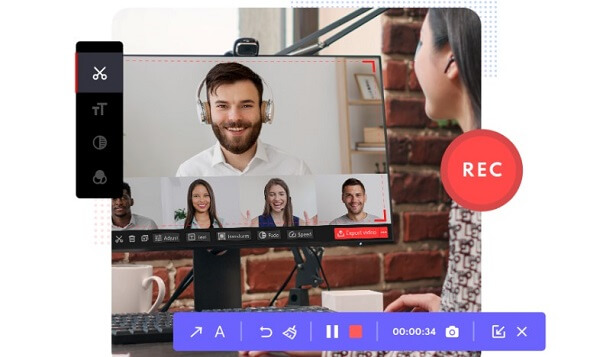
7. FlashBack Express
Do you want to capture the device’s screen, create a mesmerizing video, and then share it with the biggest community of video creators, i.e., YouTube? If yes, then FlashBack Express is one of the best screen recording software that you can try.
It offers some incredibly amazing features, such as narration recording via the microphone, making your recordings more informative with notes, and choosing when to start and stop the recording. Moreover, the best part about this free screen recording software is that it does not leave its name as a watermark.
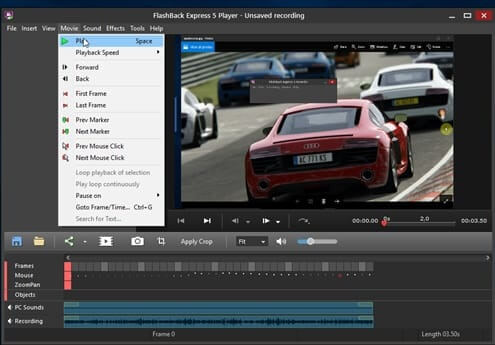
Also read: Webcam Software & Windows 10 Camera Apps
Conclusion
In this article, we covered the best free screen recording and capturing tools. Any of them can be used to produce beautiful videos that can make a lasting impression on your potential customers. You find it difficult to choose a free screen recorder for Windows 10, nevertheless. We suggest Ashampoo Snap 10 and Balesio AllCapture since they enable you to create captivating videos quickly.


