
Check out the best webcam software for Windows 10 provided in this article and use them to stream freely and feasibly with your camera.
A lot of creators and gamers use the webcam to record. Additionally, you can also stream videos live with the help of the webcam very easily. Generally, users take the help of the Windows Camera app to use the webcam. While using the app, a major complaint raised by the creators is that this app does not offer many features to you. Hence, as a solution to this problem, we have listed the best webcam software for Windows 10 in this write. You can try any of these tools and get the best performance from your webcam with ease.
The Best Webcam Software and Windows 10 Camera Apps
Below are our picks for the best webcam software that you can use to elevate your video calling and chatting experience.
1. CyberLink YouCam 9
Here comes one of the best Windows 10 camera apps that almost every millennial knows about. Who doesn’t want to perfect when on a video call? Everyone does. And, this app makes getting video call ready a cakewalk with features such as real-time virtual makeup. Moreover, it comes with a wide range of effects to make your video chats more fun and exciting.
This is not all and the app also lets you adjust the brightness, contrast, and exposure of the video. Furthermore, with this best webcam software for Windows, you can don various casual and formal looks. The cherry on top of the cake is that this app even has support for Google Hangouts, Skype, and many such applications.

2. Webcamoid
The last name on this list of the best Windows camera apps is Webcamoid. If you are looking for software that allows you to get amazing output from the webcam, then you should give Webcamoid a try. You can download the tool on Windows, Mac, and Linux-based devices very easily.
Here’s the unique feature of this Windows camera app. With the help of the tool, you can apply as many filters and lightning modes as you want.
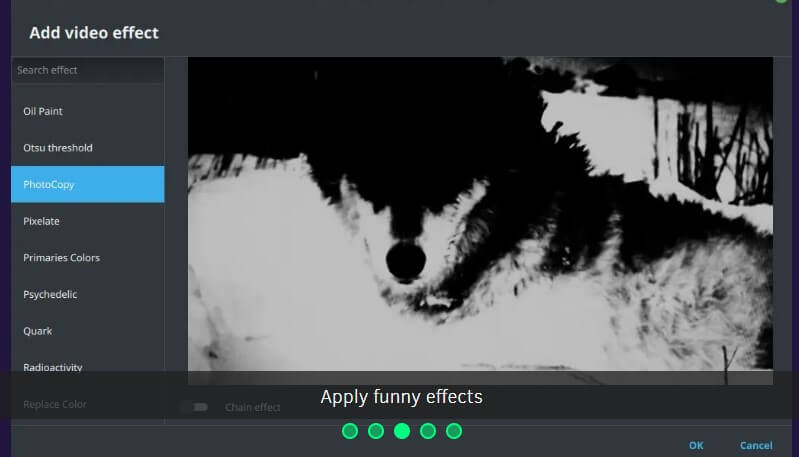
3. IP Camera Viewer
Do you want to keep a tab on your home when you’re away? If yes, then this best Windows camera app is for you. With this app, home surveillance is as easy as pie. All that you are required to do is connect all CCTV cameras with this application and you are good to go.
Not only the home surveillance but this app also makes several other tasks a whole lot easier. For instance, with this app, you can easily tweak the video quality of USB cameras, alter the contrast, brightness, exposure, and more. In addition to this, it has one of the most intuitive and easy to use interfaces that we have seen.

4. YAWCAM
If ease of use is among your topmost priorities, then YAWCAM is among the best Windows camera apps that you can use. This yet another webcam software has an extremely straightforward and easy to use UI. Some of its key features include motion detection, built-in web server, functionality to add overlay text and images, and more.
The best part is, this Windows camera app enables you to secure your videos and pictures with a password.
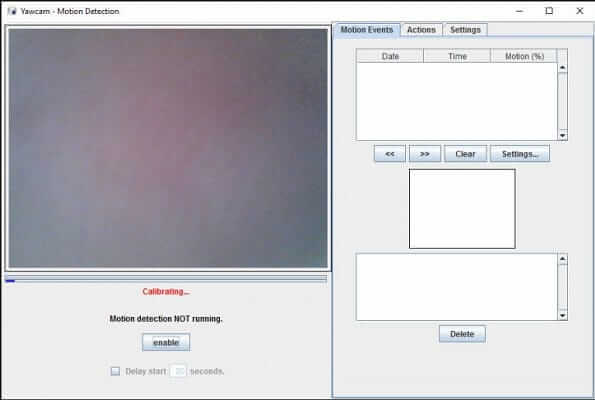
5. ManyCam
This one of the best Windows 10 camera apps has a multitude of features to delight the users. With this application at your disposal, you can screencast the PC’s screen. Moreover, it boasts the much-needed YouTube integration for smooth video streaming. This is not all and the app also doubles up as a surveillance camera to keep a watch on your home or office when you are away.
Is your room a bit messy and you don’t want to show it? Well, this best webcam software for Windows allows you to replace the not so tidy background with a beautiful picture. Moreover, it also lets you add text to your videos and integrate with other applications such as Facebook, Skype, YouTube, and more. It even has the picture- in- picture mode that we all like.
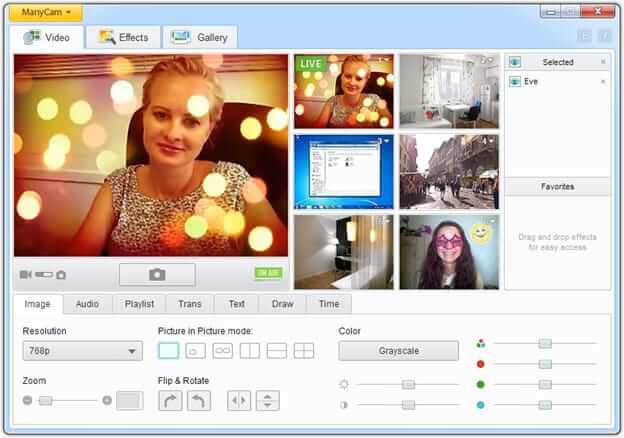
6. Logitech Webcam
Logitech is a household name in the domain of computer peripherals. It manufactures a lot of components ranging from the mouse to keyboards. And, it also delights the users with one of the best webcam software. You can use this utility to capture pictures, record videos, and do a lot more with the webcam.
Moreover, this best camera app for Windows 10 laptop and PC also lets you tweak the camera’s sensitivity. And, you can also use this app to keep surveillance on your home or office.
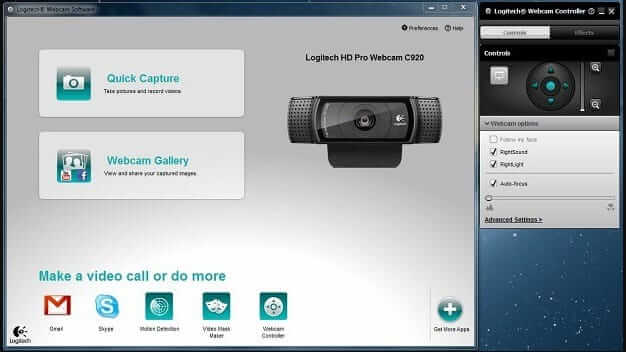
Also read: Logitech HD Webcam C525 Driver Download for Windows
7. Fake Webcam
Need a fun way to catch up with your friends? If yes, then this is the best Windows 10 camera app to download. Its name seems a bit confusing. But, the only reason for which the developers have named it Fake is that it gets installed as a virtual webcam but functions like a real one. With this app, you can chat with your friends via video call and play the messages as chats at the same time.
Moreover, this best webcam software also allows you to add exciting filters and overlays to your video. In addition to this, it has support for applications such as Google Hangouts, Skype, and more.
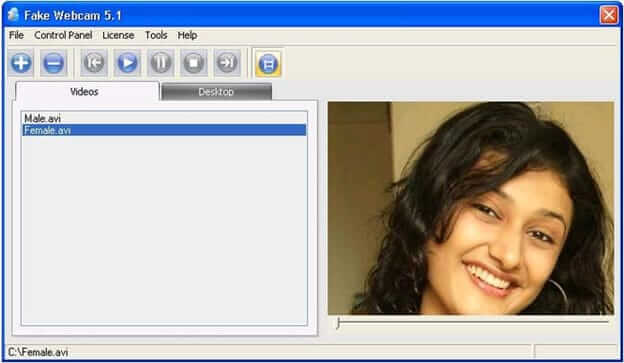
8. Debut Video Capture Software
When the talk is about how to download a camera for Windows 10, the name of this application cannot be skipped. In addition to the native webcam, this app allows you to even record videos from the screen as well as external devices. Moreover, with this app, you can make your videos memorable by adding text and date stamps to them.
With this best webcam software at your disposal, you can not only record both videos as well as crystal clear audio-video. Further, you can play with the color options and other video settings before the recording begins. No matter whether you want to tweak the frame rate, size, or video resolution, this app lets you do it all without any hassles.
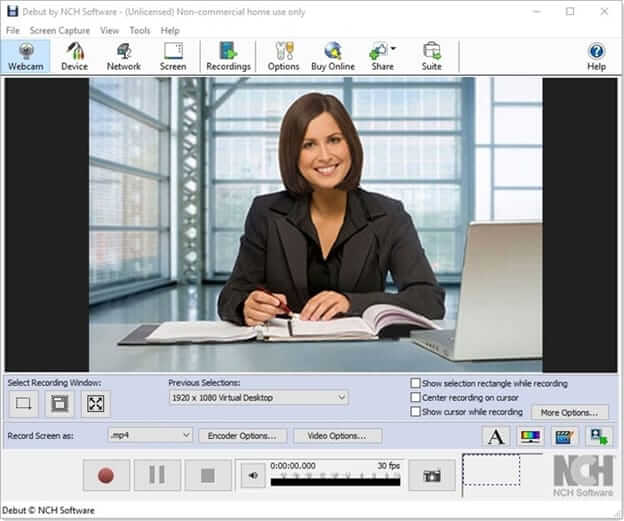
Conclusion
So, here we sum up the best webcam software for Windows 10 that allows you to attend a conference, record reactions, stream gameplays, and do a lot more with the perfect output. Do let us know in the comments which of the tools you liked the most and used for recording. You may also ask your queries.

