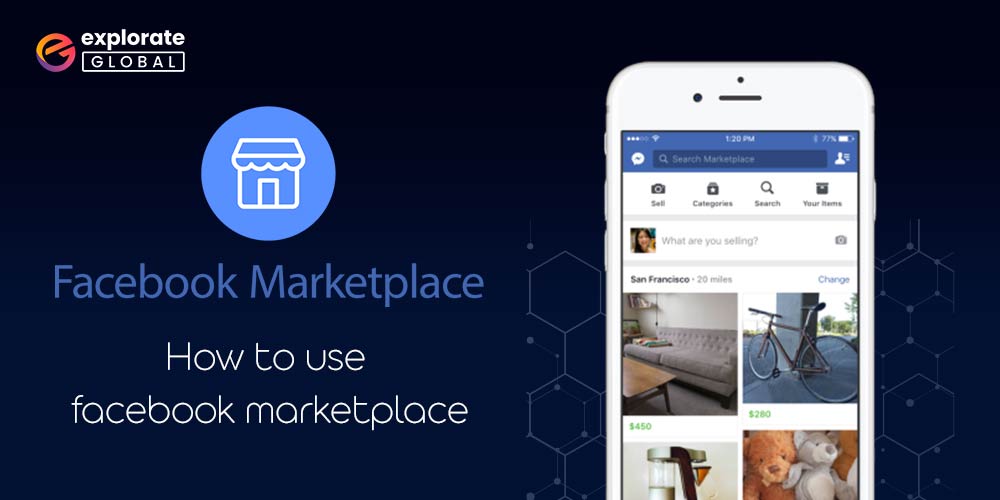
In today’s digital age, the possibilities for buying and selling are practically limitless. Gone are the days of scouring local newspapers or relying solely on word-of-mouth to find the items we desire or make some extra cash. With the rise of social media platforms, online marketplaces have become an incredibly popular avenue for connecting buyers and sellers from all corners of the globe. Among these platforms, Facebook Marketplace is a shining star, allowing users to effortlessly browse, buy, and sell items within their local community.
So, whether you’re looking to declutter your home, save some money by purchasing second-hand items, or find unique treasures, Facebook Marketplace offers a convenient and user-friendly interface to connect buyers and sellers in your local area. In this article, we will guide you through the step-by-step process of successfully using Facebook Marketplace. But before we proceed, let’s understand what the Facebook marketplace is.
What is Facebook Marketplace?
Facebook Marketplace is an online platform where users can buy, sell, and trade various items within their local area. It is integrated into Facebook’s social media platform, allowing individuals to discover, list, and communicate with potential buyers/sellers within their Facebook community. Users can browse through a wide range of categories, such as clothing, electronics, furniture, vehicles, and more.
They can search for specific items, filter their search results based on location, price range, and other criteria, and view detailed listings that include item descriptions, photos, and the seller’s profile. By leveraging their existing Facebook profile, users can conveniently connect and negotiate with other individuals, coordinate pickups or deliveries, and arrange payment methods. While Facebook does offer features to enhance the safety and security of Marketplace transactions, users should exercise caution when interacting with potential buyers or sellers.
Also Read: Choosing the Right Facebook Advertising Service for Your Business
How To Use Facebook Marketplace
In this guide, we will explore the essential steps to successfully navigate and utilize Facebook Marketplace, helping you maximize its potential and make the most out of your online shopping or selling experience. So, let’s dive in and discover how this powerful tool can enhance your online shopping and selling endeavors!
1. Logging In and Accessing The Facebook Marketplace:
To begin, open the Facebook application on your mobile device or visit the Facebook website on your computer. Log in to your Facebook account using your credentials. Once logged in on the Facebook mobile app, you will find the Marketplace icon at the bottom of your screen. On the website, the Marketplace option will be visible in the left-hand menu.
2. Setting Location Preferences:
Facebook Marketplace prioritizes local listings to connect nearby buyers and sellers. Before starting your search, make sure your location is accurate. On the mobile app, tap on the profile icon in the top right corner, select “Settings & Privacy,” and then “Settings.” From there, select “Location” and confirm that your current location is set correctly. On the website, click on the drop-down arrow in the top right corner, select “Settings & Privacy,” and then “Settings.” In the left-hand menu, click on “Location” and ensure that your current location is accurate.
Once you’re on the marketplace, you will see a variety of categories, such as home and garden, electronics, clothing, and more. You can either browse through the main categories or search for a specific item by using the search bar at the top. Additionally, you can filter the listings by location, price range, and item condition to narrow down your search.
4. Viewing Item Listings:
When you click on an item that interests you, you will be able to view multiple photos, a description, price, location, and the seller’s profile. Take your time to thoroughly read the description, review the photos, and examine any relevant information provided by the seller. If you have any questions or require additional details, you can use the Messenger feature to contact the seller directly for clarification.
5. Contacting sellers:
If you’re interested in purchasing an item, click on the “Message” button to initiate a conversation with the seller. Here, you can negotiate the price, inquire about the availability of the item, discuss the terms of payment, and arrange for pick-up or delivery. Be sure to communicate clearly and promptly to avoid any misunderstandings and ensure a smooth transaction.
6. Finalizing Transactions:
Once you’ve come to an agreement with the seller, you can arrange a meeting to inspect and purchase the item. It is advisable to meet in a public place during daylight hours and, if possible, bring a friend along for added safety. Facebook Marketplace does not have an integrated payment system, so you will need to pay the seller directly using a secure method agreed upon during the negotiation, such as cash or a verified online payment service.
7. Providing Feedback:
After the transaction is complete, it’s crucial to provide feedback on the seller’s profile. Facebook has a rating system, and leaving honest feedback helps build a trustworthy community. You can rate the seller based on your overall experience, the accuracy of the listing description, communication, and the condition of the item received.
8. Selling Items on Facebook Marketplace:
If you’re interested in selling items on Facebook Marketplace, the process is just as simple. Click on the “Sell Something” button, choose the appropriate category, and provide a detailed description, price, and photos of the item. Ensure that your listing is accurate, transparent, and includes any relevant details potential buyers might need. Respond promptly to messages from interested buyers and negotiate the terms of the transaction to finalize the sale.
Remember, it’s important to exercise caution when using Facebook Marketplace. While many transactions are successful, it’s always wise to be vigilant and trust your instincts. Additionally, be aware of any scams, counterfeit items, or misleading listings that may appear. If you encounter any suspicious activity or have concerns about a listing or user, report it to Facebook for further investigation.
Also Read: How to Recover Deleted Facebook Messages on Messenger
Conclusion
Facebook Marketplace provides an incredible opportunity to conveniently buy and sell items within your own community. With its user-friendly interface, vast audience, and easy communication tools, the platform has transformed the way we engage in online transactions. Whether you are looking to declutter your home, find unique items at affordable prices, or simply connect with others who share your interests, Facebook Marketplace has got you covered.
By following the steps outlined in this article, you can navigate the platform with confidence. Remember to carefully curate your listing, take high-quality photos, provide accurate descriptions, and promptly respond to inquiries. By doing so, you can optimize your chances of selling your items quickly and efficiently. So, what are you waiting for? Dive into the world of Facebook Marketplace today and unlock a world of possibilities right at your fingertips. Happy buying and selling!

