
We offer all the information you need if you’re looking for an IDM substitute. For Windows, Mac, Android, and iOS devices, a list of the best IDM alternatives is provided in this article.
One of the most well-known download managers for Windows is IDM (Internet Download Manager). With the help of the tool, you may control and speed up the download of any file that is being downloaded through a browser by pausing, playing, and restarting it. Right after its release, the software became well-known, and it has continued to be so. Although the IDM has significant drawbacks. The first is that the software is exclusive to Windows. The second is that in order to access all of the functions of the software, you must have a current subscription. Many people are bothered by these faults. Here are some of the best IDM alternatives for Windows, Android, iOS, and Mac if you fall into that category.
Best IDM Alternatives for Windows, Android, Mac, and iOS
Here are some of the best IDM alternatives for Windows, Android, Mac, and iOS devices that work just like IDM, if not better than that.
1. Free Download Manager (FDM)
The first software in our list of the best IDM alternatives is the Free Download Manager (FDM). What makes FDM the best is its built-in torrent client support system. You can download torrent files along with others with the help of FDM. The software has a cross-platform that allows you to use it on Windows, Android, and macOS. One of the best features of any good download manager is the ‘preview’. FDM also allows you to preview files before downloading them.
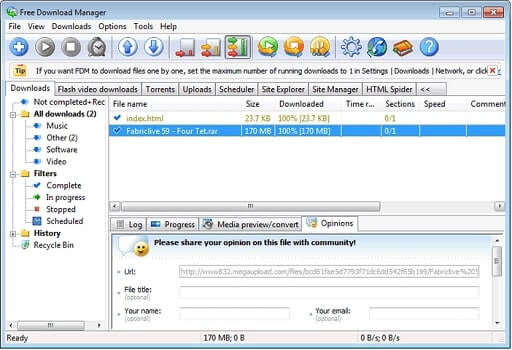
2. FlashGet
Here comes another great download manager for you. FlashGet is a clean, fast, free download manager and the best IDM alternative for Windows. What makes FlashGet better is its 10 times download speed as compared to any other manager. And here’s the best part, after the download is complete, the software runs an antivirus program automatically to protect your system.

3. Ninja Download Manager
The next best IDM alternative for Mac is the Ninja Download Manager. This program for Windows and macOS is loaded with a lot of different features and settings. The software allows you to pause and resume downloads or schedule them at your convenience. What makes it even better is its fast downloading speed which goes up to 20 times faster than any other similar software.
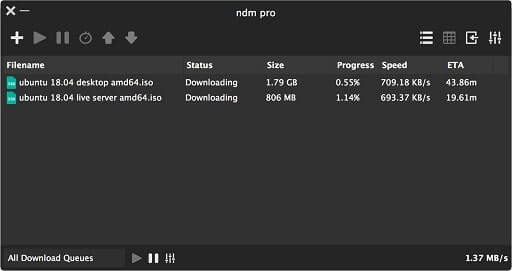
Also know: Best Free VPNs For iPhone (iOS) & Android To Use A Secure Internet
4. JDownloader 2
JDownloader 2 is a great download manager for new users. What makes it a great IDM alternative for Linux and other OS is its download search feature. The JDownloader 2 searches for content on a website and downloads them easily. The base of JD 2 is open source, which means you can edit its coding as and when you want. What makes it even better is its multi-stream compatibility which allows you to download multiple files from different sources.
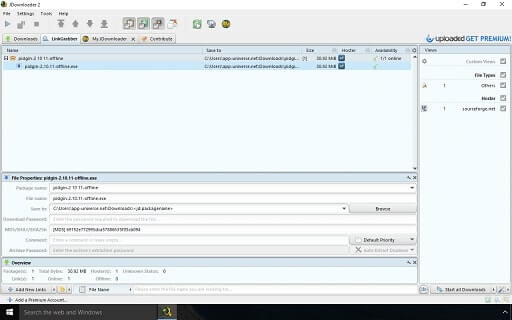
5. Motrix
Mortix is another best IDM alternative that is similar to IDM yet better. This simple and clear download manager provides everything you need from an effective download managing tool. One of the best features of the Motrix software is the ability to map UPnP & NAT-PMP Port. Whether you want to download a normal file, torrent, or magnet, you can do all that through Motrix
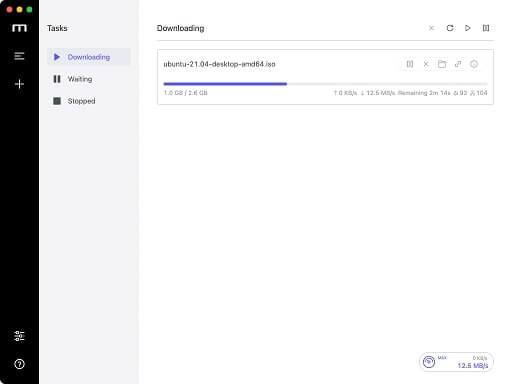
Also know: Top Free TeamViewer Alternatives
Concluding the Best IDM Alternatives for Windows, Mac, and Other OS
These are some of the best free IDM alternatives for Windows, Mac, Android, Linux, iOS, and other operating systems. These programs are similar to IDM and offer a lot more capabilities than the original. These apps let you regulate and even set a download speed limit while bulk-downloading files from various sources. Even though some of these programs have a commercial version, you can still use them without paying anything.
All of these tools download files in bits, which makes it easier to continue or resume the download from where it left off. Since the bits are already there, downloading them again takes far less time. Examine each IDM substitute’s review before downloading the one that best suits your needs.
Please use the comment area below to contact us with any further questions or information. Join our blog today if you enjoyed this article and want to read more like it!


