
Would you like your home to be monitored round-the-clock? You must first compare the best free IP camera recording software for your Windows 10 computer before deciding which would improve your security the most.
Home security is everyone’s top concern in today’s unpredictable and fraudulent world. How secure your home is depends entirely on the video management software you employ. Webcams are now included in certain modern or high-tech computers, which is why they are so important in today’s world. A webcam is only sometimes built into conventional computers, though. These devices come with something other than built-in laptops where you can purchase cameras such as Logitech webcams.
Using the best free IP camera recording software, Windows 10, you can keep an eye on your house round-the-clock. You probably believe that CCTV cameras and IP cameras are the same type of device at this point. However, they don’t fit into a single category; thus, no. Before going any further, a brief introduction to the Internet Protocol camera is in order.
What is an IP Camera?
It is a particular digital video camera that receives data signals and sends image data via an IP network. Since an Internet Protocol camera is directly connected to the internet for remote access, it differs significantly from a CCTV camera. CCTV cameras are also not directly connected to the internet; users must first establish a connection with the DVR before the DVR is connected to the internet.
Top 10 Best Free IP Camera Recording Software on Windows 10 PC
Your home’s security is the only goal of an Internet Protocol camera. With the best free IP camera recording software for Windows 10, you can keep an eye on everything that goes on in your house, even when you’re not there. Keep a close watch on every action that takes place inside your building.
1. IP Camera Viewer
Keep deep insight into your home and office just with the help of the best free IP camera software. IP Camera Viewer is an ideal recorder software that lets you record every happening that took place in your home and office. Notably, IP Camera Viewer permits you to stream live video via USB on your system. See more than one IP camera on your computer via the IP Camera Viewer. Advanced camera functionality lets you adjust the picture settings of the IP camera. 100% safe application, so what are you waiting for? Download now, and keep an eye on every activity!
Features of IP Camera Viewer
- Live video streaming via USB.
- View 4 IP cameras simultaneously.
- Control multiple IP cameras concurrently.
- Completely safe applications.
Pros
- IP cameras are supported
- USB cameras are supported
- Supports JPEG, MPEG-4, and MJPEG
Cons
- Does not record video streams
- No Motion Detection

2. Perfect IP Camera Recorder
Are you tense about home security in your absence? If yes, then you should download this software to track every action that is happening in your building. A product called the perfect IP camera software recorder keeps a close eye on all the actions in your house. Possessing the ability to correctly recognize the Internet Protocol camera model & add to interface. It is possible to secure remote connections with passwords. Users can choose to record and upload the video to cloud. Additionally, users can schedule the recordings based on their personal preferences.
Features of Perfect IP Camera Recorder
- Compatible with more than 1200 models.
- Cloud synchronization.
- Schedule the recording time.
- After recognizing the IP camera model, directly adds it to the interface.
- Password safety.
Pros
- Compatible with most IP cameras
- It can easily be used on different devices
- Regular updates
- User-friendly Interface
Cons
- Zero DVR functionality
- Does not support PTZ cameras
- Uses system resources a lot
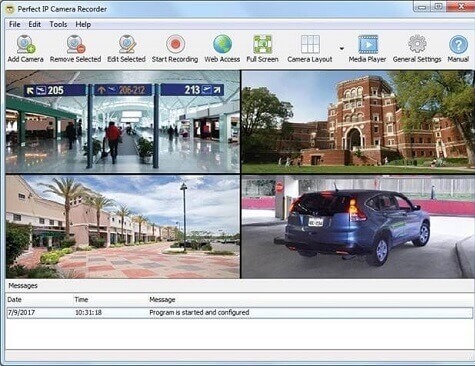
3. ContaCam
Webcams placed around the house can create a highly effective surveillance system using ContaCam. The ContaCam’s recorded video can be seen anywhere and whenever you like. The best IP camera app for video recording is ContaCam, which is adaptable, powerful, and reliable. Most importantly, it meets all of your safety requirements and never fails to meet your expectations in terms of security. ContaCam has a very user-friendly and simple UI.
Features of ContaCam
- Versatile and effective design.
- User-friendly.
- Available for all versions of Windows.
- Time-scheduler.
Pros
- Clean and simple interface
- Motion detection
- Advanced streaming and recording
Cons
- Limited features

Also read: Top Webcam Software & Windows 10 Camera Apps
4. IP Cam Soft Basic
Want to access IP cameras remotely? The best free security camera software that always safeguards you is IP Cam Soft Basic. You may have more control over DVRs, IP cameras, and network video recorders with IP Cam Soft Basic. IP Cam Soft Basic allows for simple remote access. By enabling auto-recording, IP Cam Soft Basic helps users save a lot of time. Download IP Cam Soft Basic right away by clicking the link below and keep a close eye on your house, workplace, parking lot, and other areas!
Features of IP Cam Soft Basic
- Supports more than 3000 camera models.
- Auto-record option.
- Time-saver.
- Automatically uploads recorded videos to Google Drive.
- Remote Access.
Pros
- Auto record
- 24/7 hour user support
- Motion detection
- Supports more than 3000 camera models
- Freeware
- PTZ controls
Cons
- Complicated interface
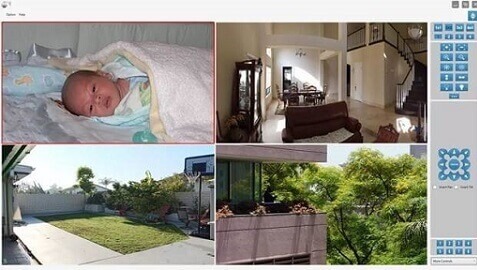
5. YawCam
Need software that can handle all your security requirements? YawCam, which was created specifically to meet consumers’ security concerns, is now available. Simply giving the customer a very easy option to make their home more safety was the main goal when inventing the YawCam. YamCam has many useful capabilities, such as FTP image uploading, snapshots of photos or screens, and password security. The best free IP camera software for Windows 10 is YawCam.
Features of YawCam
- Motion detector.
- Live streaming of video.
- Supports multiple languages.
- Time scheduler.
- Password shielder.
Pros
- Collaboration
- Video capturing
- Multistreaming
- Video Session recording
Cons
- Uses various resources of your system
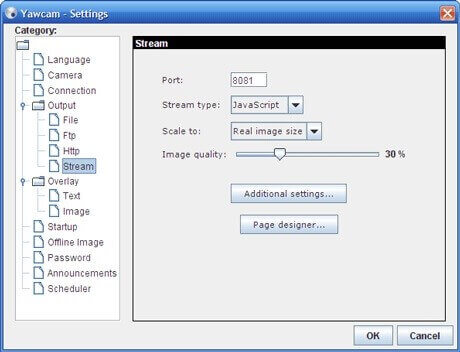
6. NetCam Studio
NetCam Studio provides the user with the most trusted security camera tool to keep an eye on what’s precious to you. This security feature has advanced features that make the job even easier. You just need to relax and rely on NetCam Studio, go to work, and you can choose to keep an eye on your house from anywhere. Not only this, but it lets you connect to 64 cameras at the same time. You can have your own set of rules while using NetStudio. Including a scheduler to create a certain timeframe. So, what are you waiting for? Just click the link below and download the app right away.
Features of NetCam Studio
- Supports up to 64 cameras
- Communicates with other apps
- Compatible with HTML5 and JSON
- Automatic detection
- Automatic synchronization
Pros
- Clean and intuitive interface
- Record and monitor live streaming
- Server components
- Client components
Cons
- Use several resources on your device.
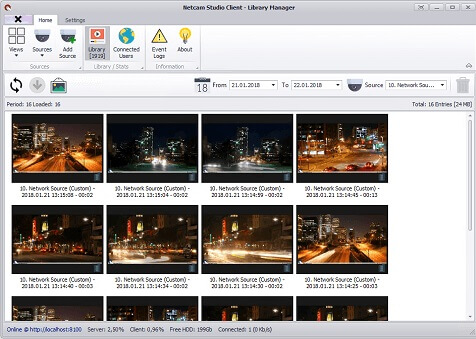
Also know: Best Selfie Camera Apps to Capture a Beautiful Selfie Shot
7. Xeoma
With a straightforward user interface, Xeoma offers the highest caliber service. Xeoma is the product for you if you’re seeking something adaptable. Its extensive capabilities include modules for video analytics and artificial intelligence. Furthermore, it supports over 3000 per camera server, which looks like a significant number. Upon user request, Xeoma offers consumers the dynamic addition of additional functionalities. With a few clicks, the simple interface will complete the task.
Feature of Xeoma
- Failover support
- Supports IPv6 and IPv4
- Dual streaming
- Offers a cloud service
- Sound detector
Pros
- Remote control
- Intuitive interface
- Motion detection
- Has a scheduler
Cons
- Expensive
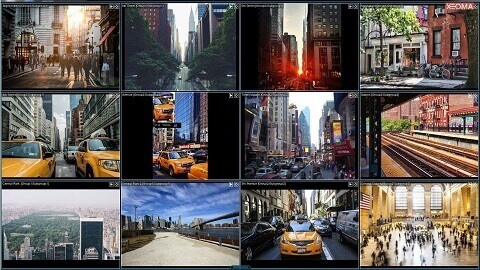
8. Genius Vision
It is a great software that allows users to view video feeds on their computers. You can even choose to view a video of the home security system. It is free software that helps you keep an eye on any cameras you’ve installed in your building or anywhere else. With the help of this tool, you can monitor them from anywhere. Download this free IP camera recording software with the link mentioned below.
Features of Genius Vision
- No registration
- Motion Detection
- Supports mobile devices
- Extendable
Pros
- No registration required
- Enables the use of mobile devices as video management systems
- Most recent motion detection
Cons
- Ugly interface
- Poor navigation
- Complicated

9. AnyCam
AnyCam is a tool that enables you to monitor a wide range of IP cameras simultaneously. As it carries an intuitive interface, the user easily gets a hold of the application.
Additionally, there are no configuration requirements. You can just put the domain name or the IP address, and the job is done right there. It is one of the best IP camera software for Windows 10.
Features of AnyCam
- Video archive playback
- User-friendly
- Dynamically indexes
- Supports MJPEG/ ONVIF/ RTSP stream cameras
Pros
- Easy-to-use interface
- Easy to configure
Cons
- No streaming recording
- Poor video processing
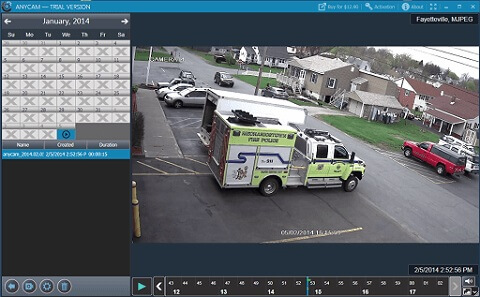
10. WebCam Monitor
Yet another software that watches over your home, office, parking, or any location, i.e., – WebCam Monitor. Connecting this application is as simple as connecting the camera or smartphone to the PC. WebCam Monitor is based on the latest technologies, so it performs every task automatically. For instance, it uploads recorded videos and images automatically to the server.
Features of WebCam Monitor
- Motion detector.
- Trigger alerts via email.
- Automatic uploading.
- Supports multi-camera functionality.
- Remote monitoring.
Pros
- Automatic alerts via email and SMS
- Supports multiple cameras
- Clean interface
Cons
- Limited zoom enhancements

Frequently Asked Questions (FAQs)
Q1. What are the IP Camera Software?
An IP camera is a digital video camera that holds control data and sends image data through an IP network. They are most commonly used for surveillance.
Q2. How do you pick the best IP Camera Software?
You should look for IP Camera software that is cost-effective. The best IP Camera Software has strong infrared ADEs that provides you with clearer image over long distances, even in dark scenarios.
Q3. What are the common features of IP Camera Software?
The common features of IP Camera Software are as follows:
- HD Resolution
- Motion detection
- Time-scheduler
- Support various cameras
- Supports IPv4 and IPv6
- Password security
Q4. Is it legal to use video surveillance?
Yes, it is permitted to conduct surveillance under both laws.
Q5. Can I connect my IP camera directly to the PC?
You can do so but with the help of a network cable.
Q6. What is the best free IP camera software?
The best free IP camera software are mentioned below:
- AnyCam
- Genius Vision
- Netcam Studio
- Sentry Vision
- iSpy
To know more, go through the blog above.
Q7. How do I access my IP camera on my computer?
- Find your camera’s IP address.
- Go to the web browser and type your IP address.
- Open Settings and then move to Basic> Network> Information to find the HTTP port number used by the camera.
- Once you change the port, reboot the camera to save the changes.
Switch your Smartphone to a Surveillance System.
Simply opt for the best free IP camera software for Windows 10 to turn your computer system into a video surveillance channel. Making the ideal decision can be confusing, but don’t worry—we’ve picked up the top options to transform your system into a video surveillance channel. You no longer need to spend a lot of money on your home security since IP camera software can do it cheaper and more effectively. Simply download the software from the list above and start documenting everything that happens in your home. Keep your house safer while you’re away, and keep an eye out for activities.

