
Using the best voice changer apps for PC included in this post, you may remain incognito while playing games or prank on your pals.
Would you like to stream video games in secret on websites like Twitch? Or do you feel like playing around with your voice? Fortunately, we offer the best voice changer software for Windows 10 to assist you, regardless of the reason you need to alter your tone or pitch.
On the internet, you can find a tonne of voice changer PC software for a range of uses, including anonymous game streaming, helping call center agents converse with customers more effectively, and more.
But picking the best voice changer software for PC is a difficult choice. As many of the free apps could be infected with malware that harms your PC. As a result, we made the difficult decision to find reliable voice changers for you.
Are you eager to experiment with your voice? The top voice changer applications for Windows 10 are then shared in the part after that, which has been specially selected for our readers.
Top 10 Best Voice Changer Software for Windows 10
Below are the best voice changer apps for PC that you can use to transform your voice in awesome ways.
1. Clownfish
One of the easiest-to-use voice changer app for Windows 10
Compatibility: Windows Vista, 7, 8, 8.1, 10
Rating: 4.5
Price: Free
For all those who are looking for an easy-to-use and free voice changer app for PC, Clownfish can be the best choice. It offers you quite a lot of effects that you can add to your voice. For instance, with this application, you can make your voice sound like that of a robot or baby effortlessly. Below are the highlighting features of this software.
Highlights
- It offers 10+ voice effects.
- There is a music player with improved audio control.
- The sound player offers in-built sound and management options.
- Clownfish comes with Virtual Studio Technology (VST) support.
- This software works with all applications such as Skype, Steam, Discord, etc.
- With its system-wide sound modification system, it works in the background to change any sound coming from the microphone or other lines.
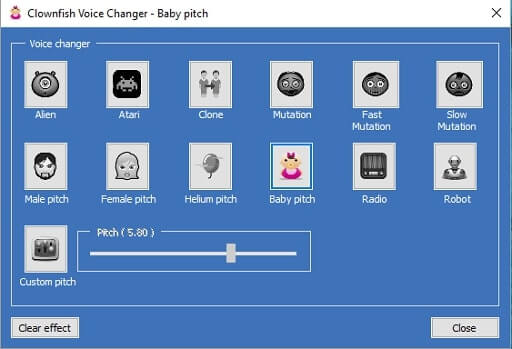
2. VoiceMeeter
Best free voice changer app for PC for experts
Compatibility: Windows XP, Vista, 7, 8, 10
Rating: 4.5
Price: Free
Next, we have VoiceMeeter on our list of the best voice changer apps for PC. You can use it comfortably if you are not new to the world of voice changing and audio mixing. In our opinion, it is a must-try application for all those who are unsatisfied with voice effects available with other applications and want to create an effect of their own. Talking about the features of this software, below is what you can expect from it.
Highlights
- It supports all audio interfaces like MME, DX, KS, WDM, and ASIO.
- VoiceMeeter lets you mix 3 audio input devices into 3 audio output devices.
- This application allows you to mix your voice with music on platforms like Skype and Google Voice.
- With this application, you can manage every sound source on your PC effortlessly.

3. Voice Changer
An online voice changer for PC
Compatibility: All Windows versions
Rating: 4
Price: Free
If you want to add voice effects without downloading anything on your computer, then Voice Changer is among the best apps you can use. It works completely online and needs not to be downloaded, thereby saving both your time and PC resources. It is quite a decent application with a lot of filters that you can use. Below are all its top features.
Features
- You can record your voice with a microphone or in a browser.
- It allows you to upload files present on the hard drive of your computer.
- There are a multitude of voice effects available.
- It lets you make modifications to an already existing audio file or make a fresh voice.
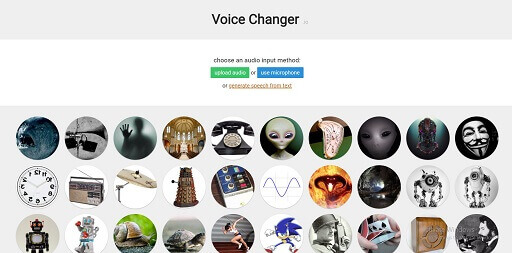
4. Voicemod
Free voice changer app for PC with a plethora of voice filters
Compatibility: Windows 7, 8, 8.1, 10
Rating: 4.6
Price: Free
Voicemod is yet another best voice software for PC with numerous filters to get creative with your voice. Any effect you have on your mind, ranging from demon to chipmunk, this app offers almost every filter you can imagine. Apart from this, it is also easy to use with an impressive set of features. Let’s have a look at all that it has to offer.
Highlights
- Seamless integration with Elgato, Stream Deck, Twitch, and other game streaming applications.
- Live voice changer to create voice skins or record with the voice changer.
- Enormous library of voice effects.
- Soundboard to add exciting sound effects to your game.
- Voicelab to create your own voice filters.

Also know: Best Free Audio Converters for Mac in 2023
5. AV Voice Changer Software
One of the highly-rated voice modulators you can use on chat applications
Compatibility: Windows Vista, 7, 8, 10
Rating: 4
Price: $99.95
Free Trial: Available
When the talk is about real-time voice changers, AV Voice Changer Software is among our top picks. With its virtual audio driver technology, you get seamless integration with various games and chat applications. In addition to this, below is what you get from this application.
Highlights
- It lets you change your voice on all platforms such as Skype, Twitch, etc.
- Boasts a batch file Morpher that processes all selected files in one go.
- You get a vast library of effects to choose from.
- There is a voice recorder to record your voice.
- It also offers many useful tools like a parody mixer, voice comparator, and an in-built audio player.
- You can set hotkeys for frequently used features.
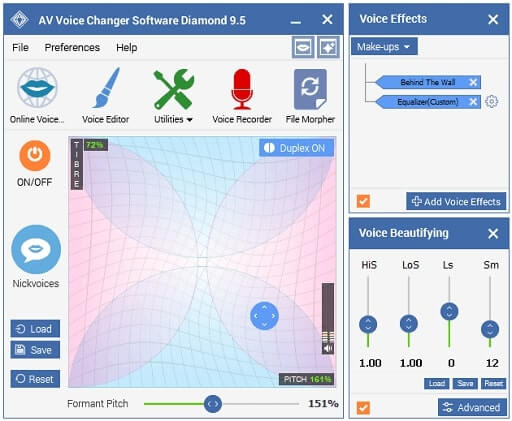
6. Nexmo
You may customize your calling experience with the help of this voice-changing tool, which puts conditions and data at your fingertips. This global carrier network is well-known for its simplicity, creativity, and scalable voice features. The ability to speak text to callers in several languages, seamless audio streaming of recorded material, the ability to record up to 32 call members, and the opportunity to sync saved call recordings with your preferred process tools are some of its other key features.
Highlights
- Synchronizes seamlessly and in real-time, for instance, with AI-based external dealers.
- By enabling VoIP and telephone networks, it provides better business outcomes.
- With a variety of JSON actions, it offers greater adaptability and aids in managing the flow of your calls through the Voice API.
- With just a few codes, you can set up audio conferencing.
- Depending on whether you speak to a live person or hear a voice message, it gives a personalized experience.
7. MorphVOX
Best voice changer software for Windows 10 with top-notch noise reduction
Compatibility: Windows 7, 8, 10
Rating: 3.5
Price: $39.99
Free Trial: Available
Here comes MorphVOX, i.e., our next choice for the best voice changer apps for PC. With this application, you can alter your voice and make it sound like that of a male or female easily. Moreover, it boasts many outstanding features such as ultra-quiet background cancellation, pre and post graphic equalizer, and more.
Highlights
- It offers a lot of free sound packs.
- With this application, you can add any background sound while talking.
- Its intelligent voice-changing algorithms make it one of the cleanest-sounding voice changers.
- It can be fully integrated with online games and chat programs.
- There are advanced vocal tract filters.
- Boasts audio alarms to tell the time or play a clip.
- It lets you change audio files or record changed voices to a file.
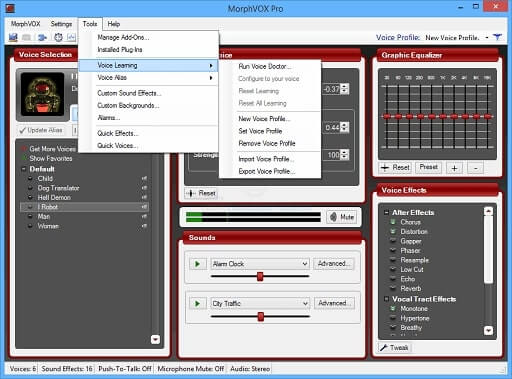
8. NCH Voxal Voice Changer
Best voice changer app for PC to create a voice for audiobook characters
Compatibility: Windows XP, Vista, 7, 8, 10
Rating: 4.4
Price: $35
Free Trial: Available
Next comes Voxal Voice Changer by NCH to give voice to the characters of your audiobook. Apart from adding voice to the audiobook, this application also permits you to apply effects to existing files, apply effects in real time while using a microphone, and perform many other tasks. Let’s look at all the highlighting features of this application.
Highlights
- It offers thousands of attractive voice effects.
- You can apply voice modulation in real time.
- With this application, you can create custom voice effects.
- It works with almost all applications and games.
- This application has low CPU usage and does not interfere with other applications.
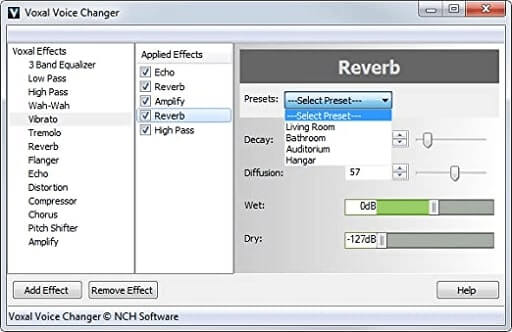
Also know: Voice Recording Apps for iPhone
9. SuperVoice Changer
One of the best real-time voice changer software for Windows 10
Compatibility: Windows 10, 8, 7
Rating: 4
Price: Free
Another free voice changer app for PC you can use to add voice effects in real-time is SuperVoice Changer. It is among the easiest-to-use applications to change the voice and mimic male/female voices. Below are the most notable features of this application.
Highlights
- No additional settings are needed to make voice changes.
- It automatically changes the voice when you use chat applications.
- SuperVoice Changer supports all major chat apps such as Skype, WhatsApp, and more.
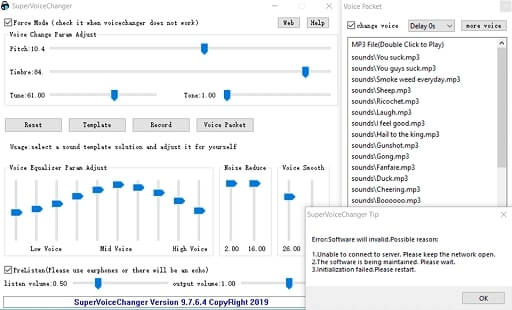
10. MasqVox Voice Changer
Best free voice changer software for PC with tons of effects
Compatibility: Windows 10, 8.1, 8, 7
Rating: 3.5
Price: Free
Taking the list of the best voice changer apps for PC forward, we have MasqVox Voice Changer for you. It offers options to change your voice in real time on Skype and other chat applications. Moreover, below are the top features of this easy-to-use tool.
Highlights
- A lot of effects based on human and cartoon voices.
- Availability of many ways to change your voice in real-time.
- It is among the most lightweight applications that do not require many PC resources.
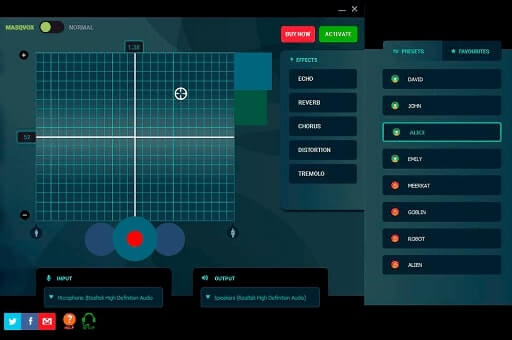
After looking at the best voice changer software for PC, let’s answer the questions that you may have about them.
Frequently Asked Questions
Q1. Does Windows 10 have a voice changer?
To your dismay, Windows 10 has no in-built voice changer. You need to download an external application to add effects and make voice changes.
Q2. How do I change my voice on Windows 10?
There are many voice changer applications available in the market to help you add effects to your voice on Windows 10. In case you find it difficult to find them, you can choose one from the list shared above.
Q3. Are voice changers illegal?
Voice changers are not illegal unless you perform any activity that you should not do using such an application. For instance, you should not use these apps to troll someone online or enter spaces not meant for children.
Key Takeaway on the Best Voice Changer Software for PC
We discussed the best voice changer apps for Windows in this article. Any of these programs can be used to enhance your voice with fun effects while you play games or chat with pals. But keep in mind not to utilize them for anything that could get you into trouble. Last but not least, before we part ways, remember to follow our blog to read more intriguing tech stories.

