
Except for your Mac, every other platform and your friend’s gadget is playing your favorite song right now? Then, use converters for Mac to convert WMA, MP3, and several other formats with the best free audio converter for Mac software listed below.
If the message “Unsupported audio format” appears when you try to play your favorite song or another sound file on a Mac, you should read this article. The best audio converter for Mac may be required to play some specific file types even though Mac supports the majority of formats.
Your music can be converted to a wide range of formats, including WMA, AAC, MP3, FLAC, WAV, and OGG, using audio conversion software. The best part is that you can download a lot of these tools for free.
After considering all of this, the issue of where to locate the finest converter for Mac to convert files such as WMA to MP3 or other formats emerges. You don’t have to search the internet for it, though.
The hard work has already been completed by us. We examined every audio converter program for the Mac and evaluated it based on its speed, the variety of formats it supports, the quality of the output after conversion, and other critical factors.
Our comprehensive list of the best free audio converters for Macs is presented in the section below.
10 Free & Best audio converters for Mac 2023
Below are the best free audio converters to convert audio in any format, such as WMA, MP3, etc. on Mac.
1. All2MP3
Compatibility: macOS 10.7 10.8, 10.9 Mavericks, 10.10 Yosemite, 10.11 El Capitan, 10.12 Sierra, and 10.13 High Sierra
Input formats: WMA, WAV, OGG, AAC, M4A, FLAC, AIFF, APE, WV, and more
Output format: MP3
As suggested by the name itself, All2MP3 is a free Mac converter to convert audio to MP3 from a variety of formats, such as WMA. It offers high-quality conversion for over 25 audio formats. You can use it to convert any format to MP3 for all your gadgets in just a few clicks.
Millions of people use this software for its ability to convert lossless audio without any quality drop. In addition to this, below is what else you can do with it.
Key Features of All2MP3
- With this software, you can convert 50+ formats to MP3.
- It works with files coming from all sources, such as streaming media, mic, your friends, etc.
- This program also allows you to convert video formats, such as MP4, AVI, MOV, WMV, MPEG, H.264, DivX, XviD, FLV, and even HD/FHD/4K to MP3.
- You can adjust the quality of the final output from “Less” to “Super.”
- It allows you to change the path where the converted file is saved.
- Due to its friendly interface, we can call it one of the simplest audio converters for Mac.

2. HandBrake
Compatibility: 10.14 Mojave and above
Input formats: MP4 or M4V, MKV, MOV, MPG or MPEG, AVI, WMV, and more
Output formats: MP4, MOV, WMV, FLV, AVI, etc
For experienced users or people with significant knowledge of audio conversion, HandBrake is another quickest free audio converter for Mac. It is an open-source encoder that works perfectly with both audio and video files.
The software boasts a wide range of features to help you convert WMA to MP3 and other formats on Mac. Below are some of its striking offerings.
Key Features of HandBrake
- You can use it to rip DVDs with no copy protection.
- It allows you to batch-process files.
- The software lets you choose a profile optimized for your Mac, a universal profile for standard/high-quality conversions, or play with basic/advanced features to improve encodes.
- It supports a wide spectrum of formats.
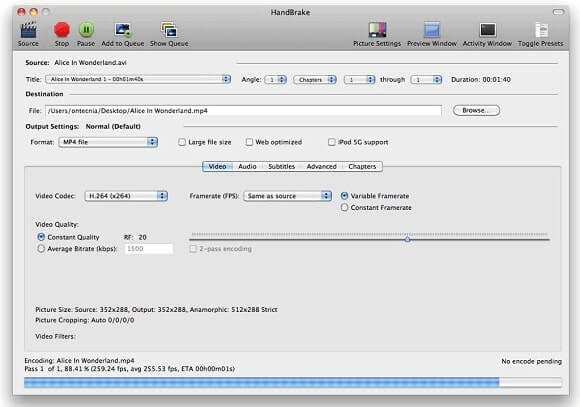
Also know: Apps to Remove Background Noise and Audio from Videos
3. Zamzar
Compatibility: All macOS with browser support
Input formats: AAC, 3GA, AIFC, AC3, AIFF, APE, AMR, CAF, M4A, M4R, FLAC, M4B, OGA, MIDI, MP3, OGG, RA, WAV, RAM, and WMA
Output formats: FLAC, AAC, AC3, M4A, MP3, WAV, M4R, MP4, OGG, and WMA
Zamzar is another worth considering converter if you want to convert to MP3 or any other format for free. It lets you perform the task without downloading anything on your Mac, i.e., completely online.
Along with online conversion, it also offers many other features and benefits. Let’s talk about the top ones out of them.
Key Features of Zamzar
- You can even input the URL to convert the content to the desired format.
- After uploading the file, it lists all the available formats as a drop-down menu to avoid confusion.
- It allows you to download the converted files from the website’s homepage. However, you can also choose to get the download link by email.
- There is support for over 1200 file formats.
- You can also use it to convert TXT files to MP3.
- It completes the conversion in a four-step process and the download links remain active for 24 hrs.
Note: The free version of the Zamzar audio converter for Mac lets you convert only two files not exceeding 50 MB. To increase the said limit, you need a subscription.
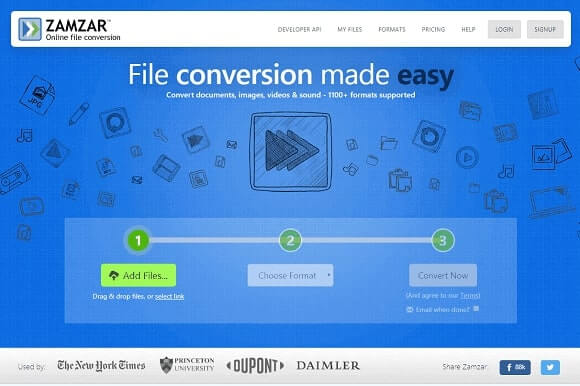
4. FileZigZag
Compatibility: All macOS with browser support
Input formats: 3GA, AC3, AAC, AIF, AIFF, AMR, CAF, AU, FLAC, M4R, M4A, M4P, MMF, MP2, MP3, MPGA, OGA, OGG, OMA, WAV, OPUS, QCP, RA, RAM, WEBM, and WMA
Output formats: AAC, AC3, AMR, AIF, AIFC, AIFF, M4A, AU, FLAC, M4R, MP3, OPUS, OGG, MMF, RA, and WAV
FileZigZag is another beautifully designed software to get audio files converted to a variety of formats. It can even convert files as large as 150 MB. Apart from no file size constraints and multiple format support, it offers a multitude of features that make it one of the best online free audio converters for Mac.
For instance, you can convert multiple files at the same time. This is not all the software boasts many other exciting features as well. Let’s take a look at them.
Key Features of FileZigZag
- It converts the file in a three-step process and keeps the download link active for three days.
- There is a free tool to compress files to make them smaller.
- It provides over 6000 different format options.
- According to the checks performed on VirusTotal, it is 100% free from any kind of malware.
- It does not need any signup. You need to enter your email address only if you want the file download link delivered to it or to upload the file on cloud storage.
Note: With FileZigZag, you can convert only 10 files per day for free. To exceed this limit and get additional features, you need to get a subscription.
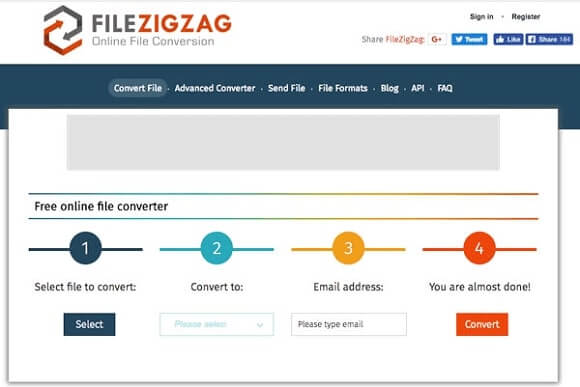
5. MediaHuman
Compatibility: macOS 11.0 (Big Sur), macOS 10.15 (Catalina), macOS 10.14 (Mojave), macOS 10.13 (High Sierra), macOS 10.12 (Sierra), OS X 10.11 (El Capitan), OS X 10.10 (Yosemite), OS X 10.9 (Mavericks), OS X 10.8 (Mountain Lion), Mac OS X 10.7 (Lion), Mac OS X 10.6 (Snow Leopard)
Input format: ALAW, AAC, AC3, AIF, AIFF, AU, AMR, APE, AWB, CAF, WAV, DSF, DTS, FLAC, M4A, M4B, M4R, MPC, MP2, MP3, OGG, SHN, OPUS, RA, SPX, TTA, WMA, WV, and others (including video formats like MP4)
Output formats: AAC, AC3, AIFF, ALAC, FLAC, M4R, MP3, OGG, OPUS, WAV, and WMA
Next, we move to MediaHuman. It is also one of the best audio converters for Mac for everyone who wants a free yet simple MP3 converter. Not only MP3, but the software also supports a variety of other formats as you can see above.
Along with support for multiple formats, it also offers many useful options, such as automatic CUE splitting to individual tracks, direct addition of converted files to the iTunes/Music.app multimedia library, and more.
Below are some of its other delightful features.
Key Features of MediaHuman
- It boasts a simple and intuitive interface (with a drag-and-drop tool) that adapts to your needs perfectly.
- The software boasts predefined profiles for all formats.
- There is an option to batch-convert the audio files.
- If your file has ID3 tags, then the software searches for disk covers automatically.
- You can preserve the folder structure while converting an audio file from one format to another.
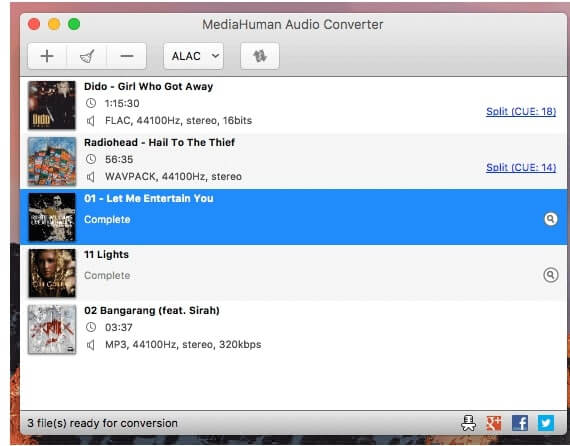
Also know: Free Audio Transcription Software
6. Movavi Audio Converter
Compatibility: Mac OS X® 10.10 and higher
Input formats: AIF, AAC, AC3, AIFC, AIFF, APE, AU, SND, F4A, FLAC, M4A, M4B, M4R, MKA, MP3, OGG, Opus, WAV, WMA, MP+, MP1, MP2, MPC, MPEG-3 and more.
Output formats: AAC, FLAC, AIFF, AU, F4A, M4B, M4A, M4R, MP3, OGG, MKA, WAV, WMA.
If you are looking for a free audio converter for Mac to convert audio to MP3 and various other formats, this software is an excellent choice. It is the perfect fit for the needs of both beginners and experts due to its extremely easy-to-use interface and variety of features.
The software converts music and sound to over 180 formats without disturbing the original quality. Moreover, it adopts an easy three-step approach to help you convert the files effortlessly. Let’s take a look at some of the other fascinating features of this program.
Key Features of Movavi Audio Converter
- Along with audio, you can also perform video conversion.
- It comes with presets for commonly used devices.
- You can compress the files without degrading their quality.
- It allows you to perform various editing functions, such as trimming, rotating, and editing files.
- The software lets you stabilize videos and add subtitles to them.
- There is an option to batch-convert your audio or video files.
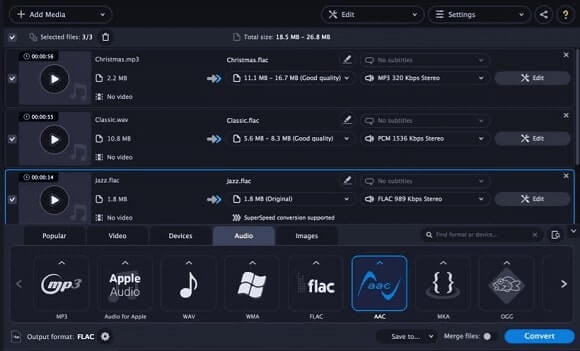
7. Stellar Audio Video Converter
Compatibility: Mac 10.7 and above
Input formats: MP3, M4A, AAC, WMA, WAV, AC3, ACC, AIFF, MP2, M4B, MKA, M4R, APE, OGM, FLAC, OGG, and AU
Output formats: MP3, AAC, WMA, WAV, M4A, M4B, M4R, MKA, AC3, AIFF, OGG, and FLAC
Here comes one more best audio converter software for Mac that you can trust to have high-quality WMA to MP3 conversions for free. It offers quite a huge basket of features to fit every user’s audio/video conversion needs.
Not only file conversion but this software also allows you to crop videos, add watermarks, change the metadata, and create stunning GIFs. Apart from this, below is what else makes this software one of the top audio converters for Mac.
Key Features of Stellar Audio Video Converter
- You can perform batch audio and video conversions.
- It allows you to add an audio track to the video or replace the current audio with a new one.
- All its formats are camera, mobile, and MP3 player compatible.
- Its interface is quite simple and beginner-friendly.
Note: Along with the free version, Stellar Audio Video Converter is also available as a paid edition with free 24*7 technical support for $24.99.
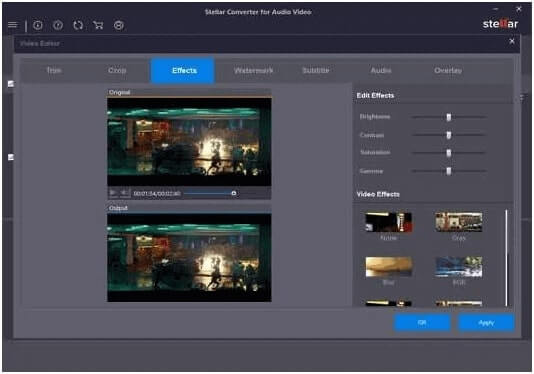
8. Aiseesoft Audio Converter
Compatibility: macOS X 10.7 and higher
Input formats: FLAC, WAV, M4A, AU, AIFF, and more
Output formats: MP3, WAV, M4A, AAC, WMV, FLAC, and more
Aiseesoft is another good free audio converter for Mac. It offers a variety of features, such as extraction of audio from video files that make it one of the best choices.
With this software, you can even convert lossless audio files, like FLAV, WAV, AIFF, ALAC, and RU at a high speed without any quality loss.
Along with this, it also offers a lot of other fascinating features. Below we acquaint you with a few highlighting ones out of them.
Key Features of Aiseesoft Audio Converter
- You can trim video and audio files to remove undesirable parts.
- It allows you to merge multiple audio files into one.
- There is an option to adjust the output audio volume according to your liking.
- You can convert one or more audio files at the same time.
- It gives you the option to drag and drop audio files for loading, editing, and converting.
- The software allows you to customize the audio settings, such as encoder, sample rate, channels, and bitrate.
Note: Along with a completely free best audio converter for Mac, the developers also offer a paid version of the software that you can get for $19/year.

9. Online Converter (Online)
Compatibility: All macOS with browser support
Input formats: 300+ formats, including video formats
Output formats: mp3, wav, m4a, FLAC, Ogg, amr, mp2, and m4r (for iPhone ringtones)
If you are looking for a completely online and free WMA to MP3 converter for Mac, your search may end here. This software provides a one-stop converting tool for a wide range of formats.
It is among the best software to convert audio quickly and extract audio from video. Not only this but the program is also loaded with many useful features, such as batch conversion. Let’s take a look at its highlighting features.
Key Features of Online Converter
- It allows you to perform advanced operations, such as configuring the quality, bitrate, frequency, and number of channels.
- You can apply reverse playback or fade in, or even eliminate a voice from the audio track.
- It saves your files in a ZIP archive for faster downloading.
- You can change the track’s name, artist, album, year, and genre.

10. TuneCable Apple Music Converter
Compatibility: macOS X 10.11 and above
Input formats: Apple Music, M4P, Protected AAC (from iTunes Store), AAC, MP3, iTunes M4B, M4A music, AIFF, WAV, and Audible AA, AAX
Output formats: MP3, AAC, FLAC, AIFF and WAV(.m4a)
If you need the best audio converter for Mac to convert Apple Music files, Audiobooks, and MP4 music to MP3, then you may choose this software. It boasts some magical capabilities, like converting a 4-minute song into only 50 seconds. Yes, it is this fast.
Apart from that, it also offers many other features that make it one of the top free audio converters for Mac. We have listed the top ones below.
Key Features of TuneCable Apple Music Converter
- It provides ID tag information, such as artwork and metadata (artist, album, year, track number, genre).
- There is support for batch conversion of files.
- Its interface is quite easy to use and intuitive.
- You do not need any additional hardware or virtual driver for conversion.
Note: TuneCable Apple Music Converter is free to download. However, you can also get a subscription for $49.95 to $99.95 (depending on the selected plan).
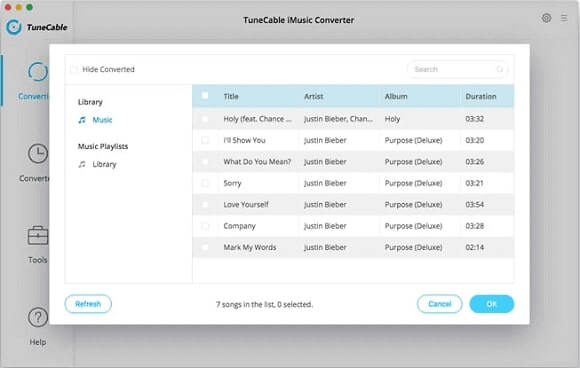
Also know: Audio Recording Software to Record mp3 Music
Final Takeaway to the Best Free Audio Converters for Mac 2023
The best free audio converters for Mac have been reviewed above, allowing you to play any audio file on your device. Depending on your demands, you can select any of these programs. More software suggestions for Mac and other platforms will be with you soon. You might browse our blog in the meantime to expand your IT expertise.

