
California-based Advanced Micro Devices, also known as AMD, is well known for the powerful CPUs and graphics cards it creates. It is one of those businesses that carefully considers customer wants and develops the ideal items to meet those goals. It was found that the majority of consumers have trouble determining whether a device requires a driver update and locating compatible drivers. In order to address this problem, it created an auto-detect tool. Yet, people are still unsure of how to download an AMD driver that uses auto-detection. Continue reading this typewritten note if you’re one of those users who’s confused.
Here, we explain how to download and install the AMD driver using the AMD auto detect driver tool, as well as other ways to update the AMD driver. Without further ado, let’s start downloading, installing, and updating drivers.
Download AMD Driver with AMD auto detect driver tool
The process to download, install and update the AMD driver with the auto-detect tool is slightly complicated and time-consuming. Still, if you want to try it, then string along the below steps.
- Visit the AMD support page.
- Select your product from the on-screen list and click on the “Submit” button.
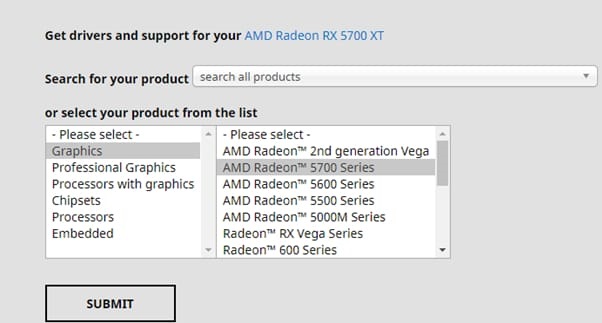
- In our case, the product is a graphics card.
- Choose the operating system that your computer runs.
- Click on the “Download” button to download the AMD driver auto-detect tool.
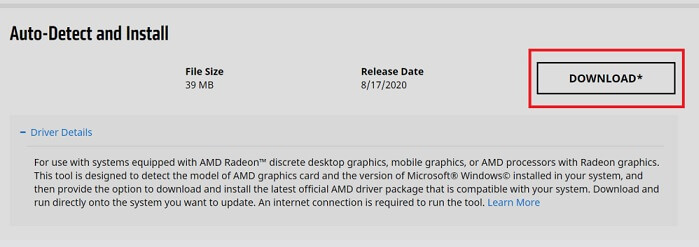
- After the download is complete, run the AMD driver auto-detect tool.
- Go through the recommended and optional driver packages displayed on your screen and download and install the appropriate AMD driver package on your computer.
Also read: Download AMD Radeon Driver
Install the AMD Driver through Device Manager
In case it is not possible to download the AMD driver with the auto-detect tool, then you can download, install, and update the AMD driver with Device Manager. Here is how to do it.
- Press the Windows and R keyboard keys to call up the “Run box.”
- Once the Run box opens, input “devmgmt.msc” and select “OK” to open “Device Manager.”
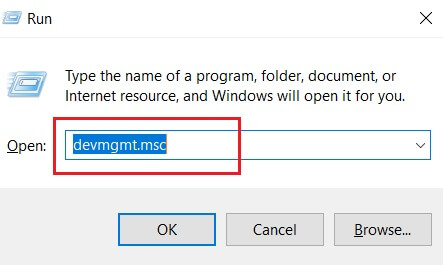
- Wait for the Device Manager to come up. After it appears, expand the “Display adapters” category.

- Right-click the AMD graphics card and choose the “Update driver” option.
- Choose “Search automatically for updated driver software” from the available options.
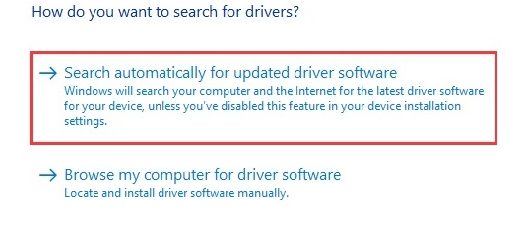
- Wait for a couple of minutes till Windows detects, downloads, and installs the latest AMD driver on your computer.
Also know: Best CPU Temperature Monitor Software for Windows
Download, Install, and Update AMD Driver via Bit Driver Updater
As you can see, it is quite tough to download the AMD driver with the auto-detect tool, and other methods to install and update the AMD drivers is time-consuming. Therefore, we recommend an automatic method to download and install the latest version of AMD drivers on your computer. Simply get Bit Driver Updater, follow some quick instructions, and leave the rest to this utility. It updates drivers, fixes PC problems, and makes the device’s performance swift and smooth. Below are the steps to use Bit Driver Updater.
- Get Bit Driver Updater from the link shared in this write-up and install it.
- Let the automatic PC scan begin. If, in a rare case, it does not start automatically, then click on the “Scan” option to start the scan.
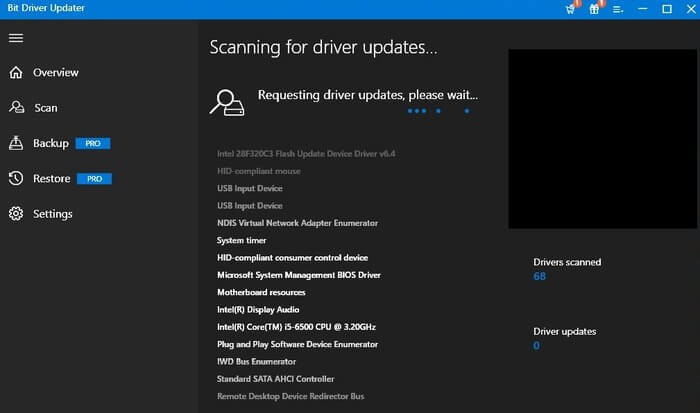
- After the scan finishes, click the “Update Now” button present in front of the AMD driver. To update all the drivers in a single go, click the “Update All” button.
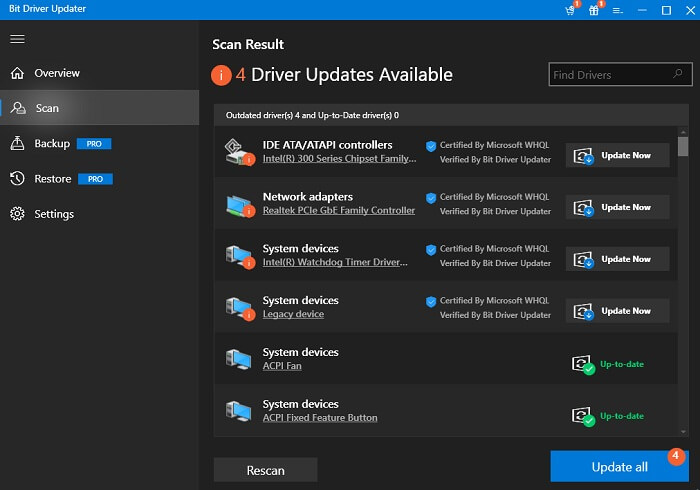
These were the quick steps that you need to take to update the AMD driver automatically. Now, let’s discuss the incredible benefits of Bit Driver Updater.
Amazing Advantages of Bit Driver Updater
- The tool downloads only those updates that have a certification from WHQL.
- It lets you back up the drivers and restores them without any hassles.
- Makes your computer perform swiftly and smoothly.
- It is a multilingual software with support for a plethora of languages.
- Bit Driver Updater is compatible with all the latest Windows versions.
- With this tool, the speed of the computer increases by up to 50%.
- Allows you to exclude the drivers for which you do not wish to run a scan.
Above was just a quick glimpse of the benefits of Bit Driver Updater. Click on the below link to download this utility and get all its advantages.
Solved: How To Download AMD Driver with Auto-Detect
This article guided us through different techniques, including using the auto-detect tool, for downloading AMD drivers. In our opinion, Bit Driver Updater is the best option for downloading, installing, and updating drivers because it also miraculously improves computer speed. It is available for download via the link provided here.
So, We’ll be returning shortly with more tech upgrades and tutorials. Make sure to bookmark our site and sign up for the newsletter so you can be informed as soon as there is a new post.


