
In this article, we discuss the best VMware automation, optimization, and monitoring tools you can install on Linux, Ubuntu, and Windows.
Virtual environments are extremely helpful in enhancing onsite resource utilization. Most business networks rely on virtual environments, as Microsoft’s Hyper-V virtual machine software (VM) and VMware are quite easy to use. However, resource monitoring in a virtual environment is challenging unless you use the best VMware monitoring tools to accomplish it.
The VMware tools for Windows give an insight into hardware functions and performance (including its temperature and other crucial parameters), CPU’s condition (its resource load and capacity, processor ready time, and CPU throttling), memory ballooning, memory capacity, latency to storage units, VM resource usage, and performance.
However, selecting the best VMware tools is another uphill task. Therefore, this article presents a carefully curated list of tools to monitor VMware performance. Let us get started with it without ado.
10 Best VMware Automation, Optimization, and Monitoring Tools
You can choose from the following latest VMware tools to monitor, optimize, and automate your VMware.
1. ManageEngine Applications Manager
Let us first look at ManageEngine Applications Manager. With this specially designed tool, you can monitor Hyper-V, a Kernel-based virtual machine, Red Hat Virtualization, Citrix, and VMware. It extracts live data from the virtualization and displays the same in the Application Manager’s console.
Moreover, features like the availability of the recent history of the last 6 hours make ManageEngine Applications Manager one of the best VMware tools for Windows.
Furthermore, it also provides crucial information about physical server performance (with CPU and memory usage), recent disk and network usage (displayed as a graph of the last three hours), drill-down memory usage, and resource utilization.
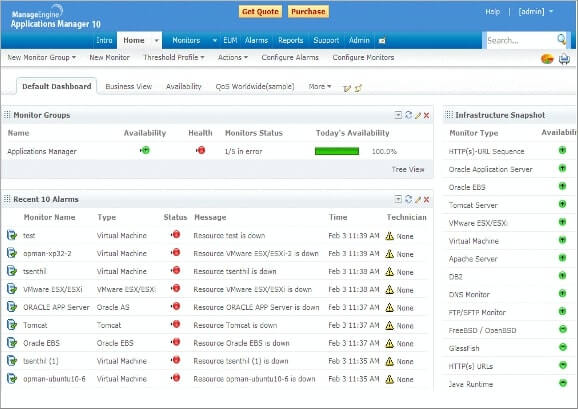
Click here for more information
2. SolarWinds VM Monitor
Next, we have SolarWinds VM Monitor on our list of the best VMware tools you can install to monitor VMs. SolarWinds VM Monitor lets you perform monitoring of Microsoft Hyper-V host, VMware vSphere, and all the associated virtual machines.
Moreover, it offers plenty of useful features to deserve this position on our list. For instance, you can view metrics like memory usage, CPU usage, configured VMs, running VMs, and network usage.
Furthermore, this software employs best practices to monitor virtualized servers and close monitoring of specified metrics to prevent performance degradation. Additionally, you can use SolarWinds VM Monitor to view the complete details of each VM, set custom thresholds, and alerts on the virtual machines’ health.
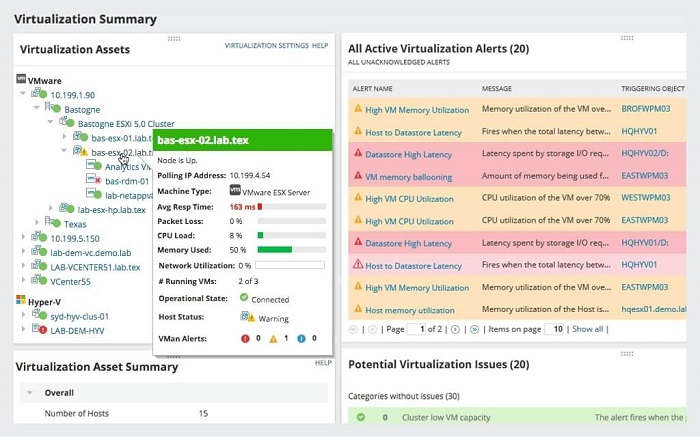
Click here for more information
Also know: Best Cloud Service Providers in 2023
3. ManageEngine OpManager
We have ManageEngine OpManager in the third position on this post dedicated to the best VMware optimization tools. You can track the virtualization system performance with this network and server monitor.
As far as features are concerned, it boasts a list of the top VMs for memory usage, performance thresholds on VM resource usage, visual representation of all virtual infrastructure, alerts for problematic conditions, supporting host resources tracking, email/SMS notifications for issues, complete network monitoring with auto discovery, and network topology mapping.
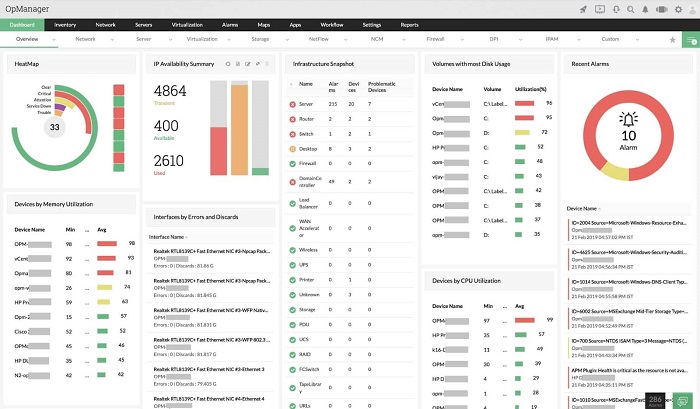
Click here for more information
Also know: ASP.NET Development Tools For Developers
4. Site24x7 VMware Monitoring
The next name on our list of the latest VMware tools you can install for optimization and monitoring. It is a cloud-based monitoring service you can use to monitor networks, servers, applications, virtualizations, and containers. You can extend these systems by extensions, i.e., resource or vendor-specific plugins.
Moreover, the noteworthy features of this software are a hosted service with processing power and storage, mapping of virtual machines to servers, server resource monitoring, performance metrics alerts, problem notifications via SMS/email/instant messaging/voice call, root cause analysis support, and customizable screens.
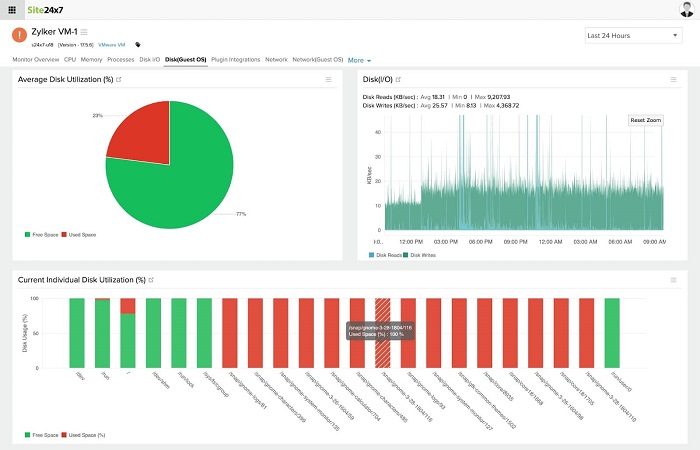
Click here for more information
5. IntelliMagic Vision for SAN
Another software we would like to talk about is IntelliMagic Vision for SAN. It boasts capabilities to identify all VMs and map them to their virtual hosts.
Additionally, this software has an impressive set of features that make it one of the best VMware OS optimization tools. For example, it boasts full-stack virtualization views, virtual machine and host performance monitoring, VM support tracking, AI-based resource matching, capacity alerts, issue alarms, live monitoring, historical analysis utilities, storage fabric mapping links, virtual and physical connection network troubleshooting, and a cloud installation option.
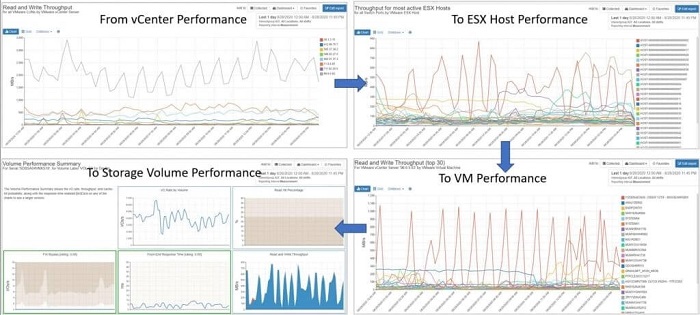
Click here for more information
6. SentryOne SQL Sentry
Let us now introduce you to SentryOne SQL Sentry. It lets you monitor VMware and Hyper-V virtualizations as part of this software’s SQL server monitoring package. Additionally, it allows you to monitor services available on Azure and Amazon platforms.
Furthermore, its features are impressive, making it one of the best VMware tools to install on Linux and Windows. Some of its fascinating features include performance metrics per virtual machine, vSwitch monitoring and virtual host, mapping between guests and hosts, live performance statistics, historical analysis, and alerts for performance issues.

Click here for more information
7. vRealize Operations Manager (vROps)
Here comes another one of the best VMware automation tools for Windows. It helps improve app performance, increase efficiency, and reduce disruptions. Moreover, it collects data from system resources to give you insights into virtual devices.
Furthermore, seamless production operations, continuous performance optimization, capacity management efficiency improvement, SDDC planning/optimization/deployment, and application to storage visibility across all infrastructures are its other notable features.
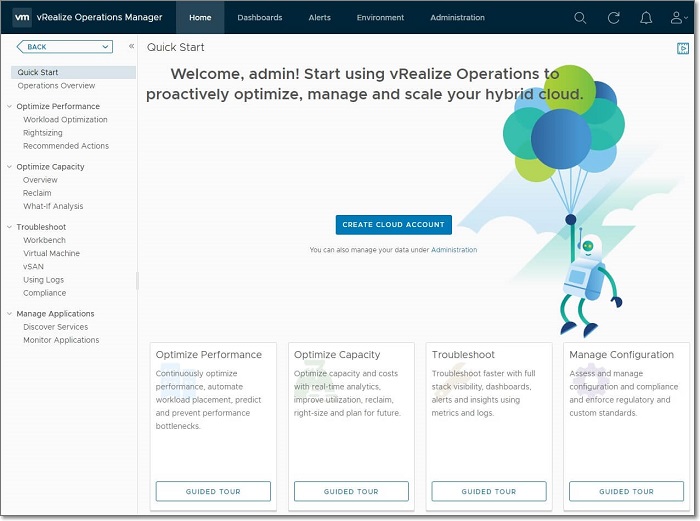
Click here for more information
Also know: Salesforce Development Tools
8. Datadog Infrastructure
Let us now talk about Datadog Infrastructure. It is a SaaS tool with server and application monitoring capabilities. Moreover, there are integrations you can activate to get extra screens and services for monitoring the system services or specific vendor products.
Apart from it, features like an aggregated overview of servers and VMs, automatic detection of VM mapping, monitoring of cloud hypervisors and on-premises implementations, combined monitoring for geographically distributed systems, load balancer monitoring, abandoned VM identification, and capacity limit and performance threshold alerts.
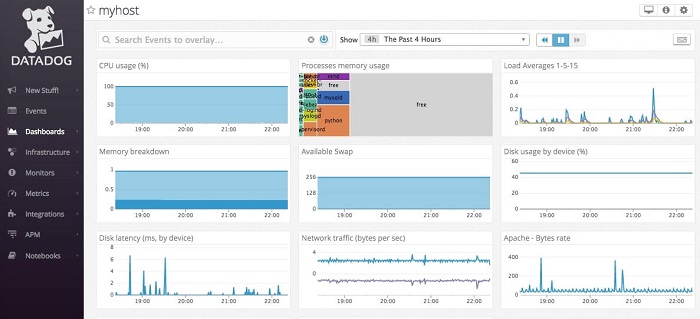
Click here for more information
9. AppOptics APM
Here comes AppOptics APM. It is yet another tool to monitor application performance. It can monitor virtualizations created by applications.
Moreover, monitoring operations of Docker, Azure, and Hyper-V virtualizations, checking the availability of CPU and memory, and cloud-based systems are its other noteworthy features.
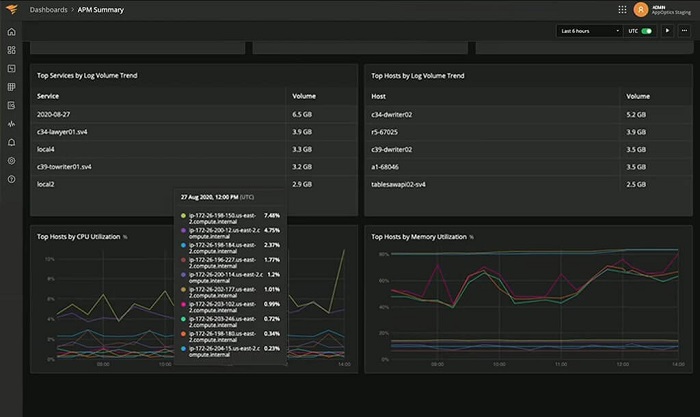
Click here for more information
Also know: Android SDK Platform Tools in 2023
10. Paessler PRTG Network Monitor
Last but not least, we have Paessler PRTG Network Monitor to conclude this list of the best and the latest versions of VMware tools. It performs both traffic analysis and network device monitoring.
Additionally, it boasts features like an SNMP system for physical network device monitoring, server performance monitoring (with a focus on network transmission speeds, disk usage, and CPU loads), and an option to set custom performance warning levels and alerts.
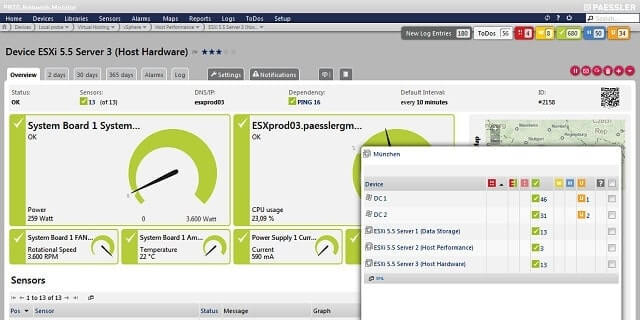
Click here for more information
Summing Up
This article had a rundown of the best VMware monitoring tools you can employ to monitor, optimize, and automate your virtual environments. You can go through all the programs listed above and choose the one that fits your needs correctly.
If you think the above lists skips on some latest installable VMware tools for Ubuntu, Linux, and Windows, or have any questions/suggestions about this article, do not hesitate to drop them in the comments section.


