
There are millions of players actively using the online gaming platform Roblox. Users can design their own games on this platform and share them with each other.
Additionally, you can build your own town or castle, though it can be annoying to keep clicking to arrange the bricks until the project is finished.
Everyone constantly wants to be one step ahead of their rivals as a gamer. So, if you play Roblox, you must have the quickest clicking skills.
The process of generating the most clicks can be difficult, but it becomes simpler with the assistance of a free auto clicker for Roblox. Thousands of clicks can be generated automatically in a single second via such automation programs.
To help you in choosing an auto clicker, we have compiled a list of the best auto clickers for Roblox. Read ahead to learn more about such auto clickers for Roblox PC and pick one for yourself!
Best Free Auto Clickers for Roblox
Here are some of the wisely chosen best auto clickers for Roblox skywars. You may go through their features in detail below.
1. IO Auto Clicker
When it comes to simplicity of use and customization, IO Auto Clicker for Roblox is among the top auto clickers. Its design is straightforward and bright, and it offers an extra night mode that none of the Roblox auto clickers do.
The beneficial click interval setting in IO Auto Clicker allows you to choose the interval between clicks. Users have the option to choose random click generation and can choose between two distinct time intervals to avoid bot detection.
For the left, right, and middle buttons, it can produce an infinite number of single or double clicks. Last but not least, a custom hotkey allows gamers to toggle it on and off whenever they want.
The majority of safe auto clickers for Roblox need either a starting click or particular screen coordinates, however, IO Auto Clicker lets users choose which method they want to employ.
Features of IO Auto Clicker
- Easy-to-use interface.
- Highly adaptable.
- It is available for free.
- Compatible with both Mac and Windows.
- It offers countless clicks.
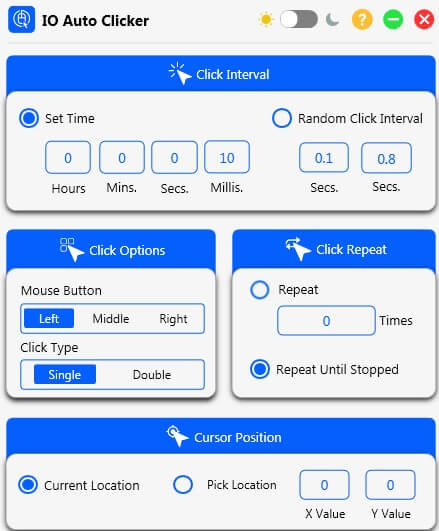
2. OP Auto Clicker – Free Mouse Auto Clicker for Roblox
OP Auto Clicker might be the tool for you if customization is your top priority while choosing the best auto clicker for Roblox PC.
In order to stand apart from the competition, OP Auto Clicker boasts two key characteristics. The first is the extensive speed customization. It is capable of sending many clicks per second or only very few per minute.
Additionally, the program has a timer that can turn the auto clicker off after a predetermined period of time or number of clicks.
The right and left mouse buttons can be clicked a limitless number of times each with OP Auto Clicker’s complete range of basic features. Additionally, it contains a clever double-click function for specific uses.
Wherever the mouse pointer is pointed, the Current Location mode produces clicks. Also, clicks can be redirected elsewhere on the screen using Pick Location mode.
Features of OP Auto Clicker
- It has an Intuitive user interface.
- Offers many options for customization.
- It is free to use.
- It is compatible with all current Windows versions.
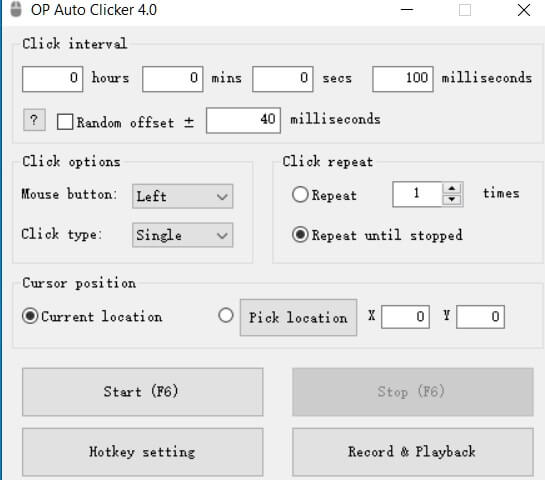
Also know: How to Update Roblox on Windows Pc and Mac
3. Speed Auto Clicker
Do you wish to create the maximum number of clicks but also want to avoid detection? Then, you can choose Speed Auto Clicker in such a scenario.
The Windows OS comes with a very small number of default macros. This auto clicker has the ability to create an infinite number of macros, such as clicks per second, for any and all mouse inputs.
The hotkey feature of this software makes it simple to activate or deactivate it with only a single button press. This auto clicker for Roblox also makes the important claim that it is impervious to cheat detection tools like the one in Roblox.
Features of Speed Auto Clicker
- Simple to use.
- It generates an infinite number of clicks.
- Other applications are unable to detect it.
- Programmable hotkeys
- It is free to use.
- Suitable with every new Windows version.
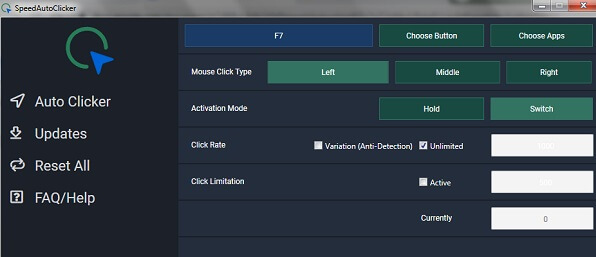
4. Free Mouse Auto Clicker
Free Mouse Auto Clicker is a highly reasonable solution if you merely require a free auto clicker for Roblox work. It may produce a large number of clicks utilizing a time interval that is user-configurable and spans from 100 per second to just once every 10 hours.
Unfortunately, the right and left mouse buttons are the only ones that this program supports. There is a premium edition that costs money and has a lot more features. It is not included in our list of the top free Roblox auto clickers due to this, though.
Features of Free Mouse Auto Clicker
- Adjustable time period.
- Simple activation through hotkeys.
- Simple to use UI.
- Compatible with all current Windows versions.
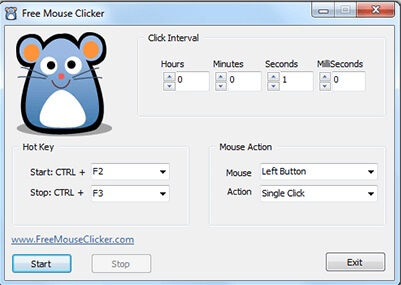
Also know: Best Cute Roblox Avatars to Use in Roblox
5. Forge Auto Clicker
The most recent tool, Forge auto clicker, offers all the most cutting-edge settings and total customizability for nonstop Roblox games.
Fast clicking is essential for gaming success, thus forge auto clickers click as quickly as possible to raise your account levels. It is also the only Roblox auto clicker that is 100% malware-free.
It is a highly adjustable tool since you may adjust the clicking frequency, amount of clicks, or an indefinite time period and hotkey to achieve your desired results.
Additionally, you can select which mouse button you want to automate. The simple UI and lack of complicated options make using Forge auto clickers extremely simple.
Choose this auto clicker for Roblox if you want to automate clicks in the game and get the best points.
Features of Forge Auto Clicker
- Simple and convenient to use.
- Customizable.
- Free of charge.
- Only accessible on Windows.
- Easy activation with a personalized Hotkey.
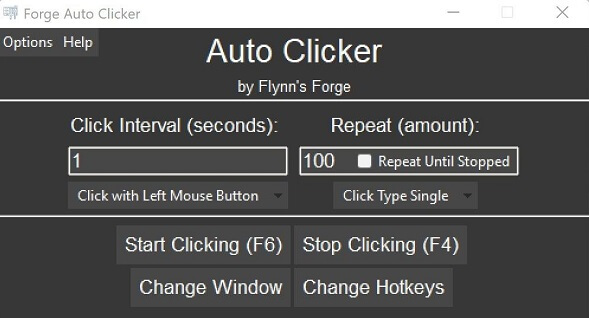
6. GS Auto Clicker
GS Auto Clicker is yet another excellent choice for those seeking simplicity and functionality. Users can select between double and single clicks with this auto clicker, and it will generate clicks for all cursor inputs shortly after installation.
The following commands can also be carried out using this auto clicker for Roblox in addition to producing a huge number of clicks.
- Lock Computer
- Quit
- Shutdown Computer
- Standby
- Log off
- Hibernate
Even better, this automatic clicker allows you to record your clicking behavior and play it again at any time. Last but not least, it provides a customizable hotkey for running the software without switching tabs.
Features of GS Auto Clicker
- It is free to use.
- It performs the macro operations.
- Compatible with all current Windows versions.
- It generates an infinite number of clicks.
- It is customizable.
Also know: How to Solve Roblox Lagging Issue on PC
7. Murgee
Murgee Clicker has a variety of advanced features that are exclusive to this particular auto clicker. Additionally, you can alter any characteristic, including the click type, time interval, and hotkey.
Typically, auto clickers can just click the left and right buttons. Whereas, a murgee clicker allows you to operate even the scrolling keys.
Additionally, the ability to simultaneously hold the left and right buttons are useful for gaming. For instance, in Roblox, you need to have the key in your hand to keep the avatar active. This holding option here helps you win the game.
Features of Murgee
- It allows click-and-hold or multiple-clicking mode.
- Automate the center, right, and left buttons.
- Adjustable time period.
- Options for adjusting the location, such as x-y coordinates, are available.
- Quickly and precisely generate clicks.
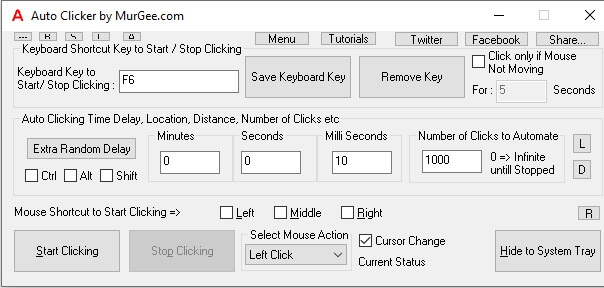
8. Click-O-Matic
This program has a straightforward user interface and is simple to use. With Click-o-Matic, you can click at a particular location with different clicking types. Also, with different amounts of clicks, and varying time intervals. This allows you to perform a variety of clicking tasks.
You can select the hotkey for each operation as well. In the clicking option, you can alternate between clicking and holding. Because running requires holding down the key option while firing and kicking games require repetitive clicking.
With such functionalities of an auto clicker for Roblox, your gaming experience and career both can be enhanced.
Features of Click-O-Matic
- It has a simple interface.
- Adjustable hotkeys.
- You can choose task-based time intervals.
- Offers scheduling tasks feature.
- Contains various choices for clicking.
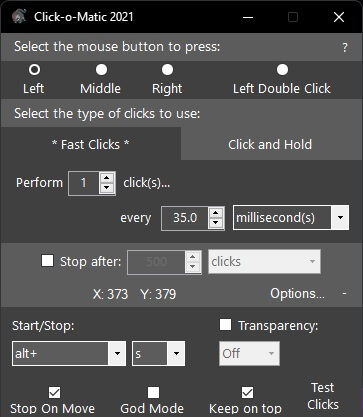
Also see: How to Fix Roblox Ping So High Problem
9. Clicker Safe Auto Clicker for Roblox
Clicker is a member of the class of advanced auto clickers. Using this auto clicker, you can do more than just auto-click your mouse. It allows you to record your keyboard inputs, automate a series of activities, and completely customize your task.
Additionally, you can plan your actions, such as driver updates or delivering a person some data at a specific time. Furthermore, it minimizes and runs quietly in the background so that you can use the computer however you like during that period.
Also, it can automate any button you choose, including the mouse’s right or left button, and make triple, double, or single clicks.
Features of Clicker
- It keeps track of both the keyboard and mouse movements.
- Works accurately in the background.
- Plans out your tasks.
- Offers many choices for clicking.
- Automate the left and right buttons.
- Requires no installation procedure.
10. Auto Clicker Typer
You may capture both your keyboard keystrokes and mouse clicks using the auto clicker typer. Although it offers advanced features and functionality, this application is easy to use.
It assists you in typing automatically and continues to complete that duty without your input once you have recorded your message.
The recorded actions can be played back repeatedly for as long as you choose. This is a useful tool for games because you can use it when you run out of coins.
To get more coins, you just need to complete a quick task in-game. Once recorded, simply play it to automatically collect thousands of coins. For such activities, this best auto clicker for Roblox software is ideal.
Features of Auto Clicker Typer
- A user-friendly interface.
- Can do several operations in a single set.
- Keep track of both keyboard and mouse movements.
- It conserves both time and energy.
- Create an infinite number of clicks.
- It is absolutely secure.
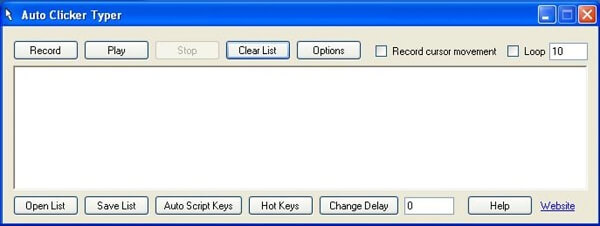
11. Free Auto Clicker
The Free Auto Clicker for Roblox app is fantastic for all Roblox players. It is a tool that aids in automating the game’s clicking process, making it simpler and more effective. With only one click, you can automate many different operations using this program. Moreover, there are no additional fees or hidden costs related to this app. It is completely free.
Also, this best auto clicker for Roblox works with every version of Roblox and on every kind of device. Additionally, it is highly safe to use as this software doesn’t have any viruses or other dangerous code that could damage the device or the game.
Additionally, the software is incredibly user-friendly and doesn’t require any sort of technical expertise to operate. Moreover, the program offers a variety of customization options that may be utilized to customize the clicking experience to a user’s requirements and preferences.
Features of Free Auto Clicker
- It automates mouse clicks.
- It simulates clicks on the left, right, or middle.
- Also, it enables clicking interval customization.
- Offers the ability to control the number of clicks.
- It offers the ability to continuously click for a specific amount of time.
- It also provides the option to stop and start clicking.
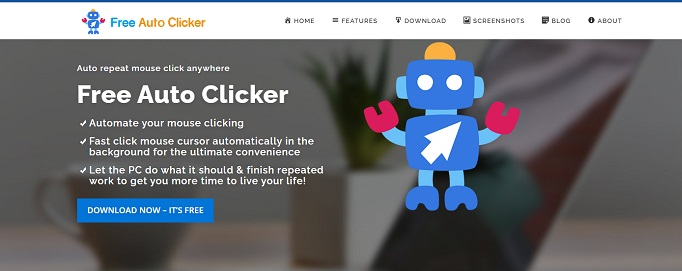
Also know: Free Multiplayer Games PC of 2023 (Online/Offline)
Conclusion: Best Auto Clicker For Roblox
So, by now, you must be familiar with a variety of the greatest auto clickers for Roblox, as well as their specifications.
You may go through them and get your preferred auto clicker download for Roblox from the list above. Choose one considering its features and functionality to elevate your Roblox gaming experience.
If you have anything more to add or face any difficulties in downloading any free mouse auto clicker for Roblox, then you may contact us in the comments section below..

