
Here is the AVG Driver Updater download guide that you need to download the software installer on your PC & install it. Along with this, the post also provides an honest AVG Driver Updater review, so you can know the tool better before selecting it.
A driver updater is one of the must-have programs for all PC users as it helps them in multiple ways. And what’s better than having a driver repairing tool from one of the prominent computer software developers such as AVG? The PC utilities manufacturer also offers a driver upgrading tool named AVG Driver Updater. It comes with a plethora of functions that can help you a lot in keeping your system running smoothly. All you need to do is to follow the AVG Driver Updater download guide. But, some of you may not trust a program without going through its honest review.
Hence, we have brought the AVG Driver Updater review and download guide to help you make a better & fast decision. So, without further delay, let’s examine this AVG product and decide whether it is good for your PC drivers or not. We are going to start with a brief overview of the tool & its specifications. So, let’s check it out.
AVG Driver Updater Introduction
AVG is one of the familiar names for almost all PC users. Hence, no doubt why AVG Driver Updater is a popular pick among Windows users looking for competent driver updater software. The program is pretty helpful for those who are looking to fix the driver-related problems of their PC automatically. Along with this, the tool is quite simple to use as well, which makes it easier for even novice computer users to update their hardware drivers.
Along with updating the driver software, AVG Driver Updater also ensures uninterrupted audio, enhanced graphics, and better system performance. There are several other benefits and features that the program offers to its users. We are going to evaluate them in this AVG Driver Updater review. However, before proceeding with the comprehensive analysis of the software, let’s have a glance at its specifications.
Specifications Of AVG Driver Updater
Below are the specifications that you must know before initiating the AVG Driver Updater download & installation process on your Windows PC.
- Developer: Avast
- Compatibility: Windows 7, 8, 8.1, & 10
- Installer size: 1.17 MB
- Driver Database: 5 Million+
- Additional Features: Driver Backup Creation Tool, Option To Restore Unwanted Changes, Scan Scheduler
- Free Version: Available
- Cost (Full Version): $39.99 (1 Year Subscription, 1 PC)
Once you have checked the minimum system requirements & specifications of AVG Driver Updater, let’s proceed with the software analysis. First of all, we should review the key features of the program.
Key Features Of AVG Driver Updater
This AVG utility comes with multiple useful key features, which is one of the biggest reasons why users consider it as one of the best driver updates for Windows. Here we have listed & explained the ones that influenced us the most while performing the AVG Driver Updater review.
- Real-Time Driver Scan
Most of the driver updater tools lack performing real-time driver scans and updates. But, AVG Driver Updater offers an advanced & automatic scanning engine, which helps users by updating their PC drivers in real-time. This feature ensures seamless graphics, audio, and several other functions of your system.
- Classic & Neat Interface
Despite having multiple futuristic features, some driver updaters may fail to impress users due to their complex interface. But, that’s not the case with this AVG utility as the software offers a classic and neat interface. Hence, anyone, irrespective of his/her technical knowledge, can use this driver updater pretty easily.
- Gigantic Driver Database
The program can scan and update more than 5 Million+ drivers. It has a gigantic driver database, and hence, you can use the utility to fix or upgrade any of your device drivers.
- Driver Backup Tool
Here comes the most likable AVG Driver Updater key feature. It allows you to create backups of the existing drivers. There is a dedicated tab available for backup creation. Hence, it is quite easy to make driver restore points using this software.
- Driver Restore Tool
Along with creating the backups, it is also pretty simple to restore them using the AVG driver upgrading program. It comes with a Driver Restore tab that helps the users to reinstall the previous driver version and undo the unwanted changes.
- Scan Scheduler
If you have the AVG Driver Updater full version, then you do not have to remember your driver scanning schedule. It comes with a scan scheduler tool that helps the users to automatically perform the driver scan on the set time & day. Hence, with this tool, you can automate the driver scanning and updating task on your Windows PC.
- Authentic Driver Updates From Over 1,300+ Brands
One of the major highlights of this AVG software is its authenticity. It checks the driver updates before downloading & installing them on your PC. AVG Driver Updater downloads & installs only authentic driver upgrades from over 1300+ brands.
- Efficient Management Of Driver Updates
Sometimes, due to the driver updater’s improper management of driver updates, you may face several hardware problems. But, do not worry as it does not happen with the AVG driver upgrading utility. The program has an efficient driver updates management system and downloads drivers sequentially, or we can say one by one. It eliminates several hardware issues.
Versions Of AVG Driver Updater
There are two software versions available of AVG Driver Updater in the market. Both of them have a unique set of features. Hence, to decide which one is best for you, it is necessary to know about every software version. Below we have provided our observations about multiple editions of the AVG Driver Updater.
AVG Driver Updater Free Version
AVG also offers a free version of its driver updating program. So, if you are looking for a robust driver updater for free, then AVG Driver Updater can be one of the best choices for you. The program helps you to detect all the driver issues & problematic drivers of your PC. You can also use it to understand the interface or functionality of the software before purchasing the full version.
However, if you want to download and install the driver updates, then the AVG Driver Updater free version is not a suitable option. It comes with only a scan-only mode. Hence, you can not use it to download driver updates. The edition is also unable to perform any other functions of the software. To enjoy all the above features, you have to purchase the AVG Driver Updater license key and enable the full version of the software.
AVG Driver Updater Full Version
AVG Driver Updater’s full version is for people who want to do more than just scan the driver issues. It enables you to update drivers, create their backups, schedule scans, and do many other things. If you are already using the free version and want to upgrade to the full version, then all you require is the AVG Driver Updater license key. You have to purchase it from the software’s product page.
You can subscribe to the AVG Driver Updater paid version for $39.99. It is a yearly subscription. Once you have purchased the full version of the software, you can use it on only one PC. There is nothing like the AVG Driver Updater portable version.
So, if any unauthentic source is claiming to provide a portable version of the software, then do not download or purchase it.
Also know: Best AVG Tuneup Alternatives for Windows PCs
A Peek Into The Functionality Of AVG Driver Updater
Along with the features, knowing the functionality of a driver updater is also essential to select a suitable driver updater program. Hence, we have reviewed the functionality of this AVG software. Here, we are going to discuss it so that you can make a better decision on whether to download AVG Driver Updater or not.
How To Download & Install AVG Driver Updater
You can use the below AVG Driver Updater download and installation guide to get & install the software correctly on your Windows computer.
- Visit the product page of AVG Driver Updater.
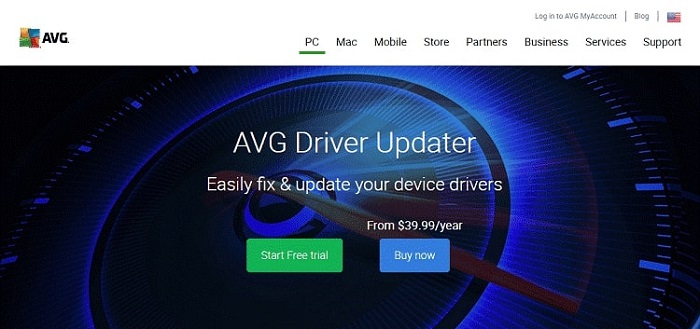
- Click the download button.
- Now, browse to the download location of the software setup.
- Run the avg_driver_updater_online_setup.exe file.
- Click the Yes button in the User Account Control dialog box.
- Then, click the Install Now button.

- After that, follow the installation instructions provided by the setup to install it.
Some of you might get confused during the installation. Hence, we suggest you carefully read the provided installation instructions.
How To Use AVG Driver Updater To Scan & Update Drivers
After installing the program, here are the instructions that you have to follow to scan your PC drivers and update the problematic ones.
- Run AVG Driver Updater software on your computer.
- On the home screen of the driver updater, click the green Scan Drivers button.
- Let the AVG software complete its driver scan.
- After the scan, the utility provides you with a list of obsolete or other faulty drivers of your PC.
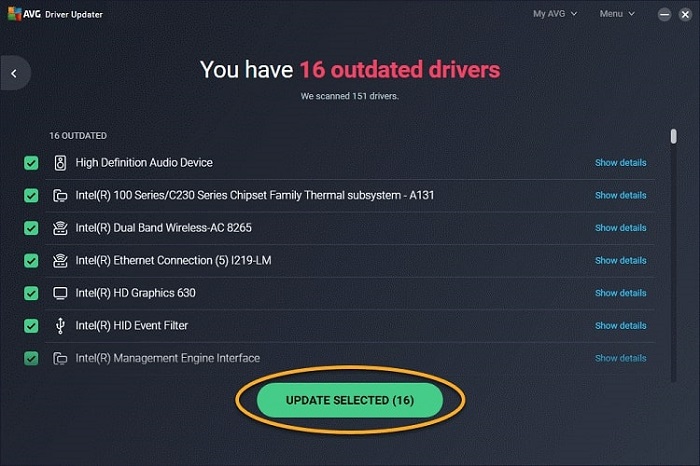
- Now uncheck the drivers that you do not want to update and click the Update Selected button.

You can check the driver details by clicking on the Show Details option. It also allows you to ignore and skip any particular driver update.
- Wait for the AVG Driver Updater software to update your PC drivers. Once it gets complete, click the Done button.
- Now, restart your system.
How To Schedule Scans Using AVG Driver Updater
As discussed in the features, you can also schedule driver scans on your PC using the AVG Driver Updater. Here are the steps that you have to follow to do so.
- Run AVG Driver Updater software on your computer.
- Click on the Options tab.
- Then, go to the Schedule tab.
- After that, set the scanning schedule & click the Save button.
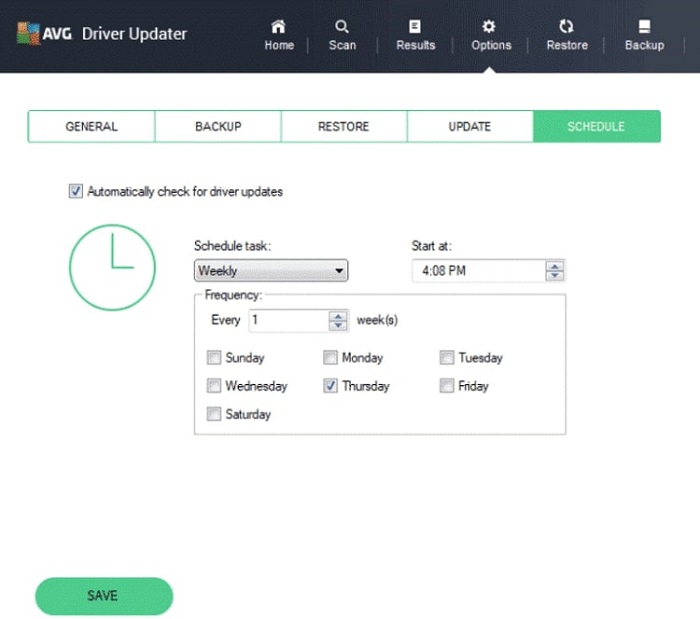
How To Create Driver Backups Using AVG Driver Updater
Along with setting scanning schedules, you can also create driver backups using the AVG Driver Updater program. You have to follow the below-provided instructions.
- Double-click on the AVG Driver Updater icon and run the software on your PC.
- Then, go to the Backup tab.
- Now, select the location where you want to save driver backups.
- Choose the drivers of which you want to create backups and click next to start the backup creation process.
How To Restore Driver Backups Using AVG Driver Updater
If you want to undo any driver change, then you have to restore the created driver backups. Here is how you can do it using AVG Driver Updater.
- Run AVG Driver Updater software on your computer.
- Click on the Restore tab.
- Choose the restore points.
- Now, restore the selected driver backups by clicking on the Restore button.
So, that was the functionality of AVG Driver Updater. Now, we would like to discuss the pros and cons of the software.
There is no doubt AVG’s driver upgrading tool is one of the best driver updaters available for Windows PC. There are several things that we genuinely liked about it during this AVG Driver Updater review. And here we would like to mention them.
- Ensures seamless graphics & audio
- Performs automatic scans as per the set schedule
- Efficient driver backup creation tool
- Robust search engine to perform real-time scans
- Ease to restore driver backups
- Classic & simple interface
- Scans driver updates as well before downloading them
- Provides only authentic driver updates from 1300+ major brands
- Enormous driver database
- Now, let’s come to the things that we didn’t like about this AVG software. However, there are only a few cons of this driver updater. But still, we have to call them out so that you can evaluate the software better and decide whether to download AVG Driver Updater or not.
- The first thing that we didn’t like about AVG Driver Updater is its limited functionality. There are several similar software available in the market offering multiple features that too at a similar price. So, if you are looking for something more than just upgrading the hardware drivers, then this AVG program is not a good alternative.
- Along with the lack of features, the other major con of AVG’s driver upgrader is that its free version is good for nothing. You can only perform a driver scan using it. Apart from that, it doesn’t offer any other helpful features. Hence, it’s definitely not a top pick in our list of some best free software to update PC drivers.
- We hope now you all have got your queries resolved about the AVG Driver Updater. However, if you still have some doubts, then you can have a look at the below answers to some of the frequently asked questions about the utility.
Also know: Best SlimDrivers Alternatives for Windows PC
Frequently Asked Questions About AVG Driver Updater
Here we have answered some of the questions that people usually ask about the AVG Driver Updater.
Q1. How To Activate AVG Driver Updater Full Version?
If you want to enjoy the comprehensive benefits of AVG Driver Updater, then you have to activate its full version using the license key. Below are the steps that you have to perform to do so.
- Double-click on the AVG Driver Updater icon and run the software on your PC.
- After that, click on the My AVG tab to expand it.
- Then, choose the My Subscription option.
- Now, click the Enter a valid activation code option.
- You’ll see a text box. Enter your AVG Driver Updater License Key in it. You can find the activation code in the order confirmation mail that you received after purchasing the driver updater program.
Q2. Is AVG Driver Updater Freeware?
Some of you might be looking for suitable freeware to update your PC drivers and want to know whether AVG Driver Updater is freeware or not. In that case, we would like to tell you that it is not freeware. The driver updater is a subscription-based program. AVG only offers a free trial of the software, and that too with only a scan-only mode. Hence, if you want to update your drivers and perform several other performance optimization functions, then this is not a suitable freeware to try.
Q3. Is Using AVG Driver Updater Safe For My PC And My Data?
Unlike several unreliable driver updating programs, AVG Driver Updater only provides authentic & certified driver updates that too from reliable manufacturers & brands. And along with this, the program also comes with a driver backup creation tool. You can use it to create driver restore points. So, if something goes wrong with the driver update, you can reverse the change and restore the previous version. Hence, you can rely on AVG Driver Updater. It is entirely safe for your PC and data.
Q4. How To Uninstall AVG Driver Updater?
If you are not satisfied with the features and functionality of AVG Driver Updater and do not want to use it anymore, then you can uninstall it. Here are the steps that you have to follow to remove the AVG driver upgrading utility from your PC. However, before proceeding with the uninstallation guide, we suggest you close all the running windows.
- Right-click the Windows icon on your taskbar and select Apps and Features from the appeared menu.
- Then, scroll down to the AVG Driver Updater in the list of applications installed on the PC.
- Select it.
- After selecting AVG Driver Updater, click on the Uninstall option.
- Click the Yes button in the User Account Control dialog box.
- Now, select the Uninstall option in the AVG Driver Updater setup wizard.
- After that, wait for a while until you see the next setup wizard screen asking you for confirmation to uninstall AVG Driver Updater.
- Choose Uninstall and proceed with the wizard.
- After the completion of the uninstallation process, close the wizard by clicking the Done button.
Now, after uninstalling the AVG Driver Updater software from your PC, if you want to use some other better alternatives, then we suggest you try Bit Driver Updater. It is a pretty handy program that enables its users to tune up their PC by fixing all the driver-related problems.
Our Verdict After This AVG Driver Updater Review
Now, after reviewing all the aspects of AVG Driver Updater, we would like to conclude this post by providing our honest verdict after this AVG Driver Updater review. Just like most of the other computer software, we have quite mixed opinions about this utility as well, i.e., if you can tolerate the cons, then it’s a pretty suitable driver updater. And if you are concerned about the shortcomings that the software possesses, then it’s better to avoid following the AVG Driver Updater download guide.
However, the software outshines most of the other alternatives in the reliability and authenticity of driver updates. But, if you are looking for a multi-purpose driver updater, then after reading this AVG Driver Updater review, you might have understood that it’s not the one that you are looking for. We hope that it was an informative and helpful review & guide for all of you. If you are interested in reading more such software reviews, then subscribe to the blog.
