
In this article, we discuss the best free PDF reader programs for PCs that can be used to open, read, and edit PDF files.
In our daily lives, PDFs have become essential. No matter if you want to read a digital book, annotate it, digitally sign it, or fill out a formal form, you’ll come across the Portable Document Format, or PDF, file type. PDFs are frequently used because it is challenging to alter them outside of what the original author intended. Unless you have the best free PDF reader for Windows 10 at your disposal, reading a PDF is a difficult task that can be both time-consuming and difficult to edit.
There are a ton of PDF readers available. As a result, selecting the ideal one for your needs can be challenging. Because of this, we have compiled the paid and best free PDF readers for Windows 10 to make it simple for you to choose which reader to use.
The 8 Best Free PDF Readers for Windows 10/11 in 2023
The best free PDF reader for Windows 10, such as Adobe Acrobat Reader DC, has continued to rule the world of PDF readers for a long time. Below, we talk about it as well as all the other pioneers in the domain of PDF reading.
1. Adobe Acrobat Reader DC
Do you need a PDF reader for complex documents such as forms? If yes, then Adobe Acrobat Reader DC is among the best PDF readers for Windows 10. This advanced PDF reader comes with a multitude of options and modes, such as text highlighting, note adding, signing the forms digitally, adding stamps, and more.
Another feature that attracted us to this best PDF viewer for Windows 10 is that it allows you to open more than one PDF file at the same time. In our view, it is the perfect choice for users who want to do much more than merely read PDFs.
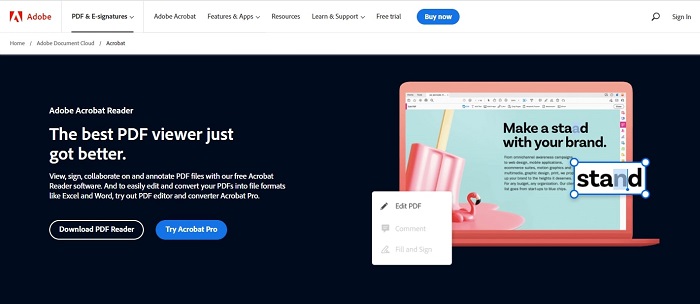
2. Slim PDF
As the name indicates, this is a lightweight PDF reader for Windows 10. The thing that attracted us to this software is that it is portable. Hence, you don’t even need to install it on the system. Even if you decide to install it on the PC, there is no need to worry as the download size is only 1.43 MB.
In addition to its small size, it also hosts all the basic PDF reading options. However, it does not offer advanced features such as a lot of keyboard shortcuts or word highlighting. In our view, this is among the best PDF readers for Windows 10 if you want an extra small utility to read PDFs.
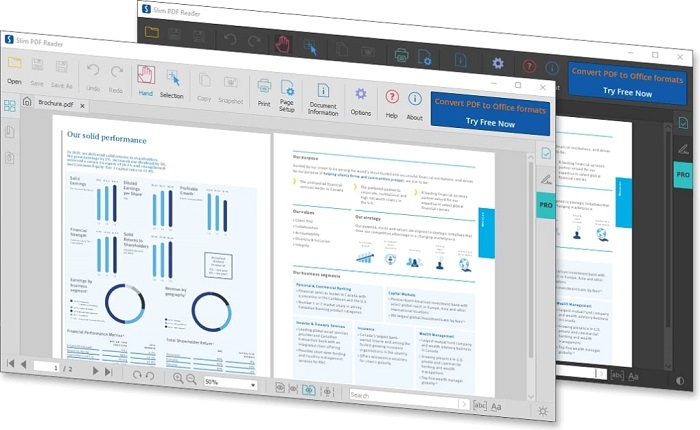
Also Read: How to Convert PDF to Word Online/Offline
3. Nitro Reader
When it comes to balancing features and usability, this best PDF viewer for PC balances them perfectly. It does not complicate the user interface with unnecessary features that you may not use even once. Though having an uncomplicated UI with only the needed options should not be mistaken for a lack of features,
this best PDF reader for Windows 10 hosts all the essential features and a few advanced options such as QuickSign to let you sign documents quickly. Moreover, using this PDF reader, only approved users can access the documents.
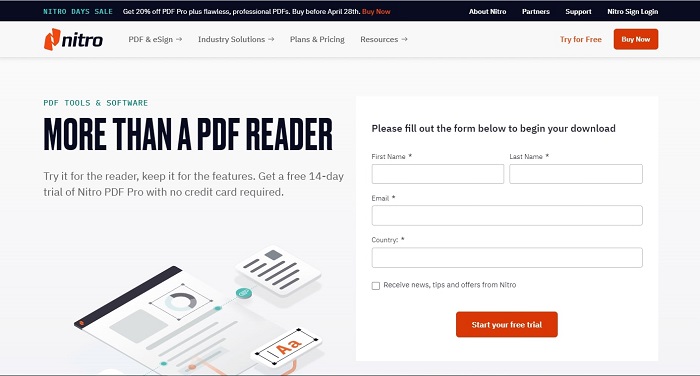
4. Foxit Reader
Foxit is among the pioneers in the domain of PDF reading. Foxit Reader is one of the best free PDF readers for Windows 10. It is a lightweight utility, and this makes it the top choice of many users across the globe. Moreover, unlike other similar software, it does not install any bloatware on your PC.
Talking about the features of this best PDF app for Windows 10, it offers some high-end options, such as ConnectedPDF Document Management System. This lets you read and share PDFs with ease. Moreover, it hosts a simple text viewer for reading PDFs.
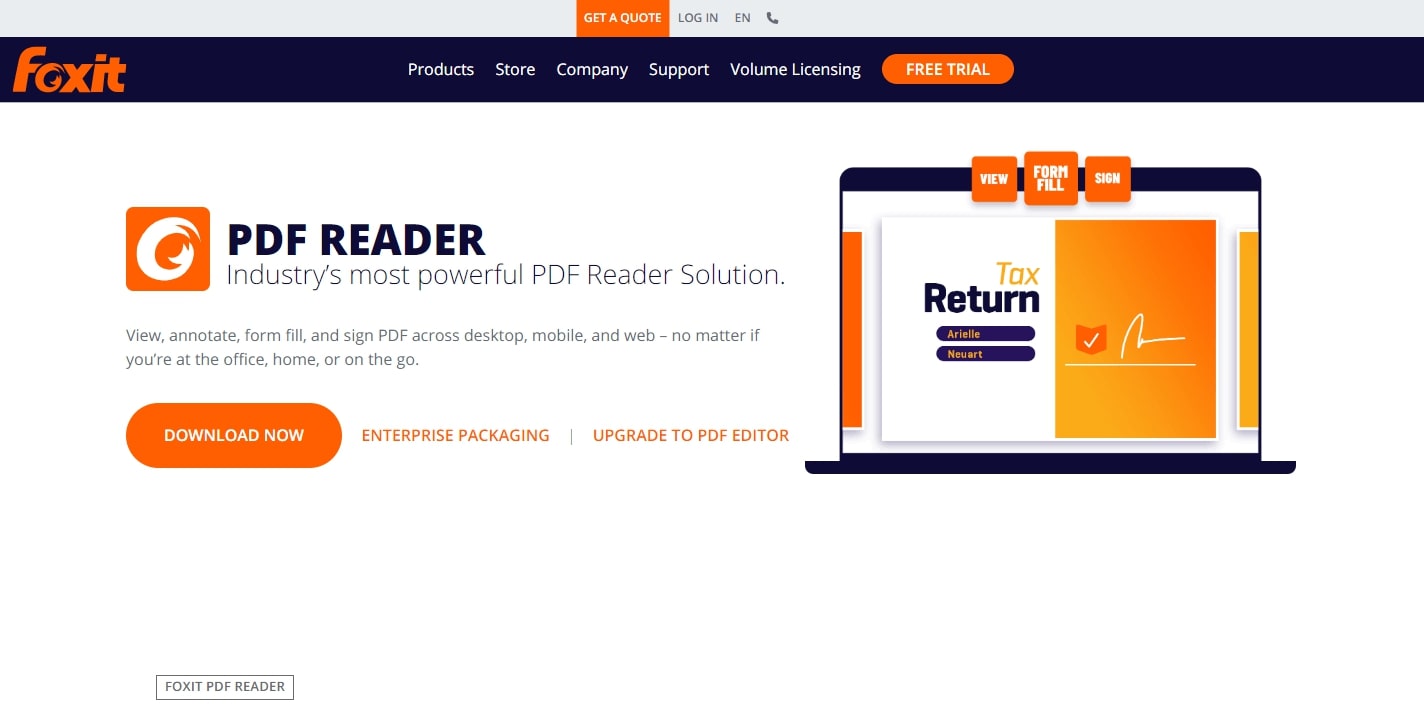
5. SumatraPDF
Here comes open-source freeware for users who want a lightweight PDF reader for Windows 10. In addition to being light in weight and less resource-hogging, this software has support for multiple formats such as MOBI, CHM, XPS, EPUB, and more. Along with this, it has several noticeable features.
For instance, this best free PDF reader for Windows 10 encompasses keyboard shortcuts for quick navigation, easy previews for LaTeX documents, a restricted mode, and the freedom to add text editors. However, it does not support advanced features such as filling out forms and annotating documents.
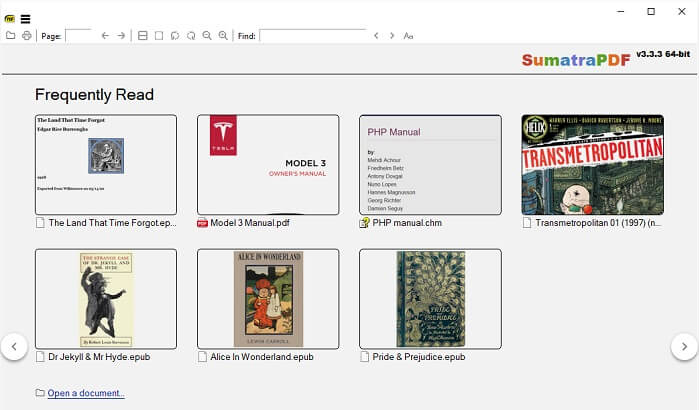
Also Read: Top 8 PDF Scanner Apps for Android in 2023
6. Expert PDF Reader
This entrant on our list is also among the best free PDF readers for Windows 10. It is lightweight software with a minimalistic, straightforward, and easy-to-use interface. With this utility at your disposal, you can not only read but also optimize the file size and preserve PDFs for a longer duration.
Moreover, it boasts several useful functionalities, such as adding notes, highlighting text, and creating text boxes. It also allows you to create and manage custom stamps and sign the forms digitally. Apart from this, there is an OCR function to easily create and edit PDFs.
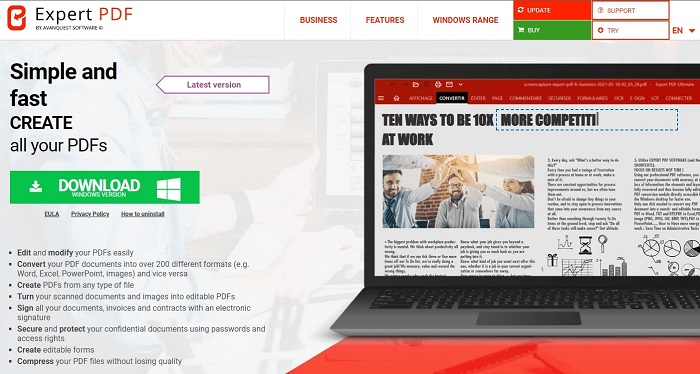
7. PDF-XChange Editor
This best free PDF reader for Windows 10 is among our favorites for two reasons. First, it comes up on the screen in the blink of an eye. Second, it does not take up much space on the device and provides all the essential features.
Some of the features that this best PDF viewer for Windows 10 provides include annotating and printing a PDF and saving text/images from it. Apart from this, it also lets you sign the forms digitally and convert/edit PDFs through the OCR function.
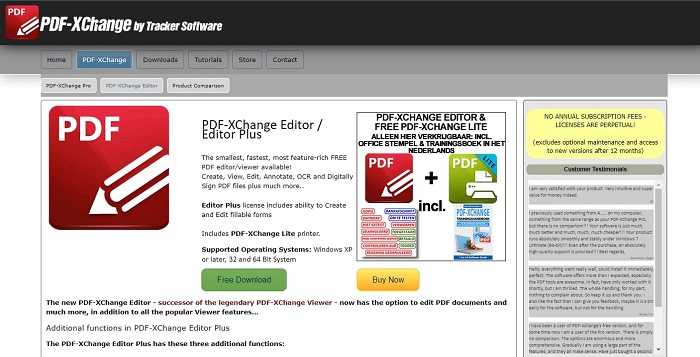
8. Javelin PDF Reader
Javelin PDF Reader is the final option on our list of the top free PDF readers for 2023. It includes all of the fundamental PDF reading features required to finish daily tasks. You can select from the majority of common reading modes, including full screen, continuous, side by side, etc., on this extremely tidy user interface.
When compared to programs like Adobe Acrobat Reader DC and Foxit Reader, Javelin has a relatively small download size of just 2 MB. With its markup and annotation features, this free PDF viewer for PC can open DRM-protected files without any problems.
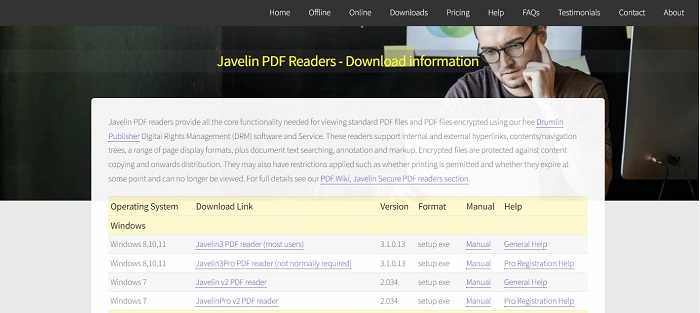
Concluding The Best PDF Reader for Windows 10/11
We’ve listed the top paid and free PDF readers for Windows 10 in this article. Any of the aforementioned tools can be used to open, read, and edit PDF files. However, in order to make your decision easier, we suggest Adobe Acrobat Reader DC because it is much more than just a PDF reader. It is an all-in-one solution for all of your PDF-related needs. Last but not least, before you leave, don’t forget to leave us a comment with your thoughts on this post and subscribe to our blog to see more intriguing posts like this.

