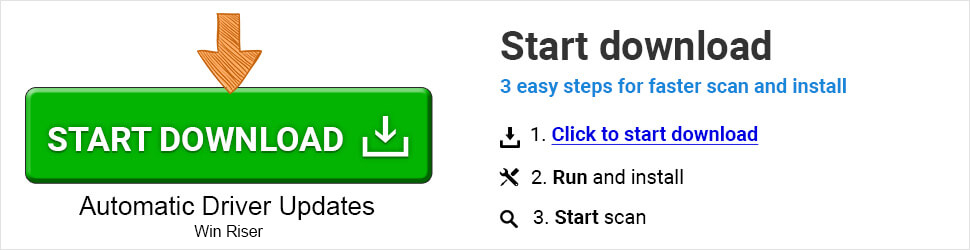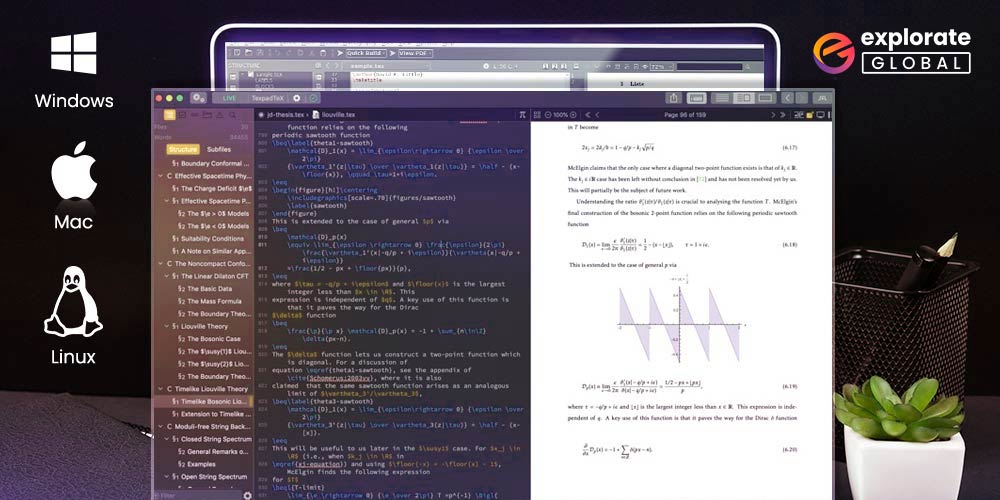
This article mainly covers a few of the best LaTex editors. LaTex Editor is a term that few people are familiar with. Let us first go through what LaTex Editors are and what they need.
LaTex Editor is a document editing application, just like Microsoft Word. It differs slightly from Microsoft Word, though. In contrast to Microsoft Word, which uses a WYSIWYG (what you see is what you get) method, LaTex Editor uses a WYSIWYM (what you see is what you mean) approach.
You cannot format your text as you type it using this text editing tool. You can issue commands, and the formatting will appear in the finished product, which is somewhat comparable to HTML. Publishers typically use LaTex editors since formatting a lot of text at once is challenging. If you also need a LaTex Editor, then this article is for you. A list of some of the best LaTex editors is provided here. So without further ado, let’s take a quick look at the list.
7 Best LaTex Editors available for Windows, macOS, and Linux
Below, we have mentioned some of the best LaTex Editors for multiple platforms, including Windows, macOS, and Linux. These tools can help you in publishing your documents with ease.
1. TeXstudio
When we talk about some best LaTex Editors for Windows, macOS, and Linux, the first name that comes to mind is TeXstudio. It is an open-source utility that is completely free. Despite being a free tool, it offers many advanced features. Syntax checking, citation checking, auto-completion, and table-formating are some of the features that make TeXstudio different from other alternatives. The tool even allows you to check references. It also guides new users in its assistant mode. Hence, it doesn’t matter if you are familiar with the tool or not – you can easily use TeXstudio. Just like other document editing tools, it also allows you to drag and drop the images and other items directly into the document. The only major drawback of TeXstudio is its completion speed.
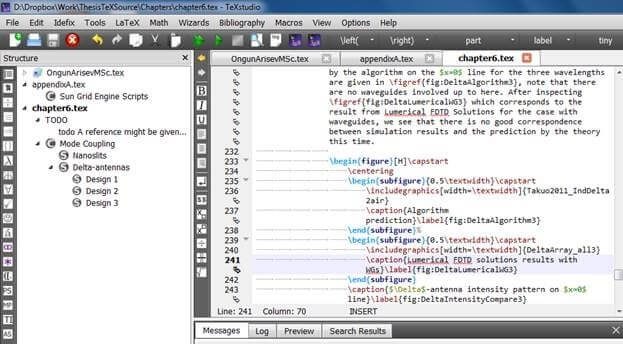
2. TexWorks
Here comes another multi-feature LaTex Editor tool. TexWorks is also an open-source LaTex Editor that provides various advanced features for free. This best latex editor for Linux and various other platforms comes with a PDF viewer as well. TexWorks even allows you to preview your documents while you edit them. This is the feature that makes it unique from all other LaTex Editors. This one of the best latex editors for ubuntu can process documents much faster than any other LaTex Editor. You’ll also get features such as auto-completion and compact processing. However, there is one major drawback of TexWorks. It doesn’t offer many advanced features as compared to other alternatives mentioned on this list.
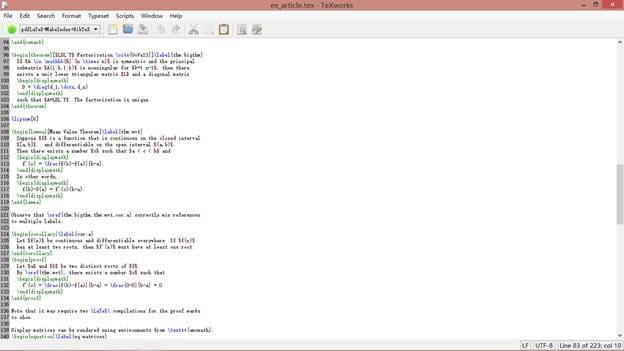
Also know: Best Free Text Editors For Mac
3. LyX
The third name on our list is LyX. If you are looking for an easy-to-use LaTex editor, then LyX is the best LaTex Editor for you. The tool can fulfill your document editing requirement. It even provides features for the support of mathematical equations as well. Along with this, LyX is highly customizable and provides you with complete control over the formatting of your document. We highly recommend this tool to edit documents related to academics and education, as the tool comes with a formula editor feature. The tool also provides tutorials. Hence, it is not an issue if you are not familiar with LyX. It even comes with a spell-checker so that you can ensure error-free documents.
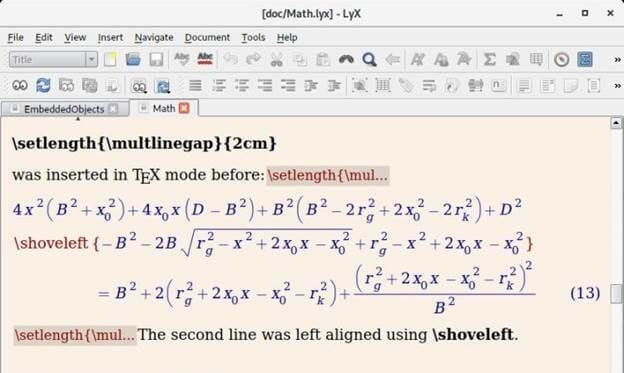
4. TeXmaker
TeXmaker is also a reliable alternative to editing documents. This one of the best latex editors for Mac, Windows, and Linux provides quite similar features to TeXstudio. It offers various things, including tables, font attributes, etc. The tool also enables you to select mathematical symbols from a vast library. Along with all these things, the user interface is also impressive. You can even track errors while assembling the document. The tool also provides keyboard shortcuts to make your task easy. TeXmaker also comes with an inbuilt PDF viewer. Hence it becomes easy for you to check the required PDF files while editing a document. At last, the most important thing is that all the features of this tool are entirely free.
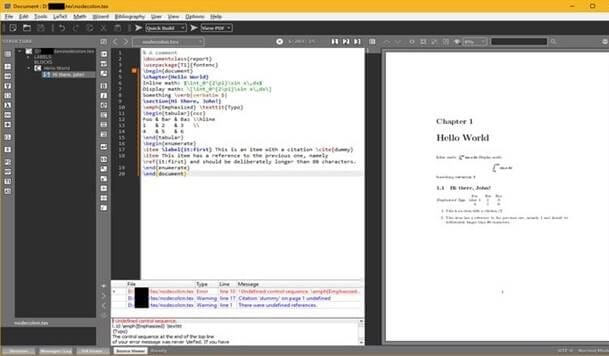
5. TeXnicCenter
Another outstanding LaTeX editor specifically made for the Windows OS is TeXnicCenter. TeXnicCenter utilizes Microsoft’s MiKTeX typesetting package, which makes it simple for Word to execute LaTeX documents because it runs on Windows. TeXnicCenter is a fantastic LaTeX editor that is also open-source and free. When it comes to features, it includes practically everything you could possibly need in an editor. You get a strong GUI editor that supports auto-completion, hundreds of UTF-8 encoding characters, and thousands more. Additionally, TeXnicCenter uses master-branch navigation to make it easy for users to move around LaTeX documents.
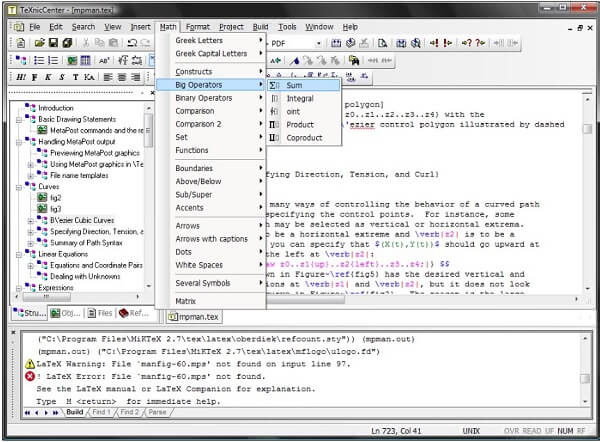
Also know: Best Context Menu Editors for Windows
6. Overleaf
At last, we have Overleaf on our list. This is for those who do not want to install any particular tool on their system. It is one of the best online latex editors. You don’t have to worry about the compatibility of your system with this tool. You can access it through the web from any of your devices and edit the documents. This best LaTex Editor has lots of users across the globe. It is best for those who just want to edit or format small documents such as Resumes, letters, etc. Just like any advanced LaTex Editor, it also allows the users to preview the real-time changes. You can access it through any of the major web browsers. However, if you want more advanced features, then you can opt for its paid plan as well.
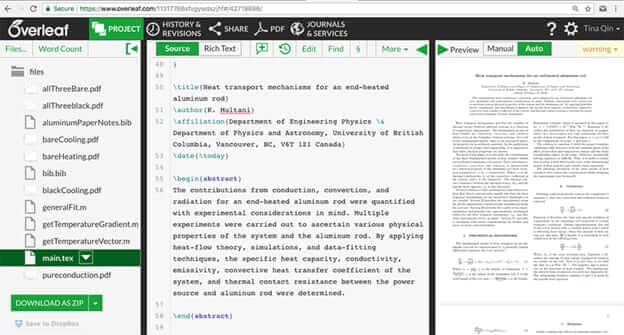
7. Papeeria
Papeeria is one of the best LaTeX editors with advanced features and tools. With the help of its web-based UI, you may access all of LaTeX’s editing features online. Papeeria’s extensive template library is one of its best qualities.
Moreover, these templates include formats for technical papers, scientific journals, journal articles, CVs, and more. Without worrying too much about the formatting involved, you can just pick one of these layouts and start editing the content.
Additionally, Papeeria enables user collaboration on a LaTeX document. Hence, it is just another fantastic feature. On your LaTeX document, you can work together with other people and sync all the changes to GitHub, Dropbox, or Google Drive.
Also, using its visual plot builder tool, you can create complex plots. Papeeria is an effective LaTeX editor that can be used directly from your web browser and is widely used by many academicians and scientists.
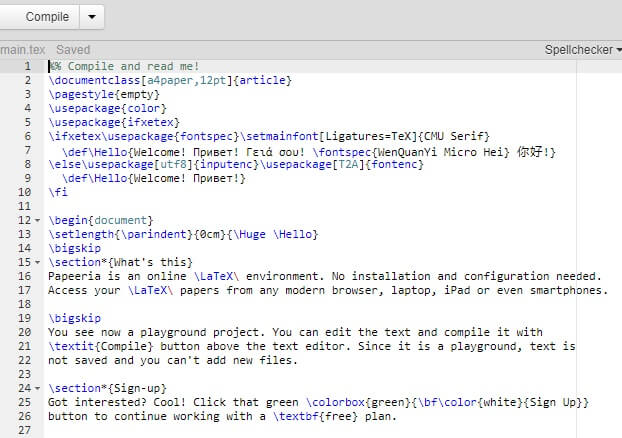
Conclusion
So, with that, we’d like to wrap up our list of the best LaTex editors. You can format your publication papers, letters, resumes, etc., with the use of these tools. However, we urge you just to utilize these tools for a limited number of uses. Use some straightforward options, like MS Word, for minor adjustments. Before evaluating the tools for the LaTex Editor described above, first, identify your needs. We really hope that the information provided above has aided you in choosing wisely.
Subscribe to our blogs for more details on these practical Windows and other platforms tools.