
To guarantee that your printer runs without a hitch, download the Canon iP110 driver. This article explains how to download, install, and update the Canon iP110 driver for Windows 7, 8, and 10. To learn more, keep reading.
One of the most beneficial computer accessories for everyone is a printer. You need printers to print off your data and documents, whether you’re a student or a company official. Printers, on the other hand, are challenging to shift from one location to another. But with the PIXMA iP110, that is not the case.
It was specifically created by Canon for students and mobile professionals. Though incredibly small, it nonetheless offers tremendous performance. As a result, it is unquestionably the ideal portable printer. However, the printer won’t work properly unless you download the Canon iP110 Driver.
In order to download, update, and install the Canon iP110 Driver on Windows PCs, we have created this guide. It will enable you to keep your Canon printer running smoothly. So without further ado, let’s get started with the efficient ways to download, install & update the driver for your PIXMA iP110 printer.
Effective Ways To Download Canon iP110 Driver On Windows 10,11, 8, & 7
Below we have described the methods to download Canon iP110 Driver on Windows PC. Along with this, you’ll also get to know the ways to install & update the driver for your PIXMA series printer.
Download Canon iP110 Driver Using Canon Support.
It is one of the best ways to download & install Canon iP110 Driver if you want to ensure authenticity. This method provides you with the driver for your PIXMA series printer directly from its manufacturer, i.e., Canon. You have to visit the official website of Canon and browse the driver support page. It is an entirely manual process, and you have to do everything by yourself. Below we have provided the step-by-step instructions that you have to follow.
- First of all, visit the official website of Canon. You can do it by clicking here.
- Now, browse to the Support tab and click on it.
- Select the Software & Driver option from the Support menu.
- After that, scroll down and select the Printers option.
- Now, click on PIXMA, as iP110 is a printer from the PIXMA series of Canon.
- Then, click on the IP SERIES tab.
- Look for the iP110 option and select it.
- Then, scroll down & select Drivers & Downloads under PIXMA iP110.
- Configure the Operating System to get a suitable driver.
- Now, scroll to the driver you want to download for your PIXMA iP110 printer and click on the Select button.
- After clicking on the Select button, click on the Download button to get the installer file of the Canon iP110 driver on your Windows PC.
- Now, run the downloaded driver installer and follow the wizard instructions to install the Canon iP110 driver appropriately.
Also read: Canon LBP 6030 Driver Download For Windows PC
Download & Update Canon iP110 Driver Using Device Manager
Here we have a slightly easy method to download & update the Canon iP110 driver on Windows PC as compared to the above one. You can use the Windows Device Manager to carry out the task. It doesn’t require you to search for the driver update manually on the web. The utility automatically finds the latest version of the driver for you. Along with this, the tool also helps you to download and install it on your PC. Below are the steps that you have to follow.
- Windows 10 users have to go to the search box available on the taskbar and type Device Manager in it. If you are using Windows 7 & 8, then click on the Windows Start icon and then use the search utility to find the Device Manager.
- Open the searched tool, i.e., Windows Device Manager.
- Now, scroll down to the ‘Print Queues’ or ‘Printers’ category.
- Click on it to expand the category and get the list of printer and scanner devices on your PC.
- Choose the iP110 printer from the list.
- Right-click on the selected printer.
- It provides you with a context menu, and you have to click on the Update driver option from it.
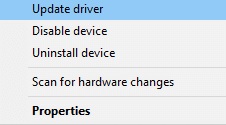
- Now, you have to choose the way you want to search for driver updates. We suggest you click on the Search automatically for the updated driver software option.

After this, it is the Windows operating system that has to perform further steps to download the latest Canon iP110 driver on your PC. You only have to do a few clicks just to provide the required permissions.
Install Latest Canon iP110 Driver Using Windows Update Tool
Along with the Device Manager, Windows also provides another option to update system drivers. And it is the Windows Update tool that helps the users to get the latest drivers. Yes, one can also upgrade the hardware drivers along with getting the software update by using this feature of Windows. The method is also pretty simple in comparison to the above two. Here are all the things that you have to do.
- First of all, go to the Start button on your Windows taskbar.
- Then, you have to right-click it.
- After that, move the cursor to the Settings option and click on it.
- You’ll see a bunch of options in the Windows Settings. Proceed by selecting the Updates & Security option.
- Click the Windows Update tab available on the left side of the Window.
- The last step of the method is to click the Check for updates button.

Just like the previous method, now, it’s all up to Windows. You do not have to perform anything from now apart from providing a few permissions. The operating system automatically downloads and installs the latest version of the Canon iP110 driver on your PC.
However, the only problem with this method is that it is pretty unreliable compared to the other ones mentioned here. Sometimes it may fail to detect the latest version of drivers for your PC hardware. Hence, we do not often recommend that PC users follow it.
Also read: Canon G2010 Driver Download in Windows 10/11
Download Canon iP110 Driver Using Bit Driver Updater
Now, let’s talk about one of the best methods to download Canon iP110 Driver on Windows 10, 8, & 7 PCs. Although the above ones are quite enough to have the latest driver installed on your computer, they do possess a few cons. For example, using Device Manager & Canon Driver Support to update Canon iP110 Driver can be time-consuming and tiresome. Hence, some of you may avoid using them. However, it is necessary to have the latest driver installed on your PC. Hence, we have mentioned Bit Driver Updater, which is one of the best & fastest ways of getting driver updates.
Bit Driver Updater is a robust and reliable driver updating program for Windows 10, 8, & 7. Along with updating the hardware drivers, the software also helps you to attain the top-notch performance of your PC. Below are the highlights of the program that make it outshine other such utilities.
- The software comes with a one-click driver update feature, which helps the users to update all the outdated hardware drivers instantly with only a single click.
- To provide the drivers with extra security, Bit Driver Updater comes with a driver backup tool. Users can create a backup for their existing drivers before making any changes or repairs to them.
- It’s okay if you do not want to update some of your drivers. Bit Driver Updater also helps you to ignore some drivers during the scanning process.
- You do not have to remember the driver scan schedule of your PC. The program comes with a scheduler that carries out the driver scan automatically as per the set schedule.

You can experience all the above features & benefits of Bit Driver Updater by yourself. Click on the below-provided button and download the full version of the software.
Final Words On Methods To Download Canon iP110 Driver
We would like to wrap up the article after outlining several efficient methods for acquiring the proper driver for the PIXMA iP110 printer. On a Windows computer, all of the aforementioned techniques very effectively obtain the necessary driver update. However, as was also previously noted, most of them have certain drawbacks. The only approach without a drawback is utilizing Bit Driver Updater. So, in our opinion, downloading the Canon iP110 driver via Windows PC is the best option. The software offers a number of useful capabilities in addition to getting the most recent driver version to update & install it correctly on your Windows machine.
Using the space provided below for comments, you may add your own. And if you want more information like this, please subscribe to our blogs if you found our content and viewpoint expressed to be helpful.
