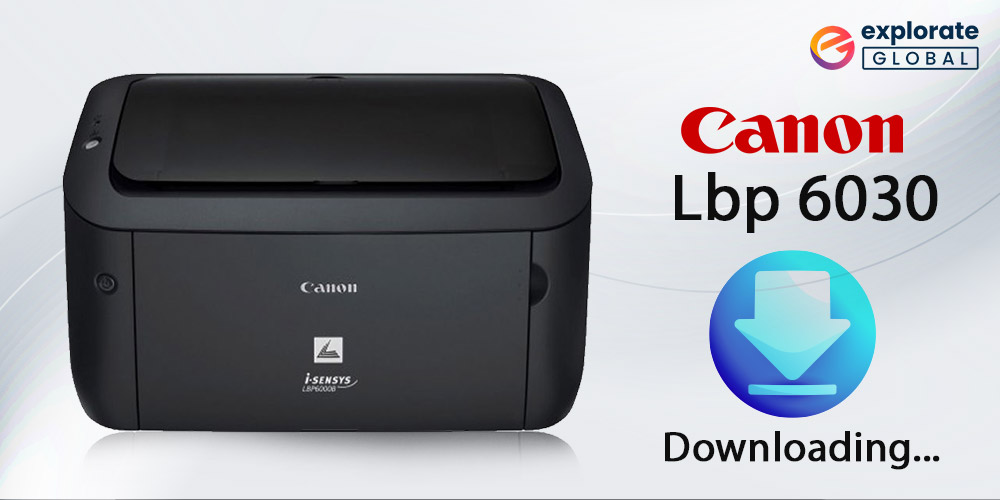
Download and update Canon LBP 6030 driver on Windows PCs using this guide. Read the entire write-up for complete details!
Have you recently bought a Canon LBP 6030 printer? If yes, then you should keep its drivers up-to-date to their latest versions in order to ensure the smooth running of the printer. The driver is an essential piece of software that lets peripherals effectively communicate with the Windows operating system. Hence, updating printer drivers from time to time is necessary to prevent issues such as the printer not responding, the printer driver is unavailable, and so on.
To help you in finding the correct driver for Canon LBP 6030 multi-function printer, we have prepared this guide highlighting the best methods. The post has different methods to download, install and update Canon LBP 6030 drivers.
Methods To Download Driver For Canon LBP 6030 For Windows 10/8/7
Below are the quick ways to download, install, and update Canon LBP 6030 printer driver on your PC.
Download, Install, & Update Driver For Your Canon LBP 6030 Manually
Here are the manual methods to get the latest driver for the Canon LBP 6030 printer and install it on Windows.
Method 1: Go To Canon Support & Download Driver
The first manual way of downloading the Canon printer driver is visiting the Canon support page and finding the suitable driver by yourself. The printer manufacturer provides all the drivers and software for its products for free. You can easily go to the Canon support page and download Canon LBP 6030 driver by following the below steps.
- Visit Canon Support by clicking here.
- Type LBP6030 in the search bar and choose the apt result.

- Now click Drivers, Software & Firmware.

- Set the compatibility, type, & driver language.

- After that, click the Search button.

- Then, you have to choose the suitable driver version.

- Click the big red download button available on the page.

- On the EULA Screen, click the Yes button to initiate the Canon LBP 6030 driver download process.

- After that, install the Canon printer driver by running the downloaded .exe file of the driver.
- Follow all instructions that you get on the screen by the setup wizard.
- Restart your computer after successfully installing Canon LBP 6030 driver.
Method 2: Update Canon LBP 6030 Driver From Windows Device Manager
The Device Manager serves as a default tool to update PC drivers for all Windows users. So, it can also help you to download the latest Canon LBP 6030 driver on your computer. However, you have to perform a lot of steps manually. But do not worry. You can easily update and install the latest version of the Canon LBP 6030 driver using Windows Device Manager by following the below guide.
- First of all, go to the search box available on the taskbar and type Device Manager in it.
- Open Device Manager.
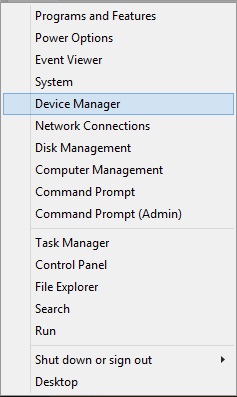
- In the opened window, go to ‘Print Queues’ or ‘Printers.’
- Expand the option.
- In that category, right-click on the Canon LBP 6030 printer.
- Click Update driver/device to update the driver for your Canon printer.
- Now, choose among the ways to search for the driver software. We recommend the first option, i.e., Search automatically for updated driver software.

- Allow downloading the detected driver update for your Canon printer.
- After that, let the OS install the downloaded Canon LBP 6030 driver.
- And now, restart your computer after successful installation.
Method 3: Use Windows Update To Download & Install Canon LBP 6030 Driver
Users of the Canon LBP 6030 printer can also get an apt driver for the device using the Windows Update tool. The OS automatically detects the software and drivers required by the PC. However, the process is not completely automatic. Here is how you can download, install, and update Canon LBP 6030 driver via Windows Update.
- Right-click the Windows icon. You can find it in the left corner of the taskbar.
- Now, choose the Settings option.
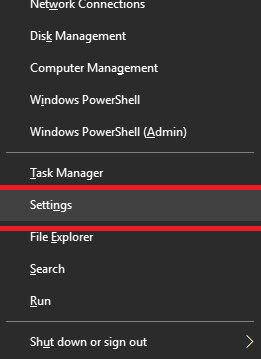
- Find the Update & Security option in the Windows settings and select it.
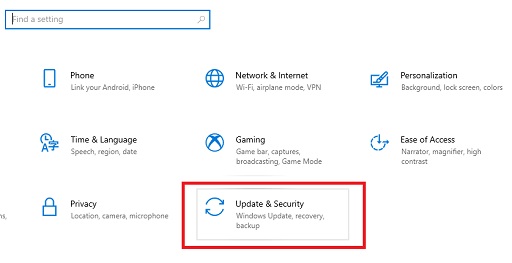
- Then, go to Windows Update.
- And after that, click Check for updates.

- Wait till the OS finds updates for your PC.
- Choose to download & install the detected Canon LBP 6030 driver update.
- After successfully performing all the above steps, reboot the PC.
Also read: Canon Pixma G2010 Printer Driver Download in Windows
Best Way To Download Latest Canon LBP 6030 Driver Automatically
As per our opinion, none of the above methods are the best to download Canon LBP 6030 driver and resolve issues related to it. They are not that fast and do not offer an automatic solution that most of the users prefer. But do not worry. Here we are going to discuss which is the best way to get the latest driver for your Canon LBP 6030 printer and install it on your PC. And it is Bit Driver Updater, without any doubt. The third-party driver updating and repairing solution offers a lot of benefits. Below we have listed the prominent ones.
- You get an option to backup PC drivers.
- There is also a feature to restore those created backups with ease.
- It also has a tool to ignore the extra-sensitive drivers.
- You can automatically get the PC drivers scanned with the scan scheduler feature of Bit Driver Updater.
And despite offering such advanced features, Bit Driver Updater is one of the easiest to use third-party driver updating tools. Here is the simple guide to use it and get the latest PC drivers.
- Download Bit Driver Updater now by selecting the below given Download Now button.
- Run the .exe setup that you have recently downloaded to install the software.
- Now, after installation, run the Bit Driver Updater program on your PC.
- Scan the PC for detecting the driver issues by clicking Scan Drivers.
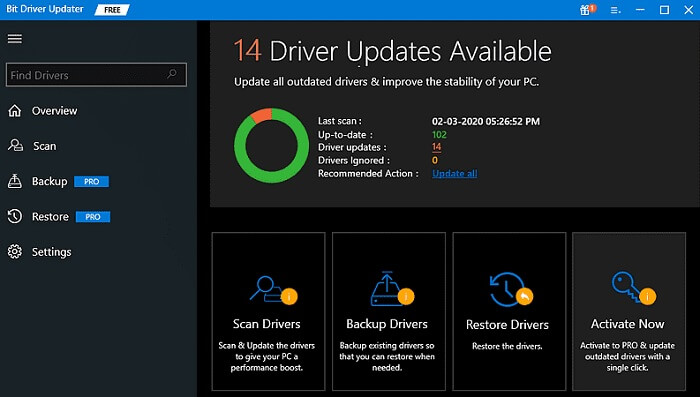
- At last, resolve all the issues related to any driver by just selecting the Update Now button.

How To Download Canon LBP 6030 Printer Driver: Explained
Using any of the above-shared methods you can easily perform a Canon LBP 6030 driver download on Windows PCs. We hope this driver-guide helps you get the correct driver for your Canon printer.
Do you have any questions or better suggestions? If yes, then please tell us in the comments section below. And, follow us on Facebook, Twitter, Instagram & Pinterest to never miss an update.

