
The Canon LBP2900b Driver Download Guide is available here in this post. Continue reading to discover the best methods for downloading, installing, and maintaining the Canon LBP2900B printer driver on your Windows computer.
Keeping your printer’s performance at its peak can be achieved by updating the driver. Not only that but also if there are any compatibility problems between the operating system and the latest Canon printer drivers. The answers to all of your problems can be found on this blog.
You are on the right track to make the most of your Canon series and laptop if you are looking for the best option to upgrade the drivers. The various methods for updating your Canon printer drivers are what this article is all about. We are introducing you to the most effective approaches to updating your Canon LBP2900b driver.
Get Canon LBP2900b Printer Latest Driver Manually
First, we would like to discuss the way of downloading & updating the Canon LBP 2900 driver manually. Below are the multiple methods to do so.
Method 1: Download Canon LBP 2900 Printer Driver From Canon Support
The latest version of the Canon LBP 2900 printer driver is available on Canon Support for free. Hence, you can download it from there as well. Here is how you can download or update the driver for your Canon LASER SHOT LBP 2900 printer using Canon Support.
- Visit the Support page of Canon. You can also do it by clicking here.
- Click the Support option.
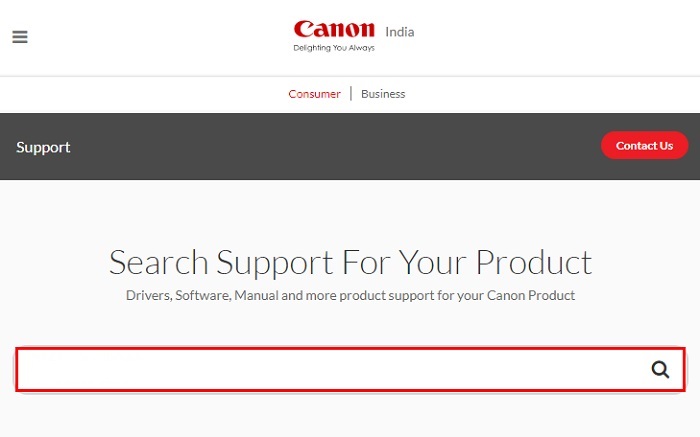
- Type LASER SHOT LBP2900 in the search box.
- You have the option to select the compatible OS, driver type, and language. Choose as per your preference & requirement.
- Click Search.
- Click the driver provided.
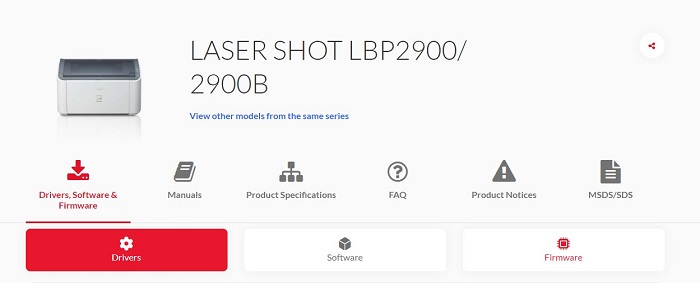
- Now, click the Download button to get the Canon LASER SHOT LBP 2900 printer driver.

Once the download completes, run the setup file as directed to upgrade your printer driver.
Method 2: Update Canon LBP2900b Printer Driver Using Device Manager
Another manual way of updating the Canon LASER SHOT LBP 2900 driver on your Windows PC is using the Device Manager. The default utility offers features to update, uninstall, and roll back device drivers. Here is how you can use it to get the latest Canon LBP 2900 printer driver.
- On your Windows taskbar, click the Start icon.
- Type Device Manager with the help of your PC’s keyboard.
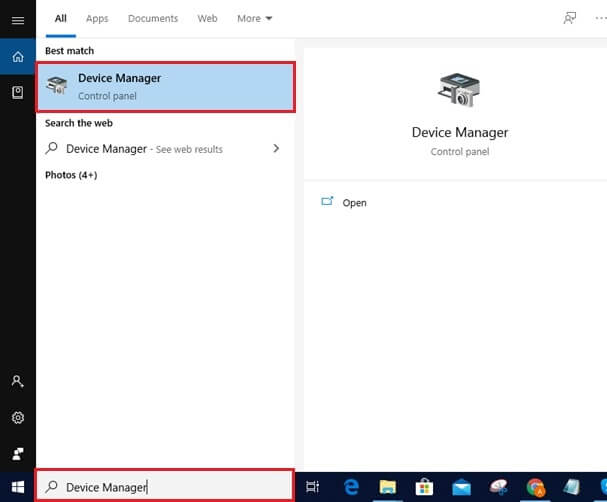
- Open the utility.
- Find and expand the ‘Print Queues’ or ‘Printers’ category.
- Right-click on the Canon LASER SHOT LBP2900 printer.
- Select Update device/driver.
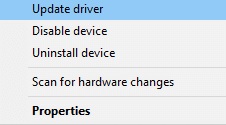
- Now, click Search automatically for updated driver software.

Let the OS search for the best driver for your Canon LBP 2900 printer. Download and install the driver on your PC once Windows finds and provides you with the one.
Download & Update Canon LASERSHOT LBP2900b Printer Driver Automatically
When you’re short on time or don’t want to play with your PC settings, you always have the option to update your Canon drivers automatically using a driver updater.
Downloading the latest Canon drivers with this automatic approach is quite simple and easy to use.
A driver updater is a dedicated tool developed to find and update any outdated or corrupt driver on your computer. Although, there are myriads of driver update tools available on the market. However, the experts suggest employing Bit Driver Updater to update and install outdated drivers quickly.
You do not even have to worry if you get stuck with the program at any point in time. Unlike other tools, Bit Driver Updater has dedicated 24/7 live support for FREE. Also, you can get it downloaded and install the Canon LBP 2900 Driver on your computer for free, check how well it works for you, and then only proceed further. Here are the download link and advanced features of Bit Driver Updater.
- Backup & Restore facility
- You can schedule the driver’s scan
- Offers 10X faster driver download
- 200% more extensive database.
- Time saver
- Top-notch performance
- Feature to update drivers with a single click
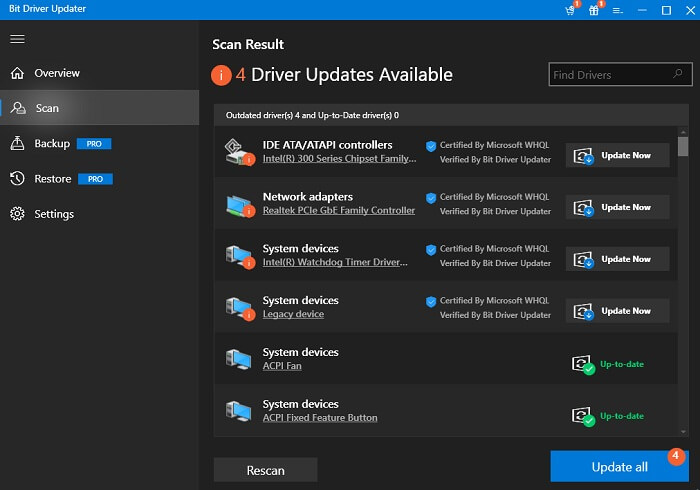
Also know: How to Fix Can’t Print PDF File in Printer
Common Queries: Canon LBP2900B Driver
Q1. How do I install the Canon LBP2900b printer driver?
To do so, follow the instructions listed below:
- Firstly disconnect the computer and device before installing the driver.
- Reconnect the USB cable after installing the driver.
Then follow the detailed steps mentioned in this post.
Q2. How do I connect my Canon LBP 2900 printer to my computer?
Connect your Canon LBP2900 to your PC using a USB cable. You will have to use the right USB cable to connect your device to the printer.
Downloaded Canon LBP2900b Driver on Windows 11/10
Now that we are aware of the direct impact that corrupt, damaged, or outdated drivers have on the system’s performance. Therefore, to ensure the system’s effectiveness, make sure the drivers for both your system and the hardware you use are always the most recent versions. Additionally, this will make sure that your system’s hardware is compatible. These are the most straightforward methods for getting the newest and safest drivers right away. So go ahead and use this guide that will help you free download the Canon LBP2900b driver, and you won’t believe it when you see how easily you can maintain your device’s performance.


