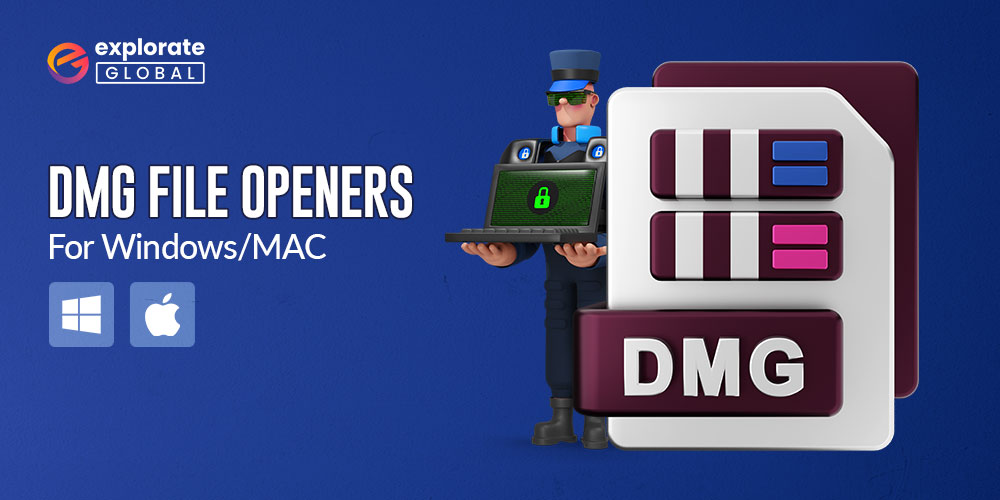
DMG (Disk Image) files are commonly associated with macOS systems. They serve as virtual disks that contain software, applications, and other files.
However, opening DMG files on Windows can be tricky since Windows doesn’t natively support this format. Fortunately, there are several third-party applications available that allow users to open DMG files on both Windows and Mac operating systems.
In this article, we will explore reliable DMG file openers that allow you to effortlessly access and manage DMG files, regardless of the operating system you use.
With these DMG file extractors, you can overcome compatibility issues and gain effortless access to DMG files on your Windows or Mac computer. So, without wasting your time, let’s start.
7 Best DMG File Openers to Open DMG Files
If your DMG file is not opening on Windows or Mac, then the following various DMG extractors for Windows will help you with the same.
1. 7-Zip
One of the best DMG file openers to open DMG files on Windows is 7-Zip, a free third-party archiver. It has features like splitting the archives, protecting them with a password, and many more.
Moreover, you may use 7-Zip to extract the majority of compressed file formats. Such as ZIP, ISO, CAB, RAR, BZIP2, XZ, GZIP, DMG, TAR, and WIM. Additionally, it enables you to make your own compressed files in the formats of ZIP, WIM, 7z, and a few others.
Also, it is compatible with all Windows versions and has a high compression ratio. Additionally, it offers batch file extraction. This enables you to extract several DMG files simultaneously.
Additionally, this program can be integrated with Windows Explorer. This offers immediate file extraction as a right-click menu option for DMG files.
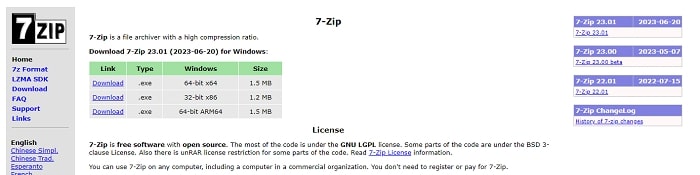
Also know: WinZip Alternatives [Mac/Windows]
2. PeaZip
PeaZip is another free open-source DMG file opener for Windows. With the help of its drag-and-drop extraction feature, this tool can quickly extract almost every kind of archive file.
This software enables you to easily extract DMG files online. Also, it allows you to build, manage, and extract archives in a variety of different formats.
Moreover, Linux and Windows users can also use PeaZip to open DMG files on Mac. Also, there is no additional installation required. In a single step, it can extract, generate, split, and convert archive files.
Additionally, it uses 2FA, and your data is password-protected. PeaZip offers numerous useful features. Such as Scheduling, System Benchmark, Password Manager, Random Password Generator, Compression, and Web Search. Also, this software’s extra features all function perfectly and without any issues.
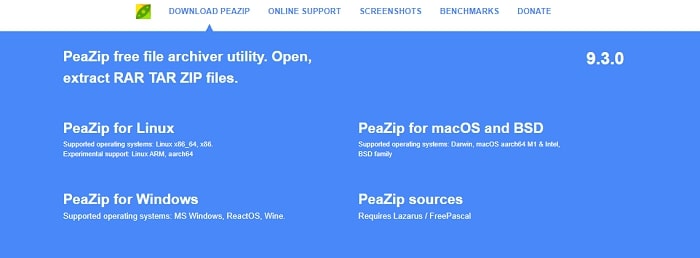
3. DMG Extractor
There is a well-known DMG file opener called DMG Extractor that can assist in opening and browsing through DMG files easily. This extractor tool’s user-friendly interface allows quick opening of DMG files on the Windows operating system.
Moreover, it can extract the package and open DMG files on Windows instantaneously. Hence, it requires only a few clicks to open both encrypted and unencrypted files.
Also, this tool can extract DMG files of any size, even those larger than 4 GB. However, it only allows you to extract 5 files at once. Hence, if you require extracting an entire DMG file, it can be difficult.
Additionally, this solution is completely free to download and very simple to use. You don’t require any kind of specific expertise or high-level skills during the entire process. Additionally, it is lightweight, so it has no negative effects on your computer.

Also Read: RAR File Extractor Software to Open RAR Files (Mac/Windows)
4. SysTools DMG File Extractor
This extractor from SysTools is one of the best DMG file openers available. This application enables users to access, read, and extract information from DMG data files on the Windows OS.
DMG File Extractor is available for download and use on many Windows versions. Many users prefer to use this tool to open DMG files on Mac and Windows because it is efficient and safe. It actually has a lot of great features as well.
One of its features is that it provides a detailed report on success and failure after extraction. Also, it can simultaneously extract several DMG files and also the ones that are compressed and read-only.
Moreover, a variety of search options are available to mine the package’s data. Hence, DMG File Extractor is a simple-to-use utility for everyone with so many powerful features.
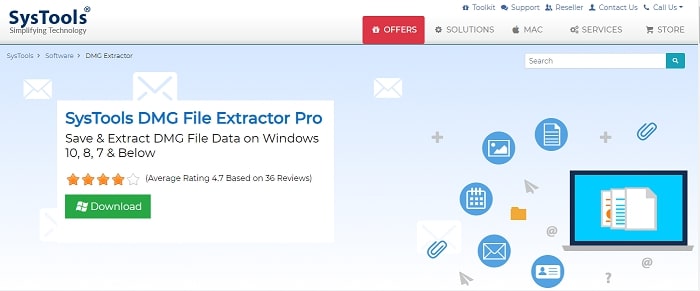
Get SysTools DMG File Extractor
5. Zipware
Zipware is a free DMG extractor for Windows and Mac. It is a simple and efficient DMG file opener that also has the ability to make and encrypt archives. You can group different files and folders together by archiving them in a single archive folder. Hence, you can use it to make archives in ZIP, 7Z, and EXE formats.
Moreover, it uses the AES-256 and ZipCrypto algorithms to encrypt archives. Also, you may specify the password for encrypted archives before encrypting the file. This will ensure that only persons with the proper permissions can access the encrypted archives.
Zipware supports all popular file formats, including the RAR5 format and the DMG file format. Moreover, it can easily manage both little and large compression. Zipware has a ton of functions, including drag-and-drop assistance, password-protected file extraction, and virus screening.

Also Read: CD Ripper for ( WINDOWS | MAC | Linux)
6. Unzipper
Unzipper is one of the efficient DMG file openers that can extract any type of file on the internet. And one such application of this efficient tool is unzipping DMG files. It has a simple and easy-to-understand user interface.
Additionally, you may set automated extractions so that when you double-click a compressed file, it will do the extraction for you. Hence, it’s a very effective and cost-free tool to open DMG files on Mac and Windows.
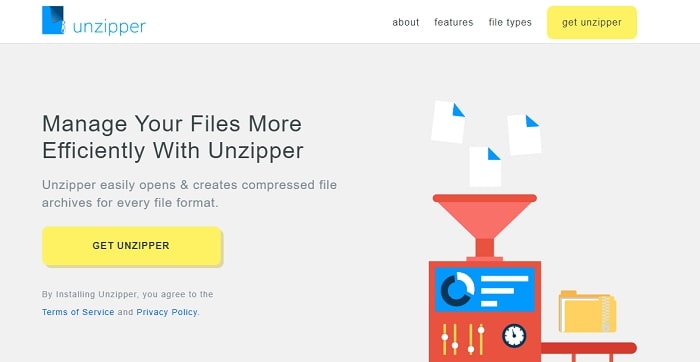
7. FreeViewer DMG File Extractor
FreeViewer DMG File Extractor only requires a few simple steps to get started. Even in the free edition, the software is efficient and light. Hence, you can use the free version before purchasing the full version.
Moreover, this DMG file opener comes with many useful and interesting features. One such feature is that it can extract several files at once. Also, it can create read-write versions of hidden image files.
Furthermore, you may use filters to efficiently search within the pack. And select data and save it right away on the Windows device. Also, you can use FreeViewer DMG File Extractor with any Windows version.
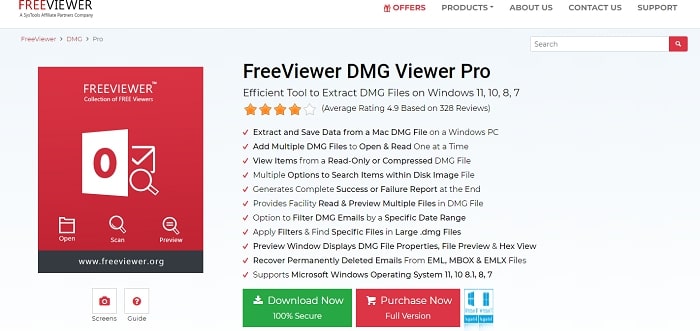
Get FreeViewer DMG File Extractor
Closing Lines: DMG File Openers to Open DMG Files
To conclude, this is all you need to know about extracting and opening DMG file contents into your Windows PC or Mac. No matter why you wish to open DMG files, the aforementioned DMG file openers will make it possible for you to do so without any errors. Also, the majority of them will provide free initial access to the tool. So, we hope you found our write-up useful. Let us know in the comments section below your views.

