
Here in this article, we will discuss how you can download, install, and update instructions for EasyCAP drivers. Continue reading to discover numerous practical methods for downloading the suitable driver for the EasyCAP USB video-capturing device.
A decade ago, EasyCAP software, a USB gadget, gained a lot of notoriety. Maybe some of you haven’t heard about it. With an RCA cable, this gadget can be used to record and store videos. It renders exceptionally well and can take films from an output source. It allows you to store and capture audio and video in some of the most well-liked formats.
But, the EasyCAP device also needs driver software, much like a printer, keyboard, mouse, and other USB peripherals need. EasyCAP software drivers must be downloaded using certain procedures on your System. As a result, we have developed this tutorial. Let’s get started with the procedures for downloading and installing EasyCAP drivers for Windows right now.
Easy Ways To Update & Download EasyCAP Drivers on Windows
Below we discuss several methods through which you can effectively download EasyCAP software drivers on your computer.
Way 1. Install EasyCAP Driver With The Original Installation CD/DVD
If you have recently bought the EasyCAP device and got the installation CD/DVD along with it, then you do not have to download EasyCAP drivers on your PC. You can directly install them via the installation CD/DVD. Here are the steps that you have to follow to install EasyCAP drivers with the help of an installation CD/DVD.
- First of all, insert the installation CD/DVD into the CD/DVD drive of your PC.
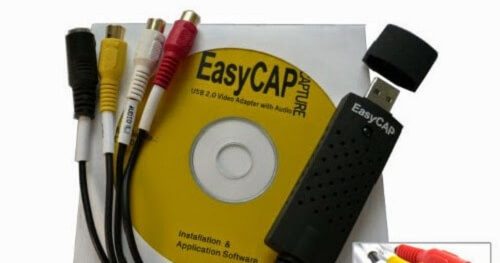
- Choose Install Driver by proceeding with the instructions.
- Select ‘No, not this time and then click on Next.
- After that, click on the Install Software Automatically option.
- Select Next.
- Choose Continue Anyway.
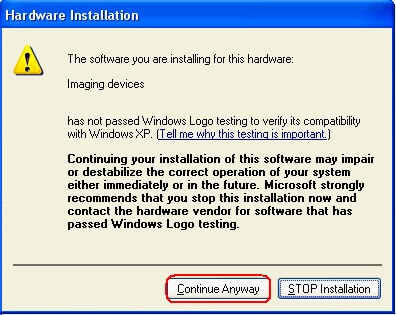
- Select Finish after the installation gets completed.
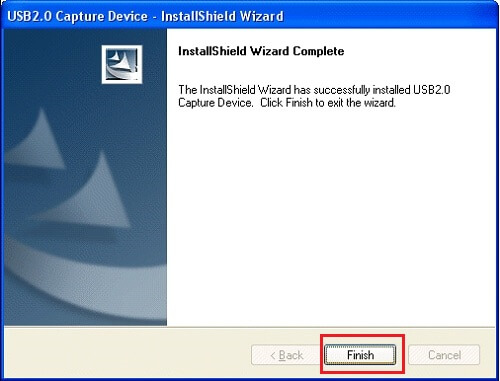
Along with the drivers, you must also install the Video Studio software to use the EasyCAP device. You can easily install EasyCAP USB Video Capture Device with the help of the installation CD/DVD.
Also know: USB Data Recovery Software For Windows
Way 2. Download & Update EasyCAP Drivers Automatically
Here comes an option through which you can download EasyCAP drivers without even following a long and tedious method. Bit Driver Updater allows you to update EasyCAP drivers with just a single click. You do not have to look for multiple sources and driver versions to select an appropriate EasyCAP software driver for you. This driver downloading and updating program allows you to get a suitable driver version with just one click.
This driver updater not only provides you with EasyCAP driver updates but lets you update all your device drivers with a single click. You do not have to bother about the official sources and authenticity of the drivers. Bit Driver Updater provides you with WHQL-certified driver updates in one place. Along with this, it also features various futuristic features like backup creation of existing drivers and their restoration when needed.
Hence, we highly recommend Bit Driver Updater to everyone who wants to download, update, and install the latest drivers on his/her Windows PC. If you are also eager to try it, then here are the proper instructions that you must follow.
- Download the setup file of Bit Driver Updater by using the below-provided download button.
- Install it. You do not have to perform some technical steps to install Bit Driver Updater. Just follow some easy instructions from the setup wizard, and it gets installed on your PC.
- After installing, launch the program to try it. Do not worry, as it is free to try.
- Now start the driver scan by clicking the Scan Drivers option.
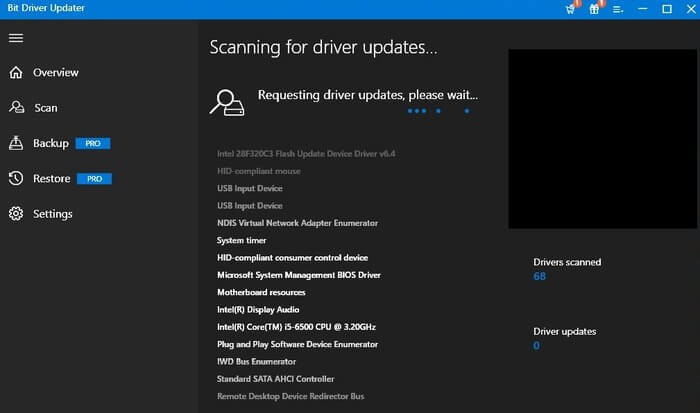
- After that, optimize the scan results and find the EasyCAP driver.
- Download the latest version of the EasyCAP driver by clicking on Update Now.
However, if you want to update all other device drivers along with the EasyCAP driver, then you have to go for the premium subscription to this amazing driver updating program.
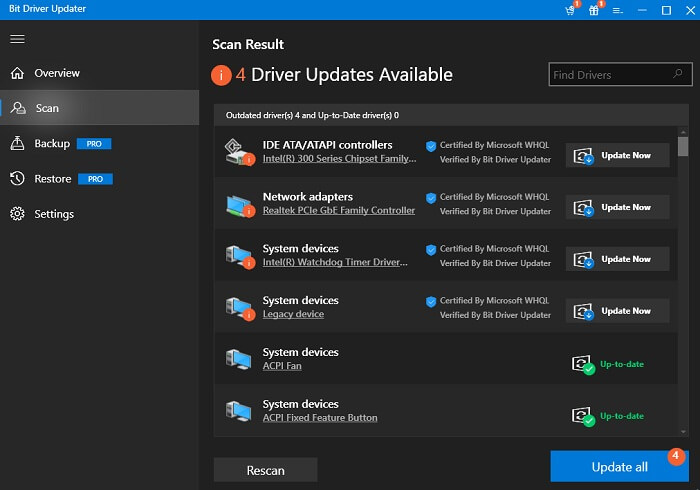
Way 3. Download EasyCAP Drivers From the Manufacturer’s Website
Whenever it comes to downloading driver software for a device, the manufacturer’s website is one of the best sources. It provides only authentic and reliable drivers. Here is how you can download EasyCAP drivers from the manufacturers’ official website.
- Visit the website.
- Look for the manufacturer’s driver support.
- Click on it.
- Enter the details of your EasyCAP device.
- Submit the details.
- Now look for the appropriate driver for your EasyCAP device.
- Download it.
- After downloading EasyCAP drivers, you can install them by double-clicking the downloaded file.
So, this is how you can download, install, and update EasyCAP drivers from the manufacturers’ official website. However, in the case of EasyCAP devices, you’ll not find any official manufacturer that offers drivers for all the versions of the device. Hence, there is a high chance of downloading a wrong or unauthentic driver.
Considering this point, one should avoid this method and use the automatic way of downloading and updating EasyCAP drivers.
Also know: How to Enable/Disable USB Port on Windows 11,10, 8, 7
Most Common Queries about Download EasyCAP Drivers
Q.1 What is the EasyCAP USB video capture device
The EasyCAP USB video capture device is a video recording device from the house of EasyCAP. The device allows the user to record shows from the TV or computer so that the user can watch them afterward. The user can plug the device into the TV and start recording shows easily.
Q.2 Does EasyCap software work on Windows 10
Sadly no, Windows 10 does not support the old 2.0 USB version of EasyCAP. But the device can be used in all the other previous versions of Windows.
Q.3 How do you use EasyCap
It is very easy to use any EasyCap device. First of all, install the EasyCAP driver on your computer. Then plug the EasyCAP device into your computer. Launch the application and start recording videos.
Successfully Download EasyCAP Drivers
This was everything about downloading, installing, and updating EasyCAP drivers for Windows computers. We sincerely hope that this EasyCAP Drivers Download article was beneficial to you. You may have used additional techniques to install and update EasyCAP drivers on your computer. Please share those techniques in the comments section.
Also, you can connect with us on Facebook, Twitter, and YouTube to learn more about EasyCAP devices and other PC gadgets. For frequent updates, you can subscribe to our blogs.

