
In today’s fast-paced technological world, keeping our devices up to date with the latest drivers is essential for optimal performance and compatibility.
However, searching for and installing the correct drivers can be a time-consuming and challenging task. Fortunately, there are various driver identifier software tools available in the market to simplify this process.
However, there are a plethora of them available, and choosing one for your system might seem hard. Hence, in this blog post, we will explore a few of the best driver finders that you may use easily.
Let us begin with understanding what driver finders are in brief below.
What is a Driver Identifier?
A driver identifier for PC is a software tool designed to scan your computer’s hardware and identify the installed devices. And then search for the most suitable and up-to-date drivers for those devices.
Moreover, it ensures that the correct drivers are installed and improves performance, stability, and compatibility. Hence, this helps bridge the gap between your hardware and software.
Let us now go through the comprehensive list of various efficient and safe driver finders available. Continue Reading!
List of the Best Driver Identifiers for Windows 11/10
Go through this list and pick anyone that best suits your needs and is compatible with your Windows 11 or 10 operating system.
1. DriverIdentifier
DriverIdentifier is a simple and user-friendly free driver identifier software. With the help of this software, you may download over 27 million device drivers. The program has a number of features, including the ability to operate from a portable location. Also, it can even function without an internet connection.
DriverIdentifier provides download links for driver updates that are appropriate for your computer. However, you must click on the download links and manually download and install these updates on your computer.
Moreover, the download page displays both the version number and release date of the currently installed driver and the newly updated driver version.
Also, DriverIdentifier provides direct links from the website of the manufacturer in order to download legitimate drivers. The application has no settings and is extremely lightweight. To begin, all you have to do is open it and press a single button.
Key Features of DriverIdentifier
- It works easily without an internet connection offline.
- It is portable software that you can utilize.
- This tool is simple to use and understand.
- It includes useful details about the drivers and an excellent database.
- It offers the latest version of the drivers and Windows XP, Vista, 7, 8, and 10 all current operating systems are supported. Also, with both 64-bit and 32-bit.
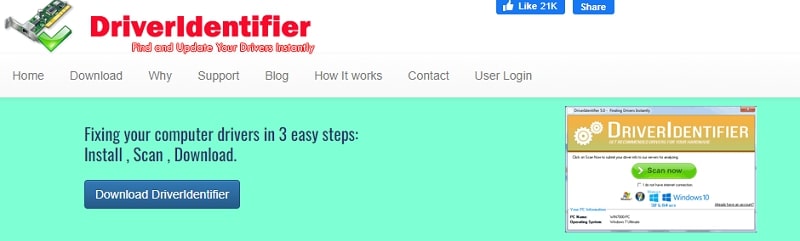
2. Bit Driver Updater
The next one of the best driver identifiers on our list is Bit Driver Updater. It is the most recommended and widely used driver tool in the market. Moreover, this tool is reliable and very safe to use.
Additionally, this software offers various useful and efficient features that can help you in finding and updating the required drivers automatically. Bit Driver Updater comes with both free and paid versions. You may easily access the majority of its useful features with driver identifier free download.
Furthermore, it is also efficient in improving the overall performance of your system. In a nutshell, this software is worth giving a try.
Key Features of Bit Driver Updater
- It has a big database of device drivers.
- It automatically searches for suitable driver updates for your devices.
- You can fix every driver-related problem with a single click.
- You have the option to exclude a specific driver from the scan procedure.
- It allows for speedy driver backup and restoration.
- It has a flexible automatic scanning scheduler.
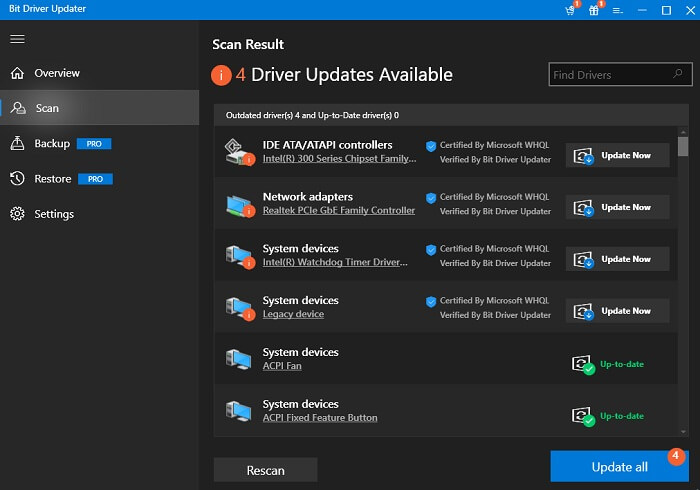
Also know: How to Download Driver for Unknown Device in Device Manager
3. Driver Easy
Driver Easy is another unknown driver identifier in Windows 11. With the click of a mouse, Windows users may quickly access millions of device drivers. Additionally, the application is quite user-friendly.
The premium version of Driver Easy offers all of its amazing and advanced features. Hence, if you want to personalize how you install new drivers on your computer, this driver finder is a wonderful choice.
Moreover, this tool provides a helpful, comparative overview of up-to-date and current drivers. Also, the built-in search engine allows you to find a certain driver. This allows you to further personalize your upgrade.
Additionally, this tool downloads drivers from within the software itself. Hence, you do not require to launch an external web browser. Also, it has a driver database with more than 8 million drivers.
Key Features of Driver Easy
- This tool supports scheduling to automatically check for updates.
- It offers rapid driver scanning.
- It directly downloads drivers from the software.
- Also, enables fast software installation.
- There are numerous plans, including Lite (Free), Pro, and Technician.
- To protect data in the worst-case situation, this program instantly creates a backup.
- You also get an offline driver scanning feature.
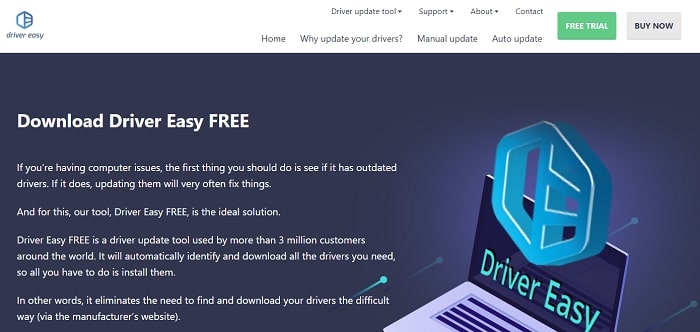
4. Driver View
The next driver identifier on our list is Driver View. The Driver View tool shows a list of every device driver that is currently installed on your system.
Additionally, it shows helpful information for each driver present in the list. Such as the load location, version, description, product name, and business that developed the driver.
Since this program is a standalone executable, no additional DLLs or installation steps are necessary. To use it, simply launch the program (driverview.exe).
Also, all of the drivers that are currently loaded on your system are listed in the main window of the tool. From the list, you can pick one or more drivers, and copy their information to the clipboard. And save it as a text or HTML file, or see it as an HTML report in the browser you use.
Additionally, you can rearrange each column in the drivers’ table into the appropriate place through the drag-and-drop feature or using the ‘Choose Columns’ dialog box.
Key Features of Driver View
- DriverView offers the option to pick drivers, copy information, and save it as a text or HTML file.
- It supports various operating system versions. Such as Windows 2000, Windows XP, Windows NT, Windows Vista, Windows Server 2003/2008, Windows 7, and Windows 8.
- However, there is no support for Windows 98 or Windows ME.
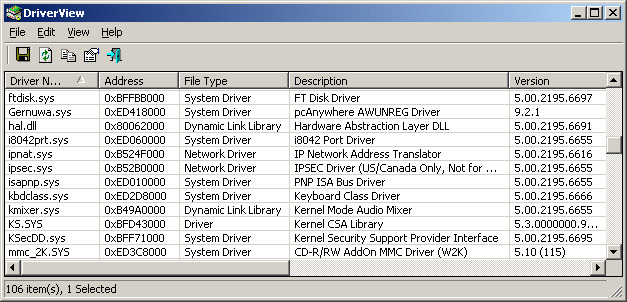
5. Snappy Driver Installer
For people with deeper technical knowledge, Snappy Driver Installer is a free and open-source free driver identifier application. The program is available for download and installation on numerous computers. Also, it supports command-line interfaces.
With this tool, you can enjoy all the benefits of a portable driver updater without paying for it. Moreover, for desktop computers, it offers an easy method of installing fresh drivers. Furthermore, this application uses a driver ranking system that promotes installing appropriate drivers while preventing the installation of inappropriate drivers.
Depending on the demands of their computer, users can choose to download driver packs (12GB) or just the indexes (10MB). Also, when a new version of the program or driver pack is released, this software also gets an update.
Key Features of Snappy Driver Installer
- It enables you to locate and run the installed driver’s INF files.
- This tool displays information about the driver. Such as the device ID, manufacturer, installation date, version number, and list of drivers that are currently available.
- Also, it enables you to view duplicate or invalid drivers.
- It allows you to filter the scan results based on out-of-date or missing drivers.
- It downloads drivers in “packs,” or collections of drivers for various hardware types.

Closing Lines: Best Driver Identifiers to Find Device Drivers on Windows PC
To sum up, using a driver identifier tool is crucial for ensuring your devices have the latest and most compatible drivers. Hence, we hope the above-listed various best driver finders will help you in simplifying the process of driver identification and installation. Pick any one of these tools to streamline your driver management process based on your requirements. Moreover, drop the name and features of your favorite tool in the comments section below.


