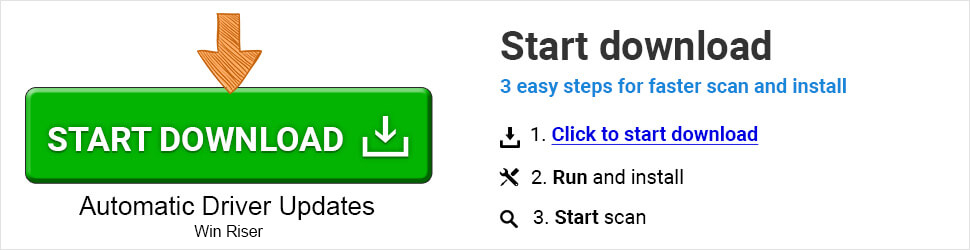Do you require a brief walkthrough to download HP LaserJet 1020 plus driver? If so, you have come to the right place. The quickest and simplest methods to obtain the necessary drivers are demonstrated in this post.
Since its inception, the printing sector has seen a significant transformation. It has come a long way from the cumbersome and complicated printers of the past to the portable and useful printers of today. When discussing such modern printing devices, the HP LaserJet 1020 immediately comes to mind. With simple connectivity and low-cost printing quality, this LaserJet printer is a great choice. It has a 600 x 600 dpi resolution and can print at a rate of more than 14 pages per minute (black). But it can also stop working until you download HP LaserJet 1020 printer driver, just like all the other printing devices
The HP LaserJet 1020 driver can be downloaded, installed, and updated in a variety of ways, which we cover in this post. However, if you only need to know one of the best ways to complete the process, our top recommendation is to use Bit Driver Updater to complete it automatically. A few of the great features of this software are one-click automated driver updates, one-click driver backup and restore, the ability to create a system restore points, and the acceleration of driver download speeds. By clicking the download link for Bit Driver Updater provided below, you can download it.
Easy Methods to Download HP LaserJet 1020 Plus Driver
Below are the approaches you can follow to download the HP LaserJet 1020 printer driver quickly and easily for free
Method 1: Download HP LaserJet 1020 Driver Using Device Manager
Another method to freely download driver software for HP LaserJet 1020 Plus printer is through Device Manager. Below is the way to use it.
- Call up the Run box using the shortcut command Windows + R.
- In that box, type in the command devmgmt.msc and select OK.
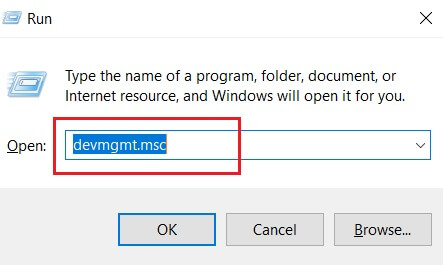
- After you get the Device Manager on your computer screen, click on the Print Queues or Printers section to expand the same.
- Right-click on the HP LaserJet 1020 Plus printer and choose Update driver from the on-screen menu.
- At last, choose Search automatically for updated driver software.

Now, have a bit of patience and let Windows search for the needed drivers and install them on your device. However, it may disappoint you if the driver update is too recently released.
Method 2: Update Your Windows Version to get HP LaserJet 1020 Plus driver downloaded
With every operating system update, you receive new features and needed drivers for every peripheral that is attached to the computer. Hence, updating Windows is also one of the methods to download the HP LaserJet 1020 driver for free and install and update it. Follow the instructions shared below to do the same.
- Press Windows and I key together to trigger Settings.
- After the Settings window shows up, choose Update & Security from the options that you get on the screen.
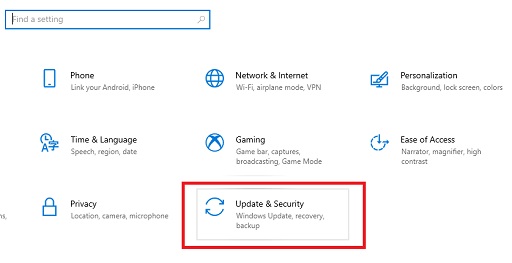
- Once the Update & Security window becomes visible, go to Windows Update.
- Click on the Check for updates button.

- Finally, download the detected update for your operating system.
Also know: Download & Update the HP Universal Print Driver On Windows 10/11
Method 3: Download HP LaserJet 1020 Plus Driver Automatically
This is the method we recommend if you want to download, install, and update drivers and improve every bit of PC performance. With an automatic driver updater such as Bit Driver Updater, you can download and install the required driver updates automatically in a single click and make the performance of your computer smoother than you have ever imagined. Moreover, this software lets you back up and restore the drivers effortlessly and offers many other features you can know by reading its complete review.
Here’s how to use this magical driver updater to download the updated driver with one click.
- Download and install Bit Driver Updater from the below link.
- Wait till it finishes the automatic PC scan ( It takes only a few seconds to complete the scan).
- Review the scan results and click on the Update Now button next to the printer or other driver you want to update.

Alternatively, you can update all the device drivers together with a single click on the Upgrade to PRO button.
We receive numerous questions about HP LaserJet 1020 Plus drivers. Below, we answer the ones that are frequently asked out of them.
HP LaserJet 1020 Plus Driver Downloaded Successfully
We learned how to download HP LaserJet 1020 driver for free with no issues from this article. To ensure that your printing device operates without a hitch, we advise that you always download and install the most recent drivers. We hope you found this article useful. Keep reading our blog for more guides like this one.