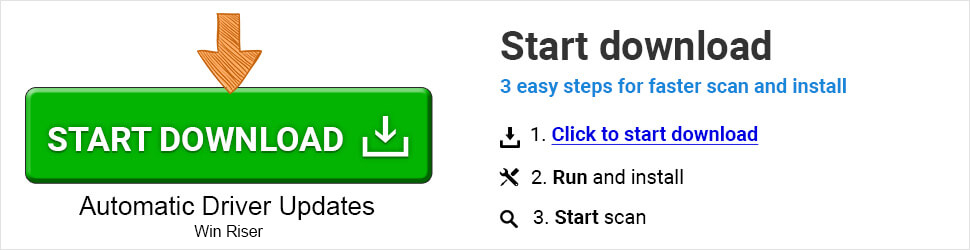In this article, we discuss the simplest ways to install the latest HP LaserJet p1102 drivers for windows 10 and fix any printing issues.
One of the most important computer peripherals is the printer. For printing a variety of important documents, both personally and professionally, you need it. When this necessary device begins acting irregularly, it causes concern for many people. Your printer’s inability to function is primarily due to outdated, absent, or damaged drivers. By updating the printer driver, you can address this problem quickly. As one of the most well-known printer manufacturers, HP is covered in this post, along with instructions on how to download the latest HP LaserJet P1102w drivers.
But first, it would be appropriate to define drivers before going into detail on how to download and update HP LaserJet P1102 drivers for windows 10/11. Simply put, a driver is a software that transmits your commands to the attached hardware (in this case, the printer) and causes it to carry them out. The device won’t follow your instructions if the drivers aren’t correct.
Now that you are aware of what a driver is let’s get to our agenda: the quickest ways to download and install the latest versions of HP LaserJet P1102w drivers.
The easiest Ways to Download HP LaserJet P1102 Drivers
Below are the simple ways to install and update HP LaserJet P1102 drivers.
Method 1: Download HP LaserJet P1102 drivers from the official website
You can also get the latest HP LaserJet P1102 drivers through HP’s official website. Simply follow the below steps.
- Visit HP’s official website
- Click on Support.
- Choose Software and drivers from the drop-down menu.
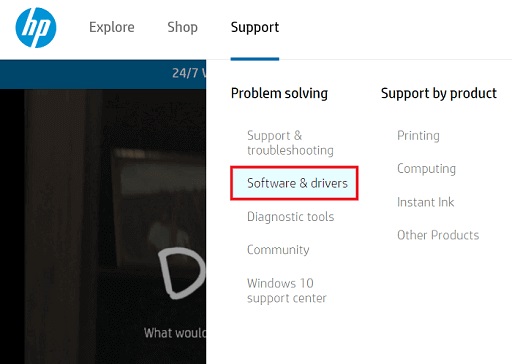
- Select the Printer from the available options.
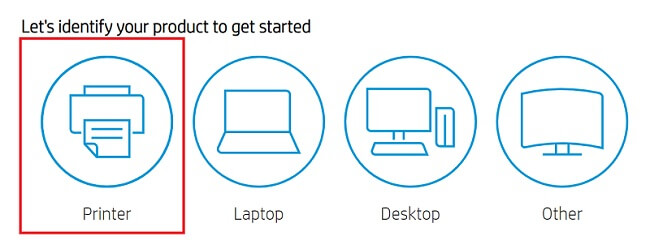
- Enter LaserJet P1102 in the product name and click on Submit.
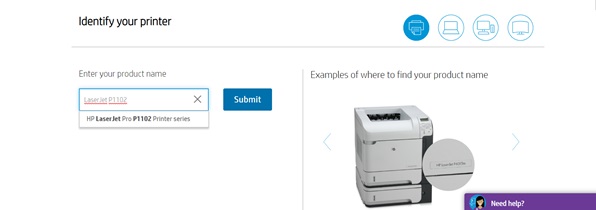
- Now, choose the operating system that you are using.
- Lastly, select basic or full feature drivers as per your requirement and click on Download.
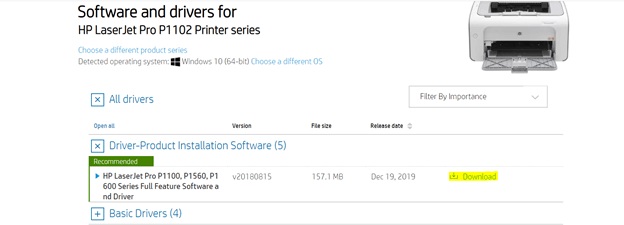
Also know: Fix HP Printer Driver Not Working in Windows 10,11
Method 2: Use the CD Wizard to Install HP LaserJet P1102w Drivers
You can install the HP LaserJet P1102 drivers easily using a CD wizard. Here are the steps to do it.
- Press the printer’s power button and turn it on.
- Load the CD that you got with the printer into the PC’s CD drive.
- Once the Autoplay window appears, choose Run.
- Click on Yes when Windows seeks your permission to open the installer.
- Checkmark “I have reviewed and accepted the installation agreement.”
- To install HP LaserJet P1102 drivers, click on Next.
- Choose whether you want to connect the printer to PC via a wireless network, wired network, or USB.
- Connect one end of the USB cable to your PC and another to the printer.
- Wait for the PC to detect the printer automatically.
- After the computer finds out the printer, click on Next.
- Now, wait till the HP LaserJet P1102 drivers get installed.
- Once the installation completes, click on Finish.
Method 3: Update HP LaserJet P1102 Drivers for Windows 10/11 with Bit Driver Updater
Here comes the ultimate solution for not just the printer but every kind of driver problem. You can install and update all the PC drivers using Bit Driver Updater. This best driver updater automatically upgrades all the outdated, missing, and corrupt drivers. In addition to this, it also takes the PC’s performance to new heights. Below are some of the key features of this wonderful utility.
- Elevates the PC’s speed by up to 50%.
- It has support for multiple languages and Windows versions.
- Let you back up the existing drivers so that you can restore them later if the need arises.
- Allows you to update drivers automatically in a snap of the fingers.
- Installs only validated & analyzed drivers on your PC.
The above list is not exhaustive, and you’ll notice many other advantages of Bit Driver Updater after you try it. Thus, use this amazing utility to download and update HP LaserJet P1102 drivers effortlessly and enhance the PC’s performance at the same time.
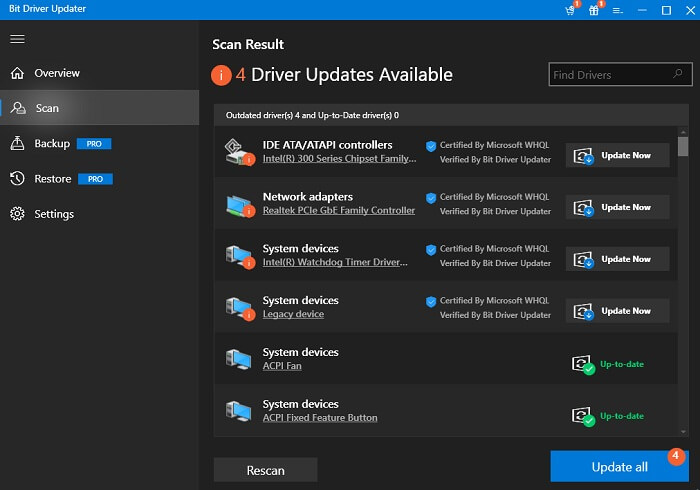
Also know: HP LaserJet M1005 MFP Scanner Driver Download, Update & Install
Download Successfully HP LaserJet P1102w Driver For Windows 10/11
The best ways to download HP LaserJet P1102w drivers were covered in this article. Use any of the methods mentioned above. The methods indicated above enable you to update the drivers without exerting too much effort, and they improve the performance of your computer. Finally, before you go, let us know whether this post was helpful to you in the comment section below. For more of these tech updates and solutions, follow our blogs.