
Having problems with the touch screen on Windows 10? Then, continue reading to discover how you can download touchscreen drivers for Windows 10 and fix the issues.
If your touch screen isn’t functioning because the Windows 10 touch screen driver is missing, this post is for you. Your HID-compliant touchscreen won’t work properly without correctly downloaded and installed drivers.
Downloading the HID-compliant touchscreen driver for Windows 10 is the only way to ensure everything runs without a hitch. And we’ll demonstrate for you how to do it swiftly and easily in this article.
So, without further ado, let’s get started with the procedures for downloading, installing, and updating the HID-compliant touchscreen drivers for Windows 10 for various brands, like HP, Lenovo, etc.
Methods to Download, Install and update HID-Compliant Touch Screen Driver.
Below is how to get the HID-compliant Windows 10 touchscreen driver downloaded, installed, and updated.
Method 1: Download the Windows 10 touchscreen driver automatically
Above, we looked at all the available ways to manually download the HID-compliant touchscreen driver on Windows 10. However, the manual methods are quite time-taking and need a certain level of technical expertise. Therefore, we suggest you use automatic software, such as Bit Driver Updater, to perform the necessary driver download, update, and installation.
Bit Driver Updater boasts some of the most amazing features, such as driver backup and restores, that make it our editor’s choice. You can read this comprehensive review to learn about it in detail.
Now, let’s take a look at the quick steps required to take to get the HID-compliant touchscreen driver downloaded, installed, and updated.
- Select the link shared here to download Bit Driver Updater’s setup.
- Click on the downloaded setup and follow the directions to install Bit Driver Updater.
- Review the scan results after two to three seconds and click on the Update Now option located alongside the HID-compliant touchscreen driver to update it on Windows 10/8/7.
You can also choose to update all the flagged drivers with a single click on the Update All button.

Also know: Best Free Screen Recording Software for Windows 10,11,8,7
Method 2: Download and Update the Driver via the Manufacturer’s Website
The manufacturer’s website is among the safest places to download and install the updated HID-compliant touchscreen driver on Windows 10. However, you must know the model of your PC and the operating system to implement this method effectively. After gathering the required information, follow these steps to get the needed driver.
Note: The steps may differ slightly depending on the manufacturer. However, generally, they remain mostly the same.
- Go to the website of the manufacturer.
- Go to the Support segment and select Downloads.
- Search for your device.
- Select the operating system if it is not already recognized.
- Download the required HID-compliant touchscreen driver for Windows 10.
- Double-click on the file you downloaded in the previous step.
- Follow the instructions to complete the driver installation.
Method 3: Use Device Manager to install the updated driver
You can also employ the Device Manager to download the HID-compliant touchscreen driver for free on Windows 10. Below is the step-by-step way to do it.
- Using the combination of Windows and X keys, activate the Quick Access menu.
- From the visible menu, select Device Manager.
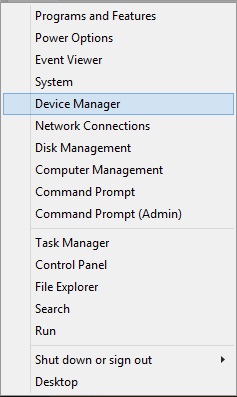
- Select the Human Interface Devices to make them viewable.
- Right-click on the HID-compliant touchscreen driver and select Update Driver.
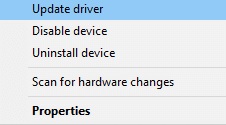
- Search automatically for updated driver software.

- After Windows 10 is done downloading and installing the updated drivers, reboot the PC.
Method 4: Use Microsoft Update Catalog to get the driver
Here is another option to download, install, and update the HID-compliant touchscreen driver HP/Lenovo/other manufacturers on Windows 10. You can do it using Microsoft Update Catalog. Below are the steps you need to follow for the same.
- Go to the Microsoft Update Catalog.
- Input the HID-compliant touchscreen driver to start your search here box.

- Click on the Download button to get the CAB file of the required driver.
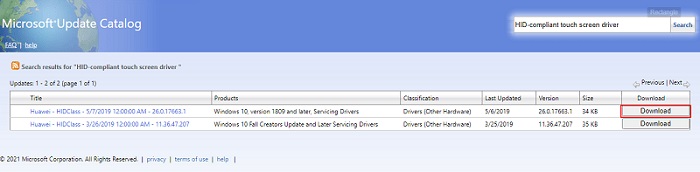
- Double-click on the downloaded file and implement the instructions to install the driver.
Method 5: Download the optional updates of Windows 10
You can use the optional updates feature of Windows 10 to download the touchscreen driver. Below is the process to do it.
- Use the keyboard shortcut Windows + I to get the Settings menu.
- Pick Update & Security from the visible panel.
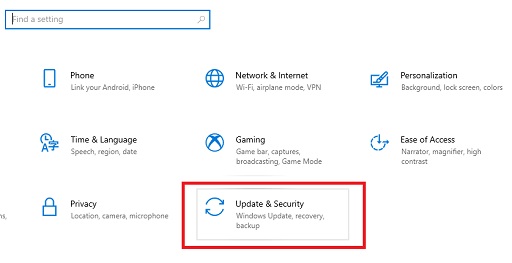
- Choose the Windows Update option from the left section.
- Select the link to see optional updates.
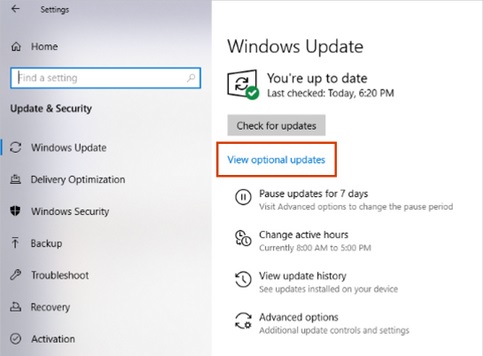
- Choose the HID-compliant touchscreen driver from the available list of driver and Windows updates.
- Press the download and install button to the available update.
- Lastly, allow the process to complete.
Also know: How to Install and Update Touchpad Drivers on Windows
FAQs
Q1. Why is there no HID-Compliant touch screen in the device manager
When the touch screen was manually disabled by the user or when the system fails to automatically install the touch screen drivers in the system, the HID-Compliant Touch Screen disappears from the device manager. In Device Manager, the HID-Compliant Touch Screen is typically found under Human Interface Devices.
Q2. How to reinstall HID-Compliant touch screen driver
Choose Device Management from the drop-down menu. Extend the category of human interface devices. The HID-compliant touchscreen device can be selected by right-clicking it and choosing Update driver. Using the option to automatically search for updated driver software will assist you in reinstalling the touchscreen driver that is HID-compliant. However, we suggest using an automatic driver updater software such as Bit Driver Updater for downloading and updating the latest drivers.
HID-Compliant touch screen driver downloaded, installed, and updated:
This post will walk you through downloading, installing, and updating the Windows 10 HID-compliant touchscreen driver. Any of these approaches will work to finish the task. But in our opinion, Bit Driver Updater is the best tool for the job. This utility makes updating drivers and resolving related problems as simple as pie. If you are aware of any other effective techniques, please share them with us in the comments area.



