
Make video calling enjoyable and engaging by using one of the 7 cutting-edge and best free online webcam face changers for Windows PC described in this article.
Webcam-based video calling and chatting are extremely common these days. The best approach to staying in touch with distant friends and relatives is through this method. But routine calls and chats could become boring for you. Applying various filters and face changers to your current calls is an easy way to liven them up. The nice part is that you can use these face-changing tools on live streaming as well.
The top-rated and best online webcam face changers for your Windows PC are listed in the ensuing sections of the article. You may utilize any one of them, or a combination of them, depending on your needs, to make video calls, sharing, and streaming incredibly fascinating.
7 Best Online Webcam Face Changers 2023 (Free/Paid)
Below are some of the most trusted and best free online webcam face changers for Windows 10, 8, 7, and other operating systems. These are not mere suggestions but products extracted after thorough research to help make online streams and calls more fun.
1. Snap Camera
The best face-changing app for Windows with amazing filters.
The first name on our list is the Snap Camera software. Snap Camera is a tool from the popular social media and chatting platform, Snapchat. The tool is one of the highly recommended and best photo, face, and body change software for free download for Windows and Mac. Here are some of the features of the tools that make it more interesting and worth the download.
Features of Snap Camera
- The software is safe to use and does not pose any threat to your privacy or otherwise.
- Being cross-platformed, you can use the tool on Windows and Mac PCs.
- You can integrate the tool with other video calling and meeting apps easily.
- Snap Camera contains a lot of different filters apart from Snapchat Lenses.
- With three easy steps, you can set up and use the tool on any webcam software.
- You can also apply filters to your face while playing online games, live streaming, and recordings.
- The software provides high-quality output with low data usage.
- The user interface of the tool is quite intuitive and easy to use for beginners.
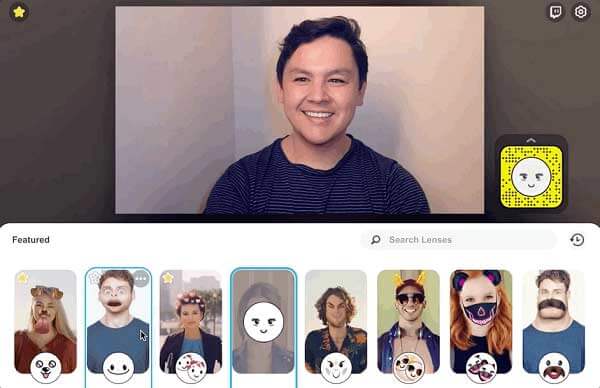
2. CamMask
A great online photo change face and body software, available for free download.
CamMask is a lightweight and simple tool that allows you to apply different faces, objects, filters, and more to your face. The software has one of the greatest databases of distortions and filters. Let’s have a look at the features of CamMask as a 100% free and best online webcam face changer for further information.
Features of CamMask:
- The software supports all kinds of webcams and chat apps.
- You can also doodle on the video screen while calling and streaming.
- One of the best and unique features of the app is that you can webcam the photo gallery too.
- The software provides a high output quality of up to 1080p.
- You can use the picture-in-picture mode of the tool to manage multiple tasks.
- The software allows you to add different details like time, date, etc during the call.
- CamMask can add different backgrounds to your videos too.

Also know: Top free IP Camera Recording Software for Windows
3. Animaze
One of the best online webcam face changers for games and more.
The next alternative for the innovative and best online face-changing software is the Animaze from FaceRig tool. The developers at FaceRig created the tool, especially for gamers and live streamers. Below are some of the best features of the software that will attract you the most.
Features of Animaze:
- The software is available free of any cost but may include in-app purchases.
- You can apply filters of characters, animals, objects, and a lot more with Animaze.
- You do not need to download and install the setup of the software as it is available on Steam.
- The tool has both 2D and 3D avatars to use as you like.
- You can use the integrated voice changer to make the video realistic.
- Animaze provides optimal graphics for videos and live streams.
- You can either conduct live streams or record videos and chat with filters through Animaze.
- The developers of the tool add new filters and pros regularly to keep you hooked.

4. FaceRig
An advanced tool with the advanced and best online webcam face-changing features.
FaceRig is one of the most popular and the most viable and best online webcam photo, face, and body change apps for free download. The tool is so subtle and easy that it revolutionizes the whole process of face-changing. The features of FaceRig as provided below are the main reason behind the product being on the list.
Features of FaceRig
- With the help of the tool, you can embody any character you want.
- You get a wide range of filters and characters to make the video interesting.
- The software allows you to apply filters on different video calls, streams, and more.
- The tool allows you to record the filtered video as you want.
- FaceRig covers the minute details of your face and applies the filter perfectly.
- The software is easy to use and provides a fun side to your videos effortlessly.
- You can also use the software with other professional tools.
- The software provides three editions viz. Pro, Classic, and Studio.
- FaceRig processes the audio and video in real time and provides the best output quality.
- You can also create and customize your character as you want.

5. YouCam
One of the best free online webcam face changer tools for businesses and homes.
Here we have the YouCam tool as a face-changer app. The software helps in converting the calls and live streams into studio-generated outputs. You can download this powerful best photo change face and body software for free. Below we list the most attractive and useful features of YouCam.
Features of YouCam
- The software has an active integration with apps like Facebook, Zoom, Skype, and more.
- You can apply instant filters, enhancements, and makeup to your face with YouCam.
- The software has a huge database of filters with over 200 different effects.
- YouCam is best supported by creators, bloggers, vloggers, streamers, etc.
- With animated emojis, you can express your feelings to the viewers precisely.
- The software can be downloaded and installed on low-end PCs as well.
- You can set your face as the password for AlterCam for security.
- The software allows you to apply one or more effects to your face simultaneously.

6. SplitCam
The best and most awesome tool for an online webcam face changer and applying cool effects to videos.
SplitCam is a cross-platformed software that allows you to apply filters and effects to your face on Windows and Mac devices. What makes it the best is that this photo, face, and body change software is free to download on Mac and Windows. Let’s get started and collect information about SplitCam from the features provided below.
Features of SplitCam
- You can prank your friends and have fun by applying over 200 different effects to the video.
- The software is compatible with a lot of different programs and software for ease.
- With SplitCam, you get the most realistic and exclusive filters for your videos.
- You can also live stream over different platforms with SplitCam.
- From 2048×1536 to 320×180, you get the streaming and recording quality as per your needs.
- The tool is quite feasible as it can zoom your videos through mouse and keyboard shortcuts.
- Here is the best part. The tool has an audio mixer integrated to apply multiple sound effects.
- You can share your screen with others through a unique code.
- The tool allows you to add on-screen text to the video.

Also know: Top EXIF Viewers, Editors, and Removers on Windows and Mac
7. AlterCam
The best webcam face changer tool with easy setup.
Here we are at another amazing face-changer app. AlterCam is the next best alternative for the safe-to-use online webcam face changers for Windows PC. The software allows you to apply different features to the video, live streamings, and calls very easily. Here are some of the noteworthy features of Altercam.
Features of AlterCam
- You can record or share the videos live with AlterCam.
- The software has a wide variety of filters with over 50 different characters.
- You can use the software with several programs and apply filters.
- The tool allows you to apply different images over and under the video.
- AlterCam also provides an option to broadcast videos through webcam.
- Just like any other similar tool, AlterCam also covers everything in real time.
- The creators of the software provide regular updates for the filters and the app.
- With a single click, you can apply the desired effect to your face easily.
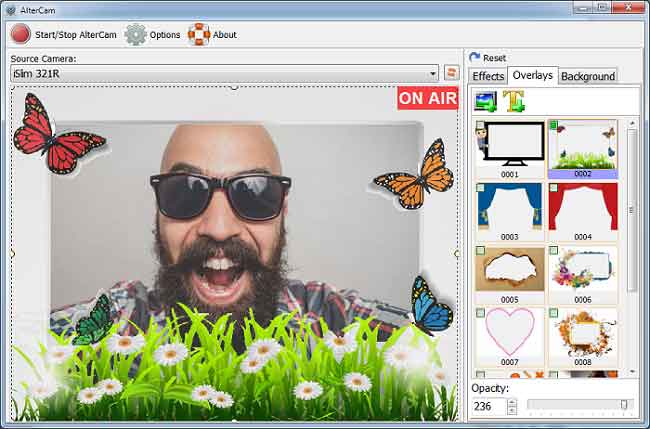
Concluding Notes on the Best Free Online Webcam Face Changer Tools
We really hope that the variety of photo, face and body transformation software available for free download in the categories above has assisted you in finding the right one. While live streaming and making video calls, you can download any of these programs and apply appealing filters to your face.
These applications all work with other social media sites, chatting, live streaming, and video calling programs. The video can be either recorded or shared with others as you choose.
Use these smart and best free online webcam face changers to prank your pals and spice up your video calls and live streams. Please let us know in the comment area below whether you are satisfied with the aforementioned tools. We value your suggestions at all times. For more articles like this, be sure to sign up for the newsletter.

