
The young generation, or what we might refer to as “millennials,” is highly fixated on taking pictures. High-resolution cameras on smartphones have further fueled this desire. However, taking images isn’t necessarily a bad thing. We all click on them to keep our favorite and memorable moments alive. Most of us click them and then save them to our computers. However, managing that many images get rather challenging after a while. However, you may avoid that by using some of the best picture management tools.
The best photo organizing software is valuable to all age groups, not just millennials. Both amateur and professional photographers can benefit from them. Windows saves the images under obscure, difficult-to-find names. These technologies make it simple for photography aficionados to locate their shots in such a situation.
There is no shortage of the best free photo organizing software on the market. But not every one of these tools is a perfect match for your needs. Consequently, we highlight the top Windows 10 picture management and organization tools in this post. When you wish to, these tools make it simple for you to recall memories through images readily.
12 Best Photo Management Software for Windows 10 in 2022
Below are the best photo organizing software programs you need to keep the Windows picture library well organized. These tools help you find and share the clicks easily.
1. FastStone Image Viewer
Free photo management software with Windows Explorer-like interface
Compatibility: Windows XP, Vista, 7, 8, 10
This entrant on our list is also among the best photo management software for Windows. With this tool, you can effortlessly organize and edit photos. Here are the amazing features that it offers.
Features of FastStone Image Viewer
- Lets you convert the photos from one format to another.
- It allows you to add photo tags.
- Hosts preset to resize the pictures easily.
- It supports dual monitors, dual instances, and a touch interface.
- Using this software, you can create slideshows with more than 150 transition effects and music.
Pros
- Edits and organize the pictures snappily.
- The software is user-friendly.
Cons
- There is no option to drag and drop pictures.
- Picture color management is not that good.
Price FastStone Image Viewer
You can manage your images with this one of the best photo file organizer software programs for free.
Bottom Line
FastStone Image Viewer is among the rare programs that provide a bunch of photo organizing and editing features for free. But you may not like it for its not-so-perfect color management.
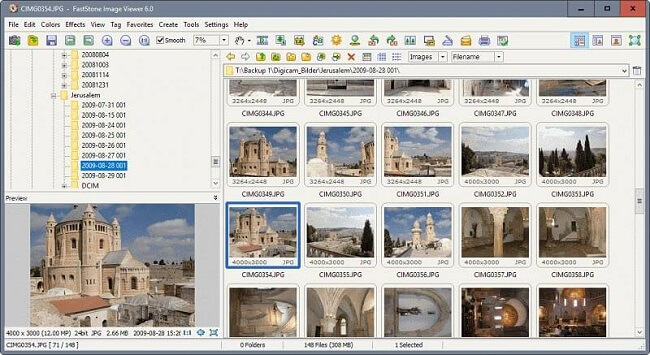
2. StudioLine Photo Basic
A feature-packed photo tagging software
Compatibility: Windows 8.1, 10
This freeware is also among the best Windows photo managers and organizers. It offers some highly useful functionalities, such as image tagging. Apart from this, below are more of its essential offerings.
Features of StudioLine Photo Basic
- Lets you sort the images according to tags.
- It allows you to add picture descriptions.
- With this tool, you can create picture slideshows.
- Enables you to publish the photos on various online picture galleries.
- It maintains image editing steps in the tool stack, so you can review and change the settings anytime without affecting the original photo.
- With this software, you can process metadata, and image settings, and copy tool stacks in bulk.
- You can integrate this software with external applications to make specialized edits or add effects.
Pros
- The program is customizable and easy to use.
- It hosts a lot of options to organize pictures perfectly.
Cons
- There are no advanced editing options.
- It takes a little longer to process photos.
StudioLine Photo Basic Price
StudioLine Photo Basic is a completely free software to arrange photos on Windows computers.
Bottom Line
Batch image processing, friendly UI, and greater customization, if this is what you are searching for, then look no further. However, if high-level editing features are what you desire, then there are other photo organizer software that you can try.
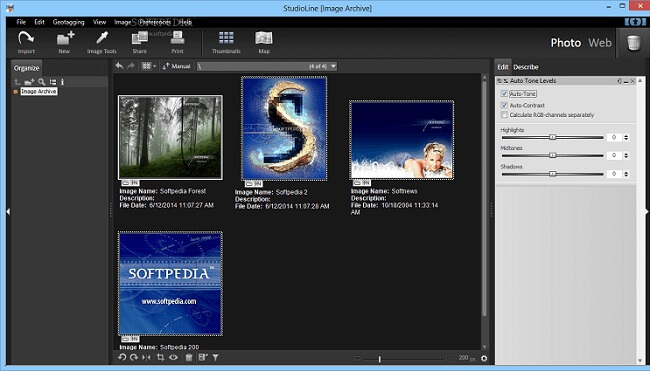
Also know: Best Free Photo Collage Maker Software (Windows/Mac)
3. CyberLink PhotoDirector 10
Best photo cataloging software with a bunch of editing tools
Compatibility: Windows 10, 8.1, 8, 7
This is not merely one of the best photo organizing software but also an equally good picture editor. The straightforward interface and support for multiple picture formats have made it a popular tool. Apart from this, here are some other features that attract users to this utility.
Features of CyberLink PhotoDirector 10
- Lets you search for a picture by keywords, date, location, color, and even the faces that you have tagged.
- Enables you to transform the pictures into beautiful slideshows.
- Boasts automatic adjustment functionality to give your photos a quick retouch.
- Its Video to Photo Face Swap helps make the group photos picture-perfect.
- There is support for tethered shooting.
- With its AI-based effects, high-level masking tools, power-packed lighting, and color controls, you can take photo editing to the next level.
Pros
- The UI is friendly and power-packed.
- A lot of tools are there to edit and make the pictures perfect.
Cons
- There is no geotag map availability.
- It does not allow you to email the pictures easily.
- The lens profiles it offers are not enough.
CyberLink PhotoDirector 10 Price
PhotoDirector from CyberLink comes for a price of $99.99 to $129.99, depending on the plan you choose. It also has a free version with feature limitations.
Bottom Line
CyberLink PhotoDirector is one of the best choices for all users who need photo management software with advanced picture editing capabilities. However, you may not like it if the availability of geotagging maps and support for raw formats are your top priorities.

4. Corel PaintShop Pro
One of the best photo management and editing software with AI-powered tools
Compatibility: Windows 10, 8, 8.1, 7
The editing functionalities that Corel PaintShop Pro offers brought it to our list of the best professional photo management software. It has a multitude of tools to make even your basic clicks stunning. Apart from this, below are its other worth-mentioning features.
Features of Corel PaintShop Pro
- It organizes the photos as per keywords, dates, ratings, and categories.
- Lets you view the picture’s EXIF and IPTC information.
- The in-built editor has a lot of tools such as blemish remover, paintbrushes, pencils, and more.
- You can enlarge images and remove artifacts and noise from your photos using its AI-based tools without degrading the quality of images.
Pros
- The user interface is easy to understand and use for even novice users.
- It gives you the option to set a backup manager for pictures.
Cons
- There is no functionality to search for duplicate images.
- It processes pictures a bit slowly.
Corel PaintShop Pro Price
You can get Corel PaintShop Pro for a price of $63.99. It also boasts a free-to-try version.
Bottom Line
If you need a complete package of tools that lets you perform both editing and management of photos, then Corel PaintShop Pro is among the best software you can choose.
Also know: Best Duplicate Photo Finders & Removers For Mac
5. Google Photos
Best photo library for Windows 10 with face recognition
Compatibility: Windows 7 and above
Who doesn’t know about Google? Time and again this tech giant delights users with several useful tech applications and software. One such offering, i.e., Google Photos, is among the best free photo organizing software. This utility comes bundled with Google Suite and offers the following features.
Features of Google Photos
- It allows you to organize both photos as well as videos.
- Google Photos is among the best photo management software to connect with Google Drive.
- It lets you completely control how others edit and use your pictures.
- Uploads the photos to the cloud automatically so that you never lose them.
- There is the availability of high-level face recognition.
Pros
- It comes with the functionality to print pictures.
- With this software, you get unlimited free storage.
Cons
- Reduces the picture size for unlimited cloud storage space.
- No unlimited free storage for photos exceeding 16 megapixels.
Google Photos Price
You can use Google Photos as a free photo manager with face recognition for pictures not more than 15 GB. If it exceeds the said limit, then you have to choose from the plans starting at $1.99/month for 100GB storage.
Bottom Line
In our view, Google Photos is one of the top cloud platforms for photo management if you wish to get advanced face recognition and control over the way people edit/use your photos.

6. Zoner Photo Studio
A picture organizer software with unique retouching tools
Compatibility: Windows 10 and up
The discussion about the best photo organizing software cannot be complete without the name of Zoner Photo Studio. This utility offers a wide range of tools to manage and organize your clicks. Let’s talk about the prominent ones out of them below.
Features of Zoner Photo Studio
- Supports picture organization based on keywords, dates, titles, and labels.
- Allows the addition of GPS location to photos.
- You can edit the pictures with tools such as contrast and brightness adjusters.
- It supports RAW images as well.
- There is layer support for cloning, collage making, and performing other tasks.
- You get an amazing retouching brush and face tool to enhance your portraits.
Pros
- It comes with a massive range of photo filters.
- The program is straightforward and easy to use.
Cons
- There is no user forum.
- It consumes a lot of disk space.
Zoner Photo Studio Price
Zoner Photo Studio comes for a yearly price of $49. There is also a free version of this software.
Bottom Line
Zoner Photo Studio is among the best photo catalog software for every user who not only needs to organize their pictures but also wants to make them better with its incredible retouching tools. However, if you value the presence of a user forum more and want a PC resource-friendly program, then it may not be a good choice for you.

7. Imatch 5
One of the best photo gallery organizers for Windows, allowing photo import
Compatibility: Windows 10 and later
Here comes a power-packed and the best photo management software for Windows. It offers a massive range of features to help you effortlessly organize and manage your picture gallery. Let’s talk about the central ones out of them.
Features Imatch 5
- There is support for more than 120 file formats.
- Organizes the files according to their subjects, title, ratings, and tags.
- Lets you create amazing picture slideshows.
Pros
- There is no need to form a separate picture database.
- Lets you import pictures from a camera or scanner directly.
Cons
- It does not support social media sharing of pictures.
- There is no image editor.
Price Imatch 5
You can get this one of the best photo storage software for $129.99.
Bottom Line
You can trust Imatch 5 for your photo management needs if you want an application that supports direct picture imports from a camera or scanner.

Related: Top Photo Management Software For Mac
8. DigiKam Photo Manager
An open-source photo management software
Compatibility: Windows 10
This freeware is also one of the best photo organizing software available currently. It offers a commendable range of options to organize, edit, and manage photos effortlessly. Below are a few of them.
Features DigiKam Photo Manager
- Lets you add comments on the photos.
- Sorts the pictures based on size, date, title, and more.
- It allows you to process RAW images.
- With its Light Table functionality, you can separately edit particular parts of a picture.
- You can view and edit metadata.
Pros
- Advanced editing tools such as color management and noise reduction.
- It allows you to organize more than 100000 pictures.
Cons
- The UI is a bit complicated.
- Edits the pictures a bit slowly.
Price DigiKam Photo Manager
As said above, DigiKam is a totally free open-source photo organizer software for Windows 10.
Bottom Line
If you are looking for an open-source photo sorting software with high-level color management and noise reduction tools, then you can choose DigiKam Photo Manager.
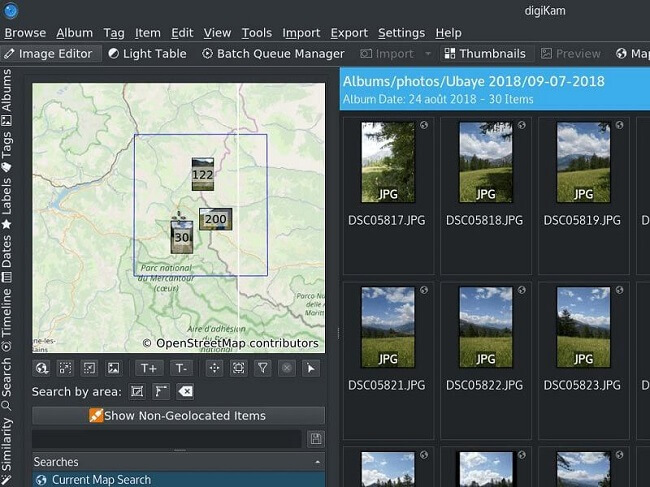
9. ACDSee Photo Studio
One of the best photo organizers with face recognition
Compatibility: Windows 10, 8.1, 8, 7
When the discussion is about the best photo manager for Windows 10, the name of ACDSee Photo Studio is bound to come. With this software at your disposal, you can do a lot more than merely organize the pictures. Below are the features that make us think so.
Features of ACDSee Photo Studio
- It allows you to password-protect the files and folders.
- Hosts object removal and various other picture adjustment tools.
- Lets you sort the pictures based on keywords, location, date, faces, color, or your own custom category.
- There are facial detection and recognition options for better organization and searching of photos.
Pros
- With this software, you can precisely edit and organize pictures.
- You can upload pictures to online galleries and photo websites.
- There are quite a lot of digital asset management tools.
Cons
- The interface is a bit overcrowded.
- It does not let you make picture corrections based on the lens profile.
ACDSee Photo Studio Price
ACDSee Photo Studio comes in three different variants, namely Home, Ultimate, and Professional. They are priced at $89-$189, depending upon the type of plan you choose. There is also a trial version of each of these three variants.
Bottom Line
If face recognition is what attracts you the most, then ACDSee Photo Studio is a good addition to your computer. However, if a neat interface is what you need, then it may not be the best Windows photo gallery organizer for you.

10. PixFiler
A photo tagging and sorting software with duplicate image removing tool
Compatibility: Windows XP, Vista, 7, 8, 10
This utility was erstwhile known as PhotoArchiever and is among the best photo organizing software. It offers a lot of options to keep the picture gallery well-sorted. Below are some of them.
Features of PixFiler
- Lets you sort the photos by keywords, dates, ratings, and categories.
- There is support for RAW files.
- It comes with an in-built duplicate photo remover.
- Allows you to create picture slideshows.
Pros
- The UI is simple and easy to use.
- Its duplicate photo removal functionality allows you to save drive space.
Cons
- You cannot share the photos on social media directly.
- There are no advanced picture editing options.
Price PixFiler
You can try PixFiler for 30 days; after that, you need to pay $39 to use its full version.
Bottom Line
If you need to delete duplicate shots for better photo management, then you can give a try to PixFiler.

11. Mylio
The best photo catalog software that works offline
Compatibility: Windows 10 and above
It is among the millennials’ favorite best free photo management software for the plethora of organizing and editing options it offers. From seamlessly organizing the pictures to editing them effortlessly, Mylio helps you do it all. Below are its features that instigated us to make it a part of this list.
Features of Mylio
- Automatically organizes your pictures based on views, such as a calendar view that separates photos on the basis of year and month in which they were taken.
- It allows you to view the pictures even when you don’t have internet access.
- Face recognition functionality categorizes pictures on the basis of faces in the frame.
Pros
- With this free photo management software, you can connect up to 3 devices and sort 25000 pictures.
- Encrypts the pictures and supports cloud integration for added security.
Cons
- It provides only basic editing functions; to get advanced tools, you need to get the pro version.
- You don’t get web access to pictures.
Mylio Price
Mylio’s premium version with full functionality is available for $99/year. It also boasts a free version that lets you organize 25000 photos, supports 3 devices, and comes with standard editing features.
Bottom Line
Mylio can be the best automatic photo sorting software for you if offline image viewing and face recognition are your top requirements. However, if you want high-level editing options for free, then you can have a look at the other programs in this post.
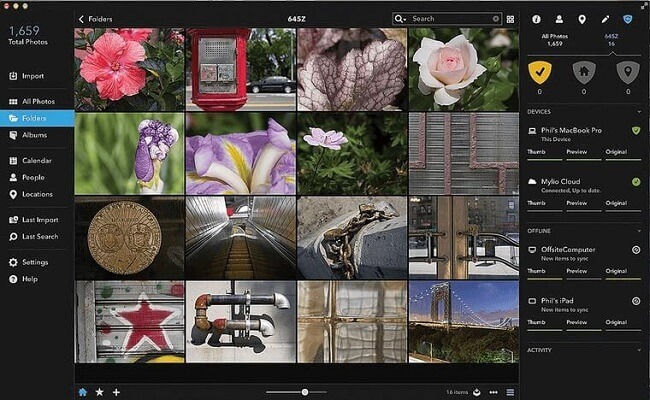
12. Adobe Bridge CC
A professional photo management software for Windows
Compatibility: Windows 10
This is among the best photo management software for users of Adobe Photoshop or Illustrator. With this software, you can import, edit, and seamlessly view your clicks. Below we talk about its fascinating features.
Features of Adobe Bridge CC
- Lets you view the pictures without even opening the program’s viewer.
- Supports both names as well as format-based file searching.
- Boasts a dark theme that not only seems eye-pleasing but also saves the system resources.
- It allows you to organize your pictures with labels, metadata, keywords, and ratings.
- You can use advanced filters to find the photos you are looking for.
- It supports raw image editing.
- With this software, you can rename and export images in bulk with different size and scale options.
- There are PDF contact sheets to help you make professional photo portfolios, illustrations, and InDesign files.
Pros
- It makes picture organization a whole lot easier.
- Lets you add tags to the pictures for effortless searching.
- You can export photos to multiple formats.
Cons
- Comes bundled in the Adobe Creative Suite.
- This means that you cannot install it without getting other tools from Adobe.
Occasionally freezes a bit.
Adobe Bridge CC Price
Adobe Bridge CC comes as a utility bundled in Adobe Creative Cloud that also offers other programs, like Adobe Photoshop CC, Illustrator CC, and more. You can get the Adobe Creative Cloud plan for $9.99-$69.99 per month.
Bottom Line
Adobe Bridge CC is a wonderful photo organizing and editing software. However, it comes coupled with other programs like XD CC that may not seem useful to everyone.
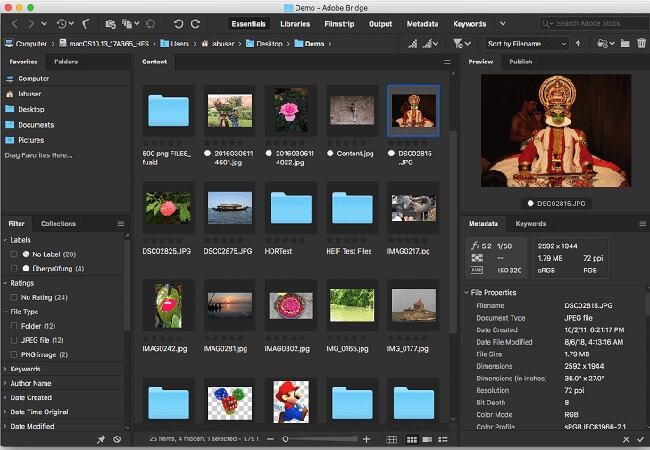
A Quick Comparison of the Best Photo Management Software and Organizers for Windows 10
| Software | System Requirements | Top Features | Rating |
| FastStone Image Viewer | OS: Windows XP, Vista, 7, 8, 10
RAM: 256 MB Disk Space: 15 MB |
Supports dual monitors, instances, and touch interface | 4.6 |
| StudioLine Photo Basic | OS: Windows 8.1, 10
RAM: 4GB or more Disk Space: At least 150 MB |
Tool stacks and integration with external applications | 4.5 |
| CyberLink PhotoDirector 10 | OS: Windows 10, 8.1, 8, 7
RAM: At least 2GB Disk Space: Not less than 6.5 GB |
AI-based effects and a plethora of editing tools | 4.5 |
| Corel PaintShop Pro | OS: Windows 10, 8, 8.1, 7
RAM: 4GB Disk Space: 3GB |
AI-based editing options and easy to use UI | 4.5 |
| Google Photos | OS: Windows 7 and above | Advanced face recognition and control over photo editing/use | 4.5 |
| Zoner Photo Studio | OS: Windows 10 and up | Unique retouching tools and layer support | 4.3 |
| Imatch 5 | OS: Windows 10 and later
RAM: 4GB Disk Space: 300MB |
Allows photo import and support for more than 120 file formats | 4.2 |
| DigiKam Photo Manager | OS: Windows 10 | Light Table functionality and advanced color management | 4.2 |
| ACDSee Photo Studio | OS: Windows 10, 8.1, 8, 7
RAM: Minimum 2GB Disk Space: At least 2GB |
Password protection and face detection | 4.0 |
| PixFiler | OS: Windows XP, Vista, 7, 8, 10
RAM: 256 MB |
Duplicate image remover and ease of use | 4.0 |
| Mylio | OS: Windows 10 and above
RAM: At least 8GB Disk Space: 64GB |
Offline photo viewing and face recognition | 4.0 |
| Magix Photo Manager Deluxe | OS: Windows Vista, 7, 8, 10
RAM: 512 MB Disk Space: 600 MB |
Smart selection wizard and support for all popular formats | 3.7 |
After looking at the best photo management software for Windows 10, go through the below section if you have any questions.
Frequently asked questions
Q1. What is the best way to organize photos on my computer?
It takes a lot of time, energy, and effort to keep the image gallery organized. Therefore, in our opinion, the best way to organize photos on a computer is to use a dedicated software program for this purpose.
Q2. How do you organize thousands of photos?
Organizing thousands of photos is no less than a headache. Therefore, we suggest you use a photo organizer to do the needful.
Q3. What is the best program to organize and manage photos?
You can choose any of the above programs to keep your photos well organized. However, below are our top favorites in case you want recommendations.
- Adobe Bridge CC
- CyberLink PhotoDirector
Concluding the Best Photo Management and Organizer Software for Windows 10
The best photo organizing software was listed above. You can compare each of their qualities, benefits, and drawbacks. then decide on the option that best suits your requirements. Never forget to keep your photo collection organized. Last but not least, remember to sign up for our updates to receive such fascinating stuff in your mailbox.


