
Looking for Best Free Photo Collage Maker Software ? Your search ends here. In the article below we have listed the best free photo collage maker software for your Windows and Mac devices.
Many users have a bunch of pictures that they wish to combine to create an impressive photo collage. But not everyone has the skills to combine these pictures using difficult Computer software and tools. Here comes the need for simple yet best free photo collage maker software.
In the write up below we have categorized some of the best photo collage maker software that can be used for your specific purpose. Read the guide and create some of the most amazing collages for occasions like birthdays, anniversaries, and vacations.
12 Best Free Photo Collage Maker for Windows and MacOS
Below we have listed some of the best free photo collage maker apps for Windows systems and Mac. All these collage creator tools can help you to create beautiful and unique collages.
1. Adobe Spark
Compatibility: Windows, macOS, iOS, & Android
Price: $9.99/Month | $99.99/Year
Free Version: Available
Rating: 4.8
Adobe Spark is another Adobe product on this list. It is also quite popular, just like Adobe Photoshop CC. However, it is relatively easy to create collages on Adobe Spark as compared to Photoshop. The software comes with quite a simple interface, and hence even a novice can use it. In contrast to the other advanced photo editing software, Spark has its focus on creating collages, banners, logos, etc. instead of designing graphics. Here we have highlighted the features of this free photo grid software for PC that lured us the most.
Features of Adobe Spark:
- The typography of this photo editor is pretty beautiful. It offers a variety of professionally designed fonts for free.
- It allows you to add and edit images available on the web as well as your collection on Adobe utilities, Dropbox, Google Photos, etc.
- The layouts, themes, and colors offered by Adobe Spark are quite advanced.
- You can even share your creations on social media platforms with this tool.
- It also provides guides and other tips to help you use the software for the best results.
- The program even helps you to match up with the trend by providing the trending ideas.
- Adobe Spark comes with some pre-set collage templates, including the most common Happy Birthday Collage.
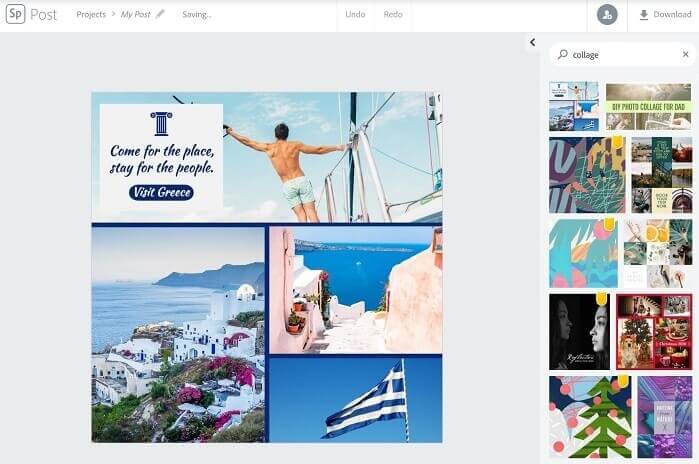
Must read: Complete Review of Awesome Duplicate Photo Finder
2. Adobe Photoshop CC
Compatibility: Windows & macOS
Price: $29.99/Month
Free Version: Not Available
Rating: 4.7
Here comes one of the widely used photo editing & designing software in the world. It is a quite popular software from Adobe. Almost all the expert designers and photographers use Photoshop. It offers plenty of futuristic picture editing features, and making beautiful collages is one of them. However, being an advanced and customizable software, it doesn’t come with pre-built collage templates. Hence, novice users may face some difficulties in creating picture collages using them. Although, if you are an expert and prefer personalization, then you must try it.
Features of Adobe Photoshop CC:
- As we have stated, it is one of the most customizable tools and hence offers a Curvature Pen Tool feature enabling you to create your designs.
- You can add and resize objects on your pictures with the help of the Smart Objects Import tool of this advanced photo editing tool.
- It also offers a Properties Panel that provides information about the image being edited.
- The software comes with variable fonts and several other advanced typography options.
- Adobe Photoshop CC also offers several unique picture effects to create some beautiful images, illustrations, and 3D artworks.
- It lets you adjust and enhance several components of an image such as brightness, exposure, saturation, shadow, etc.
- Although it does not offer a free version, you can opt for its free trial version and decide vector purchase.

3. Fotojet
Compatibility: Windows, macOS, & Linux (in browser)
Price: $6.99/Month |$39.99/Year
Free Version: Available
Rating: 4.7
It is one of the most flexible and feature-rich collage maker software. Fotojet offers features just like Fotor and Canva that we have mentioned above, and along with it, offers flexibility as well. The user interface of Fotojet is also quite intuitive. It offers so many amazing collage templates. You only have to drag and drop the images to those templates. You can even apply filters to your photos using this best free photo collage maker. Apart from all these things, the app also provides several other useful features to its users. Here we have highlighted them.
Features of Fotojet:
- Fotojet provides Instagram-styled customizable filter options.
- It allows you to adjust brightness, exposure, saturation, and several other components of an image.
- This photo grid app allows its users to share collage on social media too.
- Along with picture collage, Fotojet even lets you create photo cards, social media banners, covers, headers, posters, etc.
- It also provides an option to resize the picture frames in any available grid.
- Another handy feature of this collage maker is that it allows its users to select from a variety of backgrounds. One can even add clip arts and texts to the images using it.

Know: How to Find and Delete Duplicate Photos On Windows 11/10
4. CorelDRAW
Compatibility: Windows & macOS
Price: $198/Year | $669 For Lifetime License
Free Version: Available
Rating: 4.7
CorelDRAW is one of the most comprehensive and professional image editing & collage maker software on this list. Experts use it as an alternative for advanced tools like Photoshop. It can help you to create graphic designs based on vectors. This photo editor provides almost all the advanced features, including typography tools, bitmap vector tracing, etc. It is pretty simple to create a picture collage using CorelDRAW, and here are the reasons why it is so.
Features of CorelDRAW:
- It offers several pre-built collage templates, which makes it one of the best free photo grid programs for PCs.
- You also get multiple guides and tutorials to learn about the functionality and features of the tool/
- It comes with various professional photo editing tools such as vector illustrations, layouts, etc.
- Being a professional tool, CorelDRAW offers plenty of customization options.
- The program also comes with an advanced LiveSketch tool so that you can create your designs with ease.
- It is compatible with almost all major operating systems.
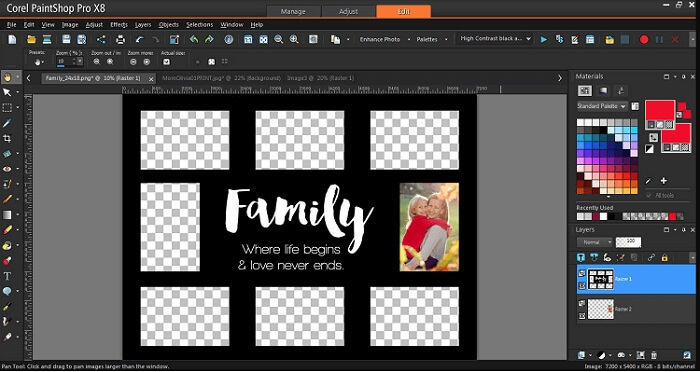
Also read: Free Snipping Tools for Windows
5. PhotoScape X
Compatibility: Windows & macOS
Price: $39.99
Free Version: Available
Rating: 4.6
PhotoScape X is considered one of the latest collage maker software for Windows and macOS. It is a photo collage maker for free and is quite famous as well. People use it to edit images and create collages since they had one of the oldest versions of Windows, i.e., Windows NT. The developers have launched the latest version of the software (PhotoScape X) for Windows 10 and macOS 10.12 specifically. This one of the best free photo collage apps provides many advanced features. Below we have listed them.
Features PhotoScape X:
- The software allows you to edit your images with effects such as bubbles, inflatables, etc.
- It even lets you create GIFs.
- This free photo grid app for PC also comes with a Viewer feature, which helps you to browse and manage your pictures, videos, & audios with ease.
- You can remove the background from a photo using the Cut Out option of this photo editor and collage maker tool.
- It also supports batch processing, and hence you can edit multiple pictures together.
- You get several filters, frames, stickers, and other advanced features such as paintbrush, photo merger, text editor, etc. in PhotoScape X.
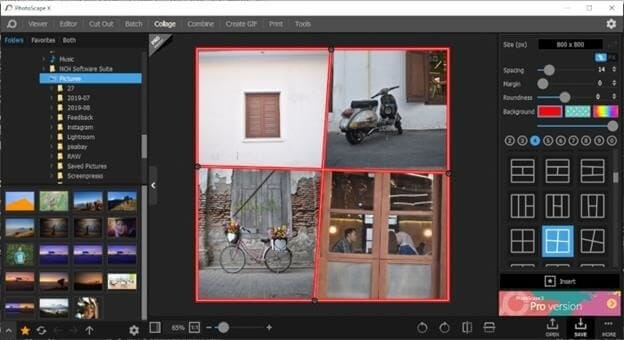
6. Fotor
Compatibility: Windows, macOS, iOS, & Android
Price: $8.99/Month | $39.99/Year
Free Version: Available
Rating: 4.5
Fotor is a photo collage maker for free that offers quite more than just making collages. It allows you to select aspect ratios as per your choice while making a collage. Fotor also provides some cool templates for free. You only have to upload your photos to this one of the best photo collage software for PCs. After that, it automatically sets them in the collage template that you have selected. Here are some other prominent features of Fotor.
Features of Fotor:
- It lets you use stickers and text in your collage.
- Fotor even allows you to edit your pictures.
- There are several facial touch-up features such as Wrinkle Remover, Teeth Whitening, Red-eye Remover, etc. which makes it the best free photo collage app.
- This free picture collage even supports batch processing.
- It offers 80+ collage templates in which you can add up to 9 pictures.
- You can even export your collage to social media platforms using this best free photo collage maker software.
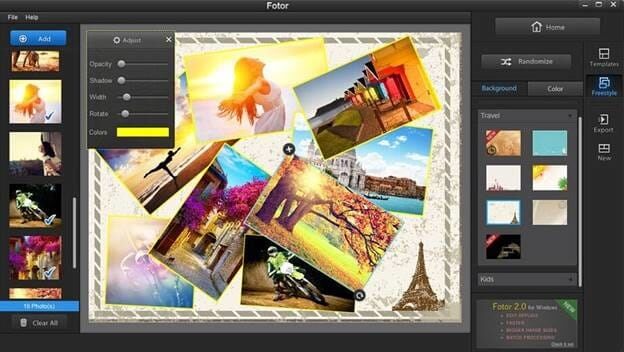
Download For Windows
Download For Mac
7. PicCollage
Compatibility: Windows, macOS, iOS, & Android
Price: Free
Free Version: Available
Rating: 4.5
As the name suggests, PicCollage is a dedicated software to make mesmerizing picture collages. It offers several preset layouts, templates, and backgrounds. Hence, even a novice can use this free photo collage maker with ease. Despite the simple interface, PicCollage also offers a couple of advanced functions, including the Clip photos feature, which allows you to clip the picture by just outlining its desired part. Along with this, you also get the below-mentioned handy features in this best photo collage app.
Features of PicCollage:
- It offers a lot of seasonal stickers so that you can make beautiful collages as per the occasion.
- The software allows its users to import photos from the web as well as local storage.
- You just need to double-click on the image to edit it with PicCollage.
- It also comes with a drawing feature that allows you to draw on your collages.
- The app even allows you to share your creations with others over social media platforms.
- Along with sharing over social media, you can also print the created collages for free using this tool.
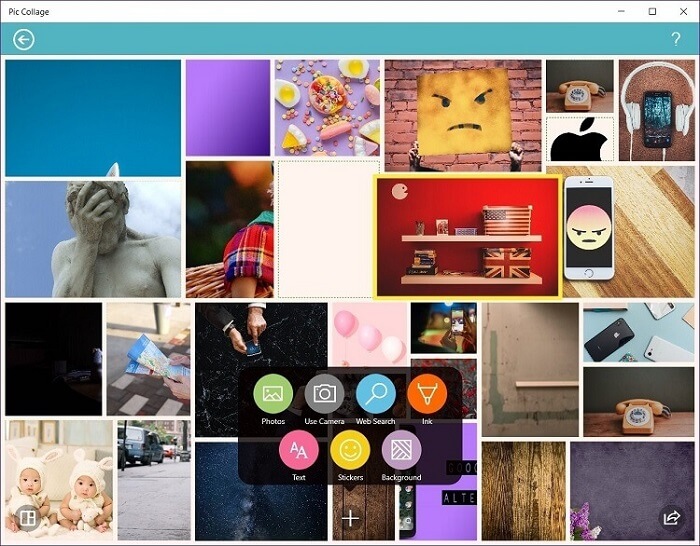
Also know: How to Transfer Photos from iPhone to PC (Mac/Windows)
8. Canva
Compatibility: Windows, macOS, iOS, Android, & Linux (in browser)
Price: Canva Pro – $9.95/Month
Canva Enterprise – $30.00/Month
Free Version: Available
Rating: 4.4
Canva is one of the most simple collage maker software available. Despite being a simple and intuitive software, it offers some amazing features for free. Canva allows you to use your Facebook uploaded pictures while making a collage. It also offers many unique & customizable collage templates. The only thing that we didn’t like about this app is that it doesn’t allow you to select the aspect ratios and picture resolution of the collage. Below we have listed some of the other noteworthy highlights of this free photo grid app for PC.
Features of Canva:
- It also allows you to add pictures to your collage from its library of free images.
- Along with images, this free collage-making software also allows you to add many other things to your collage, including borders and many other things.
- Canva is a good choice if you are looking for a browser-based free collage maker software.
- The app also provides plenty of photo collage ideas, inspirations, and tutorials. Hence, anyone can use it with ease.
- Another major highlight of this best photo collage app is its numerous image filters, effects, fonts, and other typography features.
- You can even create social media graphics, book covers, banners, etc. using Canva.

Also read: Photo Management Software For Mac
9. PhotoPad
Compatibility: Windows, macOS, iOS, & Android
Price: Pro Edition – $29.99 | Home Edition – $24.99
Free Version: Available
Rating: 4.2
Here we have PhotoPad on our list. This one of the best free photo grid tools for PC has been developed by quite famous developers, i.e., NCH software. Like most of the other products of NCH software, PhotoPad is also an offline utility. When we compare it with other online software, PhotoPad seems quite faster. However, the app doesn’t seem to be an updated one. It doesn’t possess many advanced features. Hence, many people don’t consider it. Although it offers several handy features, and here we have mentioned them.
Features of PhotoPad:
- It allows you to select from various available layouts and grids.
- The app also provides an option to choose the size of the final print.
- You can even adjust spacing among several images of a collage using this one of the best collage maker apps.
- It also provides a feature to customize the roundness of the image and collage corners.
- One of the best benefits of PhotoPad is that it is compatible with all the latest versions of the Windows operating system.
- This photo grid collage maker offers plenty of great grid options to its users.
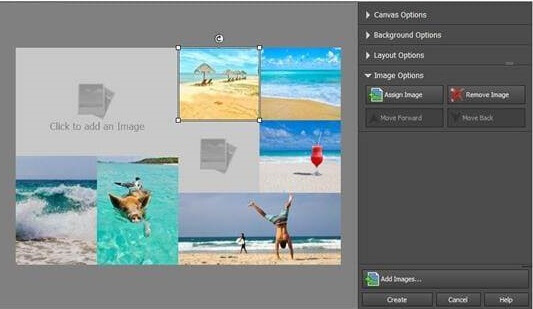
10. PiZap
Compatibility: Windows, macOS, iOS, Android, & Linux (in browser)
Price: $5.99/Month | $35.88/Year
Free Version: Available
Rating: 4.2
PiZap is the best picture collage maker for social media. It is a browser-based collage maker app that doesn’t ask you to sign up with your email address to create some beautiful collages. However, the only major disadvantage of PiZap is that it specifically focuses on creating collages for social media platforms. And it may also disappoint you if you are looking to make a big collage to frame on your wall. Apart from it, this one of the best collage makers for PC offers various theme-based options and several other luring features. Below we have discussed the prominent ones.
Features of PiZap:
- It offers some attractive stickers and filters.
- PiZap also comes with various editing features such as adjusting space, selecting a background color, etc.
- This best free photo collage maker tool even allows you to add pictures to your collage from social media platforms such as Facebook, Instagram, etc.
- The app also has lots of unique designs such as rectangles, stars, circles, hearts, etc.
- You can enjoy the ad-free designing experience in its pro version along with several other benefits, including a vast selection of fonts, high-resolution collages, etc.
- It also allows you to use stock images, fonts, and templates to make attractive picture collages.
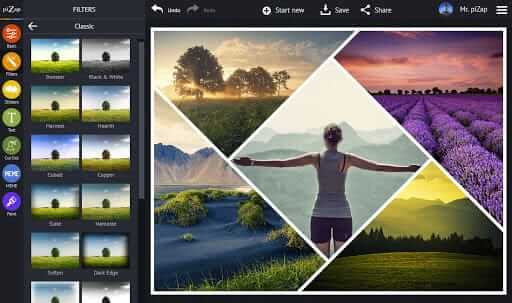
11. Collagelt
Compatibility: Windows & macOS
Price: $29.90
Free Version: Available
Rating: 4.2
The last photo collage maker tool on this list is CollageIt. The software can help you to create some eye-appealing and memorable collages in just a few clicks with its pre-built templates. It is one of the most easy-to-use photo grid & collage creation apps for PC. You do not have to perform many efforts while making a collage with CollageIt as it works automatically. It even allows you to compose your personalized style grid, which is why we have included it among some of the best free photo collage maker software. Now let’s discuss the other features of CollageIt.
Features of CollageIt:
- You can use this program to create scrapbooks, photo albums, and posters, along with picture collages.
- It provides a real-time preview of your edits and changes in a photo collage.
- The tool allows you to select a photo grid or collage template from a variety of options. It even lets you create your own.
- It enables you to customize your collages by making changes to the page size, several photos, spacing among images, rotation, sparse, etc.
- CollageIt also lets you share your creations with other people over multiple social media platforms.
- You can even crop your pictures to make them fit in the collage.
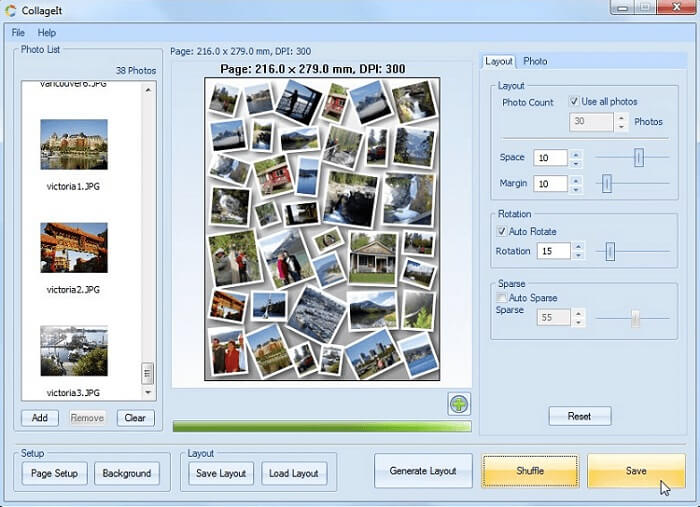
12. Shape Collage
Compatibility: Windows, macOS, Linux, & iOS
Price: $40
Free Version: Available
Rating: 4.1
You might have got the idea about this collage creator tool by its name. Shape Collage is a free collage maker for Windows that helps you to create shape collages. Anyone can use it, as the interface is pretty straightforward. However, if you are looking for a picture collage maker with some photo editing abilities, then you may get disappointed with Shape Collage. It doesn’t offer any editing or designing features. Apart from this, the software comes with plenty of shapes customizing features, which makes it one of the best free photo grid software for PCs.
Features of Shape Collage:
- With Shape Collage, you can create a collage of more than 100 pictures in a couple of minutes, and that too, with a few clicks.
- You can make collages in several shapes, including rectangle, circle, heart, letters, and even your own designed shape.
- It also allows you to customize the background of the picture collage and its borders.
- The tool can also import pictures from the web along with your local store.
- Shape Collage also lets you set the collage size, number of pictures, spacing among the photos, etc.
- It supports multiple languages and is compatible with all the major operating systems.

Also know: Duplicate Photo Finder and Cleaner Software for Windows [Free/Paid]
Common Queries about Photo Collage Maker Software
Q.1 What is a collage maker?
A collage maker is a picture software that helps in a single image (collage) out of two or more images. Collage makers provide an option to select as many photos as the user wants and helps in creating a digital masterpiece out of the selected pictures by bringing them to a single canvas. These collages can then be used for personal or professional purposes.
Q.2 What are the qualities of the best photo collage software?
A lot of collage makers are present on the internet, the user can download any. But certain qualities make a collage maker the best. The best photo collage maker should provide instant and advanced editing features for particular images. It should also allow the user to add or remove emojis and other objects to and from the images. All the above-listed software provides the best editing filters to the user, download according to your needs.
Q.3 How to use collage-making software?
It is very easy to use any kind of college software. With the help of some easy steps, any user, whether pro or novice, can make beautiful collages. You should start by launching the application, then select the collage maker option, select the type of collage, then select the images, edit and place the images as per your needs. These easy steps can be used in every kind of free collage maker for pc.
Q.4 Which is the best collage maker for PCs?
All the software listed above is amongst the best collage-making software for PC. Although any one of these can be used to create an effective collage, it is recommended that the user download and install the ones with good ratings. Some of the software provides a trial period to use the product. So it is suggested that before buying the subscription of the software, the user should check out the product demo at first.
Final Thoughts about Photo Collage Maker Software
Well here we conclude our guide on the best photo collage software for Windows and macOS. These applications can help you combine some of your best memories in the form of eye-catching collages. It can be a tough task to choose any one from the list as each one of them has different specifications and features. So read between the lines and make a suitable choice for yourself.
We hope the content did the needful for your concern. Hence make sure you subscribe to our blog for more helpful and informative tech blogs, updates, and news.

