
To have a seamless gaming experience, you need a powerful PC. To play high-frame-rate games, you must also have the most recent GPU installed. AMD is a must-mention when discussing computer GPUs. And the company’s flagship GPU is the RX 6900 XT. On PCs, it delivers breathtaking graphic performance. But without the right driver, it’s just another piece of useless hardware for any customer. Due to this, we have provided this instruction to download the AMD RX 6900 XT driver for computers running Windows 10, 8, or 7.
Here you will learn about the common ways to download, install, and update the AMD RX 6900 XT GPU driver. Therefore, individuals who’ve already downloaded or installed the driver will also find this guide to be helpful. Let’s now examine how to quickly download, update, and install the AMD RX 6900 XT driver on your Windows computer.
Methods To Download AMD RX 6900 XT Driver On Windows 10, 8, & 7
Below are the most effective and straightforward ways to download, install, & update AMD RX 6900 XT Driver on Windows 10, 8, and 7 operating systems.
Download AMD Radeon RX 6900 XT Driver From AMD’s Website
AMD provides driver support for its hardware on its website. Hence, you can use it download driver for your Radeon RX 6900 XT GPU as well. However, it is a manual method and requires a lot of effort from you. But, it is one of the best ways of getting the authentic & latest driver for your AMD GPU. Don’t worry. Here we have provided a step-by-step guide to help you download AMD RX 6900 XT driver manually on your PC.
- Visit the website of AMD.
- Now, click on the Drivers & Support tab.
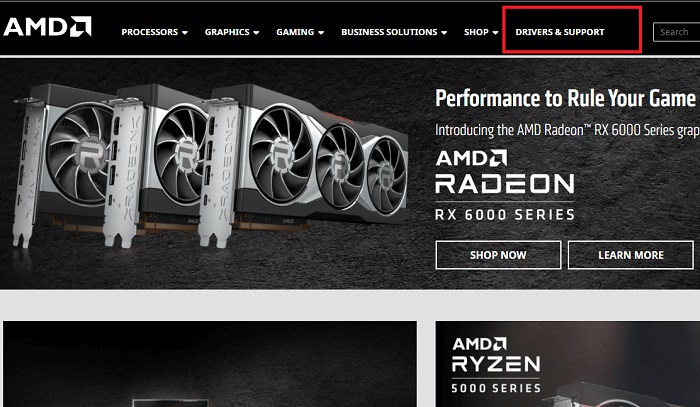
- After that, scroll down to the ‘select your product from the list’ tab.
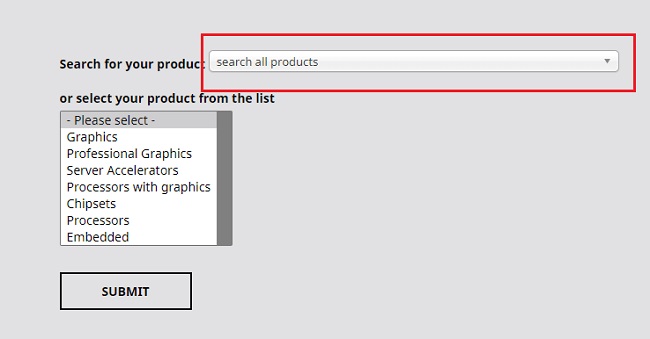
- Then, click on the Graphics option in the list.
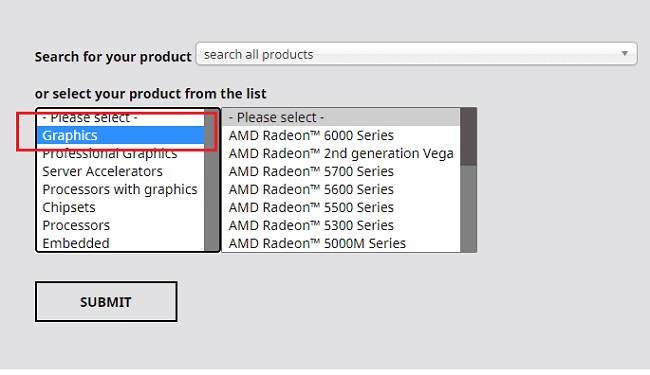
- Following that, click on the AMD Radeon 6000 Series option.
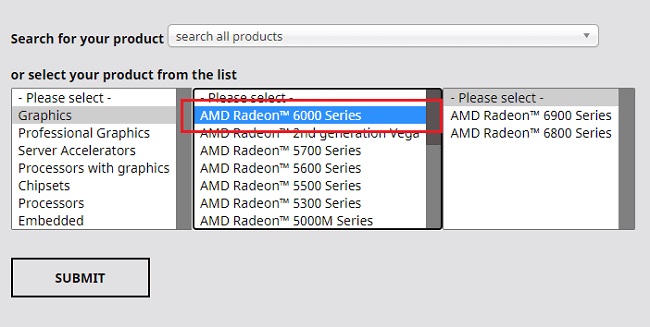
- After selecting AMD Radeon 6000 Series, choose AMD Radeon 6900 Series.
- Now, select the AMD Radeon RX 6900 XT option and click on the Submit button.
- Click on the Windows version for which you want to download the AMD Radeon RX 6900 XT driver.
- Now, select the driver version you want to download and click on the Download button.
- After downloading, run the AMD driver setup on your computer.
- Then, accept the End User License Agreement by clicking on the Accept and Express Install or Accept and Custom Install button.
If you choose the Accept and Express Install buttons, then you have to follow the below instructions to proceed further.
- Wait till the driver setup scans the driver model on your computer.
- After scanning the driver model, the setup installs the default driver components of your AMD RX 6900 XT.
- Now, complete the driver installation by clicking on the Restart Now button.
However, if you choose the Accept and Custom Install button, then below are the instructions that you have to follow after accepting the End User License Agreement.
- Wait till the driver setup scans the driver model on your computer.
- After that, you have to choose between whether to uninstall the current driver software or install the latest version of the AMD RX 6900 XT driver along with the current driver software. We suggest you click on the Uninstall Current Software option.
- Then, choose the Custom Uninstall option.
- Now, switch to the driver setup Window and click on the Install button.
- After that, you have to configure the installation location where you want to install AMD RX 6900 XT driver.
- Along with the installation location, you have to select the driver files as well that you want to install. And then, click on the Clean Install button before installing the driver files to eliminate the possibility of driver rollback.
- After Clean Install, start the driver installation by clicking the Install button.
- Now, complete the driver installation by clicking on the Restart Now button.
Also read: How to Update CPU Driver on Windows 10/11 in 2022
Download & Update AMD RX 6900 XT Driver Using Windows Device Manager
Using Windows Device Manager is also one of the effective ways of getting the latest AMD RX 6900 XT driver on your Windows PC. Device Manager is quite a useful utility of Windows. It helps a lot in managing the PC peripherals and their respective driver software. Hence, it also serves as a Windows default tool to download & update AMD RX 6900 XT driver and several other device drivers. You only have to follow some simple instructions. Here we have mentioned them below for you.
- If you are using the Windows 10 & 8 operating systems, then you can run the Device Manager tool by doing a right mouse click on the Start Icon.
- After that, select the Device Manager option from the list.
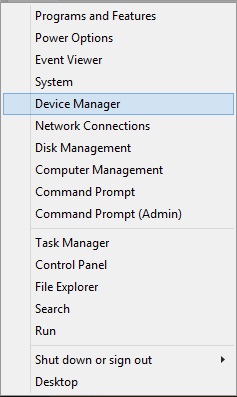
Note: Windows 7 users can access the Device Manager easily by using the Windows Search feature.
- After you have opened the Device Manager tool, scroll down to the ‘Display adapters’ category in it.

- Expand it by double click on it or by clicking the arrow-like icon.
- Now, you see the AMD RX 6900 XT GPU listed in the category. Right-click on it.
- Once you perform the above step, you will see a context menu with multiple drivers configuring options. You have to choose the Update driver option among them.
- After that, the system asks you to choose among Search automatically for updated driver software & Browse my computer for driver software options. You have to click on the first one. We have also highlighted it in the below screenshot.

After performing all the above steps correctly, you do not have to do anything else. It’s the Windows operating system that has to perform all the further tasks, including searching for a suitable driver version, downloading it, & installing it appropriately. All you have to do is to be on your system and provide the permissions asked.
Download & Install Latest AMD RX 6900 XT Driver Using Bit Driver Updater
Here we are going to discuss the best way to download, install, & update AMD RX 6900 XT Driver on all Windows 10, 8, & 7 computers. The above methods are quite helpful in getting the latest drivers for the flagship GPU of AMD. However, they possess a few cons that may not go well with some PC users.
The first one, i.e., downloading drivers from AMD’s official website, is an entirely manual method. And along with being a manual way, it requires you to perform more than a dozen tasks, which makes it pretty lengthy and tiresome. And on the other hand, the second method, i.e., updating the AMD RX 6900 XT Driver using Windows Device Manager, is partially automatic. But, it doesn’t guarantee to provide the latest drivers. Hence, a lot of PC users may skip the task of downloading & installing the driver for AMD Radeon GPU and eventually face a lot of graphical and performance issues. 
However, don’t worry, as Bit Driver Updater provides solutions to all the problems along with helping you to download AMD RX 6900 XT driver quite easily. Below are some of the commendable features of this best driver upgrading software of 2021.
- The software helps you to get the latest driver updates for your Windows 10, 8, & 7 PC instantly without any hustle.
- You do not have to worry about the driver’s credibility and authenticity. Bit Driver Updater provides only WHQL-certified driver updates that too with one single click.
- It also allows you to make a restore point of your existing drivers with its driver backup feature.
- The driver updater saves you a lot of time by allowing you to update all your PC drivers automatically & simultaneously.
- You can automate the driver scans as well with the scan scheduler feature of Bit Driver Updater.
- Along with all these advanced driver updating features, the software also allows you to create a driver ignore list. Once you add a driver to this list, the program does not provide any update for it.

You can use all these features in the full version of the software. Hence, if you are looking for a seamless and lightning-fast driver updating experience at a minimal cost, then we suggest you use the pro version of Bit Driver Updater. Here is the download button to get it.
Also read: How to Download, Install, and Update AMD Radeon Driver on Windows 10/11
Best Way To Download, Install, & Update AMD RX 6900 XT Driver
The article offers some of the best methods for acquiring the latest AMD Radeon series GPU drivers. To save effort and time while updating the driver, it is preferable to analyze them and pick the best. The best way to obtain the AMD RX 6900 XT driver for Windows 10, 8, and 7 PCs is to use Bit Driver Updater. It has a number of extra features & advantages and none of the drawbacks of the other two approaches. Therefore, we advise utilizing Bit Driver Updater to update drivers rather than manually doing so or using Device Manager.
Additionally, you can use the comments section to share your thoughts if you want to. And if this piece was informative and you’d like to read more like it on technology and Windows, you can subscribe to our blog.

