
One of the industry’s pioneers in the production of printers is Epson. Some of the best single-function printers are produced by it. For instance, the Epson L130 is well-known for its capacity to deliver high-quality prints at a reasonable price. The decision you took to use this printer for your purposes was a wise one. Yet, if you don’t download the Epson L130 driver, you won’t be able to utilize it fully.
Here is a brief explanation in case you still don’t understand what a Epson L130 printer driver is or why you need to download one for your Epson L130 printer. Your instruction does not reach the computer successfully without a compatible and correctly downloaded driver, and the print quality falls short of your expectations. Also, while in operation, the printer displays unpleasant bugs. Consequently, having an accurate and updated driver for your Epson L130 printer is always preferable.
We walk you through the quick and easy ways to download, install, and update the Epson L130 driver in this post. Let’s go to the right immediately without wasting any time.
Methods to Download Epson L130 Printer Driver, Install and Update it
Below is how to download the driver for the Epson L130 printer, install, and update it quickly, easily, and efficiently.
Method 1: Use Device Manager to Download the Epson L130 driver
Every Windows user gets Device Manager to manage drivers for all the peripherals, such as your Epson L130 printer. Here are the steps to use it to download the required drivers for your printing device.
- Open the Run box by employing the Windows + R shortcut command.
- After the Run box comes up, input devmgmt.msc and click OK.
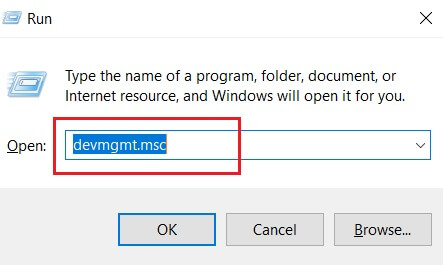
- After the Device Manager opens, click on the Printers/Print queues segment to expand it.
- Right-click on the Epson L130 printer and select Update driver from the given options.
- Select Search automatically for the updated driver software option.

- Wait for the Epson L130 printer driver to get downloaded and installed.
- After the driver download and installation are completed, restart the PC.
Method 2: Download the Epson L130 driver from the official website
The official website of Epson is a place that has all the required drivers for the printers manufactured by the company. It also has the driver for your Epson L130 printer. Below is how to download and install it.
- Visit the Epson L130 support page by clicking on the link shared here.
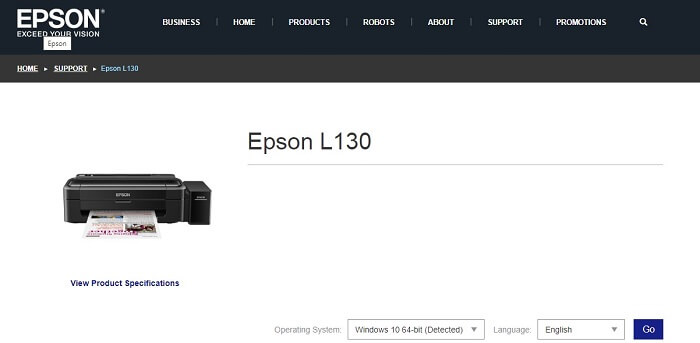
- Select your operating system if it is not automatically detected.
- Click on the Drivers & Software option.
- Expand the Drivers category by clicking on the “+.”
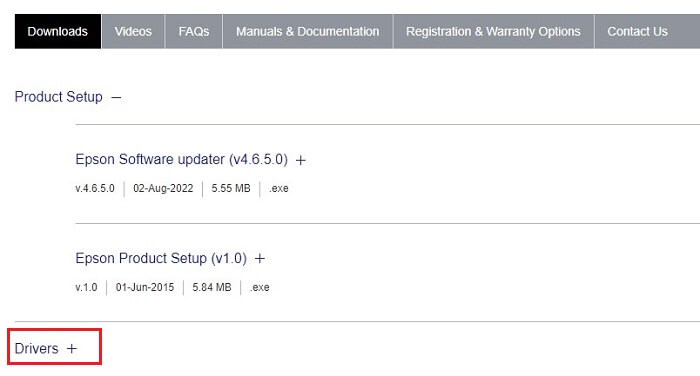
- Click on the next to the driver you need to download for your Epson L130 printer.
- Now, click on the DOWNLOAD button to get the setup file for your Epson L130 printer driver.
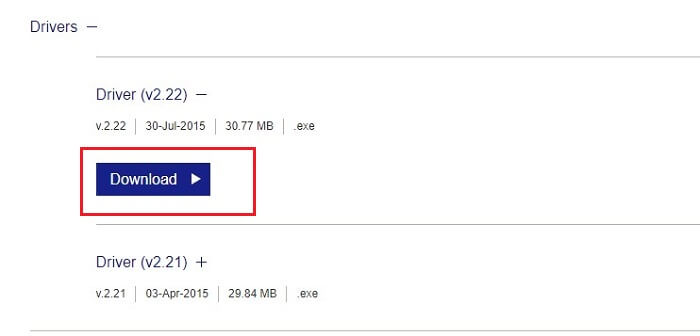
- After the setup gets downloaded, click on it and complete the installation of the Epson L130 driver.
Also know: How to Fix Can’t Print PDF File in Printer
Method 3: Update the OS to get the Epson L130 driver
Along with the updated version of the operating system, you also get the missing drivers. Hence, updating the OS is another way to download the Epson L130 driver, install, and update it for free. Below are the step-by-step directions to update Windows.
- Open Settings using the Windows+I shortcut.
- After the Settings menu appears, select the Update & Security option.
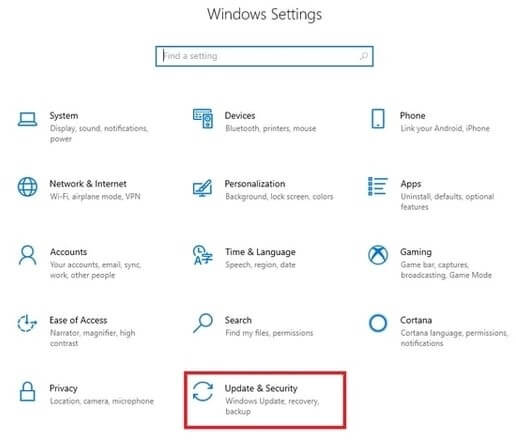
- Now, from the left pane of the Update & Security screen, choose Windows Update.
- Next, you need to click on the given button to Check for updates.

- After Windows comes up with an update for your operating system, click on the Download button to download and install it.
- After the download and installation are complete, restart your computer to apply the changes.
Method 4: Download Epson L130 Driver, Install, and Update it using Automatic Software
Don’t you think it is quite time-consuming, tiring, and effort-taking to download the Epson L130 printer driver, install, and update it manually by following the methods shared above? In our view, it is indeed a cumbersome task. Therefore, we suggest you download the drivers automatically using dedicated software. Bit Driver Updater is one such program you can use to get the latest driver for your Epson L130 driver for free. It is among the best driver updaters with features such as driver backup and restore, acceleration of the download speed of the driver, creation of a system restore point, and more.
Below is how to download the Epson L130 printer driver, install, and update it effortlessly with Bit Driver Updater.
- Click on the below download link to get the Bit Driver Updater setup.
- Click on the setup after it gets downloaded, and follow the on-screen directions to complete the Bit Driver Updater installation (the installation needs only two-three seconds).
- Allow the software to run an automatic PC scan (the scan takes only a few seconds to complete).
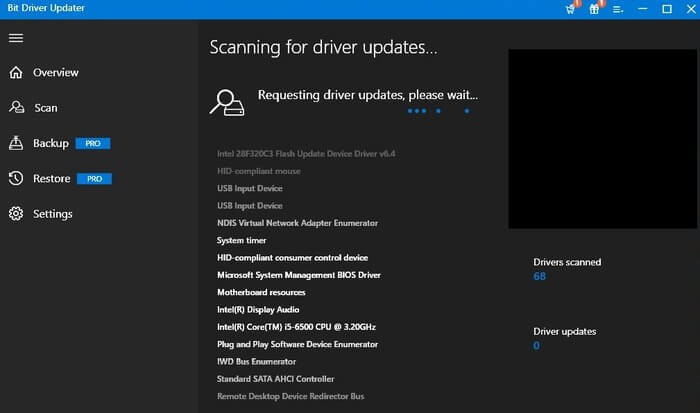
- After the scan completes, go to the Epson L130 driver and click on the Update Now button to download and install its updated version.
In case you wish to elevate the PC performance by fixing all the outdated drivers, click on the Update All button to do it in one shot.
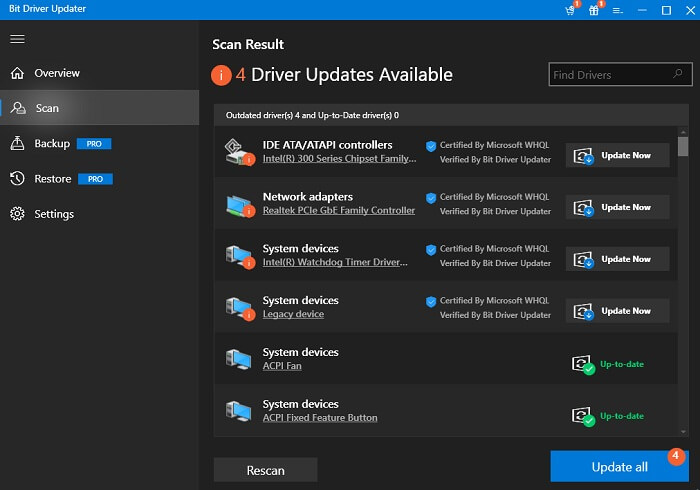
FAQs
Q1. How do I fix the Epson printer l130 driver error?
Here’s how you can fix the Epson printer driver error:
- Choose Device Manager under Control Panel > Hardware and Sound > Device and Printers.
- In order to see the drop-down menu, click Print queues. Locate your printer model in the list, then use the shortcut key to the right of its icon to select Update Driver.
- Select Search automatically for the updated driver software option.
- Wait for the Epson printer driver to get downloaded and installed.
However, you can do that automatically by using the Bit Driver Updater, which is one of the best driver updater programs you can use to get the latest driver for your Epson printer driver for free.
This issue typically arises when the printer driver is outdated or corrupt or when new Windows upgrades are required. Yet, the most typical reasons for this issue are outdated and incompatible printer drivers. So to resolve this issue, you can use the Bit Driver Updater to automatically and freely download and update the Epson printer driver.
Successfully Epson L130 Printer Driver Downloaded
We discussed a few quick and simple ways to download the Epson L130 printer driver in this article. Our preferred option out of all those mentioned above is using Bit Driver Updater to automatically and freely download the Epson L130 driver. But, if you are aware of any more effective ways to do the assignment, please share them in the comment section.

