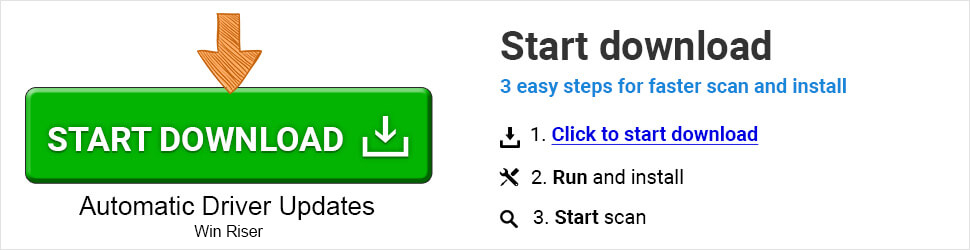Check out these easy methods to download Epson XP 245 driver on Windows 10 and run the printer smoothly.
Epson XP 245 is more than just a printer. The device allows you to print as well as scan required data as and when you want. You may already know that Epson XP 245 is one of the most compatible and easy-to-use printers and scanners from the brand.
The instrument allows you to print and scan data at a lower cost along with unmatched clarity. One of the best features of the device is that you can print on the printer remotely with the help of your smartphone. All you have to do is to email the images to the Epson XP 245 printer and use the output.
Although the Epson XP 245 printer-scanner is one of the best devices, every machine poses some issues now and then. If you are facing any problem in printing, copying, or scanning data from Epson XP 245 over wifi or otherwise, then the root of the problem is corrupted drivers.
Epson provides specific drivers for every product. These drivers help in establishing a stable flow of communication between the device and the software. If the drivers are corrupt, missing, or outdated, printing, scanning, and Epson XP 245 not working errors become very common.
To get rid of such problems, you should update or download Epson XP 245 drivers on your system. In the next sections of this article, we will list every possible way to download, update and install the driver easily and safely.
Methods to Download Epson XP 245 Drivers on Windows 10
The method to download Epson XP 245 is beneficial in two cases. First, if you are a first-time user. Second, if you have installed a new OS. Under both circumstances, it is wise to download the device driver beforehand.
Below are the easy steps to get rid of Epson XP 245 not available errors on your computer. Every device manufacturer provides a support website for their users. You can use these websites to download different drivers for different products.
Similarly, you can download and install Epson XP 245 drivers’ latest version for Epson Support. Here are some easy steps to execute this task:
- Visit the official Epson Support Website.
- Scroll down the website, and locate the section named, Find Your Model.

- To download Epson XP 245 drivers, type Epson XP 245 in the search bar.
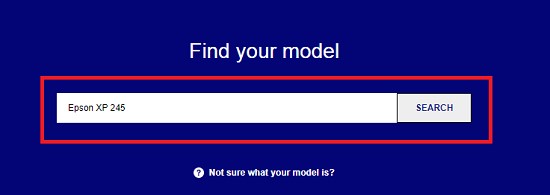
- The website will redirect you to the product’s driver and software download page. From the right side of the page, select the OS for which you want the driver.

- Now, scroll down and expand the head named Drivers.

- Now click on Driver.

- Now click the Download button to download Epson XP 245 drivers on Windows 10.

- Once the download is complete, run the exe file and install the driver.
After you install Epson XP 245 driver on your computer, restart it. You will not face any problems in printing or scanning images on the device. Now, you can easily operate the printer and scanner from remote locations.
Also know: Download and Update Epson Printer Drivers for Windows 11/10
Methods to Update Epson XP 245 Drivers on Windows 10
The method to download the driver is beneficial for new users. If you are a current user of the device, then you should update Epson XP 245 drivers on your system. When you update the driver, all the problems are eradicated and you get a free flow of services.
There are majorly two methods to update any device driver. One is manual and the other is automatic. You can update the driver, manually, through the Device Manager and Windows Update Utility, and automatically, through the best driver updating software, Bit Driver Updater.
Below, we provide a step-by-step guide for both methods. You can take the help of any one of them. However, we suggest that instead of Device Manager, you should use the Bit Driver Updater to download Epson XP 245.
Using Device Manager (Manual Method)
Here is the first method to update Epson XP 245 drivers on Windows 10, 8, and 7. Every Windows device has an integrated Driver Manager utility. This tool allows you to manage the devices connected to the PC.
You can use the same to update and install Epson XP 245 on your computer. The following are some easy steps to do so:
- Right-click on the Start Menu button and select Device Manager to launch it. You can also take the help of the Windows search utility for the same.
- From the Device Manager categories, expand the one named Printers.
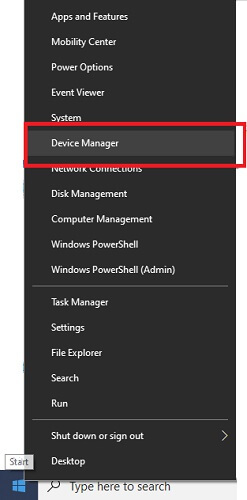
- Under this head, you will find the Epson XP 245 Right-click on it and select Update Driver from the drop-down menu.
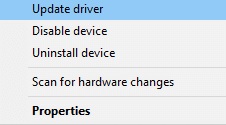
- If a pop-up window appears, select Search automatically for updated driver software.
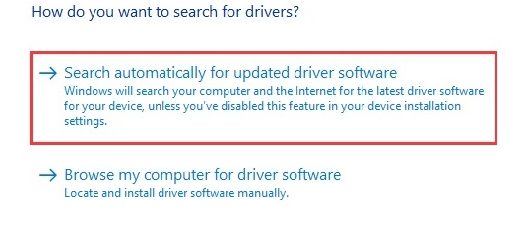
- Windows will look for the latest driver updates online and install Epson XP 245 driver. Restart your PC after the process is complete.
After the device drivers are updated, you can use the device to print or scan data as you want. The update will reset the communication system between the device and the software. The device will respond to your commands precisely and provide fine outputs quickly.
Also know: How to Fix Can’t Print PDF File in Printer
From Windows Update (Manual Method)
Another way to update Epson XP 245 drivers, manually, is through Windows Update. Windows Update includes every little aspect of your system. By updating the OS, you update the system as well as its supporting tools.
Follow these steps to update Windows on your PC:
- Press Win+X and then select Settings.
- Click on Update & Security
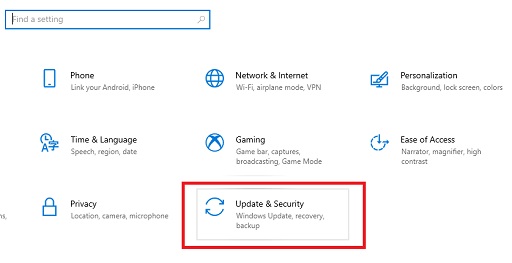
- Wait for some time while Windows searches online for the latest updates. Once all the updates are listed, download
- You can do anything else on your PC while the updates are downloading. Install Epson XP 245 drivers along with these updates afterward.
- If your system restarts multiple times while installing, let it be.
Once the latest updates of the OS are installed, you will not see any error related to Epson XP 245 not available. The device will run smoothly, allowing you to scan and print everything you want.
Automatic Method to Update Epson XP 245 Drivers Through Bit Driver Updater (Recommended)
If you want to update Epson XP 245 drivers on Windows 10 and other OS, the best way to do so is through Bit Driver Updater. Yes, the above-explained method is indeed helpful but is not as effective.
Device Manager is not as reliable as the Bit Driver Updater. Bit Driver Updater scans the system deeply and lists all the outdated drivers. This trait is missing in the Device Manager.
Moreover, using the Device Manager is a little effortful. While with Bit Driver Updater, you can update Epson XP 245 drivers with a single click. Bit Driver Updater provides an option to update the drivers right away or schedule the same at your convenience.
With easy driver backup and restore features, you get all the power you need. You can restore the driver to the previous state if the update is not good. So, being said that here are some easy steps to update Epson XP 245 drivers with Bit Driver Updater:
- Download and install the best driver updating tool, i.e. Bit Driver Updater.

- Once the installation is complete, run the app.
- The software will automatically scan for outdated drivers, and wait for the scan to complete.
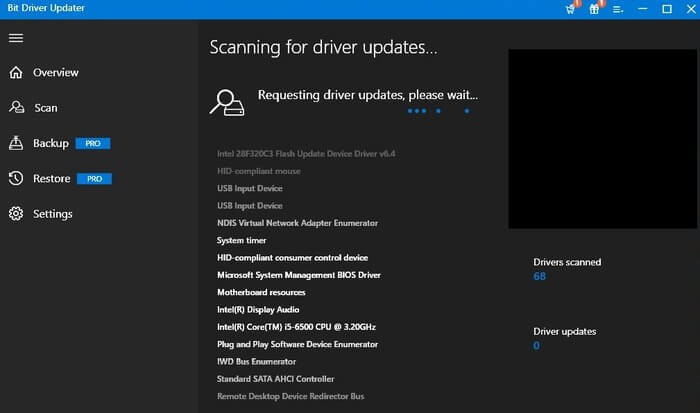
- After the tool lists all the outdated drivers, find Epson XP 245 and click on Update Now. An even better alternative would be to click on Update All and update every single driver at once.
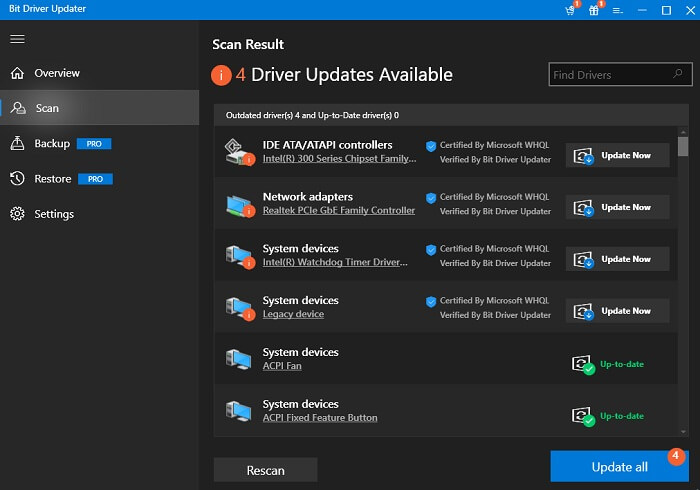
- After the Epson XP 245 driver is updated, restart the system.
Bit Driver Updater will update all the outdated drivers, eradicating complex driver issues faced by your PC. Now you can run Epson XP 245 on your Windows 10 PC properly to print and scan documents as per your needs.
Also know: How to Fix Windows 10 Printer Driver is Unavailable
Install, Download, and Update Epson XP 245 Drivers on Windows 10: Successfully
With the help of the above methods, you can get rid of Epson XP 245 not working problems on your PC right away. Everybody loves a smooth-running printer and scanner, and these methods will deliver that.
Download Epson XP 245 drivers on Windows 10 and enjoy a never-before experience. Print and scan as many documents as you want, economically, efficiently, and quickly.
Problems like unresponsive devices, time consumption, etc. will be removed through Epson XP 245 drivers update. You will never face any problems while working in a time of need.