
Large images take up memory and are difficult to publish on social media. To help you alter them to your needs, we have the best photo compressor apps for Android.
Conventional cameras are now a thing of the past because they were unable to keep up with the speed of this quick-paced world. They were superseded by the smartphone camera. No one wants to lug around that heavy, outdated camera right now. It is not a problem to use lightweight phone cameras, but these cameras produce larger images that must be reduced to save space and make them shareable. For the same reason, a lot of consumers look for the best photo compressor apps for Android.
Large-sized images take up a lot of storage space on the device and take a long time to publish to different social networking sites. Therefore, compressing them becomes necessary. We’ll discuss some of the very amazing picture compressor apps that are currently offered on the Play Store in this blog article because we know that you are also concerned about issues similar to these and require a solution to help.
10 Best Photo Compressor Apps for Android
We have tried and tested these 10 best photo compressor apps for Android and are presenting them to you in the next segment after thorough testing. Thus, you can be assured that you won’t get disappointed with these tools as they don’t compromise the picture quality while compressing them. Bid farewell to hogged-up memory and uploading difficulties. Here we present the best image size compressor apps to help you share the pictures and keep the device’s space free seamlessly.
1. Bulk Image Compressor- JPEG Image Compressor
Compressing pictures one after another sounds tiring, right? Thus, Bulk Image Compressor tops our list of the best apps for compressing photos. It allows you to compress several images in seconds Further, here, you can view the image compression history and share compressed pictures from the application itself. In addition, the application has a full-screen viewer, which is a very great feature that a lot of the free photo compressors application for android miss.
Features of Bulk Image Compressor
- Image Compressor – JPEG Image Compressor allows you to compress multiple images at once.
- You can easily share all the compressed images to different platforms all from the app.
- The app has an integrated ImageViewer to view full-screen images easily.
- All the compression history is stored in the History section of the app for future assistance and use.
- The lightweight app provides all its compression services in less than 5 MB size.
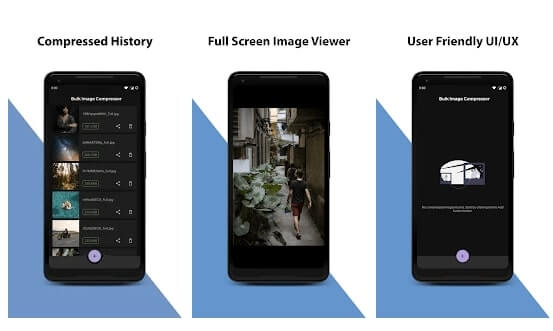
2. Pic Tools: Multi Photo Resize Compress Crop in Batch
We’ve handpicked and included this app in the list containing the best image-size compressor apps for the reason that it’s feature-rich. It comes loaded with a plethora of tools such as compress, resize, resolution, optimize, crop, and reduce tools. All these tools enable you to crop, reduce, and resize up to 25 pictures in one go. Moreover, it also lets you share the compressed images in three formats, making it a great photo compressor for android.
Features of Pic Tools
- You can shrink the images to 3 Mb or 100 Kb as you want
- Social media networks are supported by the software to share the images
- You can easily convert the images from JPG format to PNG and vice versa.
- A lot of space is saved by compressing the images with the help of this app.
- The app is loaded with 8 different tools built to cater to different purposes.
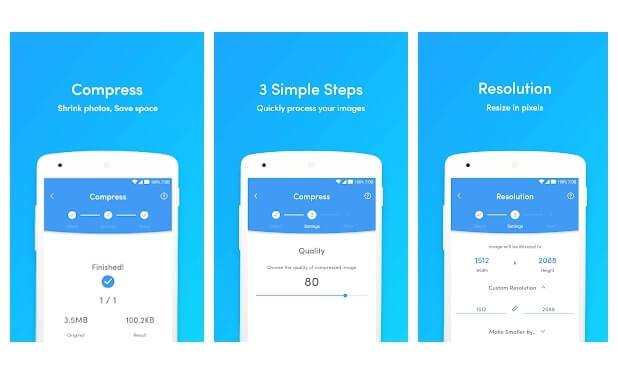
Also know: Top Photo Management Software for Windows
3. Photoczip-Compress Resize
This app finds features in the list of the best photo compressor apps for android due to its uncluttered and user-friendly interface. In addition to this, it also lets you convert all the compressed images together in a Zip format. Further, with this one of the best apps for compressing photos, you can effortlessly convert the png images into jpg and keep/remove the tags such as Exif, GPS, etc. from the original pictures. The cherry on top of the cake is you even get the batch and watermark support for free on this image compressor app for android.
Features of Photoczip
- The app allows you to edit the metadata of the JPG images.
- Anyone can compress JPG and PNG images with the help of this app.
- The app supports pictures of different sizes and resizes them as you like.
- If you want to compress the group of images further, you can convert them into a zip folder.
- The integrated Gallery of the app allows you to view the edited images on a single platform.
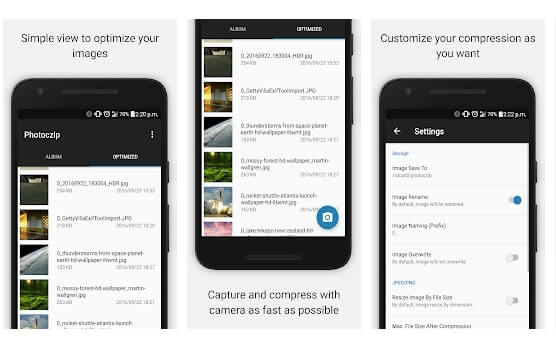
4. JPEG Optimizer Pro with PDF Support
Another best image compressor app that not only reduces file size but also improves image quality is this one. It improves the image with a special ISO Noise Optimization Algorithm. Additionally, it allows you to mix compressed photos into PDFs. Not only that, but you can also exchange photos in a ZIP files and improve the quality of the compressed image here.
Features of JPEG Optimizer
- The Unique ISO Noise Optimization algorithm of the app provides the best results.
- You can share or save the images in JPEG format or ZIP folders,
- An integrated slider present in the app allows you to select the desired scale of the image.
- If you want, you can tone the quality of the image to the desired level.
- The app allows you to compress and resize the images as required.
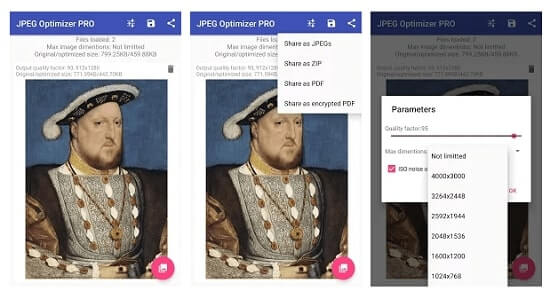
Also know: Top Free Image Resizer Software for Windows
5. Photo Compress & Resize
What makes this app from Lit Photo one of the best photo compressor apps for android is its straightforward interface. In addition to this, the app uses a smart compression technique that compresses the image without hampering the picture quality even a bit. Further, it also keeps you away from the trouble of manually saving the final copy as it automatically saves the same in a folder titled “Lit Photo.” On top of all, it also supports multiple compresses.
Features of Photo Compress & Resize
- You can easily compress multiple images at once with the help of this app.
- All the converted pictures can be shared on different social media and other platforms with a single tap.
- The quality of images compressed is optimal and very high in quality
- This app allows you to crop and rotate images as you want.
- The app has an integrated Lit Photo directory where you can save the images.
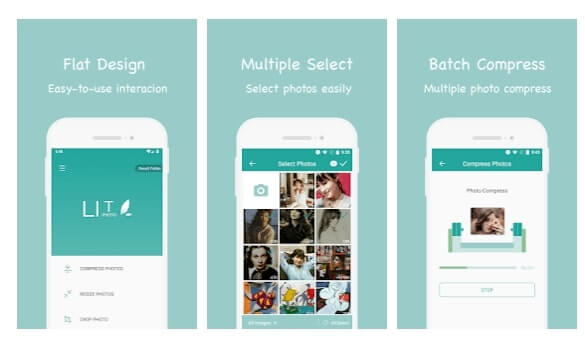
6. Photo Compress 2.0 App
What brings this app to the list of best photo compressor apps for android is that it is one of those rare free android image compressor apps that do not trouble you with useless ads. Along with being ad-free, it also lets you capture and compress images directly from the app. Moreover, this one of the best apps for compressing photos allows you to keep the EXIF data. What else can anyone want without paying even a penny? Nothing.
Features of Photo Compress 2.0
- The best feature of the app is that it is 100% ad-free.
- You can easily crop, resize and compress the images as you want.
- The app allows you to work on multiple images at once.
- It keeps the EXIF data of the images intact as per the original images.
- You can easily share the images and still save the internet with the help of the app.
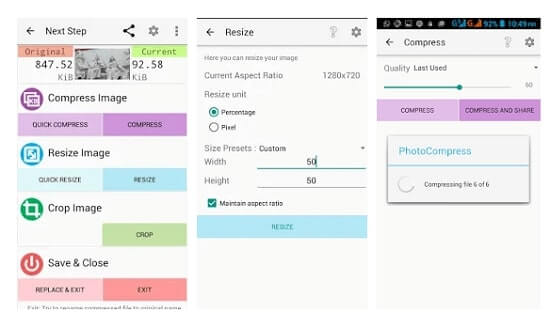
7. Photo and Picture Resizer
Regarding usability and design, this is among the best Android photo compressor apps. To help you choose how much memory to save, it shows a graph of the image compression. The program allows you to crop and resize the photographs in addition to compressing them. This photo compressor software for Android stands apart from other comparable apps thanks to features like the ability to browse photos using hand gestures, bulk compression, gallery views, social media sharing, etc. The regular user can access a vast array of possibilities for free. However, if you want to use all the capabilities, you must purchase this photo compressor app for Android, which costs a few dollars.
Features of Photo and Picture Resizer
- The app supports and creates images at a high resolution of 1920×1080, 2048×1152, and more.
- The app allows you to customize 2×3, 16×9, or any other aspect ratio
- Photo and Picture Resizer allows you to share images on Instagram, Facebook, Whatsapp, etc.
- The app provides the best compression results within a couple of seconds.
- The best feature of the app is that you can enlarge the size of the image as you want.
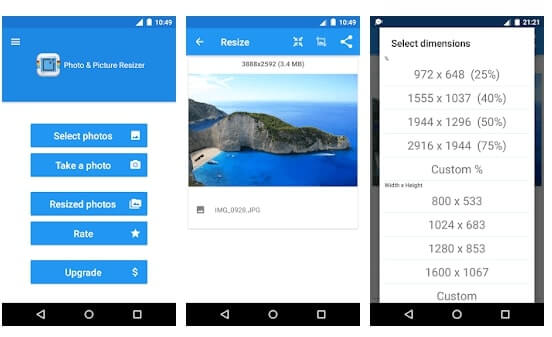
Also know: Best Free Video Editing Apps for Android
8. Reduce Image Size, Reduce Photo Size, Resize Photo
The features, such as the ability to compress multiple images at once, make this app one of the best apps for compressing photos. In addition to this, it also lets you convert the image from one format to another. With this free image compressor app for android, you can resize and crop as many pictures as you want.
Features of Reduce Image Size, Reduce Photo Size, Resize Photo
- The interactive slider of the app allows you to select the size of the mage required easily.
- If you want, you can reduce the size of the image by up to 90% with the help of this app.
- The interface of the app is very easy and straightforward for your ease.
- The app provides an option to reduce the size, crop, or edit the images as per your requirements.
- Multiple platforms are available to save and share edited images.
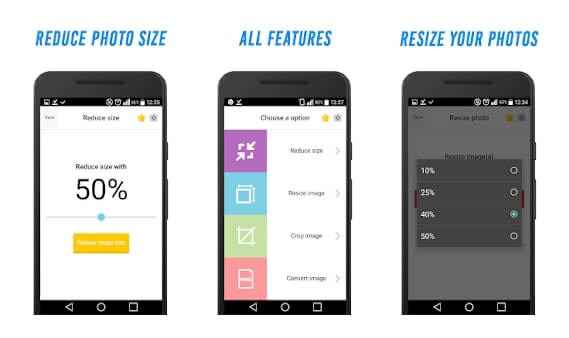
9. pCrop
This image compressor app for android 5.0 and above is one of the most preferred best photo compressor apps for android users. They like it for the fantastic features the app offers, such as analysis of the image quality before and after compression, saving the resultant image in Compressed Images, the freedom to crop and resize the pictures as per their wish, etc. Moreover, it also lets you view the generated images using its “My Creation” option. It would be great if you give this incredible image size compressor app a try.
Features of pCrop
- With the help of pCrop, you can easily compress the images.
- pCrop allows you to resize the images to a desired format and resolution as you want.
- You can save the edited images in the format of JPG, PNG, WEBP, and many more.
- If you want to remove some unwanted sections of the image, you can crop the image.
- The app provides an option to store all your images in the My Creations library of the app.
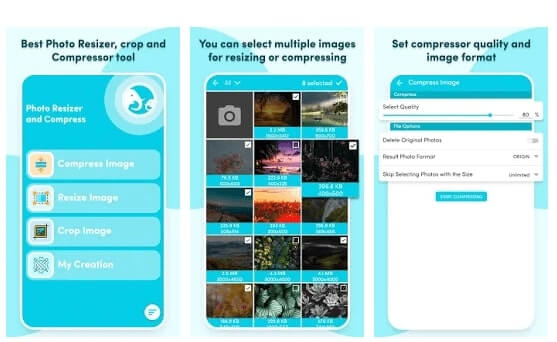
10. Compress Images, Resize, and Crop
These days, the size of pictures taken by a phone’s camera is 5 MB or more. Such large images are tough to share through social networks. But, with this one of the best photo compressor apps for android, you need not worry. The app compresses the pictures quickly before sharing them. Further, it also lets you resize and crop images as per your wants and convert PNG to JPG. Do give this excellent image size compressor app a try.
Features of Compress Image, Resize, and Crop
- Along with resizing, the app also allows you to share images through multiple platforms.
- The UI of the App is quite simple and straightforward
- You can customize the image and resize it to the resolution of your desire.
- The size of the app is limited to less than 6 MB for your ease.
- Not only can you resize, but you can also convert the images from PNG format to JPG format effortlessly.
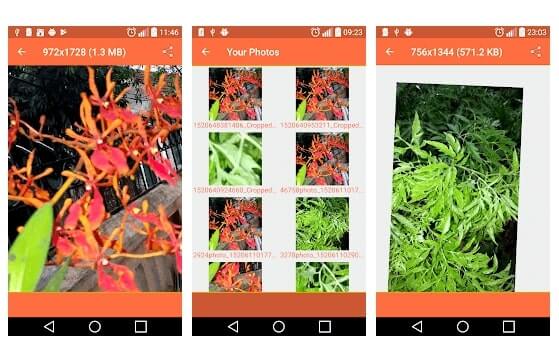
Also know: Top Image Translator Apps to Translate Text from Image
Frequently Asked Questions (FAQs)
If you still have some doubts and queries related to the best photo compressor app for Android that optimize your photos, have a look at the solutions to these frequently asked questions and get informed:
Q.1 Which is the best image compressor?
Well, to tell you the truth, it is very hard to find the best image compressor app for your Android device photos. However, we conducted some thorough research and tests on all of the popular photo compressing apps and extracted the 10 best apps for your ease. These are some top-of-the-line compressing apps for your photos that compress the pictures without changing the quality of the image.
Q.2 How do I compress a picture without losing quality?
Not every app is capable of compressing a picture without losing the quality and clarity of the image. However, we have listed some of the best photo compressor apps for Android that can compress your photos without hampering the quality of the images. Download and install any of the above-listed apps and compress your photos precisely.
Q.3 How do I compress an image to 20kb?
All of the above-listed apps provide you an option to compress the images to any size as per your requirements. Just download and install any one of the above-listed best photo compressing apps and compress the image to any size you want.
Q.4 How do I compress a lot of photos at once?
Compressing the photos one by one is very tiring and hectic. Compression in a bunch makes it easier for you to get the work done quickly and easily. All of the above-detailed apps provide an option to compress multiple photos to the desired size at once. You just have to add the photos that need compression in the app list and Voila! the app will convert all the images within a couple of minutes.
Q.5 Does compressing a photo reduce quality?
Yes, in general, compressing the image reduces the quality of the image. But all of the above-provided best photo compression applications maintain the optimal quality of the image even after compressing them. They do not hamper the quality of the image and keep the clarity intact.
Key Takeaway for the Best Image Compressor App for Android to Compress the Images
Even beautiful pictures are useless if they can’t be shared. The aforementioned best photo compressor apps for Android make sharing and optimizing photos more convenient. They also assist you in freeing up space on the device by shrinking the image size. Do try out these apps. But if you’re unsure which app to download initially, we suggest Photo & Picture Resizer because of its wealth of functions. Before you leave, don’t forget to sign up for our newsletter to receive frequent information on how to take better images and other tech-related topics.

