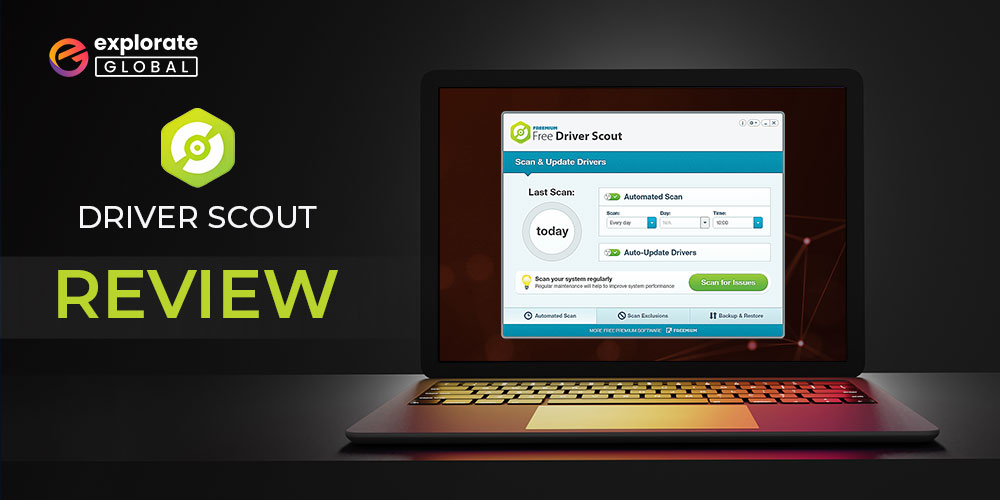
If you are looking for the best driver updater, check out the complete review of Free Driver Scout and download to use the updater freely.
Finding the best driver updating software according to your needs can be very tiring. A lot of alternatives are available but not every updater is worth downloading. So, to help you in making this decision, we have come up with this complete and thorough review of Free Driver Scout, one of the best driver updaters with task scheduling and backup and restore functionalities. Download Free Driver Scout to update and organize your system drivers perfectly.
Free Driver Scout scans the whole computer and additional hardware to look for outdated drivers and procure the latest updates directly from the manufacturers. The driver updater utility suggests different driver updates according to your system’s requirements.
We have listed all the features of the driver updater in the later sections of the article but before moving forward, let’s have a look at the major specifications and system requirements of the software.
System Requirements and Specifications of Free Driver Scout
The following are the system requirements and major specifications of the Free Driver Scout:
- Developer: Covus Freemium GmbH
- Latest Version: Version 1.0.1
- OS Supported: Windows 10, Windows 8.1, Windows 8, Windows 7, Windows XP, Windows Vista (32-bit and 64 Bit Versions)
- RAM Needed: At least 256 MB
- Disk Space Required: At least 15 MB of free space
- Installation File Size: 656 MB
- Recommended Screen Resolution: Any Resolution
- Menu Languages: 2 (English, German)
- Free version: Available
- Top Features: Real-time driver updates from manufacturers, backup of all previous versions before updating, detailed error reports, and suggestions for all the problems detected.
- Portability: Portable Version of Free Driver Scout is available
Now that the system requirements and major specifications of the Free Driver Scout are clear, let’s move on to its version details.
Free Driver Scout Versions
The best thing about Free Driver Scout is that the creators of the software provide the updating utility for free. You can download and install Free Driver Scout without incurring any cost for downloading, installing, or using the program. The free version provides access to all the features and functions of the driver updater utility. Most of the driver updaters charge some price to access the advanced features, but it is not the case with Free Driver Scout. You can download and use the software for a lifetime without any restrictions.
Till now we have listed the software specifications and version details of the updater, now we will explain how to download Free Driver Scout for Windows 10 and other platforms.
Also know: Review of Bit Driver Updater – Is it the Best Driver Updater?
How to Download and Install the Free Driver Scout
Some easy steps are listed below to download and install the latest version of the Free Driver Scout offline installer:
- Click on the link below to start downloading the setup of Free Driver Scout
Download Now - After the download is complete, run the .exe file and click on ‘Yes’
- Click on ‘Next’ to proceed with the installation
- The software will start installing on your system within a couple of minutes.
With the help of the above-detailed installation steps, you can install the updater and make it ready to use.
Main Screen and Interface of the Free Driver Scout
After installation, the updater will run automatically and start scanning the whole computer for outdated drivers and other problems. On the completion of the scan, the software will list the updated as well as the outdated drivers. The main screen of the software comprises ‘Automated Scans’, ‘Scan Exclusions’, and ‘Backup and Restore’ options.

Apart from these the head of the window shows ‘Information’, ‘Settings’, ‘Minimize’, and ‘Close Window’ options. You can scan for updates any time you want by clicking on ‘Scan for Issues’. The software will list the details of all the outdated drivers within seconds.
Features of Free Driver Scout:
Now, it’s time to go through the features of Free Driver Scout. The following are the features of the driver updating software:
- Full System Scanning: The software scans the whole system and looks for outdated drivers and problems.
- Detailed Information: The software provides detailed information about outdated as well as updated drivers.
- Backs Up Drivers: Free Driver Scout backs up previous versions of drivers before updating them so that the previous version is installed if the new one is not as per the expectations.
- Restore Driver: You can restore the previous version of the updated drivers if required.
- Automated Scanning: You can easily schedule the time, date, and period of the scan according to your needs.
- Supports Windows: Free Driver Scout supports 32-bit and 64-bit versions of Windows 10, Windows 8.1, Windows 8, Windows 7, Windows XP, and Windows Vista.
- Time-Saving: The software scans the computer and presents its comprehensive reports quickly.
- Driver Exclusion: You can also add the desired drivers to the exclusion list to stop them from updating.
All the above-listed features are available to all the users of Free Driver Scout. Apart from these major features, we are also listing some advantages of the updater which makes it better than most of the other driver updaters.
Also know: Easy Duplicate Finder | Free Download & Complete Review
What is the Best About Free Driver Scout
The following are the best traits of the Free Driver Updater legit which makes it worth downloading:
- Automatically updates the drivers
- You can schedule and reschedule the scan
- Option to scan for drivers manually
- You can exclude drivers from updating
- Backup and restore the previous version of the drivers
- Download in batch
- No external input while the driver is updating
What’s Not So Good About Free Driver Scout
There are some flaws in the Free Driver Scout for Windows 10 and other operating systems that make it a little unattractive:
- May not detect some types of drivers
- It tries to install some unnecessary drivers
- The updates of the software are no longer available
Summing Up About Free Driver Scout
In this write-up, we have provided everything you may want to know about the Free Driver Scout. Its features, advantages, disadvantages, specs, and other details are explained so that you can make an informed decision about Free Driver Scout download. If some of the disadvantages of Free Driver Scout are bothering you too much, then you can consider Bit Driver Updater for download.
