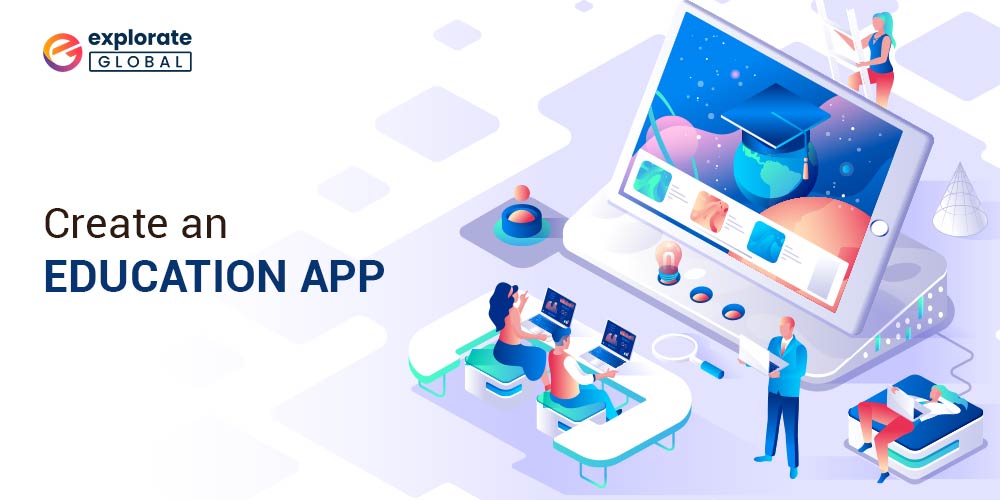
The pandemic has altered our daily lives, including our learning methods. The sudden shift to remote learning has made educational apps essential. Because of this, the market has expanded greatly, and developing an e-learning application has grown in popularity among business owners.
It should come as no surprise that 3 million students prefer online courses for their higher education. More than 41% of students are age 30 or older. Therefore, a wide range of people are its target audience, and it is not just a tool for teenagers. Nevertheless, the process of developing an application is difficult and takes time, knowledge, and experience. Additionally, because educational applications require a higher level of customization than other types of applications, user expertise, comprehensive market research, and appropriate UX/UI design are essential.
A survey predicts that the market for educational apps will grow at a compound annual growth rate (CAGR) of 28.61% between 2022 and 2027. The market is expected to grow by USD 124,782.56 million. Thus, creating educational applications is a fulfilling and successful business endeavor. Now let us get started with the education app development steps tutorial, which will take you step-by-step through the entire software development process, from ideation to distribution.
A Step-by-Step Guide to Creating an Education App
Creating an e-learning application can be a rewarding endeavor, providing innovative ways to enhance learning experiences. In this article, we will break down the process of creating an education app into manageable steps, providing a detailed guide for aspiring developers.
Step 1: Define the Objective and Target Audience
The first step in creating any app is to clearly define its objectives. Identify the problem you aim to solve or the value you want to offer to users. Determine your target audience, considering factors such as age group, educational level, or specific niche (e.g., language learning, math skills). Understanding your target users is essential for tailoring the app’s features, design, and content to their needs.
Step 2: Market Research and Competitor Analysis
Engage in thorough market research to identify existing education apps in your target market. Analyze their features, strengths, weaknesses, and customer reviews to gain a competitive edge. Assess their monetization strategies, pricing models, and user acquisition techniques. This analysis will help you refine your ideas and identify opportunities to differentiate your app.
Also know: Benefits Of Owning A Mobile App For Business
Step 3: Design the User Interface (UI) and User Experience (UX)
The app’s UI and UX greatly influence its overall success. Plan the app’s structure and navigation, ensuring intuitive user interaction. Use wireframe or prototyping tools to create low-fidelity mockups and test different design alternatives. Consider important aspects like color schemes, typography, and visual elements that align with your brand and create a visually appealing appearance.
Step 4: Select the Appropriate Technology Stack
Selecting the right technology stack is extremely important for the app’s scalability as well as performance. Consider factors such as the target platform (iOS, Android, or both), programming languages (Java, Swift, Kotlin), and frameworks (React Native, Flutter) to develop a cross-platform or native app. Conduct thorough research to determine the best technology combination that meets your app’s requirements and budget.
Step 5: Backend Development
The app’s backend development involves setting up servers, databases, APIs, and cloud infrastructure. Determine the database architecture (relational or NoSQL) and select a framework or programming language (e.g., Node.js, Flask, Django) to handle data storage, user authentication, and interactions with the front-end components. Focus on building a scalable and secure backend that can handle a growing user base.
Also know: BEST APP IDEAS
Step 6: Frontend Development
This step involves translating your app design into interactive and functional components. Use the chosen frontend technologies (HTML, CSS, and JavaScript) to build responsive interfaces that adapt to various screen sizes. Implement the app’s navigation, content management system, and interactive elements to ensure an engaging user experience. Test the app’s usability on different devices and screen resolutions.
Step 7: Integrate APIs and Third-Party Services
Leverage APIs and third-party services to enhance your app’s functionality. Integrate features such as content delivery networks (CDNs) for fast media delivery, analytics platforms (Google Analytics, Mixpanel) for monitoring user behavior, payment gateways (Stripe, PayPal) for monetization options, and social media sharing capabilities. This integration expands your app’s capabilities and provides a seamless user experience.
Step 8: Testing and Quality Assurance
Thoroughly test your education app to ensure it functions flawlessly across different devices and operating systems. Conduct functional testing, usability testing, performance testing, and security testing to identify and fix any bugs or issues. Continuous quality assurance is vital to enhance app reliability and maintain a positive user experience.
Step 9: Deployment and Monetization Strategies
Prepare your app for deployment by creating developer accounts on relevant app stores (Apple App Store, Google Play Store). Follow their guidelines to submit your app for review and approval. Simultaneously devise a monetization strategy, such as offering free downloads with in-app purchases, subscription plans, or displaying ads. Carefully consider the balance between monetization and user experience.
Also know: Fintech App Development: Cost, Types, And Features
Step 10: Post-Launch Support and Updates
After launching your education app, be prepared to provide ongoing support, maintenance, and updates. Listen to user feedback, analyze app usage patterns, and address any reported issues promptly. Regularly update the app with new features, improvements, and bug fixes to keep users engaged and maintain their loyalty.
Final Takeaway
Developing an education app is an exciting and rewarding journey to embark on. By following the steps outlined in this article, you can create an engaging and interactive platform that has the potential to make a real difference in the lives of students and educators worldwide. Education technology continues to evolve, and with the increasing demand for digital learning solutions, the need for innovative educational apps will only continue to grow.
By incorporating features that promote personalized learning, gamification, collaboration, and accessibility, your app can address the diverse needs of today’s learners. Remember, creating an education app is not just about the technical aspects of the design; it is about understanding the unique needs and challenges faced by teachers and students. By listening to their feedback and continuously iterating on your app’s functionalities, you can ensure its longevity and relevance in the ever-evolving landscape of education.

