
This article discusses the best duplicate photo cleaner apps for the iPhone to remove duplicate photos on iPhone and free up space.
Everyone praises the camera on the iPhone. Many other OEMs are also inspired by the iPhone’s design and camera technology. We have no doubt that you, an ardent iPhone user, adore the camera on your devi ce. You take a lot of pictures from different perspectives and receive a thousand likes on social media as a result. That’s not a problem, though. The problems start when you neglect to remove the duplicate clicks and they accumulate. The need for the best duplicate photo cleaner apps for iPhone then becomes inevitable in order to eliminate these duplicate photos.
However, it is important to discuss why the accumulation of duplicates is a problem in the first place before moving on to the iPhone duplicate photo cleaners to remove duplicate photos on iPhone
Best Duplicate Photo Cleaner Apps for iPhone or iPad 2023
Below are the best apps to find and delete duplicate photos from your iPhone. These apps help you remove duplicate photos on iphone without any cumbersome effort.
1. Photo Culling
Best AI app to delete duplicate photos on iPhone Do you feel it is tough to decide which photos to keep and which ones to delete? Well, you won’t be confused anymore. Photo culling packs the power of AI technology to help you choose the best and most worth-keeping images. To save you time and effort, it suggests which pictures to delete depending on four factors, namely sharpness, noise, emotion, and closed eyes. It ensures that your image gallery only has the photos that should be kept and not the space hogs. Apart from this, below are the other key features of this application.
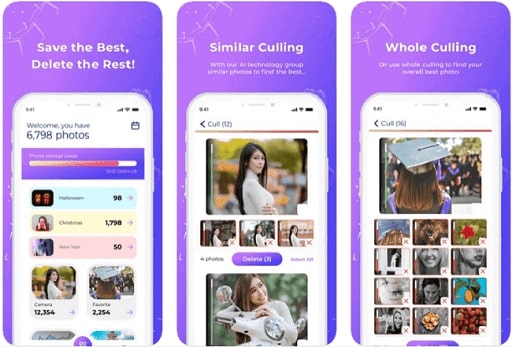
Highlights of Photo Culling
- It groups similar photos to help you choose the best one.
- You get personalized scores for all your pictures.
- It lets you choose the parameters for scoring your images.
- Photo Culling can search photos by date.
- This app is dark mode compatible.
- You can view the total phone storage.
- Easy to use
- Selection of best photos
- Quick speed
- Deletes only 500 photos in bulk
- Hangs a bit
2. Photo Cleaner
Best photo cleaner app for iPhone that doubles up as an image compressor Do you want the best and most free app to remove duplicate photos on iPhone? If yes, then one of our top recommendations is Photo Cleaner, an album organizer. This wonderful application finds duplicate pictures in the blink of an eye and helps you delete them effortlessly. With features like image compression that reduces the size of photos to make them easily shareable, this utility is gaining popularity among users. Let’s have a look at a few of its highlights that make it such a popular app.
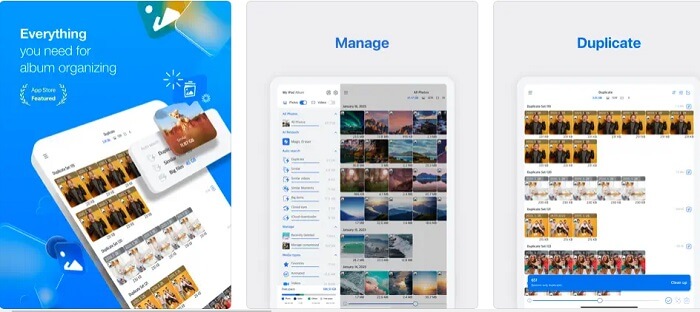
Highlights of Photo Cleaner
- You can remove both duplicate and similar photos from your iPhone.
- It lets you sort the images according to their size, so you can easily detect and delete large-size photos.
- This software also works as an image compression tool.
- With this one of the best photo cleaning apps, you can store your pictures and videos safely in a private album.
- Simple and efficient
- Supports image zoom in
- Fast image compression
- Reasonable pricing
- Sometimes, the compression feature lags a bit
- You can contact the support team only via Facebook
Also know: How to Transfer Photos from iPhone to PC (Mac/Windows)
3. Remo Duplicate Photos and Remover
A feature-packed duplicate photo cleaner for iPhone When it comes to scanning speed and ease of use, no other app can beat Remo Duplicate Photos Remover. This is one of the best duplicate photo cleaner apps for the iPhone, and it quickly detects all the matching pictures. Further, its features, such as drag and drop, make the deletion of duplicate photos a whole lot easier. Apart from this, it has many other options that we found attractive. Let’s talk about the ones that stand out.

Highlights of Remo Duplicate Photos Remover
- It provides you with additional image details such as its size, resolution, date, and more.
- Hosts a powerful algorithm to find duplicate photos on iPhone with high accuracy.
- Before deleting duplicate pictures, it lets you preview them.
- It supports a variety of image formats like JPG, PNG, JPEG, TIFF, GIF, etc.
- You can apply multiple filters such as date, size, etc. to delete correct duplicates.
- It is also among the best free photo cleaner apps for iPhone to find and remove similar images.
- Simple UI
- Keeps quality of original image intact
- Customizable
- Slow scan speed
- Sometimes, it does not detect all duplicates
- The select all feature lags occasionally
4. Cleen Photos
Here we come to another piece of freeware that is also a decent iPhone duplicate photo cleaner. What makes this app unique is its UI. It comes with three options. While viewing a picture, you can swipe up to add it to favorites, down to move it to trash, or left to decide that image’s fate later. Apart from this, below is what else makes this application special and one of the best free apps to delete duplicate photos on an iPhone.
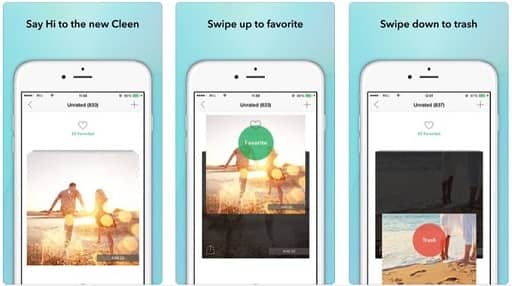
Highlights of Cleen Photos
- Lets you convert your favorite clicks into stunning photo books.
- The page layout of the app is flexible enough. You can change it with just a swipe.
- It allows you to snappily and easily declutter your picture library.
- Clean UI
- Quicker than similar apps
- Totally free with no addons or in-app purchases
- Occasional crashing issues
5. CleanUp
One swipe app to delete duplicate photos from iPhone and iCloud This entrant on our list is also the best duplicate photo finder for iPhones to clean up the picture library. The app has an intuitive UI with swipe gestures to easily deal with the photos on your iPhone. You can swipe left or right to compare the duplicate images, whereas an upward swipe deletes them. In addition to the easy swipe controls, here are the other prominent features of this application.
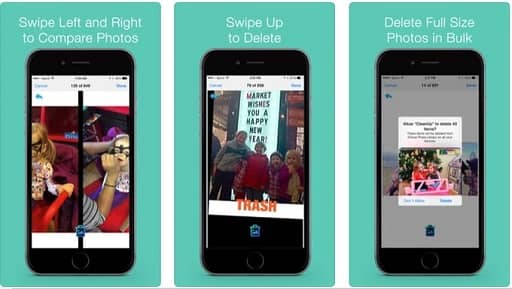
Highlights of CleanUp
- Lets you delete duplicate photos on your iPhone in bulk.
- With this best duplicate photo finder & cleaner for iPhone, you can rotate the phone 90 degrees for viewing full-size pictures.
- Swipe controls
- Faster than other similar apps
- Easy to use
- Limited features available for free
Final Takeaway to the Best Duplicate Photo Cleaner/Remover Apps for iPhone/iPad
The best duplicate photo cleaner apps for the iPhone are listed above. We advise you to regularly remove duplicate pictures. These repeated or duplicate clicks slow down the device’s performance once they have accumulated and taken up memory space. Any of the aforementioned tools can be used to remove duplicate photos from an iPhone. For updates and additional information, keep reading our blog.

