
The operation of Google Chrome depends heavily on extensions. We’ve included a list of some of the best extensions for Google Chrome for data security.
For all professional and personal browsing purposes, Google Chrome has emerged as the ideal browser. Its built-in security measures, like Incognito Mode and data control features, etc., are what make it popular. Despite the availability of all these capabilities, users continue to look for the best Google Chrome security extensions to protect their data from spying on hackers.
These essential Chrome extensions increase your security and privacy by adding an additional layer of protection. However, you must pick the most dependable Chrome security plugin for your browser from the vast selection that is offered online. Your system is put in danger and becomes unstable if you use shaky security extensions for Chrome.
Therefore, to make Google Chrome safer for you, we’ve chosen the most reliable and genuine security plugins. We share the same via this blog.
20 Must-have Security Extensions for Google Chrome 2023
As said earlier, it is crucial to use certified security extensions for Chrome. Therefore, here are our best picks to help you choose one for your browser.
1. Ad-Blocker Pro
Online safety is not only about blocking advertisements. It involves a lot more such as blocking malicious websites and harmful downloads. Therefore, we have Ad-Blocker Pro on our list of the best Google Chrome Security extensions. It blocks not only intrusive ads but also blocks infected websites and suspicious downloads. Moreover, this extension also prevents trackers from tracking your online habits and doubles your browsing speed. It is not all, and with Ad-Blocker Pro, you can even block a particular webpage section and view the rest of the page without any interruptions.
Features of Ad-Blocker Pro
- With the help of this extension, you can block ads from different websites.
- The software is available for free over the Google Chrome browser.
- Ad-blocker also blocks websites that are unsafe for your PC.
- The interface of the extension is user-friendly and easy.
- Ad-blocker has a lot of advanced features for better performance.
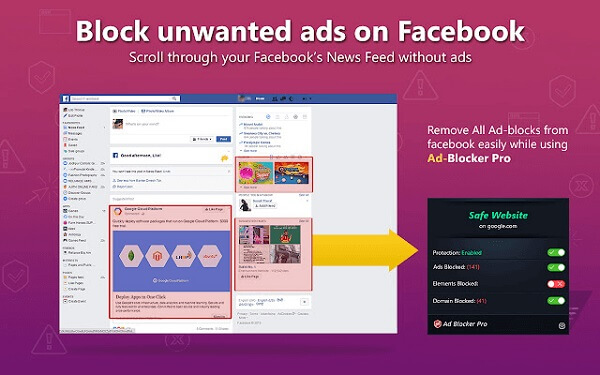
2. StopAll Ads
Ads are the major source of malware attacks. With this tool, you can disable all unwanted ads and enjoy ad-free browsing. In addition to blocking irrelevant ads, StopAll Ads detects malware domains, deactivates social media buttons, and optimizes the browser to make your browsing experience snappier.
Features of StopAll Ads
- The extension blocks all the malware URLs from your computer.
- StopAll Ads provides you with all the power to customize the website display as you want.
- You can also disable and enable social media buttons on your browser.
- The extension allows you to apply different filters to the website you visit.
- You can disable all the ads from the websites and protect your PC.

3 Web Guard Plus
When talking about security on Google Chrome, skipping the name of this extension is not an option. It is among our top recommendations to browse safely. The reason is that it provides incredible features such as instant identification of the risk level of a website that you are visiting, an easy-to-use interface, comprehensive and safer search with Bing, attractive new tab design, and a whole lot more. You can experience the power of this browser extension by clicking on the below link to add it.
Features of Web Guard Plus
- You can have a look at the security status of different websites through this app.
- The app protects you against threats and infections.
- This extension is available for all for free over the life.
- The extension is easy to use for beginners and pros because of its simple UI.
- Web Guard provides notifications whenever some website shows potential threats.
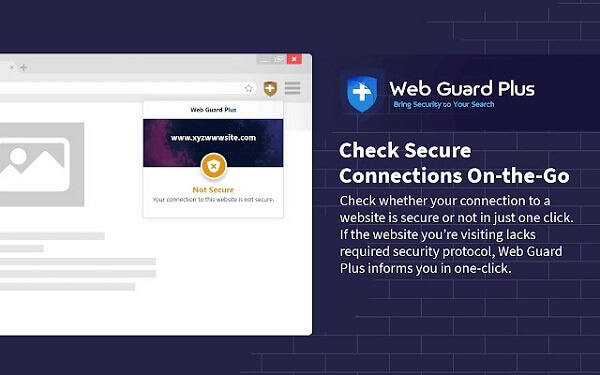
Also know: Best Free VPN for Windows 10 in 2023
4. Web Assist Plus
As you already know, the internet is an open door through which hackers can enter your computer and harm it effortlessly. But, you now have a powerful shield with you in the form of Web Assist Plus to protect your device. This security extension is among our favorites for its ability to detect the risk level of a website in real-time, safe, and secure search with Bing, and ease of use. With this extension at your disposal, you can know whether a particular website is safe or not with ease, as it shows red warning signs for unsafe websites. Click on the below link to have a safer internet experience with Web Assist Plus.
Features of Web Assist Plus
- The extension is very useful and easy to use.
- Web Assist protects your computer from threats posed by different websites.
- The extension is free to install and add to the Google Chrome browser.
- The extension provides the best search results by changing the search engine to Bing!
- You can get all the information about the website with a single click.
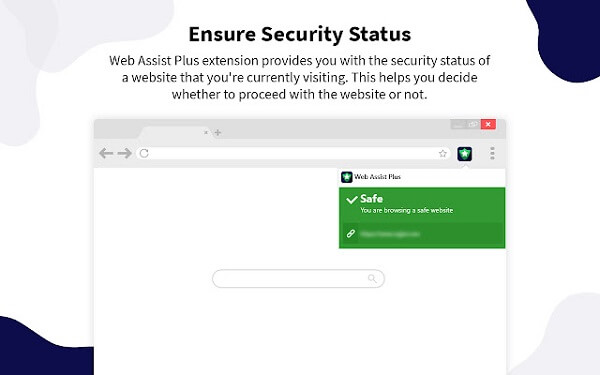
5. PureVPN
This is one of those Google Chrome security extensions that take security to the next level with high-level encryption. It prevents hackers from accessing your real identity by masking your IP. Further, PureVPN also blocks unwanted ads and protects from malware attacks.
Features of PureVPN
- The extension provides a 7-day free trial to you.
- PureVPN does not keep any logs of what and when you do over the browser.
- With the help of this extension, you can access the blocked websites on your PC.
- The bandwidth of the extension is broad to provide you with amazing surfing speeds.
- You can easily set up the extension and use it.
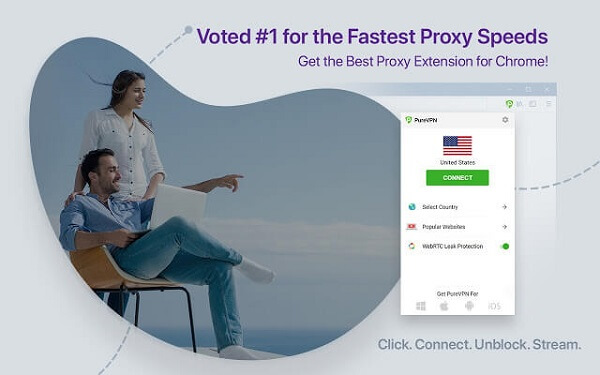
6. Adblock Plus
With this one of the best Google Chrome security extensions, you can browse without any intrusive ads. This extension blocks intrusive ads, malware, and trackers hampering your system’s security. Further, it has a filter list that allows you to block ads quickly and prevents companies from tracking what you browse online. The only downside is, this ad blocker does not block non-intrusive ads.
Features of Adblock Plus
- The extension stops all the advertisements and banners on different websites.
- Adblock provides constant support to you.
- No pop-ups will arrive when you enable this extension.
- Some websites may share malware, this extension stops them all.
- You can easily block and unblock the websites as you want.
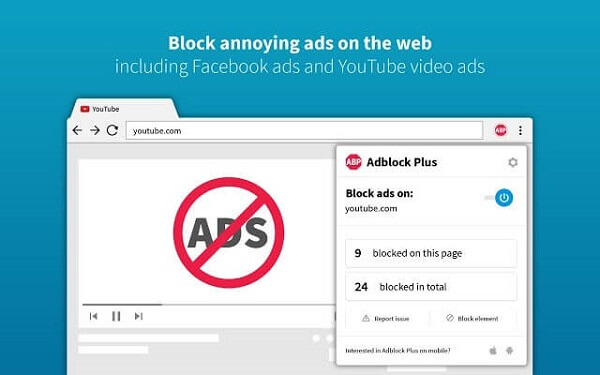
7. Ghostery
This is one of the most powerful Chrome security plugins that block irrelevant ads so that they do not distract you. It functions in the background and notifies you whenever an ad is blocked. Further, it also keeps a track of all the blocked ads and lets you view the blocked trackers.
Features of Ghostery
- Ghostery is one of the best ad-blocking extensions for Google Chrome.
- You can browse faster with the help of this extension.
- The extension allows you to customize the display as you want.
- With the help of this extension, no one will ever be able to track your location.
- You can get better privacy features with the help of this extension.

Also know: Free Security Software for Windows PC
8. Click&Clean
The ability to clean data even in the Incognito Mode sets Click&Clean apart from the other best Google Chrome security extensions in this list. Along with this, it also deletes temporary files, cookies, cache, and client-side web databases. Above all, you get all these features for free.
Features of Click&Clean
- With the help of Click&Clean, you can delete all your browser data with one click.
- The extension also scans your PC for malware to protect your data.
- You can easily clean all the temporary data from the system using Click&Clean.
- No need to worry about the Flash Cookies (LSOs) as you are protected by the extension.
- The extension allows you to
- on your PC storage.
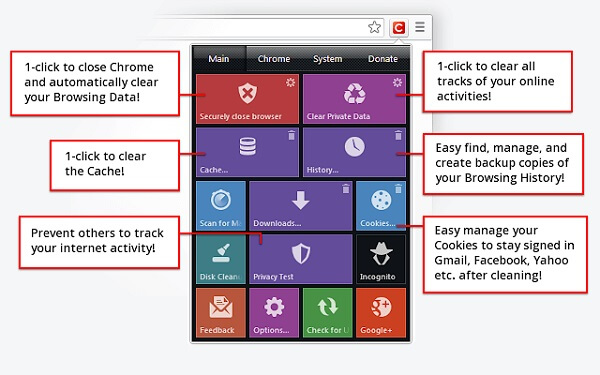
9. TeamPassword
This is one of the most preferred and must-have Chrome apps for managing the passwords of a team. It is a cloud-based Chrome security extension that lets your team access apps and services as and when needed. Further, it also helps you generate strong and hard-to-crack passwords.
Features of TeamPassword
- The extension provides single-click access to the login data.
- You can add as many security options with the extension as you want.
- The extension is useful for both personal and professional users.
- Get quick access to all your saved passwords and login data through the extension.
- The extension is lightweight and easy to use.
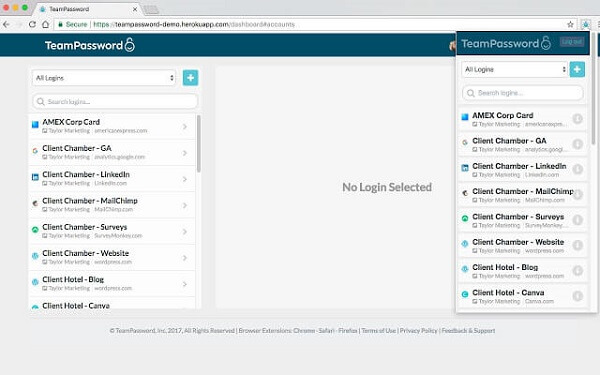
10. Blur
It is one of those security extensions for Chrome that ease password management. It helps you create robust passwords and secures them with high-level encryption. Moreover, it also prevents companies and social networks such as Facebook from tracking you.
Features of Blur
- With the help of Blur, you can create strong passwords with a single click.
- You can save, share, and organize the password through this extension.
- Blur provides an option to access the extension from all over the world.
- The extension provides better safety and privacy features to you.
- You can add the extension to your chrome browser for free.
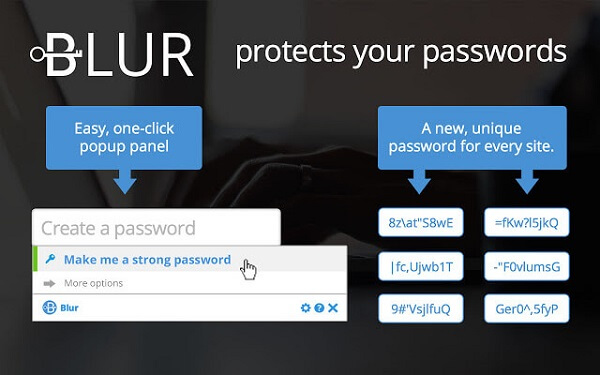
11. DuckDuckGo
This is completely free and one of the best security extensions for Chrome that prevents trackers from tracking your activities. In addition to this, it also lets you search privately and encrypts connections to protect your data from hackers.
Features of DuckDuckGo
- With the help of the software, you can stop the trackers from accessing your location.
- The strong encryption of the extension protects your data.
- DuckDuckGo protects your data at all times from all potential threats.
- The extension will set DuckDuckGo as your default search engine for better results.
- This extension is lightweight with a very attractive design.
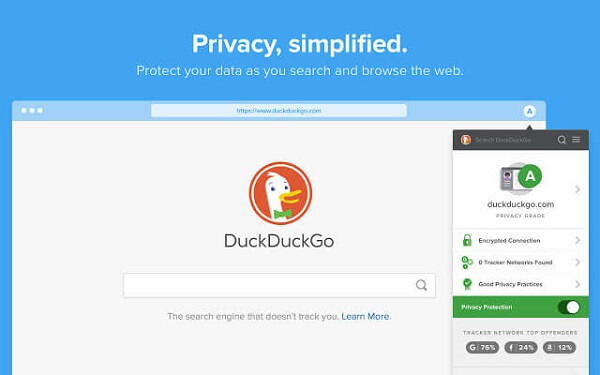
12. LastPass
This one of the best and must-have Chrome extensions keeps your passwords safe by locking them in a secure vault. It also saves you from the trouble of remembering the passwords as all that you need to remember is the Master Password to open the vault. Further, it also remembers your credentials and fills them in for you whenever you’re required to do so.
Features of LastPass
- You can easily manage all your passwords with the help of the extension.
- LastPass saves all your personal data for you to use whenever required.
- The multifactor authentication features of the extension protect your data at all costs.
- If you have weak passwords, the extension will suggest strong ones for you.
- You can save and share all the passwords and data with anyone you want.
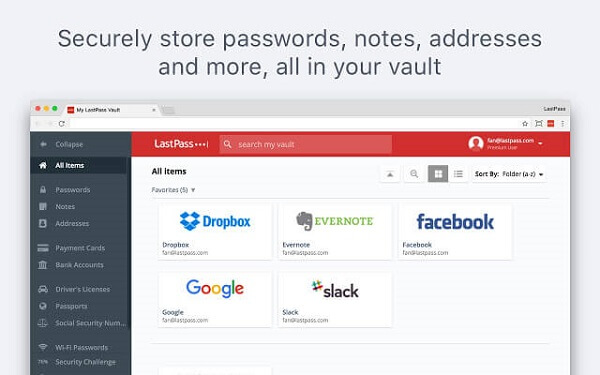
13. Sneekr
This is among those must-have Chrome apps that let you know which websites someone has visited while using your computer. It saves the whole history in a password-protected dashboard and can access it anywhere. Apart from this, Sneekr is also compatible with Incognito Mode.
Features of Sneekr
- With the help of this extension, you can surf the internet in incognito mode and still get your browsing history.
- You can see all the devices accessed with the help of this extension.
- The extension is easy to use
- Sneekr has a sleek user interface for the Google Chrome browser.
- You can set up the extension with just some simple clicks.
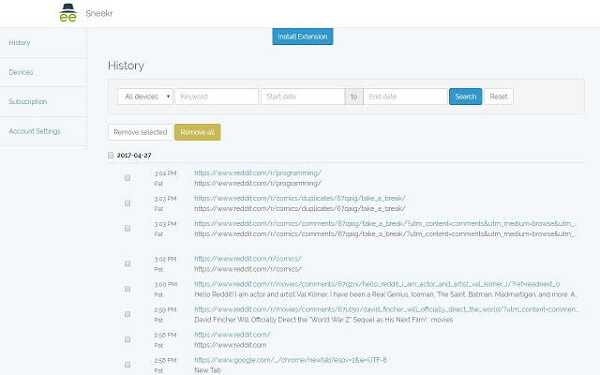
14. HTTPS Everywhere
This one of the best Chrome security plugins created by EFF converts all the unsecured sites into secure websites. It protects you from various online attacks and your accounts from the prying eyes of hackers.
Features of HTTPS Everywhere
- The best feature of the extension is that it converts all HTTP websites to HTTPS.
- This extension protects your data from surveillance and highjacking.
- The extension has a DuckDuckGo Smarter encryption system to protect your data.
- You can use the extension anywhere in the world.
- Turn on the shield button and save everything.
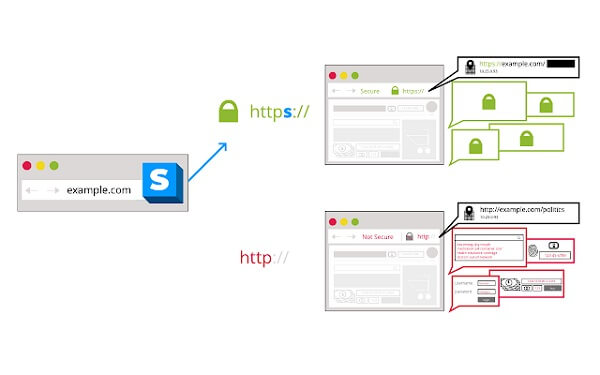
15. Privacy Badger
This Internet security extension for Google Chrome features on our list of the best Chrome security extensions for its ability to learn from your browsing habits. It watches your history and blocks the tracker found on three different websites. In addition to this, it also removes the outgoing links.
Features of Privacy Badger
- The extension has different themes to change the appearance of the interface.
- Privacy Badger maintains your data privacy at all times.
- You can easily change the data of the websites you visit easily.
- The extension has an integrated tracker blocking to protect your location.
- You can protect your data from sharing and selling through the extension.
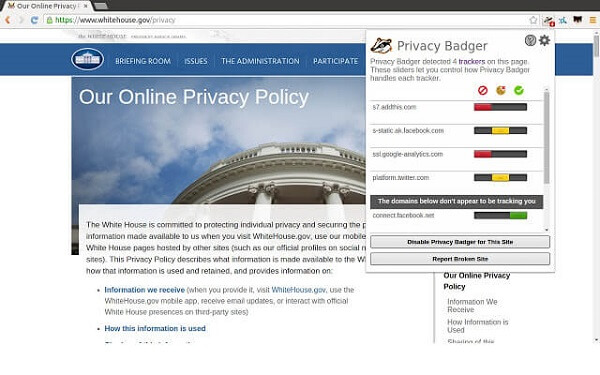
16. Windows Defender
This one of the most trusted and must-have Chrome extensions alerts you with a red signal whenever you unknowingly access any malicious website. Further, it also keeps you safe from phishing emails and other online attacks.
Features of Windows Defender
- This extension protects you from all kinds of phishing emails and websites.
- You will always be protected from all kinds of harmful threats.
- The extension will notify you and protect you from all kinds of harm.
- Windows Defender is trustworthy and safe to use
- The interface of the extension is attractive and smooth.
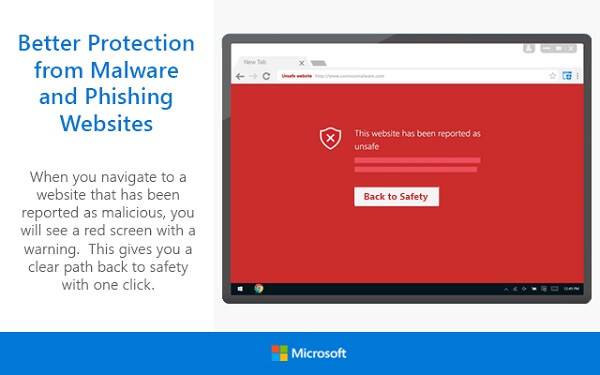
17. PerspectiveGuard
This is one of those rare and best Google Chrome security extensions that uses AI to safeguard you from manipulation on social networks. It analyzes posts, tweets, comments, targeted ads, and sponsored content to alert you when you’re being targeted by any negative campaign. It keeps you away from fake news, cyberbullying, and all the other negative content on social media.
Features of PerspectiveGuard
- The extension protects you from all kinds of fake news and other things.
- The chances of cyberbullying are reduced to zero.
- The extension provides real-time notifications about threats.
- You can track all the content metrics through this extension.
- The extension ensures 100% Privacy o your system and data.
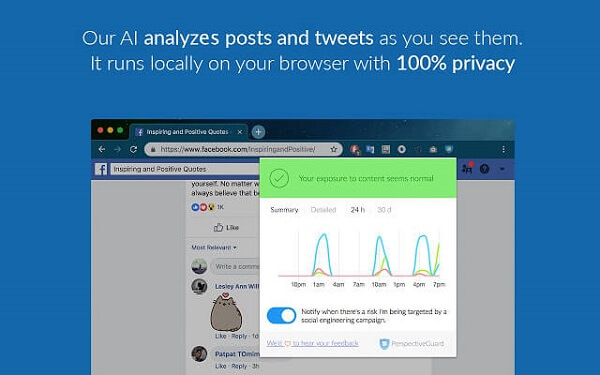
18. UltraSurf VPN
This one of the must-have apps for Chrome lets you access even the blocked websites effortlessly. It prevents advertisers from tracking you online. Along with this, UltraSurf VPN also protects your data from hackers.
Features of UltraSurf VPN
- The extension allows you to access blocked websites easily.
- You can save your location from trackers with the help of this extension.
- The extension protects your location by encrypting your traffic.
- Even if you are on a public network, you can ensure your safety.
- Just flip the switch of the extension and unlock its features.
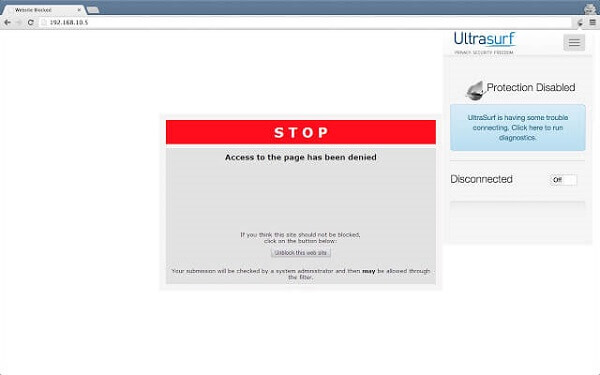
19. uMatrix
This one of the best security extensions for Chrome lets you have complete control over which networks your browser can connect to, what data it can download from the web, and the tasks it can execute. Apart from this, several other security tools make it stand out from the rest of the extensions.
Features of uMatrix
- You can keep an eye on all the connections and attempts through the extension.
- The extension allows you to add or remove websites to and from the blacklist.
- Your device will always be protected from cookies and threats.
- The extension filters and disables access to harmful data.
- uMatrix is easy to use for pros and beginners.
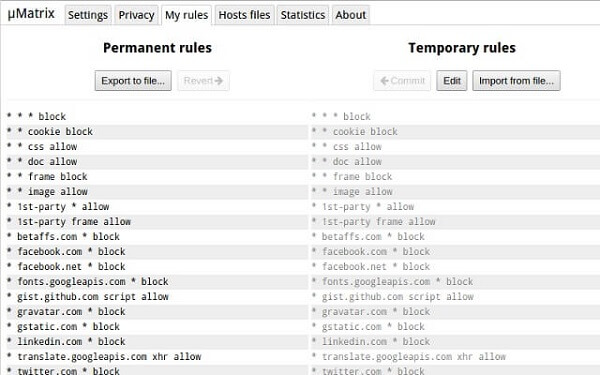
20. DotVPN
This powerful and the best Internet security extension for Google Chrome allows you to access sites such as BBC, Netflix, etc. that might not be accessible in your region. Apart from this, it secures your connection when you connect to public wifi.
Features of DotVPN
- Just like any other VPN, you can access blocked websites through DotVPN.
- The content of Netflix, Hulu, BBC, etc. can be accessed from anywhere.
- The 256-bit encryption of the extension provides the best security features.
- With the integrated ad-blocker, you can save up to 30% of data.
- The VPN is free to use on the Google Chrome browser.
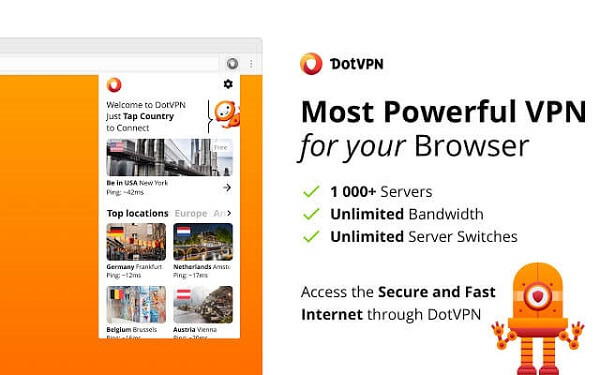
Also know Password Manager Software for Windows 10
Concluding: Best Security Extensions for Google Chrome Browser
These are the most essential and best Google Chrome security extensions, in our opinion. Do include one of these in your browser to remain safe from all internet dangers. Last but not least, before clicking the arrow to return, don’t forget to sign up for our newsletter to receive all the most recent tech news in your inbox.

