
Snappy Driver Installer is one of the best driver update tools for its portability, restore point creation, offline driver downloads, and other features. But whether it is the perfect choice for you or not? Here are our Snappy Driver Installer reviews so that you can get the answer to this question.
For a computer to work well, all the peripheral drivers must be up to date. Since manually updating the drivers makes users have a devil of a job, they search for a driver updater that can make the task easier. In the hunt for the perfect driver updater, Snappy Driver Installer is the software that you find in many places on the web. But, before you jump to download it, it is crucial to read the Snappy Driver Installer reviews to know whether this software is worth your time and effort and is the best match for your needs or not.
We have genuinely reviewed Snappy Driver Installer, popularly known as SDI. Before moving to our opinion on this software, let’s first have its quick overview.
What is Snappy Driver Installer
Snappy Driver Installer is free software that you can use for downloading, installing, and updating drivers on your Windows computer. You can use this program to get drivers for even a newly assembled PC or at places where there is no active internet connection. Below are a few specifications of Snappy Driver Installer.
Snappy Driver Installer Specifications
OS Supported: Windows 2K, Windows XP, Windows Vista, Windows 7, Windows 8, Windows 8.1, and Windows 10
Developer: Snappy Driver Installer
Size: 20.9 GB (Full version), 5.1 MB (Lite version)
Languages Supported: 27
License: Free
Top Features: Portable, system restore point creation, open-source, customizable theme, and locates and opens driver INF file, expert mode
Above were the key specifications of the Snappy Driver Installer. Coming to its versions, it boasts two flavors. The next section of this Snappy Driver Installer review talks about the same.
Also know: Genuine Review of Driver Support
Snappy Driver Installer versions
You get two variants of the Snappy Driver Installer. One is the full version known as SDI Full, and the other is SDI Lite.
SDI Full: The Snappy Driver Installer Origin or SDI Full works offline without an active internet connection. It is a portable program that you can carry in your USB flash drive or external hard drive and update drivers seamlessly wherever you go. You can download the Snappy Driver Installer offline version from here. However, you are required to use a torrent client to download the Snappy Driver Installer full version.
SDI Lite: If you have a slow internet connection or do not update the drivers frequently, then there is a Lite version of Snappy Driver Installer that you can use. To scan your computer and update the drivers through this edition of SDI, you need to download indexes from the app.
After selecting the version that fits your requirements, the next question that pops up is how to use this software. Ease of use is one of the most important factors to judge whether the software is the right one for you or not. We found the process of installing and using this software quite simple. The next section shares the same.
How to use Snappy Driver Installer
As said above, we did not find it tough to use this software. Here are the steps that you need to follow to use it.
- First, we need to download the Snappy Driver Installer from its official website.
- If you have downloaded the Snappy Driver Installer full version, then get a torrent client from the App Store to run it.
- After the Snappy Driver Installer setup gets downloaded, unzip it.
- Once the file gets unzipped, right-click on it, and select “Open” from the context menu.
- Now, you need to accept the terms and conditions for using the Snappy Driver Installer.
- In case you get any notification from Windows Firewall, then Allow Access to this software.
- Snappy Driver Installer automatically scans your computer. Click on the “Create a restore point” and “Reboot PC after installation” present in the Options section.

- Now, you need to click on the “Updates are available” option to view the list of drivers that need to be updated.
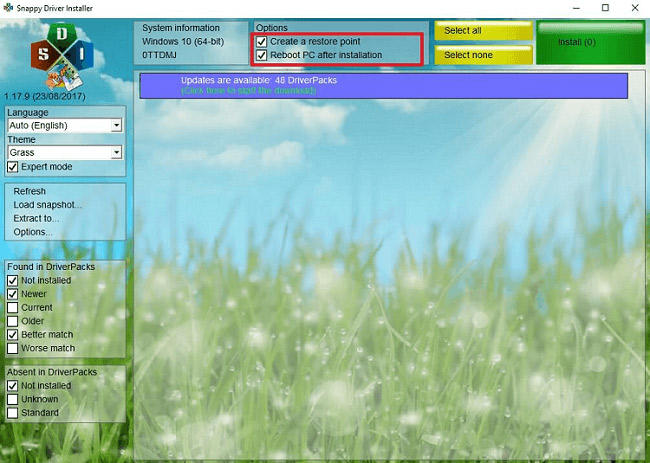
- Next, choose the driver that wish to update and click on the “Install” button present on the top right corner. If you want to update all the drivers, then click on “Select all” and then choose “Install.”
Above was the way to use Snappy Driver Installer. Whenever we use any software, the first thing that we notice is the features and options that it provides. We also noted a bunch of attractive features that this software offers. The next section of this review of Snappy Driver Installer shares them.
Also know: Review & Download Free Driver Scout
Features of Snappy Driver Installer
Below are the most exciting features of Snappy Driver Installer that we noticed while testing and reviewing it.
- Expert mode:
There is an expert mode in Snappy Driver Installer that gives you advanced options to download, install, and update the drivers with this software. Some of these options include showing drivers that are not installed on your computer, i.e., the missing drivers, the option to view newer drivers than the installed ones, and view only the current or older drivers.
- Portable:
Snappy Driver Installer is a portable software that you can take anywhere in a USB flash drive to update drivers even in an environment with no internet connection.
- Complete driver and hardware information:
One good thing about Snappy Driver Installer is that it shows you the complete information about drivers ranging from its date of release to the version number. Moreover, it also displays the entire hardware information, such as its manufacturer and ID of the hardware.
- Customization:
Snappy Driver Installer is a software that you can customize as per your preferences. You can choose from a lot of enticing themes, such as the grass theme that we have used to customize the software.
- Opens INF files
It is one of those driver updaters that allows you to find the driver INF files and open them.
- Duplicate & invalid driver display
While testing and reviewing Snappy Driver Installer, we found that it even lets you know about the duplicate and invalid drivers that are present on your computer.
- Driver packs
Snappy Driver Installer downloads a pack, i.e., groups of drivers for various peripheral devices, such as graphics cards, audio, etc. And we think that this is a highly useful feature of this software.
- Restore point
This software gives you an option to create a restore point before you make any kind of change to the drivers. Creating a restore point makes sure that you can make things right by restoring the drivers to their original state if anything goes wrong during the process of updating them.
Along with the features shared above, we also noted many praiseworthy points about this software that we liked and some not-so-good things that failed to impress us. We believe that it is crucial to discuss them in this Snappy Driver Installer review. Hence, we share the same in the next section.
What we have liked in Snappy Driver Installer
The first thing that we liked about this software is that one can use Snappy Driver Installer Origin on even the old Windows versions, such as Windows 2K. Moreover, it is portable software that allows you to download, install, and update the drivers even without an internet connection. Furthermore, it is an easy-to-use program with customizable themes. It also lets you create a restore point before updating the drivers. Moreover, we can sum up everything that we have liked about Snappy Driver Installer in the below points.
- Easy to use
- Portable
- Available for all Windows versions
- Restore point creation
- Supports offline driver downloading
- Customizable themes
- Allows you to download and install drivers in bulk
- Does not limit the number of driver downloads and update
- No restrictions on the driver download speed
- It does not annoy the user with advertisements.
Also know: TweakBit Driver Updater Genuine Review
What we have not liked in Snappy Driver Installer
We do not have anything negative to say about this software except a few cons that we have noted while testing and reviewing it. Here we share these no so good things about Snappy Driver Installer.
- No option to schedule scans
- A bit outdated UI
Here, you can have a look at what the reviewers at Sourceforge community are saying about Snappy Driver Installer.
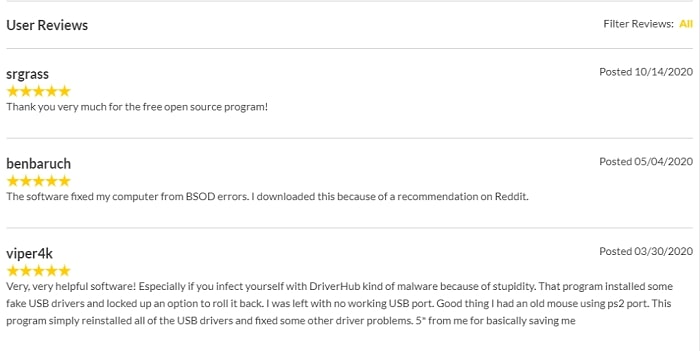
The views of community members at AlternativeTo.Net are also no different. Here is what they are saying about this software.
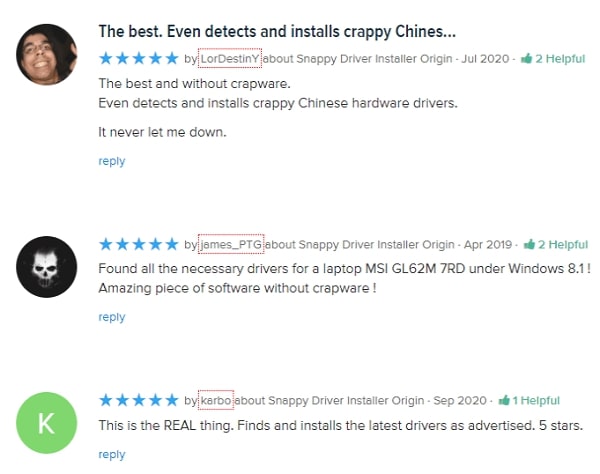
Let’s now answer a few frequently asked questions about this software so that you can have its better understanding.
Snappy Driver Installer: Frequently asked questions
Q1. Is Snappy Driver Installer free?
Snappy Driver Installer is a completely free open-source software with no restrictions on its use or advertisements.
Q2. Is Snappy Driver Installer safe?
Not every driver updater is safe. Many driver update software programs are harmful to your computer. But, with the best driver updater, such as Snappy Driver Installer, you do not need to worry as they are completely legit and safe to use.
Q3. How do I download Snappy Driver Installer?
You can download the latest version of Snappy Driver Installer (SDI) Full version that also works offline, as well as the Lite version of SDI, which works even when your internet is slow, from the link shared here.
Q4. Is Snappy Driver Installer good?
In our view, the Snappy Driver Installer is one of the best programs to update the drivers in 2020. You may use it without any worries if ease of use, portability, and offline driver downloading are among your top priorities.
Reviews of Snappy Driver Installer: Concluding Words
Above is our review of Snappy Driver Installer, fondly referred to as SDI. We have shared our unbiased and honest views about this software in this post. We believe that it is an excellent software to use for its portability, offline driver downloads, restore point creation, and other features. Before using this program, do consider your requirements and then decide whether it is a good choice for you or not.
If you do not find Snappy Driver Installer a good fit for you, then we suggest you try Bit Driver Updater. Whatever you choose, do not forget to share with us your opinion about the program after you use it. If you want more software reviews like the one we did for Snappy Driver Installer, then stay tuned with us
