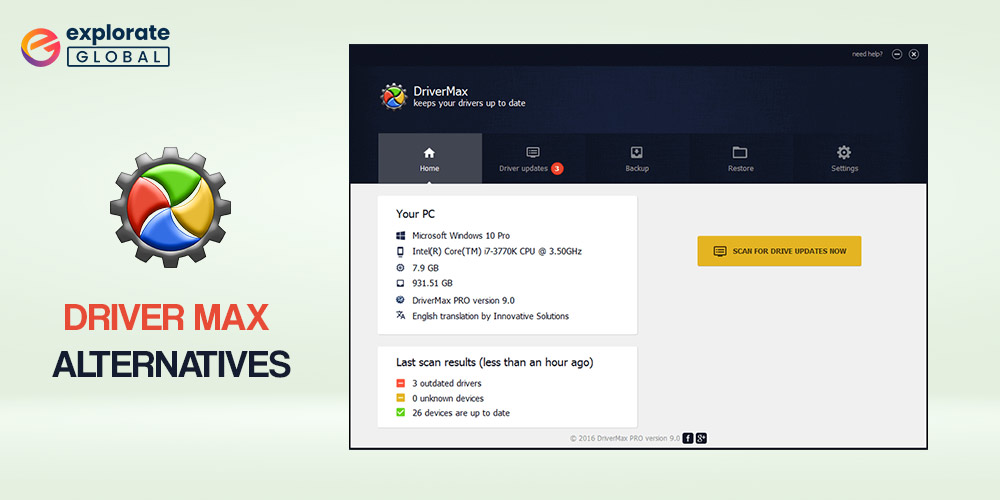
DriverMax is, no doubt, an outstanding software. But it has some cons that cannot be ignored. Therefore, read on to know the best paid and free DriverMax alternatives.
If you do not keep the drivers on your computer updated, then a lot of performance issues and unexpected errors come up. DriverMax is software that lets you update the drivers and the components of the Windows operating system automatically. However, it also suffers from a few unavoidable shortcomings that make it inevitable to search for the best alternatives to DriverMax.
If you are also searching for the top free DriverMax alternatives, then you are at the right place. Through this article, we are going to introduce you to some of the most incredible driver updaters that you can use instead of this software. But, before we move further, it is on point to mention the cons of DriverMax that instigates the user to find its substitutes.
5 Best Alternatives to DriveMax
Below are the most recommended driver update programs that you can use as an alternative to DriverMax.
1. Bit Driver Updater
- Compatibility: Windows 10, 8, & 7
- Price: $39.96
- Free trial: Full-fledged free version available
Bit Driver Updater is among our top choices when it comes to selecting the best alternatives to DriverMax. It not only lets you perform one-click driver updates but also lifts the PC performance to a significantly higher level. Let’s take a look at the outstanding features of this software.
Commendable features of Bit Driver Updater
- It shows the complete details of the suggested driver updates, such as the version number, publisher’s name, release date, and more.
- With this software, you can create driver backups and restore them with ease.
- There is an option to schedule and automate the scan for outdated drivers.
- It allows you to create a system restore point before performing a driver update.
- You can ignore the drivers that you do not want to be scanned and updated.
- It downloads only authentic driver updates from reliable sources.
- Bit Driver Updater boosts PC performance.
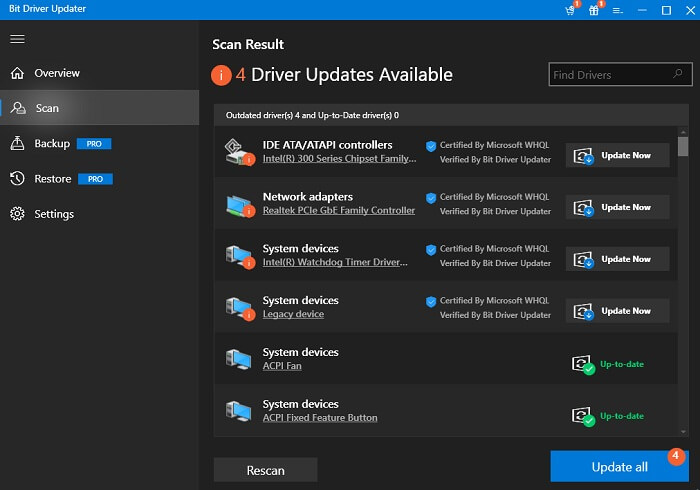
Also know: Remove/Uninstall Drivers on Windows 11/10
2. Driver Talent
- Compatibility: Windows 10, 8, 7, Vista, XP, & Windows Server
- Price: $35.95
- Free trial: Free version available with limited features
Driver Talent is another software that seems the perfect fit for the list of the best DriverMax alternatives. It provides some highly useful features, such as a driver uninstaller, offline driver installation, and more. Here is an overview of all its features.
Remarkable Features of Driver Talent
- It is portable software that you can use with flash drives.
- With Driver Talent, you can create driver backups and restore them whenever required.
- There is an uninstaller for the drivers that hog up the PC space unnecessarily.
- If you use Driver Talent for Network Card, then you can install drivers offline.
- It allows you to save the drivers on your computer so that they remain safe in case of any unexpected system changes.
- This software helps you fix annoying system crashes and other errors.
- With this software, you can also pre-download the drivers.
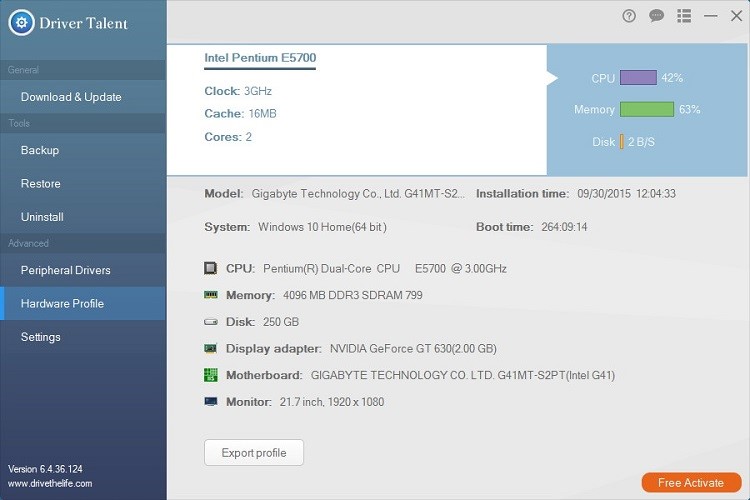
Also Know: IOBit Advanced SystemCare Alternatives for Windows 10, 11, 8, 7
3. Driver Easy
- Compatibility: Windows 10, 8.1, & 7
- Price: $59.90
- Free trial: Available
Driver Easy is software with millions of drivers in its database. It has over 8 million drivers in the database. Hence, you can effortlessly find a driver for almost all the peripherals. There is also an in-built driver search tool to help you find the required drivers. Apart from this, the below features are also among the reasons for listing it as one of the best free DriverMax alternatives.
Praiseworthy features of Driver Easy
- It allows you to create a driver backup before updating the drivers.
- There is an option that lets you restore the drivers effortlessly if things go wrong after an update.
- With this software, you can delete drivers for the no longer existing peripherals.
- You can hide the driver update for a peripheral if you want to keep the drivers for that device unchanged.
- It lets you draw a comparison between installed drivers and available updates.
- Driver Easy lets you view the details about the graphics card, CPU, and other crucial components.
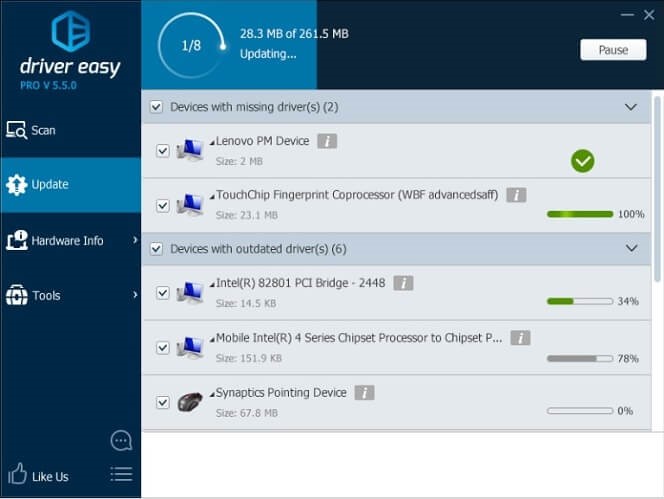
4. Avast Driver Updater
- Compatibility: Windows 10, 8.1, 8, & 7
- Price: $39.99
- Free trial: Available
Avast Driver Updater has made it to the list of the top alternatives to DriverMax because of its simplicity, ease of use, and the bunch of features that it offers. Moreover, this software does not show you constant popups to switch to the paid version. And in our view, it is also one of the best things that any software can offer in its trial version. Let’s now talk about its central features.
Laudable features of Avast Driver Updater
- It lets you schedule the driver scan according to your preferred timings.
- This software works in the background to detect outdated drivers.
- With this software, you can create a backup of drivers to safeguard them from any mishappening after the driver update.
- Along with creating the driver backups easily, it also lets you restore them with ease.
- You can skip and ignore the driver for any peripheral if you do not want to update it.
- It gets driver updates from over 1300 reliable driver manufacturers.
- This program elevates sound quality and also solves various problems.
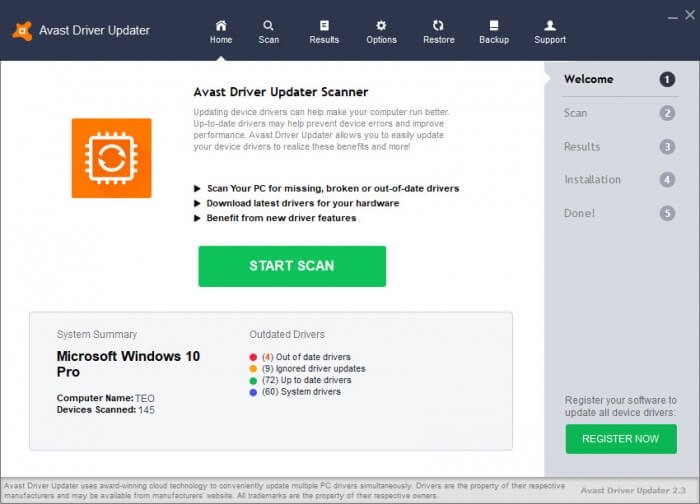
5. Snappy Driver Installer
- Compatibility: Windows 10, 8.1, 8, 7, Vista, XP, & 2000
- Price: Completely free
Here comes one of the most sought-after free DriverMax alternatives. We have included Snappy Driver Installer on our list for its portability, customization options, and other useful features that it offers to delight users. Here we share its prominent features so that you can decide whether it is the best fit for your needs or not.
Noteworthy features of Snappy Driver Installer
- There is an expert mode that provides various options, such as viewing the missing drivers, viewing newer driver versions, viewing only the currently installed drivers, and downloading, installing, and updating the drivers.
- It displays the complete information about the hardware, such as its manufacturer’s name and hardware ID.
- This software also lets you view the release date, version number, and other driver information.
- There are a lot of themes and other options to customize the software as per your preferences.
- It lets you find and open driver INF files.
- With this software, you can also know about the duplicate and invalid drivers existing on your computer.
- It installs drivers in the form of packs, i.e., groups for different peripherals such as graphics cards, etc.
- You can create a restore point before updating the drivers.

Also know: How to Download Driver for Unknown Device in Device Manager
Conclusion for the Alternatives to DriverMax
Above, we have looked at the best DriverMax alternatives. You can choose any of them depending on your specific requirements. However, if you think there is software that we need to add to our list, then share it with us through the comments section. Before leaving, we suggest that you always make sure that the drivers are up-to-date to make the most of your computer.


