
A large audience is something that YouTubers and other content producers have always aspired to, but this ambition is sadly unfulfilled for a variety of reasons. These factors include content type, language, and quality. Yes, language is a very significant factor in why there are so few followers, and it is one of the most significant ones. Many individuals still see language to be a barrier. For instance, if you want to watch a movie but it is being filmed in German, and you are worried because you don’t know German, you may assume that you have to abandon your plans. Fortunately, technological miracles create a tonne of software that makes jobs simple.
With the help of subtitles or captions, you may now view any foreign-language movie in your native tongue. Your movie or audio will be more spectacular and understandable if it has captions. There is a tonne of software available, but not everyone is familiar with it, for adding captions and subtitles to your video. This article should be carefully studied by anyone who is unsure of the best free closed captioning software.
7 Best Closed Captioning Software
Having captions or subtitles on videos makes the video more attractive and creates a buzz for the listeners. If you are also looking for closed captioning software, then read this write-up. Here we’ve collected a bunch of the best closed captioning software
1. Rev
Another best closed captioning software is – Rev. However, Rev is not completely free, but presently it offers 45 minutes free to add a caption and subtitle the video or audio. It is the most reliable and trustworthy tool for creating captions for video or audio.
Once you’ve used your free trial for 45 minutes, it charges only $0.10 per minute. Currently, it is trusted by 170.000 clients across all organizations around the world.
Features of Rev
- It ensures the top quality of captioning any video or audio.
- Its mighty and latest technology provides output very quickly with great quality.
- It also protects your content from hackers and middleman attacks by securing them to no limit.
- It transcribes your audio with 99% accuracy and is also able to manage the English language in multiple accents.
- It allows you to caption or transcribe millions of minutes in a single go.
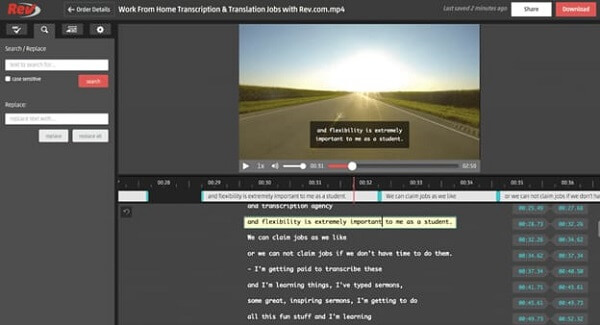
2. Amara
Don’t be limited; always be endless and limitless. Many individuals have to face language barriers therefore, to get you free from language fear, Amara is here. Amara is a great tool that turns on the subtitles and captions for any video. With Amara, you can build free subtitles, and for larger projects, you can also coordinate with its translator’s teams.
Amara editor is free to create captions, and it has also been awarded as great editing software. Amara has been offering its brilliance for 10 years. It is an ideal tool for beginners to start transcription, and it is also based on cloud-subtitle editors.
Features of Amara
- It makes your work easier and quicker by supporting a bunch of keyboard shortcuts to synchronize captions with your video.
- During the synchronizing phase, it automatically schedules time codes to your subtitles for closed captioning.
- Supports various playback modes, so you can easily adjust the speed of the video as you want.
- For pro users, it brings a special touch by modifying time codes directly on the timeline, which saves them time.
- Additionally, Amara has an in-built video player that will run with your workflow, and you can view your captions or subtitles while creating.
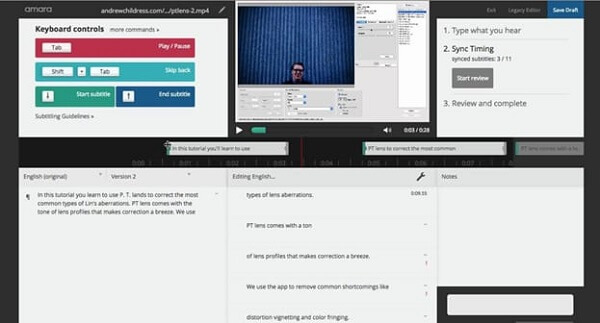
Also know: Best Youtube Comment Finders
3. Aegisub
A complete free kit to create subtitles and captions – Aegisub. It is an open-source platform for building captions and subtitles. It is the best closed captioning software to transcribe audio to subtitles and subtitles to audio. It offers you numerous features, such as font style, color, size, etc., that make your caption more attractive and powerful. To access the functions of Aegisub and create captions/subtitles, you need to download its software.
With Aegisub, you can rotate your text and also set a specific duration for appearing the text in the part which you want. The drawback of Aegisub is that it won’t let the user edit video while playing. And its user interface is not so easy to understand for everyone.
Features of Aegisub
- To get clear captions, it also allows you to zoom in and out the audio waves.
- In assistance to replaying the video parts, it features visual and audio waveforms. Although, this feature is just for video replaying mode.
- It is very flexible as it allows you to choose the part where you want to appear, the captions, and the subtitles.
- Compatible with Windows, Linux, and macOS X.
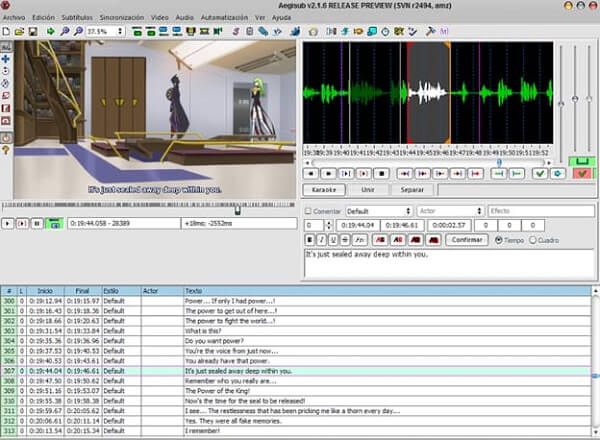
Also Know: Best Context Menu Editors for Windows
4. CaptioningStar.
A New York-based company called CaptioningStar provides a variety of video captioning services, such as closed captioning, real-time captioning, open captioning, emergency live captioning, etc. The captioners are available around-the-clock to deliver 99.9% accuracy with quick turnaround times.
Users can upload the necessary videos immediately from their PCs thanks to the software’s compatibility with all of the popular audio and video file types. Additionally, it connects with several video hosting services, allowing users to “lift” films from sites like Vimeo, Dropbox, and YouTube.
Features of Captioningstar
- Customizable TAT of 12, 24, and 36 hours
- Bi-language (English and Spanish) closed captions
- Point-and-click upload
- Live stream captioning
- 24×7 support team
- Free API and interactive video player
5. VisualSubSync
Another crucial software and best closed captioning software for subtitling the video is – VisualSubSync. You can also add descriptive text to your caption and subtitles. It saves your time by allowing you to choose a waveform. This is very prominent and convenient for working and makes your work easy. The only drawback of it- you need to download and run it whole kit to create captions.
Features of Visualsubsync
- It is completely free software and permits the user to set captions for a particular part.
- You can build real-time transcriptions by choosing a waveform and zooming in and out for better accuracy.
- Provide extraordinary in-built tools that enhance the quality of audio and video.
- Supports SRT, ASS/SSA formats.
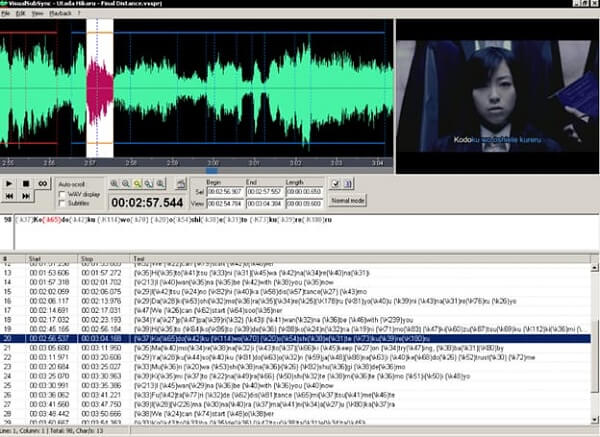
6. Jubler Subtitle Editor
It is one of the best free closed captioning software used to edit or create captions. It is used to generate all-new captions or subtitles and also used to modify the existing text. It is the most popular and remarkable tool until now. It is a freeware and open-source platform. It is available on Windows, macOS X, and Linux.
Features of Jubler Subtitle Editor
- It allows you to make changes in the design time and modify your captions with its various in-built translation mode.
- It also displays video subtitle bars on the video timeline, but just for the presentation part.
- You can choose the visual waveform from a certain part of the video and directly add captions to selected waveforms.
- It is far better than any other closed caption software as it is very flexible and allows for editing the font style, size, color, and borders.

7. 3play Media
3play Media is one of the most popular free closed captioning software for Windows. It offers fast and precise transcriptions. Also, they adhere to the most recent ADA, CVAA, and FCC rules
In addition to absolute compliance, the turnaround is quick, and the transcriptions are precise. The transcriptions are edited twice to make sure they are accurate. While the turnaround time might range from 2 hours to 4 days, depending on how long the video is.
Moreover, every account has an account manager to guarantee accuracy and keep the project on schedule.
Like other services, you may either provide a link or upload a video straight from your computer. Afterward, you can download it in more than 50 distinct file types after the captioning is complete. Also, you may use both the audio description and translation tools if you’d like to do more than just caption videos.
Key Features
- Provides accuracy with a two-step transcription procedure.
- It can immediately monitor your progress.
- About 50 distinct file types are supported.
- Service complies with all legal requirements.
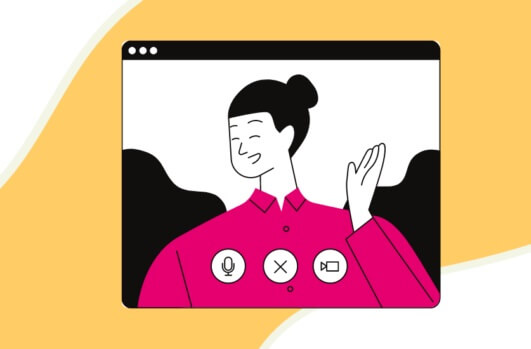
Conclusion
Language is no longer a barrier. Numerous programs are being created in the ever-evolving technological environment that makes your work much simpler and faster. We’ve mentioned some of the best free closed captioning software above for individuals who create material or videos. All of the aforementioned software is reputable and trustworthy. Using constructing caption tools, you can now produce captions for your audio and video more quickly.


