
The best Xbox 360 emulators for Windows 10, 8, 7, and other operating systems are listed below.
Numerous well-known games are available for Xbox 360. You might wish to play these games on your Windows computer, but we are unsure if it is possible. It certainly is. Xbox emulators can be used to run Xbox 360 games on a computer or laptop quickly.
We will assist you in locating the best Xbox 360 emulators for multiple Windows operating systems in this article. Let’s first define an emulator before moving on to the emulators.
What is an Emulator
An emulator is software for Windows systems that allows you to run games and applications from other operating systems like Android, Xbox, Playstation, etc. Emulators help modify the game’s base to make it compatible with the desired operating system.
Similarly, just like any other emulator, the basic purpose of an Xbox 360 emulator is to run the device’s games on Windows PC. As you know, Xbox 36 requires a console to play games on the device, but that is not the case with emulators. You can play Xbox games on Windows without any console. Just map the keyboard keys to the console buttons, and have fun!
Now that you know everything about emulators, let’s have a look at the original and best Xbox 360 emulators for Windows 10.
10 Best Xbox 360 Emulators for Windows 10
Take the help of the 100% working and best Xbox 360 emulators for Windows 10 to play the desired Xbox games on your PC for free.
1. Xenia
When talking about the advanced and best Xbox 360 emulators for Windows, the first name that you will come across is Xenia. Xenia is one of the most popular and, some may argue, the only stable emulators for Windows.
The emulator imitates the games of Xbox 360 on your PC perfectly and runs them smoothly. You can only run the emulator on Windows 10 and 8, 64-bit versions. Additionally, the emulator is compatible with Xbox One games as well.
To turn the program on your PC, just download the setup, extract it to Run as administrator, and enjoy playing games instantly. You can get this open-source, best Xbox emulator for Windows for free. One of the best features of the emulator is that you get regular updates for ease.

2. CXBX Emulator
Next comes the CXBX Emulator. Why CXBX Emulator is one of the secure and best Xbox 360 emulators for Windows because it can run all types of Xbox games on your Windows PC. With this tool, you can play games in full-screen mode easily.
What makes the CXBX Emulator different is that you can enjoy a lag-free gaming experience with the tool. Apart from this, the program runs smoothly as it does not create any virtual environment to run the games but keeps them intact.
With the help of this best Xbox 360 jTag original emulator for Windows, you can play multiple games like Hitman, Hulk, FIFA, Grand Theft Auto, and numerous others. The tool creates executable files for all the Xbox games so that you can play them on PC easily.
Just like other similar emulators, CXBX Emulator is also free to download and an open-sourced best Xbox 360 emulator for games.
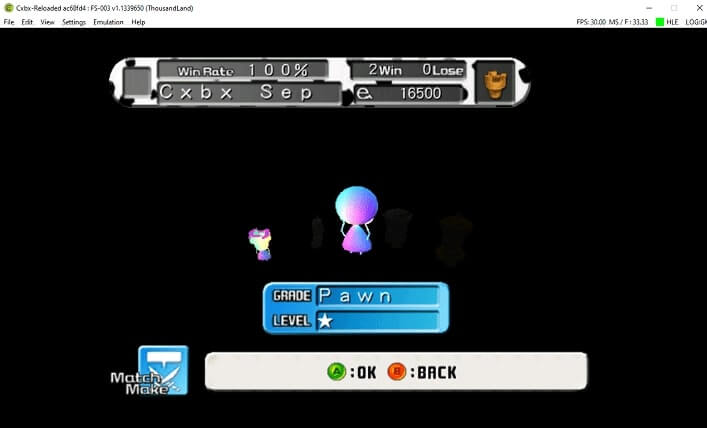
Also know: Best Android Emulators for PC and Mac
3. Xemu
Xemu is an open-source Xbox 360 emulator for Windows PC. You can get the emulator’s source code online and edit it to create the desired output. One of the best features of Xemu is that you can easily join the network on Xbox and other servers.
If you are wondering if there is a good Xbox 360 emulator, then Xemu is the perfect answer, as it is one of those few tools available for Windows, macOS, and Linux operating systems.
You can use up to 4 different gamepads on your PC to play games on this Xbox emulator. Xemu is different from others because you can save multiple screenshots during the gameplay.
This best Xbox emulator for PC keeps the game rendering constant across all Windows devices for the best gaming experience. This tool supports Xbox games like Halo 2, Alien Works, Midtown Madness, etc.
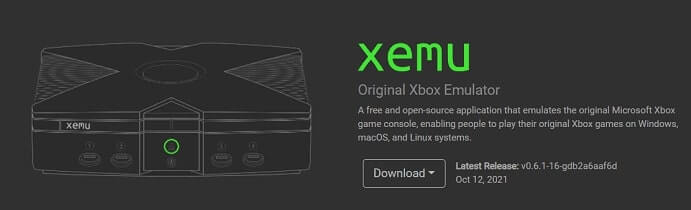
4. VR Xbox 360 Emulator
Here comes along another safe-to-use and best Xbox 360 emulator of Windows. VR Xbox 360 Emulator is an optimal program that gets regular monthly updates for security and ease of playing games.
One of the program’s best features is that you can also run it on low-end PCs. When you pause and resume the game, VR Xbox 360 Emulator offers the best loading.
Just like any other emulator, VR Xbox 360 Emulator also requires graphics cards to run the games. The tool uses less memory as compared to other similar programs. Moreover, it is a lightweight tool that supports SSE3/SSE4 processors.
You can free download and use this best Xbox 360 emulator on Windows and enjoy gaming. The tool also supports high-end DX9/DX11 games as well. The only drawback of the utility is that you may face ads.

5. RetroArch
RetroArch is more than just an emulator; it is a game engine and a media player as well. This is one of the best Xbox 360 emulators that allows you to play multiple games on your Windows PC.
From all-time classics to new additions, RetroArch supports every kind of game. The UI of the emulator is one of the best inlines you will ever find. No need to map the keys for different games. Instead, you can set all keys once and for all.
What makes the tool the best emulator for Xbox 360 is that it supports shaders, quick frame loading, active translation, accessibility, and a plethora of other features. With the help of this emulator, you can play games like Grand Theft Auto, Need for Speed, Minecraft, etc.
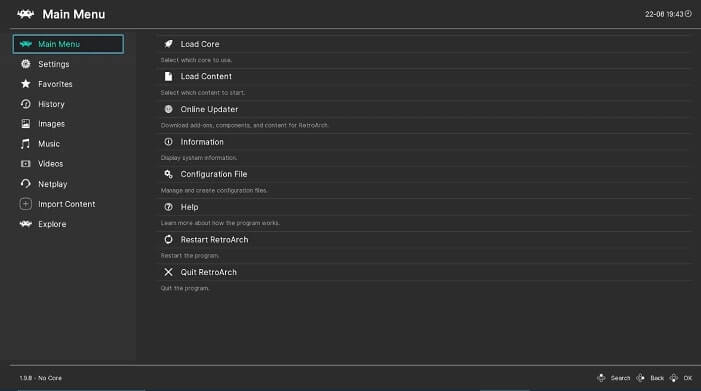
6. EX360E Xbox 360 Emulator
Open-source emulators are always considered the best Xbox 360 emulators for Windows. EX360E Xbox 360 Emulator is one such emulator. As the tool is open, you can get the code of the emulator and edit it as you want.
Just like a few other emulators, the EX360E Xbox 360 Emulator supports 32-bit Windows systems. Don’t be confused by its name. The EX360E Xbox 360 Emulator supports Xbox One games as well.
Like the CXBX emulator, this best Xbox 360 emulator also converts the games into executable files for ease.
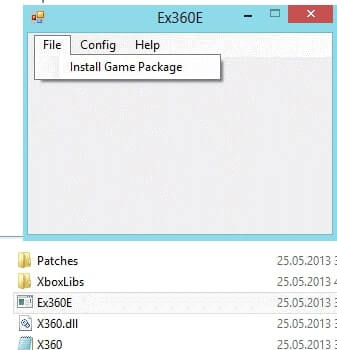
Also know: SNES Emulators for Windows PC/ Mac/Android
7. Xeon Emulator
The next name on our list of the advanced and best Xbox 360 emulators is the Xeon Emulator. What brought the tool to this list was its popularity. There are a lot of Halo lovers out there. And, for those lovers, the creators of Xeon Emulator created a tool that can run the NTSC version of the Halo game quite easily.
The emulator can run low-end and high-end games quite easily on your system. You can install and use the emulator on Windows XP, 7, 8, and 10. With the help of this best Xbox emulator for Windows, you can enjoy smooth gameplay.
One of the tool’s best features is that you can back up and save the games to the last point for continuous respawn.

8. DXBX Emulator
CXBX and DXBX emulators are quite similar to each other. This is one of the best Xbox 360 emulators that allow you to play Xbox games on a Windows PC. If you are looking for an optimal emulator for your low-end PC, we recommend DXBX.
You can download and use the tool on 32-bit systems perfectly. The emulator is compatible with over 100 different Xbox 360 and Xbox One games. You can customize the emulator to make it compatible with your system’s keyboard.
What passes the tool as the best Xbox 360 emulator for Windows is its integrated direct 3D engine. This engine helps in running high-end games on your PC precisely. You can download and use this Xbox emulator on your PC for free.
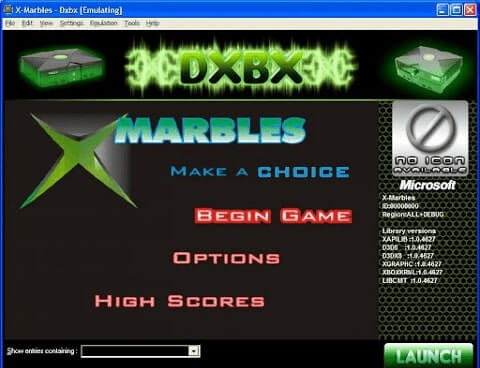
Also know: Best Simulation Games for PC
9. XQEMU Emulator
We are approaching the end of this list of the best free Xbox 360 emulators for Windows. Here provides you with another great tool to play Xbox gems on your PC. XQEMU Emulator is an open-source tool that supports multiple games from different Xbox editions.
If you are having trouble running games on your low-end PC with other emulators, you can easily switch to the XQEMU Emulator. Why this tool is so great because it supports real-time emulation of Xbox games.
As the tool supports active visualizations, you get the best gaming and graphics experience with the emulator. This is one of the best Xbox 360 emulators for Windows, macOS, and Linux systems.
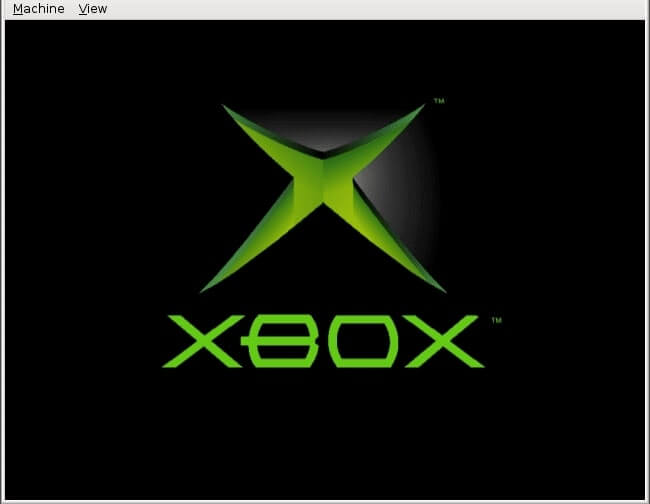
10. PCSX2 Emulator
The last name on this list of the easy-to-use and best Xbox 360 emulators for Windows PC is the PCSX2 Emulator. Although the emulator is popular for running PlayStation games on Windows PC, it can also run Xbox ones.
You can easily install and use this emulator on Windows, macOS, and Linux devices. The tool may not run on low-end PCs as it requires at least 4 GB RAM for support. The software is open-source with editable code as per your preferences.
The pinch patch system of the software also allows you to cheat in the game. One of the best features of the emulator is that it supports an integrated gameplay recorder.

Also know: Best Free Screen Recording Software
FAQ – Top 10 Xbox 360 Emulators for Windows 10 PC
Q.1 What is the best Xbox 360 Emulator in 2023?
Xenia and CXBX emulators are the best among the other Xbox 360 emulators of 2023. However, DXBX and Xemu are a few other considerable alternatives.
Q.2 Does the Xbox 360 emulate Xbox games?
Xbox 360 and Xbox One games are supported by some Xbox 360 emulators. Hence you can use an Xbox emulator to play a variety of Xbox games on a Windows computer.
Q.3 Can my PC run an Xbox 360 emulator?
You’ll require a computer with the following specs and hardware in order to run an emulator:
- 64 Bit X86 Processor
- 3.2 GHz CPU
- 250GB HD
- 4GB DDR3 RAM
Final Takeaway To the Best Xbox 360 Emulators for Windows
These are some of the best free Xbox 360 emulators for Windows 10, 8, 7, and other operating systems. You can play your preferred Xbox 360 games on your PC at any time with the help of these tools.
There is no need for an Xbox controller to play games with any of these technologies, which are all quite simple to use. But if you wish, you can connect to the console. With the console settings, you can map the keys on your keyboard to play error-free video games on emulators.
These emulators support Halo, Grand Theft Auto, Assassin’s Creed, Need for Speed, Call of Duty, Battlefield, and many other Xbox 360 games. Play well, and let us know how we can improve.
Write to us in the comments if you have any questions about the best Xbox 360 emulators for Windows PC. We also value the suggestions you have. Sign up for our email for daily blogs, updates, and tech solutions.

