
Are you an avid PC gamer or someone who heavily relies on their computer for multitasking and seamless performance? Then you must be well-aware of the importance of having up-to-date drivers on your Windows 10/11 PC. Among the crucial drivers, the AMD PSP Driver plays a vital role in ensuring security and stability in your AMD processor. However, downloading the correct driver can often prove to be a challenging task, leaving many users frustrated and confused.
In this article, we will guide you through various methods to download the AMD PSP driver for your Windows 10/11 PC. Whether you are a tech-savvy individual or a beginner, we have got you covered. Stay tuned as we unravel the step-by-step procedures, providing you with a hassle-free experience of obtaining the latest AMD PSP driver.
How To Download AMD PSP Driver For Windows 10/11
If you’re looking to download the AMD PSP Driver for your Windows 10/11 PC, this article will provide you with various methods and step-by-step instructions to help you get the latest version. Read on to find the most suitable method for your needs and ensure your PC’s security is up to date.
Method 1: Download and Install AMD PSP Driver Using Device Manager
Device Manager enables you to view and modify the hardware components installed on your system, such as sound cards, graphics cards, network adapters, etc. Device Manager also provides options for updating or reinstalling drivers, disabling or enabling devices, and troubleshooting hardware issues.
To download the AMD PSP driver for Windows 10/11 using the Device Manager, follow the steps below:
- Open the Start menu and search for “Device Manager.” Click on the top result to open Device Manager.
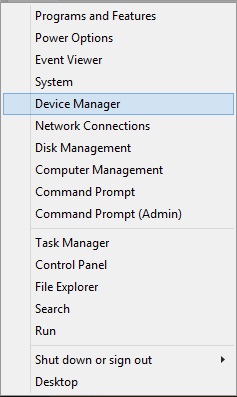
- Once the Device Manager window opens, you will see a list of all the hardware components installed on your computer.
- Locate the category called “System devices” and expand it by clicking on the arrow beside it.
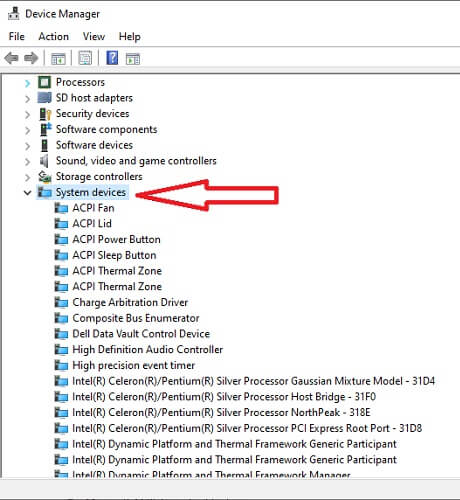
- In the expanded list, find the entry for “AMD PSP 3.0 Device” or any similar AMD PSP device. Right-click on it and select “Update driver.”
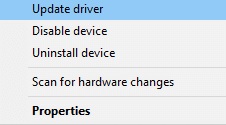
- A new window will open with two options. Choose the “Search automatically for drivers” option, which will allow Windows to search for the driver online.
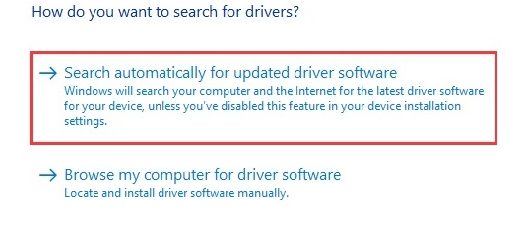
- Windows will now connect to the internet and search for the appropriate driver. If it finds an updated driver, it will automatically download and install it.
Also Know: AMD Ryzen Drivers Download & Update
Method 2: Download AMD PSP Driver Update From the Manufacturer’s Website
To download the AMD PSP Driver for Windows 10/11 using the manufacturer’s website, follow these steps:
- Open your preferred web browser and go to the manufacturer’s website. In this case, visit the official website of AMD (www.amd.com).
- Once you are on the AMD website, navigate to the “Support” or “Drivers & Support” section. Usually, you can find this section in the main menu or at the bottom of the webpage.
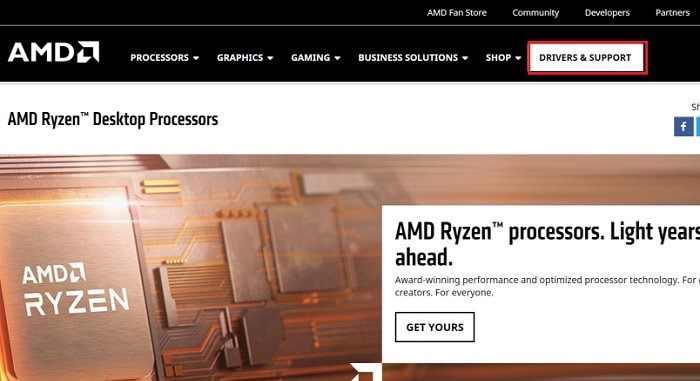
- In the Support section, find the option to download drivers. This might be labeled “Drivers,” “Graphics Drivers,” or something similar.
- Look for the specific driver you need. In this case, search for the AMD PSP driver for your appropriate operating system (Windows 10/11). Ensure that you are downloading the correct driver version for the operating system you are using.
- Once you locate the AMD PSP driver, click on the download button or link associated with it. The file will start downloading on your computer.
- After the download completes, locate the downloaded file on your computer. It is usually saved in your system’s default Downloads folder or in the folder you specified for downloads.
- Double-click on the downloaded file to begin the installation process. Follow the on-screen instructions to install the AMD PSP driver on your Windows 10/11 system.
Method 3: AMD PSP Driver Download From the Microsoft Catalog
The Microsoft Catalog is a website provided by Microsoft that allows users to directly download updates, drivers, and hotfixes for their Windows operating system. It features a vast library of Microsoft software and hardware drivers that can be manually searched, accessed, and downloaded.
To download the AMD PSP Driver for Windows 10/11 using Microsoft Catalog, follow these steps:
- Open your web browser and go to the Microsoft Update Catalog website (https://www.catalog.update.microsoft.com/Home.aspx).
- In the search bar at the upper right corner of the page, type “AMD PSP Driver” and press Enter.
- You’ll be presented with a list of available AMD PSP driver updates. Look for the version that matches your Windows operating system (e.g., “Windows 10” or “Windows 11”) and select it.
- On the driver’s details page, you’ll see a “Download” button. Click on it to initiate the download process.
- You may be prompted to select the appropriate processor architecture for your system (e.g., x86 or x64). Choose the relevant option and click on “Download” again.
- A pop-up window will appear, asking you to save the driver file. Choose a location on your computer where you want to save the file and click “Save.”
- Once the download is complete, locate the downloaded driver file on your computer and double-click on it to start the installation process. To finish the installation, adhere to the on-screen directions.
Method 4: Download And Update AMD PSP Driver From the Windows Update
Windows Update is a service provided by Microsoft that delivers software updates and security patches for the Windows operating system. It helps keep your system up to date with the latest features, performance enhancements, and bug fixes. Windows Update scans your system for available updates, downloads them, and installs them automatically.
To download the AMD PSP (Platform Security Processor) driver for Windows 10/11 using Windows Update, follow these steps:
- Open the Start menu and search for “Settings.” Click on the “Settings” app to open it.
- In the Settings window, click on “Update & Security.”
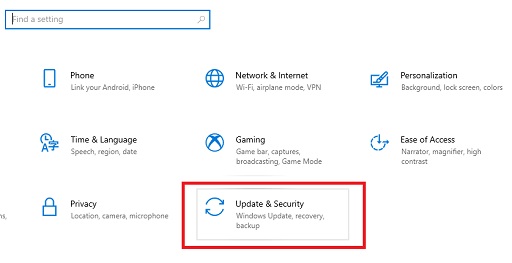
- In the left pane, click on “Windows Update.”
- In the right pane, click on “Check for updates.” Windows will now search for available updates for your system.

- If there is an update available for the AMD PSP driver, it will be listed in the available updates. You can see the details of the update by clicking on it.
- Click on “Download and install” to start the downloading and installation process for the AMD PSP driver.
- Wait for the download and installation to complete. Your system may restart during the process.
- After the installation is completed, the AMD PSP driver will be updated on your Windows 10/11 system.
Also Know: AMD Ryzen 5 2400G Drivers Download & Update
Method 5: Download And Install AMD PSP Driver Using Win Riser Driver Updater
Win Riser Driver Updater is a software that helps users update their computer drivers to ensure optimal performance. It scans the system and identifies outdated or missing drivers, then downloads and installs the latest versions from reliable sources.
To download the AMD PSP Driver for Windows 10/11 using Win Riser Driver Updater, you can follow the steps below:
- Download the Win Riser Driver Updater software from the link below:

- Install the software on your computer and launch it.
- Once the software is open, it will automatically start scanning your system for outdated drivers.
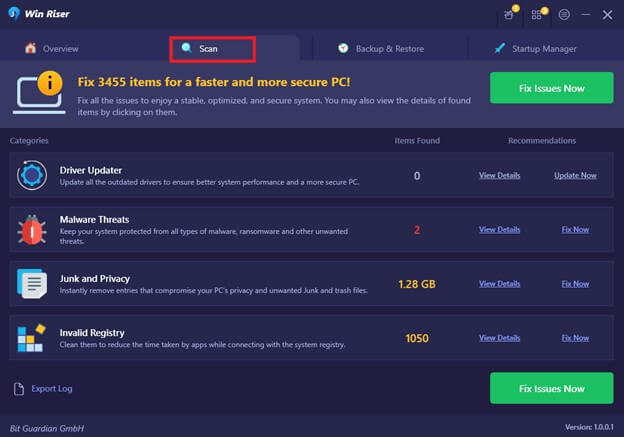
- After the scan is complete, it will display a list of outdated drivers, including the AMD PSP driver, if it is detected as outdated.
- Locate the AMD PSP driver in the list and select it.
- Click on the “Update” button or a similar option within the software to initiate the downloading and installation process.
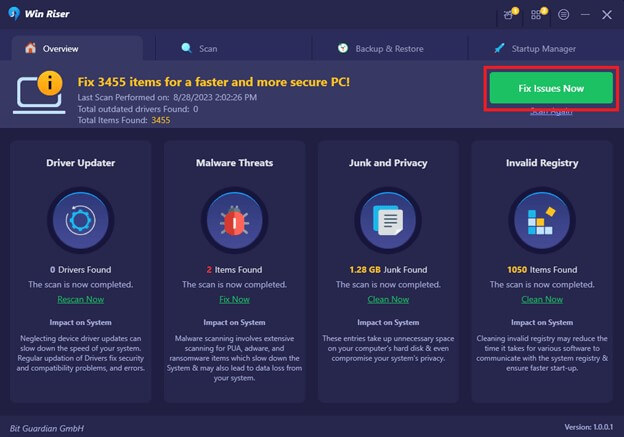
- Wait for the software to download and install the latest version of the AMD PSP driver.
- Once the installation is complete, restart your computer to apply the changes.
AMD PSP Driver Download for Windows PC: Successful
It is crucial to have the most up-to-date AMD PSP driver installed on your Windows 11/10 PC to ensure optimal performance and security for your AMD processor. We have explored various methods to download the driver, ranging from the manual approach to utilizing driver update tools. Regardless of the method you choose, remember to prioritize reputable sources, such as the official AMD website or trusted third-party software providers. So, go ahead, download the driver, and unlock the full potential of your AMD-powered PC today!

