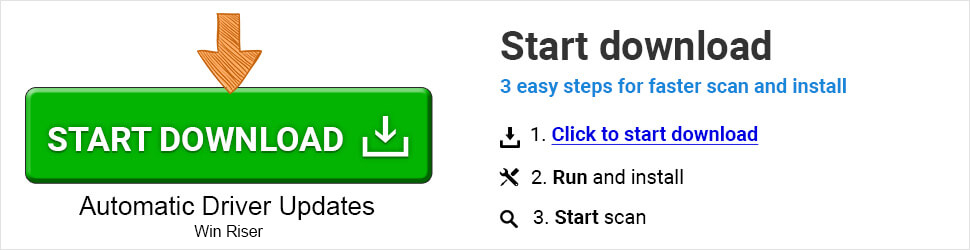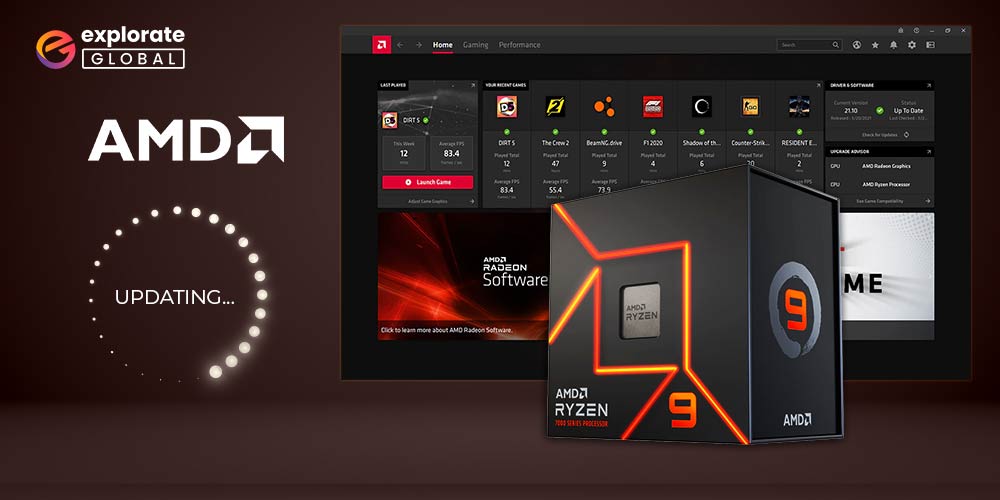
The characteristic feature of every gamer’s PC is a power-packed processor. After all, the processor is the heart of their computer that lets them play high-end games without any lags or glitches. Coming to the best processor manufacturers, AMD tops the charts. It is a pioneer brand that builds robust processing units designed especially for gaming enthusiasts. But, even these processors fail to work correctly without compatible and updated drivers. Hence, this write-up discusses the best ways for performing AMD Ryzen drivers download and update.
Without further dawdling, let’s walk through the methods to download, install, and update AMD Ryzen drivers.
How to perform AMD Ryzen Drivers Download and Install Them
It is duck soup to accomplish the task of AMD Ryzen drivers downloading and installing with the methods shared below.
Method 1: Use the Official Website for AMD Ryzen Drivers Download
It is possible to do the AMD Ryzen drivers downloading, installation, and update via the official website. Here’re steps for the same.
- Visit AMD Ryzen’s official website.
- Click on “Drivers & Support”.
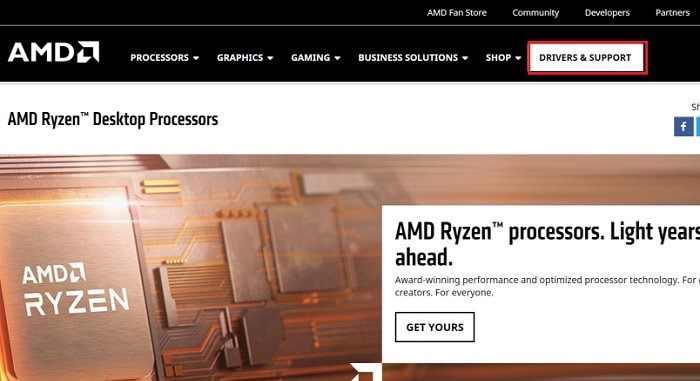
- In the search box, enter the AMD Ryzen model that you have. In our case, it is AMD Ryzen Threadripper 2990WX.
- Click on the “Support and Downloads” option.

- AMD automatically detects the operating system. Click on the OS.
- Click on “Download”.

- Click on the downloaded file and follow the on-screen instructions to complete the AMD Ryzen drivers installation.
Also Know: AMD Ryzen 5 2400G Drivers Download & Update
Method 2: Use Device Manager for AMD Ryzen drivers installation
Another way for AMD Ryzen drivers installation and update is through Device Manager. Below are its steps.
- Hit the Windows and R keys to call up the Run box.
- After the Run box comes on the screen, type “devmgmt.msc” and click on “OK”.
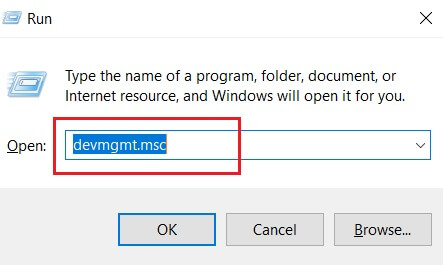
- In the “Device Manager”, expand the segment of “Processors”.
- Right-click AMD Ryzen and select “Update driver”.
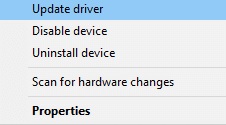
- Click “Browse my computer for driver software”.
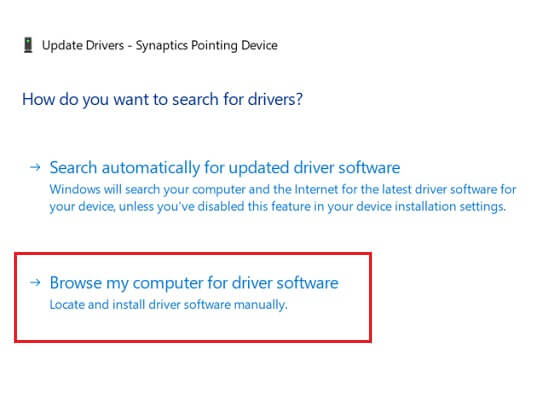
- Input the location containing driver file, tick “Include subfolders” and click on “Browse”.
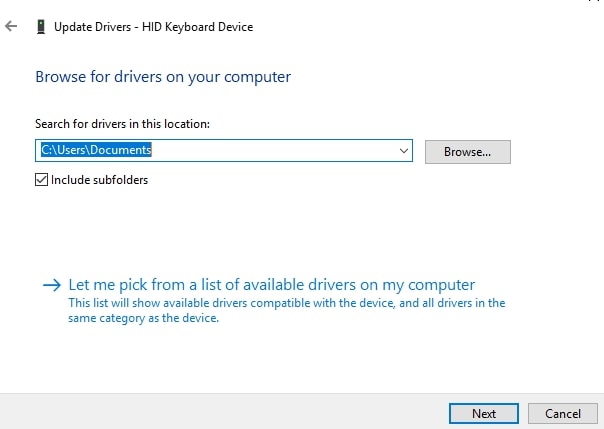
- Select the folder where you have saved the driver file and click on “OK”.

- Follow the instructions coming up on your screen to finish the AMD drivers download, install, and update.
How to do AMD Ryzen Drivers Update
AMD Ryzen drivers update is also an easy task. You can complete it effortlessly with the below methods.
Method 1: Use Device Manager for AMD Ryzen Drivers Update
In addition to AMD Ryzen drivers download and installation, you can also use Device Manager to update the drivers. Here is how to do it.
- Go to “Device Manager”.
- Expand “Processors” and right-click on AMD Ryzen.
- Choose “Update driver” from the menu coming up on the screen.
- Select “Search automatically for updated driver software”.
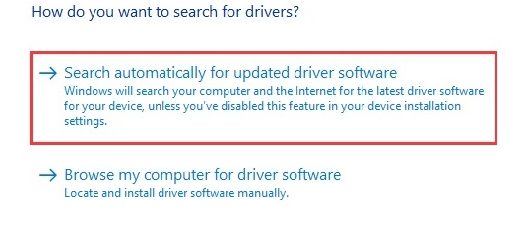
- Wait till Windows completes the AMD Ryzen drivers update.
Also know: Download and Update AMD Graphics Driver on Windows PC
Method 2: Perform AMD Ryzen drivers download and update with Bit Driver Updater (Recommended)
Performing AMD Ryzen driver update with the above methods can be a bit tricky and cumbersome. Hence, we have a shorter and smarter solution for you. Simply download and install Bit Driver Updater, and then follow the quick steps stated below to download, install, and update AMD Ryzen drivers download in no time.
Short and quick series of steps for downloading AMD Ryzen drivers update
- After downloading and installing Bit Driver Updater, let it scan your PC for a few seconds.

- Click on “Update Now” to update AMD Ryzen drivers. For updating every outdated driver simultaneously, click on “Update All”.
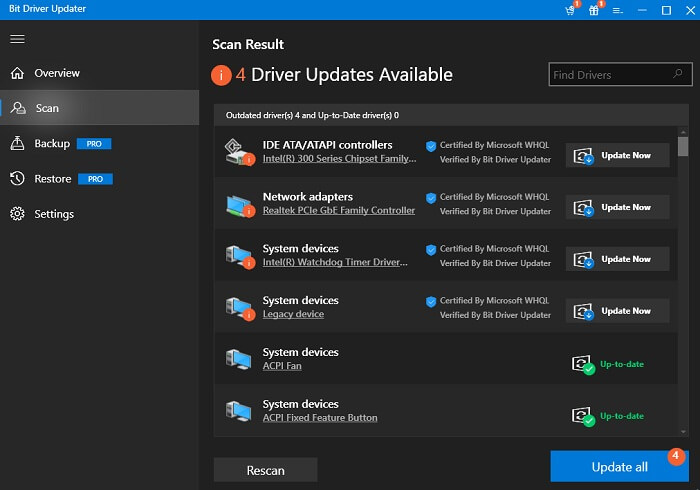
Believing it is tough, but only two steps are all you need to follow for performing AMD Ryzen drivers download and update with Bit Driver Updater. However, easy use procedure is not the only good thing about this tool. Below are a few of its other advantages.
Top Benefits of using Bit Driver Updater
- Comes with the option to schedule the driver scans.
- Lets you exclude a driver from the scan purview.
- Has the driver backup and restore feature.
- You can use it in multiple languages.
- It is available for all the popular Windows versions (Windows 7, 8, and 10).
- Bit Driver Updater is a legit software that downloads WHQL authenticated drivers.
- Resolves PC errors and makes the computer perform 50% faster.
Now, what is this waiting for? Click on the Bit Driver Updater download link given below for AMD Ryzen drivers download, installation, and update.
Also Know: Download, Install, and Update AMD Radeon Driver on Windows
AMD Ryzen Drivers Download & Update: Done
In this write-up, we discussed the best possible ways to perform AMD Ryzen drivers download and update. As you can see from the above discussion, Bit Driver Updater is the best way to download, install, and update drivers. Lastly, we would love to have your feedback on this post, don’t forget to leave us a comment and stay connected for more such useful tech guides.