
Download the updated Insignia Bluetooth adapter driver for Windows downloaded and installed it to dodge Bluetooth connectivity issues. Read on to learn how to do it quickly and easily.
Insignia is among the most widely used Bluetooth adapters. If you have an Insignia adapter, you can connect up to seven Bluetooth devices to a compatible computer. However, the connection may not be smooth and you may face annoying connectivity issues if you don’t download the Insignia Bluetooth adapter drivers update and install it.
Without a driver, your Bluetooth adapter and computer won’t be able to interact with each other, leading to issues like Bluetooth not working. Therefore, this post shares the best methods to download Insignia Bluetooth adapter drivers for Windows, install, and update them.
Without wasting your extremely precious time, let’s take you straight to them.
How to Download, Install, and Update Insignia Bluetooth Adapter Driver
Below are various ways to download and install the Insignia Bluetooth adapter driver for Windows.
Method 1: Download the Bluetooth adapter driver from Insignia’s website
Insignia offers drivers for its adapter products on the official website. You can download the Insignia Bluetooth adapter driver update from there if you know your computer’s operating system (to find your PC’s OS, you can go along with the directions Settings>System>About).
After getting the details about your OS, follow these steps to update Insignia Bluetooth adapter driver for Windows.
- Head to the official website of Insignia.
- Input the Bluetooth adapter in the search box and hit Enter.

- Select your Bluetooth adapter.
- Click on Support & Downloads.
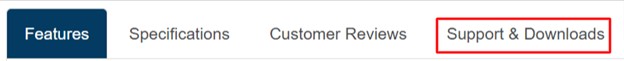
- Click on the driver file to download it.
- Perform two clicks on the file you downloaded to install the Insignia Bluetooth adapter driver for Windows.
- Follow the on-screen installation instructions.
Method 2: Make use of Device Manager to download the Insignia Bluetooth adapter driver update for Windows
Device Manager is the go-to utility in Windows to perform all tasks connected to drivers. You can follow the below steps to download and update Insignia Bluetooth adapter driver using the Device Manager.
- Perform a right-click on the Start icon and select Device Manager from the on-screen menu.
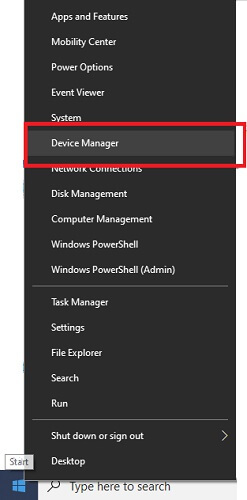
- Execute a click on the Bluetooth category.
- Make a right-click on the Insignia Bluetooth adapter and select Update Driver.
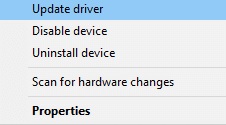
- Search automatically for updated driver software.
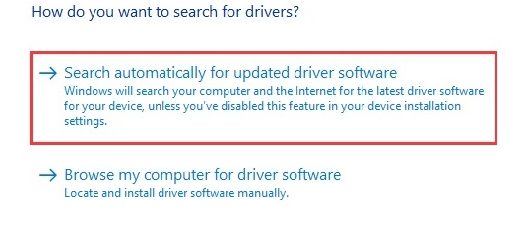
- After Windows completes the driver download and installation, restart your computer.
Also Know: How to Download EVEO Bluetooth Adapter Driver on Windows PC
Method 3: Download the Insignia Bluetooth adapter driver update for Windows automatically (Recommended)
As you can see, downloading and installing the driver updates is a lot of time and energy-consuming if done manually. We think, why to use so much energy and waste time when you can perform the task automatically with just a few clicks via software like Bit Driver Updater?
With Bit Driver Updater, you can execute automatic driver updates with a single click. Moreover, you can also benefit from its incredible features, such as driver backup and restore, increasing the driver download pace, doing scheduled computer scans, etc.
Below is the link to download and install this software, so you can try its awesome features yourself.

After you have the software on your computer, implement these steps to download the Insignia Bluetooth adapter drivers update for Windows.
- Allow the software to perform a detailed device scan for a couple of seconds.
- After the scan is finished, Update All drivers.
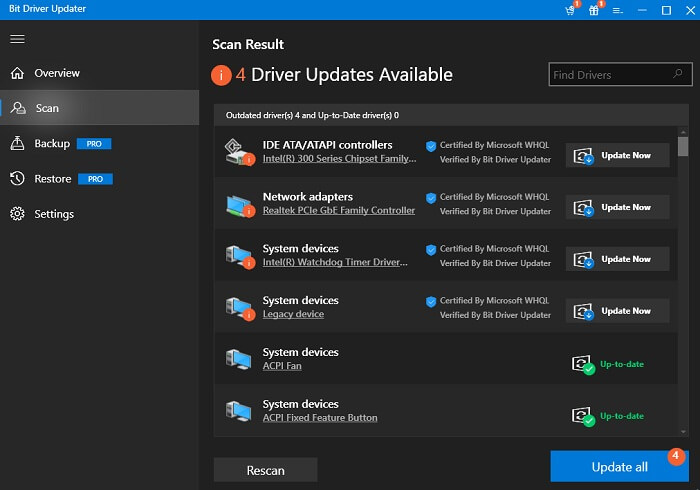
However, if you do not feel like updating all drivers, you can use the Update Now feature to Get only the Insignia Bluetooth adapter driver and install it for Windows.
But before downloading a single driver update, you must also note that tech experts always advise updating all drivers for better PC performance.
Also Know: Download Zexmte USB Bluetooth Adapter Driver Quickly & Easily
Insignia Bluetooth adapter driver update downloaded and installed
Through this article, we brought to your attention the best ways to download the Insignia Bluetooth adapter driver for Windows and install it. You can use any of them. However, we recommend automatic driver updates using Bit Driver Updater for your ease.
If you know other more convenient ways to download and install driver updates, drop them in the comments section.
And, for more information like this, stay well connected with our blog.

